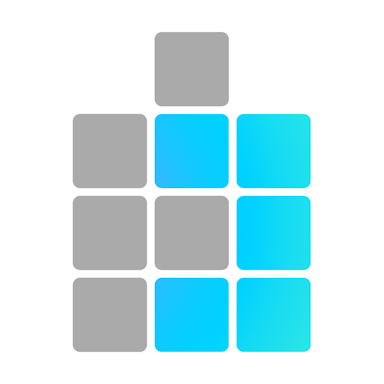Docparser
Über Docparser







Docparser Preis
Docparser bietet eine Gratisversion und eine kostenlose Testversion. Die kostenpflichtige Version von Docparser ist ab 39,00 $/Monat verfügbar.
Alternativen für Docparser
Alle Bewertungen zu Docparser Filter anwenden
Nutzerbewertungen zu Docparser durchsuchen
Alle Bewertungen zu Docparser Filter anwenden
- Branche: Computer- & Netzwerksicherheit
- Unternehmensgröße: 10.000+ Mitarbeiter
- Täglich für 1-5 Monate genutzt
-
Quelle der Bewertung
Mehr Details anzeigen
Value from Unstructured Mess
With docparser we took control of flood of customer emails and extracted order out of it including various messy pdfs and word docs.
Now our docparser based processes allows us to focus on customer service, instead of randomized response by various team members.
Vorteile
Ability to create flexible rules and multiple models
Nachteile
Mostly good, some improvement for easier testing may be required.
- Branche: Finanzdienstleistungen
- Unternehmensgröße: 11–50 Mitarbeiter
- Täglich für 1-5 Monate genutzt
-
Quelle der Bewertung
Mehr Details anzeigen
By far the best tool in the market.
The speed, consistency and indirect benfits of operations improved by 10-fold to say the minimum.
Vorteile
Great customer support
Excellent integration with systems and operational processes in general
Works perfectly for simpler cases and at 80% success rate for very compelx cases like mine.
- Branche: Buchhaltung
- Unternehmensgröße: 11–50 Mitarbeiter
- Monatlich für 1-5 Monate genutzt
-
Quelle der Bewertung
Mehr Details anzeigen
It works only in specific cases
It's a bit tricky sometimes to use it but it saves some time when it comes to entering big documents. Also you need to consider if its worth it to enter some information with the software because uploading can take more time than entering manually sometimes
Vorteile
It really helps when it comes to entering big amounts of information for a document.
Nachteile
In some documents, it does not work really well, and sometimes create a new template is a bit annoying. but once you have its really helpful
- Branche: Telekommunikation
- Täglich für 1-5 Monate genutzt
-
Quelle der Bewertung
Mehr Details anzeigen
Docparser is awesome!
Vorteile
The software is so easy and intuitive. I was parsing PDF files in no time and exporting data into my database. The price is good too!
Nachteile
I have not found anything that I do not like about this software. I really like it due to the fact it is easy and intuitive.
- Branche: Verbraucherdienste
- Unternehmensgröße: 2–10 Mitarbeiter
- Wöchentlich für 6-12 Monate genutzt
-
Quelle der Bewertung
Mehr Details anzeigen
It do what I need
Vorteile
The product works and is stable. Once you get started using it, it's easy to set up new documents. We scan a number of documents, and with the program we have the opportunity to scale processes that are otherwise manual.
Nachteile
Nothing.
- Branche: Unterhaltungselektronik
- Unternehmensgröße: 51–200 Mitarbeiter
- Wöchentlich für 1-5 Monate genutzt
-
Quelle der Bewertung
Mehr Details anzeigen
Takes care of the 10% of processes that previously had to be handled manually
Vorteile
Most things can be automated. However, there are always about 10% of items that fall out of process and have to be executed manually. DocParser has moved us from 90% automation to 100% automation. It gives our team the ability to automate documents that come outside of our normal workflow. We combined the parsing skills of DocParser with ETL tools and are able to automate the upload of forms to our ERP.
Nachteile
The software is still in it's early stages, so there are a few kinks to work through. However, the team is extremely responsive and helps us overcome any issues we find.
- Branche: Buchhaltung
- Wöchentlich für 1-5 Monate genutzt
-
Quelle der Bewertung
Mehr Details anzeigen
I am very satisfied with this product, and would highly recommend it
Vorteile
I like the flexibility of being to apply rules to standard documents
But also then to bend those rules for the exceptions
Applying parsing rules also helps a lot in organising the data with extraction - and this has saved me countless hours already in the short while using this service
Nachteile
Initially it feels a bit confusing, mostly due to unfamiliar terms used. But I quickly got the hang of it.
- Branche: Vermögensverwaltung
- Unternehmensgröße: 2–10 Mitarbeiter
- Wöchentlich für 1-5 Monate genutzt
-
Quelle der Bewertung
Mehr Details anzeigen
Excellent product and service
Highly recommend product and company.
Vorteile
Impressive piece of software coupled with superb support.
Nachteile
Very little. As expected took a bit to learn the scripting but very powerful thereafter.
At a stretch if I had to think of something perhaps conditional statements IF THEN ELSE but I achieved these using other combinations of their scripting methods.
- Branche: Transport/Güterfrachtverkehr/Schienenverkehr
- Unternehmensgröße: 51–200 Mitarbeiter
- Wöchentlich für 1-5 Monate genutzt
-
Quelle der Bewertung
Mehr Details anzeigen
Save time on order entry
Saving a lot of time on order entry
Vorteile
We use Docparser to 'grab' order information from big purchase orders and make it easy to copy the data to our system. Setup, with a little help from the support team, was easy.
Nachteile
Pricey for small users, even though in our case it's worth it
- Weitere für 1-5 Monate genutzt
-
Quelle der Bewertung
Mehr Details anzeigen
I had a quite a lot of bank statements for entry and Doc parser save a lot of time by...
increasing productivity and time-saving.
Vorteile
Ability to select the areas in a page for extraction. There are few template which could be used without needing to create one.
Nachteile
Need few videos to demonstrate how we could use the software efficiently. That would help those who are using for the first time.
- Branche: Einzelhandel
- Unternehmensgröße: 2–10 Mitarbeiter
- Wöchentlich für 1-5 Monate genutzt
-
Quelle der Bewertung
Mehr Details anzeigen
Brilliant Software
A fantastic tool overall, Saves so much time and makes tedious data entry tasks super simple.
Vorteile
Easy to use and saves so much time. No more manual data entry into ERP systems, Simply drag and drop PDF supplier invoices into Docparser and it converts it our our ERP required CSV format! simple.
Nachteile
Would be great if there was an ability to upload certain rules in bulk such as search and replace text as opposed to having to set up one rule at a time.
Antwort von Docparser
Thank you so much for taking the time to leave us a rating. Your feedback is valuable to us and helps us improve our product.
- Branche: Unterhaltungselektronik
- Unternehmensgröße: 11–50 Mitarbeiter
- Täglich für 1-5 Monate genutzt
-
Quelle der Bewertung
Mehr Details anzeigen
Excellent tool that saves us tens of hours of work per month
Saved loads of time for our team.
Vorteile
Through integration with Zapier, Docparser has saved us a massive amount of labour that was being expended by one of our account managers. We've automated the bulk of the admin related to our largest client.
Nachteile
We've found a couple of small bugs, but overall the software is fantastic. It can be a little tricky to set up, and took many small adjustments to get it right but their software makes it simple to make those small adjustments until it works just right. That is more related the type of docs we use it for than the software itself. It would be very easy with docs that are consistently formatted.
- Branche: Unternehmensberatung
- Unternehmensgröße: 2–10 Mitarbeiter
- Täglich für 6-12 Monate genutzt
-
Quelle der Bewertung
Mehr Details anzeigen
Best Support
Pulling out information from recurring emails.
Vorteile
The software is super easy to use, but their customer support is top-notch. They will actually build parsing rules for you.
Nachteile
I wish there were more templates but otherwise no complaints.
- Branche: Unternehmensberatung
- Unternehmensgröße: Selbstständig
- Wöchentlich für 1-5 Monate genutzt
-
Quelle der Bewertung
Mehr Details anzeigen
Clever PDF parsing
I'm using Docparser to extract addresses, dates, and rows of costs and refunds from receipts. The data is processed by Zapier and forwarded to Google Sheets. This allows me to have automatically updated pivot table reports available in the Sheet. IFTTT watches the Sheet and sends a push notification to my phone when new data is available.
Vorteile
First of all, the ability to extract data with variable text position seems like a small detail, but is actually a huge time saver if your source documents are not laid out exactly the same every time. In another parsing service I had to painstakingly create multiple parsing templates just to accommodate unexpected lines of text appearing above the content I want to extract.
Second, the ability to extract tables in a structured format is really valuable for processing the extracted data. I use Zapier for processing, and the data neatly appears as line items in the Zapier flows.
Automating manual data entry saves a lot of time, and time is money. For business, the pricing is competitive and in most cases provides way more value than it costs.
Nachteile
The parsing rule editor does the job well, but could still be improved upon to streamline the workflow further.
The lowest pricing tier is a tad high for personal use cases.
- Branche: Hochschulbildung
- Unternehmensgröße: 51–200 Mitarbeiter
- Wöchentlich für 1-5 Monate genutzt
-
Quelle der Bewertung
Mehr Details anzeigen
Best Tool We Never Knew We Needed
Docparser is a great tool for people who have a large volume of incoming documents/forms. I never realized that something like this even existed, and I certainly wouldn't have expected it to be so reliable and smart. This has been a HUGE time-saver for us and is more than worth it.
Vorteile
In short, this software is smart and ridiculously reliable. We have been using this software to extract the pertinent data from incoming documents, and assembling the data into compartmentalized sections. I have particularly enjoyed its functionality with Google Docs and other Google files.
Nachteile
I have only encountered a couple of issues that I didn't know how to solve, and their customer service team was prompt to explain what I was misunderstanding. I have no complaints about Docparser.
- Branche: Krankenhausversorgung & Gesundheitswesen
- Unternehmensgröße: 1.001–5.000 Mitarbeiter
- Täglich für 1-5 Monate genutzt
-
Quelle der Bewertung
Mehr Details anzeigen
Developer friendly
Apart from the ability to parse documents, I am very impressed with the integration tools especially the API that I am using at the moment. I can connect Qlik Sense Desktop directly to Docparser API, and that makes my workflow a lot easier and faster.
I found the Layout Model is a bit confusing. For example in a Layout Model, when I click at "Add Parsing Rule" I am expecting to see a list of parsing rules that I can copy or create a new one.
Vorteile
- User-friendly interface.
- Easy to use.
- Does not require much time to understand the process.
- A lot of integration tools.
Nachteile
- API documentation should have been more example.
- I could not find the way to copy an existing parsing rule into a Layout Model. It would be better to be able to copy and alter an existing one rather than creating from the ground up.
- For a large organisation, it will be quite a lot of parsing rules; it would be nice if I can search or categorise the parsing rules.
- Branche: Tiefbau
- Unternehmensgröße: 2–10 Mitarbeiter
- Täglich für 1-5 Monate genutzt
-
Quelle der Bewertung
Mehr Details anzeigen
Perfect for Automating Data Entry
My experience with Docparser has been excellent. The software has eliminated hours of data entry and the customer support team has been very responsive to any questions I have had.
Vorteile
Docparser is intuitive and incredibly easy to implement. It is reasonably flexible, so changes can be made quickly as needs evolve. Love the immediacy of being able to see the results of a parsing rule.
Nachteile
It would be useful to be able to reorder parsing rules. You can create new rules between existing rules, so it is easy enough to get what you need, but the ability to reorder rules would save time.
- Branche: Buchhaltung
- Unternehmensgröße: Selbstständig
- Täglich für 1-5 Monate genutzt
-
Quelle der Bewertung
Mehr Details anzeigen
Docparser changed my income
Vorteile
I really like the idea of docparsing data from pdf or scanned PDFs I’m exited that I’m aware of such a great program I searched around for a long time.
Nachteile
A little too expensive but still affordable
- Branche: Rechtsberatung
- Unternehmensgröße: 2–10 Mitarbeiter
- Täglich für 1-5 Monate genutzt
-
Quelle der Bewertung
Mehr Details anzeigen
Parsing .pdf files
Vorteile
This is one of the coolest and fun to use tools I've ever seen. I highly recommend it to anyone who has lots of invoices or other documents to parse.
Nachteile
This software is not ready for big time users. I had 50k+ files to parse, and the constraints around input set size and output set size were too restrictive for me to work effectively. If you are going to be a big time user, I suggest you have a discussion with their support about the various limits. Admittedly, my situation is not their standard use case. But it works beautifully if you fit within their limits.
- Branche: Finanzdienstleistungen
- Unternehmensgröße: 11–50 Mitarbeiter
- Täglich für 1-5 Monate genutzt
-
Quelle der Bewertung
Mehr Details anzeigen
Great Software
Finally analysing PDF documents is not a problem anymore
Vorteile
It is really easy to learn how to use it
Nachteile
It would be useful to have more tutorials to manage edge cases
- Branche: Marketing & Werbung
- Unternehmensgröße: 2–10 Mitarbeiter
- Täglich für 1-5 Monate genutzt
-
Quelle der Bewertung
Mehr Details anzeigen
Docparser Review
For loading up PDF's that have the same layout, this is really useful. You can batch the processing and get the info you want in return. Then you can send it to Google Sheets, or download it, or send it to Zapier, etc. lots of possibilities.
Vorteile
Easy to use interface, and also the OCR works well. You can also dump data into Google Sheets with their native integration. They also have a Free option for low volume users.
Nachteile
Could use some more documentation of how to type stuff and use case. Would love a tutorial video, as it would help walk me through, although there was a step by step in-app prompt. Could use "Paid Support/Setup" options so I can just farm out the work to their team.
- Branche: Krankenhausversorgung & Gesundheitswesen
- Unternehmensgröße: 51–200 Mitarbeiter
- Wöchentlich für 1-5 Monate genutzt
-
Quelle der Bewertung
Mehr Details anzeigen
Docparser was perfect for bulk batch data extraction!
I had a great experience using Docparser and will have no problem using them in the future.
Vorteile
The feature that stood out the most for me was their easy-to-use bulk batch data extraction. I could not stand doing them one at a time but with Docparser that is a problem for the past
Nachteile
I did find it difficult extraction data from certain extensions but overall the data extraction was amazing!
- Branche: Informationstechnologie & -dienste
- Unternehmensgröße: 11–50 Mitarbeiter
- Täglich für 6-12 Monate genutzt
-
Quelle der Bewertung
Mehr Details anzeigen
Easy to use and usefull
It was really easy to learn how to use it.
Vorteile
It is well organized and intuitive, and it is really fast to find what i am looking for and allows me to save time.
Nachteile
The colours in the page are limited and i was not be able to find tutorials in differents languages, like spanish.
- Branche: Rechtsberatung
- Unternehmensgröße: 2–10 Mitarbeiter
- Täglich für 1-5 Monate genutzt
-
Quelle der Bewertung
Mehr Details anzeigen
Does a great job! If you set it up in the right way.
At first, I struggled a bit. But now it has infinitely increased our time efficiency.
Vorteile
Docparser has some great integrations for connecting to a lot of useful services. At first is struggled with these but now, after some support inquiries, they work like a dream.
Nachteile
I think Docparser would benefit from some more features in the "variable text" parsing rule.
- Täglich für 1-5 Monate genutzt
-
Quelle der Bewertung
Mehr Details anzeigen
I was very impressed with the capabilities of Docparser which exceeded the more expensive...
Extract data from complicated documents automatically saved lots of time, and and allowed for quicker turnaround times.
Vorteile
Ability to extract data from documents that was impossible with much more complicated & expensive solutions.
Nachteile
There is no phone support, which would be nice but its understandable though to keep costs low. Email support has been sufficient
- Branche: Informationstechnologie & -dienste
- Unternehmensgröße: 201–500 Mitarbeiter
- Täglich für Mehr als 1 Jahr genutzt
-
Quelle der Bewertung
Mehr Details anzeigen
Impressive Data Handling Platform
Vorteile
Docparser has an accurate data entry solution, and this makes the process of data preparation swift.
Nachteile
Docparser creates a sustainable and universal data managing platform.
- Branche: Logistik & Lieferkette
- Unternehmensgröße: 201–500 Mitarbeiter
- Täglich für Mehr als 2 Jahre genutzt
-
Quelle der Bewertung
Mehr Details anzeigen
I stumbled onto everything I wanted but didn't know how to descrine
Vorteile
Great for building your own logic and strategies from getting data from inconsistent layouts. It was a cost-effective solution that integrated with what we were doing from the get-go.
Nachteile
I can't really fault the value for money. I'd always love more more and more advanced features, but it tackles all the problems I throw at it.
In Betracht gezogene Alternativen
ABBYY FlexiCaptureAntwort von Docparser
Thank you so much for your review. We're glad you were able to keep costs low while also extracting data from inconsistent layouts!
- Branche: Logistik & Lieferkette
- Unternehmensgröße: 51–200 Mitarbeiter
- Täglich für 1-5 Monate genutzt
-
Quelle der Bewertung
Mehr Details anzeigen
Easy to use and very scalable
Its a great and simple tool. It gives you exactly what you are looking for which was in my case to extract order data from pdf documents.
Vorteile
Pricing model is great. You can use a full version for free as testing version as long as you only need a few test documents. Later on the more the usage grows the smaller the price gets per document.Many and also very easy ways to connect Docparser to our system environment.There is always a way to extract exactly the information that we need (sometimes a little complicated (see below)
Nachteile
Some functions are only available in tables and others only in running text. From time to time I was searching for a function I needed, but could not find it. But in the end there was always a way to make it work.
- Branche: Supermärkte
- Unternehmensgröße: 201–500 Mitarbeiter
- Täglich für 1-5 Monate genutzt
-
Quelle der Bewertung
Mehr Details anzeigen
Easy to use software and API which has enabled us to totally automate invoice capture
Very happy with our use of DocParser in our project
Vorteile
Easy to integrate into our systems and can grow with our needs and scale up.
Nachteile
A good .Net example in C# and VB.Net would have made our journey a bit easier.
- Branche: Informationstechnologie & -dienste
- Unternehmensgröße: 2–10 Mitarbeiter
- Täglich für 6-12 Monate genutzt
-
Quelle der Bewertung
Mehr Details anzeigen
Sales Director
Vorteile
Docparser was a surprise finding, having used a number of capture technologies for many years. Our engineers took to it easily and we have implemented it for a number clients and it has proven to be equivalent to any enterprise capture tool in the market. Very happy. Highly recommended.
Nachteile
Not local partner manager in Australia. Would be good to have a direct sales engagement. Having said that remote support is very responsive and easy to navigate.
Antwort von Docparser
Hi Dion, thank you for your review! We recently added a new sales team that offers direct sales engagement. They are available for demos, meetings, and discussions.
- Branche: Informationstechnologie & -dienste
- Unternehmensgröße: 11–50 Mitarbeiter
- Täglich für Mehr als 2 Jahre genutzt
-
Quelle der Bewertung
Mehr Details anzeigen
The best solution to automatically extract data from PDF's
Docparser has solved a major problem of getting data out of pdf documents, this has saved us so much money and time, plus the added benefit of accuracy.
We no longer have to have somebody manually importing invoices.
I have dealt with their support team and found them to be very helpful and quick to respond.
Vorteile
Docparser is very easy to setup and the integration with Zapier enables us to process all our supplier invoices without human intervention saving us a lot of time and money.
You can have multiple document parsers for different suppliers and easily route incoming documents to the correct parser.
The documents are stored for a certain number of days and should you have a problem it is very easy to re-run the process, you can even make changes to the document parser and re-run it against your old documents.
Nachteile
Probably my only issue is that you don't appear to be able to search through the parsed documents that are stored, if you have lots of documents this can be a pain sometimes.
- Branche: Bankwesen
- Unternehmensgröße: 201–500 Mitarbeiter
- Täglich für 1-5 Monate genutzt
-
Quelle der Bewertung
Mehr Details anzeigen
So much time saved!! I'm fairly new to Docparser, but can say that it has saved me so much...
Time and money saved by automating the input of sales lead information into our CRM with Salesforce. It's awesome.
Vorteile
The ease of setting up a new document is fantastic. The biggest issue I've had in the past with other services is that it is rarely consistent with the accuracy when parsing the information. I use it to pull information from sales leads that come in by email with a PDF attachment that contains the lead information. My process in the past was to have to manually type the info into a spreadsheet or into my Salesforce account directly; which is very time consuming for my clerical staff.
I've automated this process by having the email automatically forwarded to my Zapier account, then they Zap it to Docparser. Docparser then works their magic and sends it back to Zapier that takes the accurate information and uploads it to my Salesforce and starts the lead followup campaign and notifies me that there is a new lead to contact.
I tried other services in the past, but if there was any variation in the information on the PDF (even one extra space) the information was not accurately parsed. I've set Docparser up and have run 100s of leads through it with 100% accuracy and no need to tweak anything. It is worth every penny and has saved me an absurd amount of time and money spent on paying my staff to manually input the information; not to mention, it allows me to get back to the potential client in a matter of a couple minutes from the initial inquiry time.
Thank you Docparser!
PS - The Customer Support department rocks too. They were very helpful!
- Monatlich für 1-5 Monate genutzt
-
Quelle der Bewertung
Mehr Details anzeigen
I use the software to scan pdf invoices & orders for a retail gift store and create inventory...
time savings. I'm trying to bring a store that was operated for 25 years without an inventory system into a modern age.
Vorteile
I like being able to have multiple document templates as each vendor tends to have their own "take" on what is useful to include in an invoice or order and formatting can vary a great deal.
Therefore, my templates are not based on vendor name - they are based on the data found in the invoices. Example file names: "line-qty-units-isbn13-desc-discount-level-ext-dollar" or "line-qty-desc-unit-ext-float"
Vendors aren't always consistent from invoice to invoice. They may be using software that resizes table columns to fit the text, which means you have to adjust your table format slightly each time to ensure the parsing is correct. That's easy to do.
The forums and Q&A resources are usually helpful and I've found them responsive to email.
Nachteile
1. The UI for making changes to the template. I hate the popup box routine at the end of making a change. It takes a lot of mouse clicks.
2. I've never gotten the subtemplates to work. (see note above about vendor formats being inconsistent.) Subtemplates "supposedly" take care of minor variations and can be grouped according to a vendor name. Maybe this works for other customers, as it is a great idea.
3. There are a lot of little tweaks to be made that aren't obvious to improve character recognition. Why not start with the highest level of quality (ie. turn on OCR) at the start? If that makes file size a problem for storage or performance when processing a lot of files at once, walk people through how to "downgrade" to an acceptable level or establish a recommended number of files not to exceed some size limit. For example, during a trial scan there were no extra spaces or funky characters in the document but then I figured out about half of the "6s" had been transformed to "8s" - not terribly helpful. I want to be able to trust the result rather than having to proof hundreds of line items.
4. Given the inconsistencies I have with the input data sources, I don't think I'll be able to automate the parsing tasks - such as grabbing attachments from email automatically. Again, I have a small business, so I'm OK with the workaround.
- Branche: Elektrische/elektronische Fertigung
- Unternehmensgröße: 201–500 Mitarbeiter
- Täglich für 6-12 Monate genutzt
-
Quelle der Bewertung
Mehr Details anzeigen
Essential for Streamlines Processes
While the built-in parsing rules are straightforward, sometimes we receive a document format that can be a challenge to set up rules. When asking for help, the support team is always quick to respond, providing guidance/samples on the best approach.
Vorteile
The ease of creating parsing templates for customer Purchase Orders, and a variety of other business forms has been an essential component of streamlining our processes. The API integration to our existing software systems eliminates manual data entry errors, while preventing users from having to learn yet another piece of software.
Nachteile
Parsers are displayed in a list view, which creates a challenge as more get added. Organization of the parsers would benefit from a folder structure where they could be stored by document type(PO, Sales Order, etc.)
- Branche: Öl & Energie
- Unternehmensgröße: 51–200 Mitarbeiter
- Monatlich für 1-5 Monate genutzt
-
Quelle der Bewertung
Mehr Details anzeigen
Good product. Easy to use data extraction is clean.
Great couple quick emails and we were up and running.
Vorteile
The parser was written by doc parser and works great.
Nachteile
I have nothing bad to say about the service. It might get expensive with high usage.
- Branche: Buchhaltung
- Unternehmensgröße: 1.001–5.000 Mitarbeiter
- Täglich für 1-5 Monate genutzt
-
Quelle der Bewertung
Mehr Details anzeigen
Not for Swedish langue
I've email there support, i did receive additional funds for a test, but no answer what so ever.
They say that one should email there support for additional help and improvement, but no answer, on several emails.
(I did tried them for a year or two, still no changes.)
I've bought a month for test... and still no answers/support.
Vorteile
+ The pricing model
+ The feature rich extraction, for all data
Nachteile
- No support for Swedish
- No support org-nr (if VAD ID is not present.)
- No support for full lenght dates (in Swedish) like "1 Oktober 2018"
- No support for swedish payment methods like PG or PG
- Doesn't handle "improved" readable numbers with space, eg invoice nr "123 456 476"
Antwort von Docparser
Hi Rickard, thanks a lot for the review! I'm surprised to hear that you didn't hear back from our support staff. I'm seeing your emails in our support desk software and our staff was replying within a couple of hours to each of your requests. Furthermore, our support desk software indicates that you opened the emails. Can you please double-check if you can find our responses?
Regarding the Swedish language parsing, this is definitely something you can do with Docparser. In our response to you we explained how to set this up.
- Branche: Kunststoffe
- Unternehmensgröße: 11–50 Mitarbeiter
- Täglich für 1-5 Monate genutzt
-
Quelle der Bewertung
Mehr Details anzeigen
Docparser for Business Process Automation
The reason we implemented Docparser was to reduce our manual order entry work load and to reduce errors which typically occur during manual entry. We've been able to reduce our sales order manual order entry work load by 50% which helps us cope with our peak order entry periods much better.
We've found that the work practices of our customers impact the the ability of the Docparsers to parse documents successfully. Some of our customers print and scan orders and send us scanned copies so the quality of the documents can vary. We have greater parsing success with customers who send orders generated by their business systems.
Overall we are very happy with Docparser. It was relatively simple to implement, helps us cope better with high order entry periods and times when staff are on leave.
Vorteile
Relatively easy to implement. Very powerful and able to parse most documents. The system is able to do a webhook which means it's not necessary to poll for parsed files although it can do a polled architecture as well.
Nachteile
Does not implement OAuth 1.0 two factor authentication. We've implemented a fully automated system where customer orders are automatically forwarded to Docparser from our email server. Docparser then parses the pdf and forwards the data in JSON to an outward facing Suitelet in Netsuite. This Suitelet then does a Restful integration using OAuth 1.0 to a Netsuite Restlet. The Suitelet handles the required two factor authentication. The Restlet loads the order to Netsuite.
- Branche: Gastgewerbe
- Unternehmensgröße: 201–500 Mitarbeiter
- Täglich für 6-12 Monate genutzt
-
Quelle der Bewertung
Mehr Details anzeigen
Best solution i've found... so i upgraded
I've tried several services now, this got me to where i wanted to go and it works flawlessly with MS Flow or Zapier... so i upgraded and will go full in on DocParser.
Vorteile
DocParser's approach to creating parsing rules has been the BEST fit for what i use it for. Delve fully and explore all the available methods and you'll find a way to extract the data you want.
Nachteile
Sometimes line by line changes take an extra second to save and the pages take an extra second to load, adding to the overall time it takes to set something up. I'm sure speed will improve over time, the product makes up for this shorterm annoyance.
- Branche: Essen & Trinken
- Täglich für Mehr als 1 Jahr genutzt
-
Quelle der Bewertung
Mehr Details anzeigen
Unbelievable functionality power packed in one software, Excellent customer service
worth of invoices were processed in 4 months.
Vorteile
Variety of tools for post processing documents. One can slice & dice the data gazillion different ways.
Nachteile
Preprocessing documents, especially OCR, may not be Docparser's strongest suite. Having regex capability during preprocessing can also solve many business needs.
- Branche: Unterhaltungselektronik
- Unternehmensgröße: 11–50 Mitarbeiter
- Täglich für Mehr als 2 Jahre genutzt
-
Quelle der Bewertung
Mehr Details anzeigen
Fantastic software
We use it to read PDF instructions from our clients
Vorteile
Saves us hundreds of hours of labour per year
Nachteile
Not much to dislike - the software works well.
- Branche: Immobilien
- Unternehmensgröße: 51–200 Mitarbeiter
- Täglich für Mehr als 1 Jahr genutzt
-
Quelle der Bewertung
Mehr Details anzeigen
Smart software that can handle everything I throw at it.
Streamlined data entry.
Vorteile
Rule creation is easy. Rules are robust. Software is very intuitive. Connected app opportunities are plentiful.
Nachteile
Haven't found any Cons yet. Anything I've taken issue with has been addressed quickly by the support team.
- Branche: Industrieautomation
- Unternehmensgröße: 201–500 Mitarbeiter
- Täglich für 6-12 Monate genutzt
-
Quelle der Bewertung
Mehr Details anzeigen
DocParser Rocks!
We are using the email feature with a purchase order pdf file that is sent to DocParser, the document is parsed and connected to a webhook that triggers a Node Red flow and automatically creates customer orders. The technical support has been awesome. Each time I ask for assistance, the response from technical support is usually within a few hours, which is very acceptable.
Vorteile
The ease of use and ability to connect to DocParser to webhooks and node.js has been very beneficial for us. Having the ability to parse documents multiple times has helped us set up and adjust the parsing rules. The software is solid and very accurate.
Nachteile
There is an occasional instance where a parsing rule cannot determine the field and value on the document that needs to be parsed. Most of the time this is due to the scanning of the pdf file and quality of the scanned document.
- Branche: Design
- Unternehmensgröße: 1.001–5.000 Mitarbeiter
- Täglich für 6-12 Monate genutzt
-
Quelle der Bewertung
Mehr Details anzeigen
Setup an automation thru zapier to take pdf contracts and extract needed informations.
Saved hours of time and ensured I got paid for every sale
Vorteile
It allows me to automatically pull needed content from pdf contracts that are emailed to me as a sales rep, and let's me input that into my crm
Nachteile
It has a lot of options and possibilities, so it's not exactly straight forward, but it is easy enough to figure out
- Branche: Transport/Güterfrachtverkehr/Schienenverkehr
- Unternehmensgröße: 2–10 Mitarbeiter
- Täglich für 1-5 Monate genutzt
-
Quelle der Bewertung
Mehr Details anzeigen
Thank goodness there is something that does what DocParser does
They have been very easy to work with.
Vorteile
We need to manage thousands of PDF invoices and were typing up the details manually. We found Docparser and it has been a amazing. We created parsing rules that allowed us to take very fragmented data and get it into an orderly format that can be pulled into excel. There are multiple PDF formats and all could be pulled in with Docparser through their flexible tools. We are converting about 3500 invoices per month but expect this to grow significantly in the future. This tool is giving us a simple way to grow our business because it is automating tasks that used to take hours. The best part is our previous process was prone to errors which this eliminates.
In my searching for solutions, I did not find anything else that would do what Docparser does that would be simple, cloud based and affordable.
Nachteile
It took a bit of time to set up the templates but nothing that seemed out of the ordinary for the fragmented data we were trying to convert.
- Branche: Informationsdienst
- Unternehmensgröße: 11–50 Mitarbeiter
- Wöchentlich für 6-12 Monate genutzt
-
Quelle der Bewertung
Mehr Details anzeigen
Great product
Vorteile
It's relatively quick to set up parsing jobs with a minimum of technical ability. I'm always looking for low-code ways to automate workflows. There isn't another solution out there that is really comparable as far as I know.
Nachteile
It's not meant for high production short term jobs, their pricing is set up more for a steady volume, and the credits purchased each month don't roll over. But for creating multiple, recurring, steady volume jobs it's extremely well worth it.
Antwort von Docparser
Thanks for the review! I just wanted to let you know that we actually offer one-time purchases for jobs starting at around 20k+ documents.
- Branche: Immobilien
- Unternehmensgröße: 11–50 Mitarbeiter
- Täglich für 6-12 Monate genutzt
-
Quelle der Bewertung
Mehr Details anzeigen
Sweet software. Easy to use. Very effective. Hugely labor saving.
We saved 60 man hours per month.
Vorteile
This was designed like I would have designed it except even better. These guys are visionary. We quickly designed a process that saved us 80 hours per month in labor.
- Branche: Umweltdienstleistungen
- Unternehmensgröße: 51–200 Mitarbeiter
- Monatlich für 1-5 Monate genutzt
-
Quelle der Bewertung
Mehr Details anzeigen
Docparser saves my team hundreds of hours and helps identify new business opportunities
Every month my team would get a 700+ page PDF report with project status updates. Each page was a different project. Some of these were old projects and not of interest. Some were projects we were already working on and needed to keep tracking. Some were new projects that we needed to engage with. Searching and splitting up this document manually was inefficient and we were missing out on important projects. I started searching for solutions, from Python scripts to PowerQuery to software packages/services. I looked at several companies, including Docparser. I attended webinars and had demos. By being able to try our Docparser's free tier with some sample documents, I was able to figure out that it could do exactly what I wanted. I got some help from the user support team and now I've got my parsing rules perfected. So every month when the 700+ page PDF comes out, I can pull out the information my team needs and export it all to Excel. We're savings hundreds of hours of frustration and not missing anything important.
Vorteile
Very easy to setup because of helpful guides. I was able to "test drive" the software using the free tier, to make sure it could produce EXACTLY what I wanted. This was a huge help to evaluate vs other products and help make our decision. Now that I have my parsing rules set up, it's extremely easy to run my big report once a month and distribute to my team.
Nachteile
Bit of a learning curve to get the parsing rules set up correctly. I needed to attend their help webinar to understand what I was doing wrong (but then got lots of help).
Antwort von Docparser
Thanks for your review, Matt! I'm glad your business is saving time and money with Docparser.
- Täglich für 1-5 Monate genutzt
-
Quelle der Bewertung
Mehr Details anzeigen
Docparser is very powerfull in its ways of setting up robust rules to extract correct data
Vorteile
Docparser has alot of rule options which makes it very easy to create robust rules so you are sure you get the correct data extracted even if the documents are not exactly the same.
There are also alot of integration options. I use webhooks and it works perfect and is easy to use. I integrate to integromat with the webhook.
Nachteile
The pricing is a little bit too high for small business in my opinion. I cannot really find anything else :-)
- Branche: Anwaltskanzlei
- Unternehmensgröße: 2–10 Mitarbeiter
- Täglich für 1-5 Monate genutzt
-
Quelle der Bewertung
Mehr Details anzeigen
Very effective scraping
Vorteile
The information that I was scraping was very tricky for similar products to accurately scrape. I was very pleased to find out that Docparser gave me the control to scrape my PDFs in unique ways to get as much of the information off as possible. It was easy to use and absolute perfect for what I needed it for.
Nachteile
Because I was running this daily I had a lot of documents with the same name in my previous run files. I wish there was a way to filter/rename/sort the previously run files to keep them more organized.
- Branche: Buchhaltung
- Unternehmensgröße: Selbstständig
- Täglich für 1-5 Monate genutzt
-
Quelle der Bewertung
Mehr Details anzeigen
Satisfactory and Effective Software (3 months of use)
I'm helping a business owner get organized with their invoices and they have loved the help that Docparser allows me to provide. I don't see my use of Docparser stopping because it's a fundamental tool to the service that I'm providing.
Vorteile
All of my questions were fairly easy to find in the documentation, and it fit the task that I was trying to accomplish.
When building filters, or integrating data, I hit snags—as is expected—but there are so many different ways to extract the important information (and get it where it needs to go) that has all have been fixed.
It has a very intuitive interface, and it seems to do all the things that I hoped it would do.
Nachteile
I had a customer service question that got a response, but then the person never got back to me after the initial contact. The problem has apparently gone away, but I wasn't wild about the exchange.