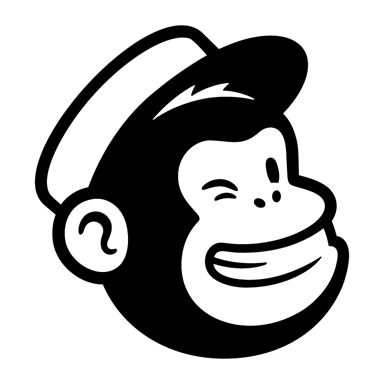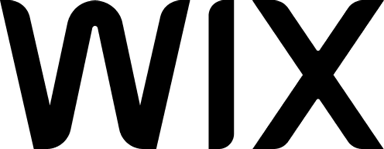Jotform
Über Jotform









Jotform Preis
Jotform bietet eine Gratisversion, aber keine kostenlose Testversion. Die kostenpflichtige Version von Jotform ist ab 39,00 $/Monat verfügbar.
Alternativen für Jotform
Alle Bewertungen zu Jotform Filter anwenden
Nutzerbewertungen zu Jotform durchsuchen
Alle Bewertungen zu Jotform Filter anwenden
- Branche: Wein und Spirituosen
- Unternehmensgröße: 11–50 Mitarbeiter
- Monatlich für Mehr als 1 Jahr genutzt
-
Quelle der Bewertung
Mehr Details anzeigen
Empfehlenswertes Tool
Vorteile
Formulare sind schnell und einfach zu erstellen. Benachrichtigungen per Mail funktionieren hervorragend. Wir nutzen nur einen Bruchteil der umfangreichen Funktionen und werden uns zukünftig noch intensiver mit den Möglichkeiten auseinandersetzen.
Nachteile
Der Javascript Code verändert sich mit jeder Änderung und muss somit immer wieder auf der Website ausgetauscht werde. Das wurde schon das ein oder andere Mal vergessen. Man gewöhnt sich aber schnell dran.
Antwort von Jotform
Hi,
Thank you for the fantastic review! We put a lot of effort into making our platform as user-friendly and enjoyable as possible.
We appreciate your feedback.
If you have any questions, let us know through our Support Contact Form at https://www.jotform.com/contact/. We’ll be happy to help.
- Branche: Erneuerbare Energien & Umwelt
- Unternehmensgröße: 51–200 Mitarbeiter
- Monatlich für Kostenlose Testversion genutzt
-
Quelle der Bewertung
Mehr Details anzeigen
Jotform Bewertung
Sehr gut. Ich benutze das Tool sehr gerne
Vorteile
Das Handling ist unkompliziert und gut zu bedienen
Nachteile
Das Einfügen in Teams ist schwieriger..
Antwort von Jotform
Hi Anastasia,
We are glad you had a great experience using our platform. Connecting your form to MS team is easy, you can follow this guide: https://www.jotform.com/help/how-to-integrate-microsoft-teams-with-jotform/.
If you have any questions, let us know through our Support Contact Form at https://www.jotform.com/contact/. We’ll be happy to help.
Update:
Good News! Jotform has just released integration with Microsoft Teams. You can now send new submissions to Microsoft Teams automatically. Check out this link for more information: https://www.jotform.com/integrations/microsoft-teams.
- Branche: Informationsdienst
- Unternehmensgröße: 51–200 Mitarbeiter
- Täglich für Kostenlose Testversion genutzt
-
Quelle der Bewertung
Mehr Details anzeigen
Nur zum Emphelen
Nur positiv bisher .
Vorteile
Es ist sehr umfangreich und leicht zu bedienen . Funktioniert sehr zuverlässig .
Nachteile
Ich habe leider das 50% Angebot verpasst
Antwort von Jotform
Hi Oliver, Thanks for the positive rating and feedback. If you have any questions, let us know through our Support Contact Form at https://www.jotform.com/contact/. We'll be happy to help.
- Branche: Gesundheit, Wellness & Fitness
- Unternehmensgröße: 51–200 Mitarbeiter
- Täglich für 6-12 Monate genutzt
-
Quelle der Bewertung
Mehr Details anzeigen
Einfaches Tool mit guter Usability, schöne Ergebnisse sind schnell umgesetzt
Vorteile
Die Umsetzung unserer kleinen Projekte war innerhalb weniger Stunden umgesetzt. Durch die intuitive Bedienung ein Kinderspiel.
Nachteile
Preisgestaltung: Die Preisstaffelung ist zu grob. Für kleinere bis mittlere Projekte fehlt meiner Meinung nach zwischen Starter und Bronze ein Paket.
Antwort von Jotform
Hello Eric, Thank you for your kind words. We are glad that you are able to utilize your form easily using our platform. If you have concerns or suggestions, please contact us using our support contact form at https://www.jotform.com/contact/. We'll be happy to help.
- Branche: Sport
- Unternehmensgröße: 51–200 Mitarbeiter
- Wöchentlich für Mehr als 1 Jahr genutzt
-
Quelle der Bewertung
Mehr Details anzeigen
Gut aber mit Probleme
Automatisierung von Eintritten oder Reservierungen Verein
Vorteile
Einfach, leicht verständlich, einfache Einbindung in Website
Nachteile
Probleme mit t-online Email des Benutzers. Formulare werden garnicht gesendt bzw. Antwortformular fehlt.
Nur t-online!!!!
Antwort von Jotform
Hello Cordula, Thank you for the feedback. We want to help you with the problem you've run into. Please share a brief description of the email issue using our contact form at https://www.jotform.com/contact and we would gladly assist you.
- Branche: Automotive
- Unternehmensgröße: 2–10 Mitarbeiter
- Wöchentlich für 1-5 Monate genutzt
-
Quelle der Bewertung
Mehr Details anzeigen
Tolle Idee und sehr Anwenderfreundlich
Vorteile
Echt super und eine tolle Erleichterung für den Berufsalltag. Spart Zeit und Mühe und die Website bietet einem wirklich viele Möglichkeiten und Angebote. So viele dass ich noch nicht Mal alle kenne. Es lohnt sich auf jeden Fall Mal reinzuschauen!
Nachteile
Nichts aufgefallen - gibt's ne App ? Das wäre super.
Antwort von Jotform
Hello Sarah, Thanks for sharing your positive review of our platform. We do have the Jotform app in which you can create a form app using our builder. For more information, you can check this link: https://www.jotform.com/products/apps/.
If you have questions or suggestions, please contact us through our support contact form at https://www.jotform.com/contact/. We'll be happy to help.
- Branche: Non-Profit-Organisation Management
- Unternehmensgröße: 2–10 Mitarbeiter
- Täglich für Mehr als 2 Jahre genutzt
-
Quelle der Bewertung
Mehr Details anzeigen
Easy, clean form-creation application that works well for my small business
Since switching to Wix for our website design and implementation, we tried a few form applications from ones built-in to Wix to others available on the marketplace for free or nearly free, but none could compete with Jotform. It is so easy to use, easy to design new forms, and the pricing is reasonable.
Vorteile
Clean, easy forms for application on your website to communicate with potential and existing customers.
Nachteile
The confirmation emails that are sent to customers often go to spam and there seems to be no way to correct this.
Warum Jotform gewählt wurde
Ease of use and implementation. Better forms, easier builds.Gründe für den Wechsel zu Jotform
Ease of use and implementation. Better forms, easier builds, cleaner emails.Antwort von Jotform
Hi Bonnie,
Thanks for your positive review. We're glad to hear that our platform helps you create forms for your customers. Regarding emails landing in your customers' spam folders, while we ensure a strong email reputation for our servers, some factors are beyond our control, such as recipient email filters and restrictions. If you'd prefer an alternative, we recommend using your own email-sending server to send the emails by adding SMTP to your account. We have a guide here explaining on how to do that: https://www.jotform.com/help/244-how-to-setup-smtp-for-a-form/.
If you have any questions, let us know from our Contact Us page at https://www.jotform.com/contact/. We'll be happy to help.
- Branche: Religiöse Einrichtungen
- Unternehmensgröße: 2–10 Mitarbeiter
- Täglich für 1-5 Monate genutzt
-
Quelle der Bewertung
Mehr Details anzeigen
Easy Form Design And Implementatiln
I have been using Jotform for just a short amount of time, but their forms so far have been easy to deal with and navigate.
Vorteile
Easy and customizable forms. Jotform offers many ways to access and use the form and also provide analytics based on the forms filled out.
Nachteile
The embed feature at least on our website did not look the best.
Antwort von Jotform
Hi James,
Thanks for your positive review. We're happy to hear that you find our platform easy to use and that you like the analytics feature.
If you have any questions or if you need help with your embedded form, let us know from our Contact Us page at https://www.jotform.com/contact/. We'll be happy to help.
- Branche: Rechtsberatung
- Unternehmensgröße: 11–50 Mitarbeiter
- Täglich für Mehr als 2 Jahre genutzt
-
Quelle der Bewertung
Mehr Details anzeigen
Terrible if you like things to work
Okay until recently. I'd avoid and go with something better.
Vorteile
Used to be good, it was affordable, easy to use, integrated kind of okay with everything.
Nachteile
Sometimes conditional logic will just disappear - Support will say you deleted the fields (even if you didn't), and then they'll tell you your account password should be changed to prevent this - and basically they just won't take accountability for actual bugs in their software.
Antwort von Jotform
Hi Melanie,
Thanks for the review. We take all reports seriously. Can you share more information regarding the issue you have encountered? You can reply to the email you will receive for us to assist you, or you can reach out to us through our Support Contact Form at https://www.jotform.com/contact/. We’ll be happy to help.
- Branche: Informationstechnologie & -dienste
- Unternehmensgröße: 1.001–5.000 Mitarbeiter
- Wöchentlich für Mehr als 2 Jahre genutzt
-
Quelle der Bewertung
Mehr Details anzeigen
Secure, swift and real-time forms!
My experience with Jotform was unimaginably inspiring. The team developed this product with such a deep research that all the required features are already present. And as I already described in pros, the pricing is so competitive that any size of team can scale.
I create forms with little or no time waste with Jotform
Vorteile
1) As my title says, secure and swift, collection of e-sign from heath-care customer (basically patients).
2) Best in class integrations with Google Sheets which enables me to avoid usage of databases.
3) Competitive pricing that supports enterprises with custom quote and encourage the small business with free offering of 5 forms (which is literally more than enough).
4) Simple and easy to use conditional logics to toggle the options. (my favorite)
Nachteile
There is no dislike as such, but just to list the few,
1) The free version branding at the bottom of the form is not customizable. It would be groundbreaking to allow creator to market your brand for using free version, but with added styling that goes well with their logo and section theme.
2) HIPAA compliance could be provided with Silver tier as well, because after Gold, its directly enterprise.
In Betracht gezogene Alternativen
TypeformGründe für den Wechsel zu Jotform
Free plan not justified and pricing is reasonable only for teams.Antwort von Jotform
Hi Shaunak,
Thanks for leaving a positive review. We're glad to hear that our e-signature feature helps make a difference for your healthcare customers. It is great to hear that you are finding our integrations and our pricing valuable.
Let us know if you have questions from our Contact Us page at https://www.jotform.com/contact/. We'll be happy to help.
- Branche: Kunst & Handwerk
- Unternehmensgröße: Selbstständig
- Wöchentlich für Mehr als 2 Jahre genutzt
-
Quelle der Bewertung
Mehr Details anzeigen
Definitely recommend jotforms
Overall I am very grateful for this product! Pretty user friendly interface and good customer service.
Vorteile
Jotform is integral to the day-to-day functioning of my business and has been from the beginning! The forms are quite customizable and have done everything I need them to do. I also love that I can embed them in my website, which has been a good workaround for me to make them match my branding better.
Nachteile
I hit the data limits on the free version on a regular basis so I have to clear out the data frequently. I wish there was a more accessible paid level to just offer more data, but the lowest cost level is still too expensive for what I need. Also I wish the look of the forms was more customizable (for instance fonts). They are a bit clunky visually and could look much more modern.
In Betracht gezogene Alternativen
SurveyMonkeyGründe für den Wechsel zu Jotform
Jotform has the most functionality with the free versionAntwort von Jotform
Hi Cecil,
Thanks for your positive review. We're pleased to hear that you found value in our platform into your business. It's great to hear that our customizable forms and embedding features help you maintain your branding seamlessly. Right now, we don't have any other pricing plans aside from what's shown on our pricing page. Using custom fonts is possible, check this out: https://www.jotform.com/help/100-how-to-use-google-fonts-and-custom-fonts-in-your-form/.
Let us know if you have questions or suggestions through our Contact Us page at https://www.jotform.com/contact/. We'll be happy to help.
- Branche: Professionelles Training & Coaching
- Unternehmensgröße: 2–10 Mitarbeiter
- Monatlich für Mehr als 1 Jahr genutzt
-
Quelle der Bewertung
Mehr Details anzeigen
Perfect for growing your small biz!
When starting my business with little available capital - I was able to determine exactly what my target audience was most interested in learning for a very small investment. Love Jotform!
Vorteile
This platform helped me immensely to grow my business! It’s super easy to use (even for technologically challenged like me)!
Nachteile
For surveys, if the response was longer than the line allowed it is a little difficult to proofread. To be fair - that could also be a user error.
Antwort von Jotform
Hi Shan,
Thanks for your positive review. We're glad to hear you find our platform easy to use, and it really helps you with your business. Your success means a lot to us.
If you come across issues, feel free to let us know from our Contact Us page at https://www.jotform.com/contact/. We'll be happy to help.
- Branche: Bildungsmanagement
- Unternehmensgröße: 2–10 Mitarbeiter
- Täglich für 1-5 Monate genutzt
-
Quelle der Bewertung
Mehr Details anzeigen
ALL IN ONE SOLUTION FORM
Our experience has been wonderful. This has solved SO MANY PROBLEMS in our club that we don't ever want to go back.
Vorteile
We can take payments and submission data all in one. It is easy to use and gives you the options to hide questions if marked "no" etc. so that part of the from is not required to be completed if it's not applicable. We have LOVED using JotForm
Nachteile
The non-profit pricing is not 50% it's "up to 50%". We can't afford to upgrade from the starter plan right now, but we are hoping to do it in the future. HOWEVER they did let us increase our limits with incentives like sharing with friends and family, etc.
Antwort von Jotform
Hi Katana,
Thanks for leaving a positive review. We're happy to hear that our platform has made it easy for you to collect payments and submissions all in one place. It's great to know that the conditional logic feature also helps, and we're happy you're enjoying it.
Reach out to us if you have questions or suggestions through our Contact Us page at https://www.jotform.com/contact/. We're here to help.
- Branche: Onlinemedien
- Unternehmensgröße: Selbstständig
- Täglich für 1-5 Monate genutzt
-
Quelle der Bewertung
Mehr Details anzeigen
Jot form experience
My overall experience I would explain as simple,helpful, not very stressful, and very efficient because although you have to pay extra for things like submissions it’s still a really good way to create forms so I don’t mind paying the fee.
Vorteile
I really liked how easy it was to make the form usually with apps like microsoft or google it’s extremely tedious and especially when it comes to sharing the link usually never works but with Jotform it was extremely easy to share amongst me and my peers. It also allowed you to convert it straight into an excel sheet which made my life easier because I didn’t have to do much.
Nachteile
The thing I didn’t enjoy was the fact that you have to pay but they don’t tell you that from beginning or at least from what I remember so if your using this for an event that will have a huge amount of guest you have to pay a lot of money to get more submissions.
Antwort von Jotform
Hi Kyla,
Thanks for your positive review. We're glad to hear that our platform has made form creation easy for you. It's great to know that it's making your workflow smoother and more efficient.
Let us know if you have questions from our Contact Us page at https://www.jotform.com/contact/. We'll be happy to help.
- Branche: Bau
- Unternehmensgröße: 11–50 Mitarbeiter
- Täglich für 6-12 Monate genutzt
-
Quelle der Bewertung
Mehr Details anzeigen
Jotform helps us run more efficiently!
Jotform has made the registration for our training division run more smoothly. With these forms we now know exactly how many participants each session will have, allowing us to plan accordingly and spend less down printing unnecessary extra course materials.
Vorteile
Jotform has allowed us to create an “app” to link for registrations to our courses. This has made it easier for us to keep track of how many participants we will have.
Nachteile
Jotform has been great for us. I wish there were more forms in the free version but that’s a personal problem. No issues paying for what we need when it comes to Jotform.
Antwort von Jotform
Hi Scott,
Thanks for your excellent review. We're thrilled to hear that our platform has helped streamline your course registrations and made it easier to track participants. If you have any questions, reach out to us through our Support Contact Form at https://www.jotform.com/contact/. We’ll be happy to help.
- Branche: Psychische Gesundheitsfürsorge
- Unternehmensgröße: Selbstständig
- Wöchentlich für Mehr als 1 Jahr genutzt
-
Quelle der Bewertung
Mehr Details anzeigen
Fast, easy, functional
Great. Use it for multiple purposes. Switched from using pdfs to this format and clients are able to use it easily.
Vorteile
Easy to use for me and clients, and I get the info I need.
Nachteile
Look is very basic and boand. Could have some more pizzazz
Antwort von Jotform
Hi Sarah,
Thanks for your positive review. We're glad to hear that you find our platform easy to use and that you're getting the information you need from your clients through the form.
If you have any questions, let us know from our Contact Us page at https://www.jotform.com/contact/. We'll be happy to help.
- Branche: Freizeit, Reisen & Tourismus
- Unternehmensgröße: 201–500 Mitarbeiter
- Täglich für Mehr als 1 Jahr genutzt
-
Quelle der Bewertung
Mehr Details anzeigen
Great data collection platform
Jotform have been easy to work with, the product is flexible and service is super fast
Vorteile
Jotform is an extremely flexible platform with the ability to integrate multiple business functions into one place with relatively limited need for technical knowledge.
It is robust, trustworthy and has great customer support.
Jotform are easy to work with and reasonably priced and feature rich vs competitors.
Nachteile
When on an enterprise account you have to add new users in blocks of 5, which is inconvenient for smaller enterprise businesses like ours
Antwort von Jotform
Hi Tom,
Thanks for your positive review. We're happy to hear that our platform's flexibility, and its features, are meeting your needs. It's especially rewarding to know you value our Customer Support. We appreciate your kind words.
If you have any questions or suggestions, let us know from our Contact Us page at https://www.jotform.com/contact/. We'll be happy to help.
- Branche: Staatsverwaltung
- Unternehmensgröße: 2–10 Mitarbeiter
- Täglich für Mehr als 2 Jahre genutzt
-
Quelle der Bewertung
Mehr Details anzeigen
free and easy customized online form maker experienced
satisfying experience in using jotform for years, if only i can easyly pay the upgrade with the most common online payment method in my country (indonesia), so i can easily upgrade the version
Vorteile
Easy to create fillable online form that i can bragged in the office, as if i can create some code, very cool.
Nachteile
not easy to pay for upgrade, i wish i can pay using online payment in my country, such as ovo, dana, go pay, i'm from indonesia btw
Antwort von Jotform
Hi oki,
Thanks for your excellent review. We are happy to know that you enjoy our fillable form feature. While the feature you’re looking for isn’t currently available in our platform right now, we've gone ahead and escalated your request to our developers at this link: https://www.jotform.com/answers/20478941. Exactly when or if it's developed depends on their workload, how viable it is, and how many other users also request it. If there are any updates, we’ll circle back to the thread and let you know.
If you have any questions, reach out to us through our Support Contact Form at https://www.jotform.com/contact/. We’ll be happy to help.
- Branche: Gesundheit, Wellness & Fitness
- Unternehmensgröße: 11–50 Mitarbeiter
- Täglich für Mehr als 1 Jahr genutzt
-
Quelle der Bewertung
Mehr Details anzeigen
Amazing and easy to use product
I changed from using a different online form service to jotform with no regrets. Everything in jotform is straightforward and easy to use.
Vorteile
The easy to follow layout and easy to convert documents to jotform.
Nachteile
Nothing. Everything has been very streamlined to use.
Antwort von Jotform
Hi Jessica,
Thanks for your positive review. We appreciate your positive words about Jotform.
Feel free to let us know if you have questions from our Contact Us page at https://www.jotform.com/contact/. We'll be happy to help.
- Branche: Medienproduktion
- Unternehmensgröße: 2–10 Mitarbeiter
- Monatlich für Mehr als 1 Jahr genutzt
-
Quelle der Bewertung
Mehr Details anzeigen
Fantastic Form Builder
Great app, makes my life easier. It helps me with my organization and tracking QR code scans - plus many functions that allow you to customize forms to your exact needs.
Vorteile
I love the app integration, how I can tie jotform in with other applications and link. As well as the option to add images and the user friendly nature of the forms. Also you can add multiple emails to receive reports & signatures.
Nachteile
More of an issue with Zapier integration, but thats 3rd party.
I find sometimes the Conditions function can be confusing but you get the hang of it after a while.
In Betracht gezogene Alternativen
SmartsheetWarum Jotform gewählt wurde
Jotform allows you to integrate other apps, which helps with data entry. And you are able to do way more with the forms. Plus I find Jotform way more user friendly.Gründe für den Wechsel zu Jotform
Smartsheet was not user friendly, and did not allow us to have all the customizable options that Jotform does.Antwort von Jotform
Hi Leah,
Thanks for leaving a positive review. We're delighted to hear you're enjoying Jotform's features, its integration and user-friendly design. It's great to know the option to add multiple emails for reports and signatures is helpful for you.
Reach out to us if you have questions or suggestions through our Contact Us page at https://www.jotform.com/contact/. We're here to help.
- Branche: Bildende Kunst
- Unternehmensgröße: 11–50 Mitarbeiter
- Monatlich für Mehr als 2 Jahre genutzt
-
Quelle der Bewertung
Mehr Details anzeigen
Solid way to capture client info
Overall I have been very happy with Jotform.
Vorteile
I have used Jot Form for a variety of projects. I love how it can capture and sort information from prospective customers, employees and current customers so easy.
Nachteile
As with all subscription based things, I don't love paying more for services than I have to. The pricing hasn't been bad though.
Antwort von Jotform
Hi Kimberly,
Thanks for your excellent review. We're thrilled to hear that our platform has been so helpful in capturing and organizing information for your various projects. It's great to know it's making your process easier. We completely understand that pricing is an important factor. We're glad to hear that you feel the value of our service justifies the cost.
If you have any questions, reach out to us through our Support Contact Form at https://www.jotform.com/contact/. We’ll be happy to help.
- Branche: Gastgewerbe
- Unternehmensgröße: 1.001–5.000 Mitarbeiter
- Täglich für Mehr als 2 Jahre genutzt
-
Quelle der Bewertung
Mehr Details anzeigen
Experience the greatness of creating incredible forms with Jotform.
Our experience with Jotform has been exceptional. Thanks to Jotform, we now have a very resourceful platform for creating all kind of forms that we need. Creating forms with Jotform requires no coding skills and this allows everyone to be able to create forms on their own without asking for assistance.
Vorteile
Jotform has the simplest user working interface making it so effortless for us to create our forms. It has a very feature-rich form builder that allows us to create any type of form. Jotform no-code form builder uses drag and drop to create a form which makes it quick and possible for anyone to create a form. It has excellent analytics and reporting functions that allows us to analyze our forms data especially the survey forms. Jotform security is very good and ensure that all our data and form remain safe.
Nachteile
We haven't had any upsets with Jotform to this point. It has served us right and we have nothing not to like.
Antwort von Jotform
Hi Christina,
Thanks for your excellent review. We're so glad to hear that you find our platform easy-to-use and has made it effortless for you to create forms. It's great to know that our form analytics, reporting features, and strong security measures have been helpful for your surveys and data analysis.
If you have any questions, reach out to us through our Support Contact Form at https://www.jotform.com/contact/. We’ll be happy to help.
- Branche: Gesundheit, Wellness & Fitness
- Unternehmensgröße: 2–10 Mitarbeiter
- Täglich für 6-12 Monate genutzt
-
Quelle der Bewertung
Mehr Details anzeigen
Best app for creating and managing documents.
My experience has been great. The platform meets all my company's needs and leaves me very satisfied with the aesthetics and organization of the documents I offer my clients and store easily in my company.
Vorteile
I like the practicality of the app, the way it keeps documents organized and the variety of documents we can create within the app. I like that I can create the document according to my company's visual identity and that I can offer easy-to-complete documents to my clients. I also like the fact that I have no trouble finding the documents I'm looking for because the app allows me to find the document I'm looking for using a keyword. I really like being able to offer the signature feature in the same document where I pass on information. Jotform really is everything a company needs to be organized.
Nachteile
Nothing. Jotform really meets all my needs at the moment.
Antwort von Jotform
Hi Gabriela,
Thanks for your positive review. We're glad to hear that our platform is helping you stay organized and easily create documents that match your company's branding. It's great to know the e-signature features are adding value for you and your clients.
Let us know if you have questions from our Contact Us page at https://www.jotform.com/contact/. We'll be happy to help.
- Branche: Versorgungsunternehmen
- Unternehmensgröße: 11–50 Mitarbeiter
- Täglich für Mehr als 2 Jahre genutzt
-
Quelle der Bewertung
Mehr Details anzeigen
No writing codes creating forms with Jotform.
It has been a very simple yet effective experience with Jotform and we are very impressed how everything has worked perfectly for us. It was so easy to learn how to use Jotform and it uses drag and drop form creation technology which is quicker and simply compared to writing codes.
Vorteile
Jotform drag and drop form editor makes form creation very undemanding for us. The editor is very much loaded with premium form design tools that help craft very beautiful forms for almost every functionality. Jotform advanced security helps keep all forms and their data safe from any kind of security threats.
Nachteile
Jotform has offered us everything we have needed to create forms and there has been no cons so far.
Antwort von Jotform
Hi Rhea,
Thanks for sharing your experience. It's amazing to hear how our platform has streamlined your form creation process. We're glad that our security features have given you peace of mind. It's always our goal to make complex tasks effortless, and we're thrilled that everything has worked seamlessly for you.
If you ever need anything, let us know from our Contact Us page at https://www.jotform.com/contact/. We’re here to help you every step of the way.
- Branche: Freizeit, Reisen & Tourismus
- Unternehmensgröße: 2–10 Mitarbeiter
- Monatlich für 6-12 Monate genutzt
-
Quelle der Bewertung
Mehr Details anzeigen
Jotform's DIY Apps are amazing
Jotform is a multifaceted hub for things form-related—and then some. My business considered them for an electronic waiver system, and I ended up using something I didn't even know I needed: their build-your-own app feature, for an employee training materials app.
Vorteile
A huge range of functionality. Even at the free (!) level, you can build your own app with a password to access it.
Nachteile
There wasn't much to dislike that I found. However, the coding is seemingly different for apps across different OS's; on Apple devices, it is difficult to save and access the app. There are workarounds (i.e. using Safari instead of Chrome to save the app as a shortcut to the home screen). On Android, it worked great!
Antwort von Jotform
Hi,
Thanks for the awesome review! We're happy to hear that you're loving Jotform Apps and finding the range of functionality helpful—even on the free plan.
We appreciate your feedback on the Apple vs. Android experience. I'd like to clarify that accessing and saving the app on Apple devices using Safari browser is really easy. It's pretty much the same on Chrome, but a lot easier. To do that, click on the Share menu at the bottom then select "Add to Home Screen", just exactly what the popup instruction suggests. Here's a screencast that will help: https://link.jotform.com/Bia22SESgM.
Thanks again for sharing your thoughts, and feel free to reach out through our Contact Us page at https://www.jotform.com/contact/ if you ever need anything. We'll be happy to help.
- Branche: Krankenhausversorgung & Gesundheitswesen
- Unternehmensgröße: 11–50 Mitarbeiter
- Täglich für Mehr als 2 Jahre genutzt
-
Quelle der Bewertung
Mehr Details anzeigen
The most user-friendly product of all for creating all sorts of forms.
We are lucky to have Jotform since we have gotten ourselves a very reliable form building tool for creating any form we require. Our experience creating forms with Jotform has been flawless and we have been able to fully adopt it within the entire organization.
Vorteile
Jotform offers us a single form building tool for creating all sorts of forms that we require. It comes loaded with alot of easy to customize form templates that help us save time when creating our forms. The form builder is easy to use and requires no skills at all. It has comprehensive data analytics tools that help us analyze data filled on the forms.
Nachteile
We have not seen any weaknesses with Jotform so far. It has a very intuitive user interface that makes it easy to use.
Antwort von Jotform
Hi Isabelle,
Thanks for your positive review. We're delighted to hear that our platform has made creating and customizing forms easy and time-efficient for you. It's great to know that our comprehensive analytics tool is helping you analyze your form data effectively. We're here to support your needs and ensure your experience remains top-notch.
Let us know if you have questions through our Contact Us page at https://www.jotform.com/contact/. We'll be happy to help.
- Branche: Eventservice
- Unternehmensgröße: 2–10 Mitarbeiter
- Täglich für Mehr als 2 Jahre genutzt
-
Quelle der Bewertung
Mehr Details anzeigen
Event Planner
I honestly enjoy it as a small business owner it make smh life easier.
Vorteile
I enjoy jotform because I’m able to keep track of all my receipts/invoices in one place. Easy for my customers to submit their request as well.
Nachteile
I dislike that after 100 submissions you must redo a new form.
Antwort von Jotform
Hi Melissa,
Thanks for your excellent review. We're so glad to hear that using our platform helped you keep track of your receipts and invoices and that it's easy for your customers to submit their requests.
To clarify, there's no need to redo or make a new form when you reach the submissions limit allocated for free accounts. Your forms will remain intact. To reinstate your forms immediately, you can upgrade to any of the paid plans. If you don't wish to upgrade, you will have to wait until your monthly limit resets on the date shown in your Account Settings under Usage, or you can click on this link: https://www.jotform.com/myaccount/usage.
If you have any questions, reach out to us through our Support Contact Form at https://www.jotform.com/contact/. We’ll be happy to help.
- Branche: Finanzdienstleistungen
- Unternehmensgröße: 11–50 Mitarbeiter
- Monatlich für 6-12 Monate genutzt
-
Quelle der Bewertung
Mehr Details anzeigen
Jotform is effortlessly easy to use
My experience with Jotform has been excellent. It helped me to streamline data collection processes and manage responses efficiently.
Vorteile
I love how user-friendly Jotform is. easy to create and customize forms effortlessly with its drag-and-drop interface.
Nachteile
The only downside is that the advanced features and higher submission limits come at a cost. For small projects or startups, the pricing can be a bit steep.
Antwort von Jotform
Hi Betty,
Thanks for taking the time to write us a positive review. We're delighted to hear that you find our platform user-friendly and that you enjoy the ease of creating and customizing forms with our drag-and-drop interface. Your satisfaction is our priority.
We appreciate your perspective on our pricing. Our free plans are designed to provide sufficient limits for basic usage and startups, offering access to nearly all the same features as our paid plans. We strive to balance advanced features and higher submission limits with reasonable costs to support both small projects and growing businesses. Your input is valuable, and we will continue to assess our pricing to ensure it meets the needs of all our users.
Feel free to reach out to us if you have questions through our Contact Us page at https://www.jotform.com/contact/. We'll be happy to help.
- Branche: Bau
- Unternehmensgröße: 201–500 Mitarbeiter
- Täglich für Mehr als 2 Jahre genutzt
-
Quelle der Bewertung
Mehr Details anzeigen
The true value of Jotform is its no-code form builder. It is very easy to use.
The overall experience with Jotform has been much more better than what we could imagine. It has helped us overcome all the hurdles we used to encounter when creating forms for our project work. Jotform form builder has great form design tools that makes our forms very stunning in design.
Vorteile
With Jotform, it is easily possible to create a broad range of file types which is time saving compared to using different products for different forms. The form builder uses drag and drop form design technology with makes it easy to interact with. Jotform has comprehensive data security features which protect our information and forms from unauthorized access.
Nachteile
Honestly there is nothing to like least about Jotform. All the features are satisfyingly very easy to use and responsive.
Antwort von Jotform
Hi Rebecca,
Thanks for your positive review. We're glad to hear that our platform meets your needs and that you appreciate some of our features and has made your form-building experience more efficient. It's also great to know that our comprehensive data security features have given you peace of mind. We appreciate your feedback.
Let us know if you have questions through our Contact Us page at https://www.jotform.com/contact/. We'll be happy to help.
- Branche: Bau
- Unternehmensgröße: 51–200 Mitarbeiter
- Monatlich für Mehr als 1 Jahr genutzt
-
Quelle der Bewertung
Mehr Details anzeigen
JotForm is Efficient and User Friendly!
Jotform has been extremely beneficial to my role as an Administrator. It's user-friendly software that I can customize any way I like. I love the flexibility of choosing the theme, color, sequence of questions, types of questions, and the ease of sending out the form and having an auto set deadline for final submissions. It's been a real game changer for our organization and my role as the Construction Services Administrator. The import of information is also great because I can use excel to filter the responses and organize the data in easy-to-read format.
Vorteile
I love that I can customize everything from the color of the form to the types of questions I can ask (short answer, multiple choice, matrix style, etc...). Jotform really a One Size Fits All solution for our business.
We have several different departments and the Admin department uses it for builder surveys, voting on Building of the Year, ordering planners, equipment usge surveys, and more.
Personally, I use it to send information to our crews in the field. We have a lot of guys who are less familiar with technology and the customization of the form makes it easy to get all the information I need while making it easy on them. They love how straight-forward it is for the user. They click a link, answer questions, and submit!
I appreciate that I can create a custom link to the form.
I love how you can personalize it so much, we use our logo on all the forms we send which is a special touch.
It's super helpful that I can create a variety of forms and reuse them as needed. Some forms are used multiple times a month, and other forms are used annually; it's wonderful not to have to recreate them from scratch every time. They're just there when I need it.
It's so easy to import the responses into a spreadsheet for me to easily track and filter the responses.
Nachteile
I do find there is a bit of a learning curve as an Administrator of the program in trying to create the form. I sometimes get confused when trying to edit the different questions and how to do so. Sometimes it takes me quite a bit of trial and error to figure out how to change text in a specific form element, and other times, it takes me only seconds.
I also find the way the form shows responses to the matrix (multi-question) tables a bit confusing, as it jumbles all the answers into one cell/response. Thus, when I import to an excel sheet, it's almost like the questions do not separate, it puts all the answers in ONE CELL instead of a cell/column per answer. I don't like that because I have to go and modify it every time. The data collection portion is great, but the importation of data could use some work. However, I am referring to a specific type of data collection, not all are imported poorly.
Antwort von Jotform
Hi Heather,
Thanks for leaving us a positive review. We're thrilled to hear that our platform's customization features and ease of use are benefiting your diverse needs across different departments. It's fantastic to know that you like some of the features, including adding your logo to your forms. We're glad you were able to import your data to spreadsheet easily, and it's making your workflow more efficient.
Regarding your views on the Input Table data and how they currently appear on tables, I created a feature request for you at this link https://www.jotform.com/answers/15482381 and escalated it to our Developers team. I can agree that it would be beneficial and much easier to handle data when they are separated into each column rather than dump into a single column. If there are any updates, we’ll let you know here.
Let us know if you have questions through our Contact Us page at https://www.jotform.com/contact/. We'll be happy to help.
- Branche: Gesundheit, Wellness & Fitness
- Unternehmensgröße: Selbstständig
- Monatlich für Mehr als 1 Jahr genutzt
-
Quelle der Bewertung
Mehr Details anzeigen
Jotform Gotta Love It
Pretty enjoyable and I prefer it over other sites. There have been minute issues like not being able to find certain things I want to do but after searching a bit I found those things. I attribute that to being used to where things are located on social media. i love being ableto change the form colors and fonts, etc. I would love to be able to incorporate my brand colors.
Vorteile
Ease of use and ability to customize forms
Nachteile
not being able to change the url words when sharing form links
Antwort von Jotform
Hi Riri,
Thanks for your positive review. We’re so glad to hear you’re enjoying Jotform, specially its customization options.
About the custom form URL, it is possible and here's how to set it up:
1. In Form Builder, in the orange navigation bar at the top of the page, click on Publish.
2. On Quick Share, click on the Pencil icon in the form link just above the Open in New Tab button.
3. Enter the custom name for your form link, then click Apply.
That's it! You can then copy your custom form link and share it with your users.
If you want to use your own domain name in the form link, it is available on Enterprise: https://www.jotform.com/enterprise/.
Let us know if you have more questions from our Contact Us page at https://www.jotform.com/contact/. We'll be happy to help.
- Branche: Bürgerliche & soziale Einrichtungen
- Unternehmensgröße: 51–200 Mitarbeiter
- Täglich für Mehr als 2 Jahre genutzt
-
Quelle der Bewertung
Mehr Details anzeigen
Jotform is an impeccable product for creating all sorts of forms.
Our overall experience with Jotform has been an absolute masterclass. Since we started using Jotform, all our troubles in creating forms came to an end. Jotform help us to create survey forms for collecting feedback from customers which we then analyze to get insights on how to satisfy our customers by improving the services we offer to them.
Vorteile
Jotform has a very powerful editor that makes it easy to create forms of all kind. It's clean user interface and the drag and drop functions makes it easy and straightforward to use. Jotform has superior security tools which help protect all created forms and their data. It also comes with enhanced analytics that help discover useful insights from the submitted survey forms.
Nachteile
Fortunately, we have not experienced any challenges with Jotform. It does not have anything that we don't like.
Antwort von Jotform
Hi Arona,
Thanks for your awesome review. We're glad you love our form builder and its features like drag-and-drop function, and the top-notch security we offer. We can agree that the analytics are pretty handy. 😊
If you ever need anything, let us know from our Contact Us page at https://www.jotform.com/contact/. Happy form building!
- Branche: Medienproduktion
- Unternehmensgröße: 2–10 Mitarbeiter
- Monatlich für Mehr als 1 Jahr genutzt
-
Quelle der Bewertung
Mehr Details anzeigen
Functional and quick
My experience was very positive, I used it both to collect data from my customers and in projects where speed of implementation was crucial. Through Jotform, I was able to easily collect data and thanks to the various possible data exports, it was very easy to integrate it into other systems.
Vorteile
Jotform is great for all my needs. It allows me to have all my customer data easily and to have them sign acknowledgement and acceptance documents directly online.
Nachteile
What I like least is the lack of flexibility in customising graphic themes, I would like to have more freedom and at the same time a better assistant for style management
Antwort von Jotform
Hi Davide,
Thanks for your 5-star review. We're so glad to hear that Jotform is meeting all your needs and helping you manage customer data and documents easily. It's great to know the platform is making things more convenient for you. You can use custom CSS for the classic form layout. You can check out this guide on how to style your form using CSS: https://www.jotform.com/features/custom-css/.
If you have any questions, reach out to us through our Support Contact Form at https://www.jotform.com/contact/. We’ll be happy to help.
- Branche: Freizeit, Reisen & Tourismus
- Unternehmensgröße: 11–50 Mitarbeiter
- Täglich für Mehr als 2 Jahre genutzt
-
Quelle der Bewertung
Mehr Details anzeigen
Jotform is the most modern and efficient tool for creating forms.
As a Booking Executive, I have used Jotform to create different types of forms but mostly booking forms and customers feedback forms. It has been a really simple and smooth experience using Jotform to create forms because no coding skills are required. And even better, Jotform allows me to create any type of form i want.
Vorteile
I find it so easy to use Jotform to create forms because there is no coding needed instead it is just dragging and dropping form components. Jotform has superior form designing tools that help create stunningly stylish forms. Jotform integrates and works well with most of my clients engagement tools making it easy to create survey forms for collecting and analyzing clients feedback. Jotform has pre-built form templates and well documented articles that helped me learn quickly how to create professional forms.
Nachteile
I have nothing about Jotform that i like least. All its features are incredible and i have not had any upsets using them.
Antwort von Jotform
Hi Ana,
Thanks for your detailed review. We're happy to hear that our platform has made form creation easy and accessible for you. It's great to know that our drag-and-drop tools, integrations, and pre-built form templates have been helpful in designing professional forms for you.
If you have any questions, reach out to us through our Support Contact Form at https://www.jotform.com/contact/. We’ll be happy to help.
- Branche: Non-Profit-Organisation Management
- Unternehmensgröße: 2–10 Mitarbeiter
- Wöchentlich für Mehr als 1 Jahr genutzt
-
Quelle der Bewertung
Mehr Details anzeigen
Jotform - 5 Stars
Excellent, I use it for so many situations, and recommend it to anyone who is using an alternative such as Microsoft Forms, it's just so much more versatile.
Vorteile
Flexibility of form styles and integration with other apps. I use it to take orders with payments via Square, and I have several forms with Google Sheets integrations.
Nachteile
The reporting feature is not amazing when you just want to see a quick summary of results. It's easier to integrate with Sheets and then create a summary or graph inside that program, which is disappointing. It would also be great to be able to have multiple users on the Bronze/Silver subscriptions, not just the enterprise version.
Antwort von Jotform
Hi Kristen,
Thanks for your positive review. We're glad to hear you're enjoying the flexibility of our platform and it's integrations with Square and Google Sheets. It's great to know Jotform is helping streamline your order and payment process.
Regarding on the reports feature, our Visual Report Builder will be able to create graphs and summary of each question. Check out this guide: https://www.jotform.com/help/187-how-to-create-a-visual-report-with-your-form-submissions/. Unfortunately, the multiple users feature is only available on Enterprise. For standard plans, you can consider using the collaboration feature. Here's a guide for that: https://www.jotform.com/help/419-understanding-form-collaboration/.
Let us know if you have questions from our Contact Us page at https://www.jotform.com/contact/. We'll be happy to help.
- Branche: Industrieautomation
- Unternehmensgröße: 201–500 Mitarbeiter
- Täglich für Mehr als 2 Jahre genutzt
-
Quelle der Bewertung
Mehr Details anzeigen
Creating beautiful designs and forms for any purpose.
A huge time saver and great customization options available.
Vorteile
Forms created with Jotform can be accessed anywhere, anytime online directly from the browser in any device. Has great form generator tools and templates which brings customization closer in terms of fonts, form layouts and design elements.
Nachteile
Jotform is just unique and tailored to our needs. It is however more expensive compared to its alternatives which makes it less popular.
Antwort von Jotform
Hi Jaime,
Thanks for your positive review. We're glad to hear you're enjoying the flexibility of accessing forms anywhere and the customization options that our platform offers. It's great to know Jotform is meeting your needs.
Reach out to us if you have questions or suggestions through our Contact Us page at https://www.jotform.com/contact/. We're here to help.
- Branche: Freizeit, Reisen & Tourismus
- Unternehmensgröße: 2–10 Mitarbeiter
- Monatlich für Mehr als 2 Jahre genutzt
-
Quelle der Bewertung
Mehr Details anzeigen
Jotform makes life easier
It's a platform that's really useful for our needs: a form that only gets filled out occasionally and payments are connected to our online payment processor directly. It makes things really streamlined and easy.
Vorteile
Jotform has a good free option that allows you to fully test out the functionality of the app without committing financially. We use it for something that is only booked once or twice a month, so it suits us really well. I also really appreciate that it directly links to Square, so our payments are seamless. The email notifications it sends to customers are really useful too, one less thing I have to do!
Nachteile
I can't relaly think of anything. I guess some of the backend is a bit jargon-y so it's not straightforward to fix something sometimes, but that's a minor gripe as I usually figure it out.
Warum Jotform gewählt wurde
Jotform was able to take payment at the point of submission, and connected directly with our payment processor.Gründe für den Wechsel zu Jotform
Jotform integrated with Square payments and offered a free tier, plus follow up emails with customers.Antwort von Jotform
Hi Jennifer,
Thanks for your positive review. We're thrilled to hear that Jotform's Starter (free) plan and seamless integrations work so well for your needs. It's great to know that the email notifications are saving you time and simplifying your process.
If you have any questions or suggestions, let us know from the Contact Us page at https://www.jotform.com/contact/. We'll be happy to help.
- Branche: Hochschulbildung
- Unternehmensgröße: 201–500 Mitarbeiter
- Täglich für Mehr als 2 Jahre genutzt
-
Quelle der Bewertung
Mehr Details anzeigen
Jotform sits at the top of the table as the best product for creating forms.
Jotform has allowed us to create a variety of forms with ease mostly survey forms and students attendance tracking forms. It has been the best experience one could could ask for and we are really impressed by the advanced form editor. With Jotform, we find it easy to collect feedbacks from our students which help us improve our services.
Vorteile
Jotform has the most advanced form editor which enable us to create impressive forms for survey and attendance tracking. Its drag and drop editing technology makes it so easy to use with no coding skills needed. Jotform survey analytics help us to extract useful insights from the submitted survey forms. Its powerful security tools help us to keep all our data safe.
Nachteile
Jotform has been impressive all round and has not shown any signs of weaknesses. We find nothing to dislike.
Antwort von Jotform
Hi Joe,
Thanks for your feedback. It's great to hear our platform's drag-and-drop feature makes form creation effortless for you. We're glad the survey analytics and security tools are also adding value.
Let us know if you ever need support via our Contact Us page at https://www.jotform.com/contact/. Happy form building!
- Branche: Essen & Trinken
- Unternehmensgröße: 51–200 Mitarbeiter
- Wöchentlich für Mehr als 1 Jahr genutzt
-
Quelle der Bewertung
Mehr Details anzeigen
Carolina’s Chick-fil-A
My experience of jotform is overall great I have no complaints! The support team is great, it’s easy to navigate, and my team enjoys using Jotform over Goggle Docs!
Vorteile
I like how easy it is to navigate. I also like how I am able to see the results of the surveys in my email. It makes it a lot easier to keep a record of the team’s responses. The Jotform support team is also very nice!
Nachteile
I have nothing that I don’t like about Jotform! Very easy to navigate, very organized!
Antwort von Jotform
Hi Carolina,
Thanks for your positive review. We're happy to hear that you find our platform easy to use and that it really helps you with your surveys. It's great to know that our Support Team has left a positive impression as well.
If you have any questions or suggestions, let us know from our Contact Us page at https://www.jotform.com/contact/. We'll be happy to help.
- Branche: Non-Profit-Organisation Management
- Unternehmensgröße: 51–200 Mitarbeiter
- Täglich für Mehr als 2 Jahre genutzt
-
Quelle der Bewertung
Mehr Details anzeigen
Essential, With a Touch of Fine-Tuning Needed
Overall, Jotform has been a real asset to us. It’s easy to set up, doesn’t take a tech expert to manage, and has made our workflows way more efficient. There’s been a huge reduction in paperwork, which means more time for us to focus on our students and community. For us, it’s become a core tool that helps everything run more smoothly.
Vorteile
The best thing about Jotform is how flexible and easy it is to use. We run a music school, and we rely on it for so many things—approvals, class sign-ups, financial aid applications, donation forms, you name it. The approval flows are simple to set up, which keeps things moving, and the integrations with our payment processors and Google Drive save us a ton of time on the back end. It feels like the platform just “gets” our needs.
Nachteile
I’d say the occasional glitches can be frustrating. Sometimes integrations need to be relinked, approvals don’t always go through, or buttons that were there yesterday seem to disappear today. It doesn’t happen all the time, but it’s enough that we’ve created a double-check system for ourselves just in case.
Antwort von Jotform
Hi Kayla,
Thanks for your positive review. We're glad to hear that our platform has become such a versatile tool for your music school and that it's helping streamline everything from approvals to donations. It's great to hear that the integrations and workflows are making your processes smoother.
If you encounter any issues with your forms, feel free to let us know from our Contact Us page at https://www.jotform.com/contact/, so we can take a look at it.
- Branche: Religiöse Einrichtungen
- Unternehmensgröße: 2–10 Mitarbeiter
- Wöchentlich für Mehr als 1 Jahr genutzt
-
Quelle der Bewertung
Mehr Details anzeigen
Jotform is a MUST for any data you are asking people for!
One of the best tools in my toolbox. It really has made something I dreaded (begging students for their contact info) into something I don't think twice about. Now I set up a paper display with a QR code and students click & share so easily!
Vorteile
The options of forms to create is amazing. Even with the free version. I'm a youth pastor & need an easy way to collect information in order to let students know about things that are coming up. Jotform allows me to have custom (4 different ministry connections) forms that i can easily send out to student s via a link or better yet, through a QR code that allows then to check-in & share their info without me having to ask.
Nachteile
The only issue would be the max number of active forms with the free version. But that is it! Even with this "complaint" you can archive forms to use later without counting as one of your active forms. This works great for me as my forms are often based on the calendar. So, I can archive ones I'm currently done with, then reactivate them as needed throughout the year.
Antwort von Jotform
Hi Greg,
Thanks for your 5-star review. We’re so happy to hear that by using our platform, it is helping you streamline communication with your students and create customized forms for your ministry. It’s great to know that our platform fits your needs.
If you have any questions, reach out to us through our Support Contact Form at https://www.jotform.com/contact/. We’ll be happy to help.
- Branche: Non-Profit-Organisation Management
- Unternehmensgröße: 2–10 Mitarbeiter
- Täglich für 6-12 Monate genutzt
-
Quelle der Bewertung
Mehr Details anzeigen
Excellent Form Creation and Management Platform for Nonprofits
Jotform takes form creation to the next level above my experience with competitors like Google Forms. Jotform allows for much more customized forms, and has a host of very helpful add ons and widgets like signatures, payment portals, and more. We have made Jotform a "one stop shop" to manage almost every form for our nonprofit, from volunteer onboarding, to client intake and registration, to permission forms and waivers, to feedback, and more.
Vorteile
Jotform is a very robust and easy to use form management software platform that is particularly helpful for small nonprofits that handle a variety of form needs like registrations, waivers, surveys, and more. I like the seemingly endless customizability of the platform and the forms created.
Nachteile
At times, the forms are prone to error and will display error messages to end users. The offline form mode could use some additional work to ensure data/submissions are not lost, as this is important for our work where forms often have to be used with no connectivity.
In Betracht gezogene Alternativen
DocusignWarum Jotform gewählt wurde
Google Forms did not have all the features we needed in one place, mainly document sending and e-signatures. Jotform also has a better end user feel and layout, especially the Card style.Gründe für den Wechsel zu Jotform
For a nonprofit like ours, having features that include e-signatures for waivers and permission forms, and the ability to send documents like volunteer descriptions and paperwork was vital. With little time to spare as a small team, we needed a solution with everything in one place.Antwort von Jotform
Hi Brian,
Thanks for your wonderful review. We're happy to hear that our platform meets the diverse needs of your nonprofits and that you appreciate the robust features and customizability. Your support means a lot to us.
Let us know if you have questions or if you encounter issues with our platform like the offline form you've mentioned through our Contact Us page at https://www.jotform.com/contact/. We'll investigate these issues and help you get them resolved.
- Branche: Eventservice
- Unternehmensgröße: Selbstständig
- Täglich für 6-12 Monate genutzt
-
Quelle der Bewertung
Mehr Details anzeigen
Step up from Google Forms!
Jotform is a GREAT step up from Google Forms at an affordable price and a great intermediate between Google and Typeform. If you need a signature or to connect with Stripe, Jotform is a great choice!
Vorteile
Jotform allows advanced automation and branching, signature, and purchases. We've been able to set up advanced forms that even allow for custom invoicing. Jotform has incredible customer support. They respond with screenshots and videos publically so that others can also gleam from your questions!
Nachteile
Compared to Typeform, Jotform is harder to create branches and you do not have as much control of the design. You cannot create as advanced of automations.
In Betracht gezogene Alternativen
TypeformWarum Jotform gewählt wurde
To be able to allow customers to make purchases through the formZuvor genutzte Software
TypeformGründe für den Wechsel zu Jotform
Purchasing capabilities - was easy to integrate Stripe and also create an invoice optionAntwort von Jotform
Hi Ali,
Thanks for your detailed review. We’re glad to hear that our platform has been a solid step up from other platforms and that you’ve found features like advanced automation, conditions, and payment integrations helpful. It's awesome to know that our Support Team has been able to help you well with screenshots and videos.
Regarding on the conditional logics, if you're having difficulties, you can check out these user guides: https://www.jotform.com/help/57-smart-forms-conditional-logic-for-online-forms/.
If you ever have any questions or need help with automations, feel free to reach out through our Contact Us page at https://www.jotform.com/contact/. We'll be happy to help.
- Branche: Telekommunikation
- Unternehmensgröße: 11–50 Mitarbeiter
- Täglich für Mehr als 2 Jahre genutzt
-
Quelle der Bewertung
Mehr Details anzeigen
Great Form platform with easy setup and good features
Overall very happy. This platform allows us to easily integrate forms into our websites within minutes. Integration looks great as well and has several options like popups or direct embed via easy script. 3rd party integration with Paypal or Authorize.net works great as well.
Vorteile
Easy setup to put together a form for the website. Auto email response and saving of submissions is a great feature. Submissions can be exported in Excel which is also helpful. The Paypal integration is really great for taking payments on a website with a small amount of products. Support is really helpful as well.
Nachteile
Branding is still applied even with the higher paid version. Can be done but is manually every time. Multiple users for 1 form costs extra.
Antwort von Jotform
Hi,
Thanks for your positive review. We're happy to hear you find our platform easy to use and that the autoresponder, submission exports, and PayPal integration are working well for your needs. It's great to know our support team has been helpful, too. We appreciate your feedback and are here to help you anytime.
About the branding, it should be automatically removed after you upgrade your account, but in any case, it can be easily removed in the account settings. This guide will help: https://www.jotform.com/help/1195-how-to-remove-jotform-branding/. Regarding on multiple users, our standard plans (Free, Bronze, Silver and Gold) are individual, single user plans. If you need an account that allows multiple users, we encourage you to look into upgrading to Jotform Enterprise: https://www.jotform.com/enterprise/.
Let us know if you have questions from our Contact Us page at https://www.jotform.com/contact/. We'll be happy to help.
- Branche: Computer-Software
- Unternehmensgröße: 1.001–5.000 Mitarbeiter
- Täglich für Mehr als 1 Jahr genutzt
-
Quelle der Bewertung
Mehr Details anzeigen
Jotform indispensabile per chi deve comunicare con utenti veramente ottimo
La mia esperienza con Jotform è completamente positiva, modificare un form inserendo sfondo dietro modificare caratteri all'interno del form non è mai stato cosi semplice ci sono tante di quelle funzionalità, la cosa che mi ha colpito di più il fatto che anche nella versione free senza alcun piano di abbonamento mi da la possibilità di inserire su quale email ricevere la posta in arrivo, dalle persone che interagiscono PERFETTO
Vorteile
Sono venuto a conoscenza molti anni fa di Jotform, è una piattaforma molto conosciuta, l'ho usato moltissimo per creare form di contatto con gli utenti di un sito web, integrare Jotform nel proprio sito web è veramente semplice è intuitivo, ti da la possibilità di integrare direttamente con uno script o di scaricare l'intero progetto in locale direttamente collegato sui loro server, aprendo con un qualsiasi editor html si nota che al suo interno ha i script che puntano sui loro server quindi c'è possibilità di lavorare anche in locale perfetto. Mi è piaciuto molto che anche dopo l'integrazione nel sito web ogni modifica viene aggiornata in tempo reale quindi che dire è veramente ottimo il servizio offerto da questa piattaforma utile per i webmaster
Nachteile
Di Jotform mi è piaciuto di meno il fatto che quando crei un progetto rimane la filigrana con il logo in basso, per il semplice fatto che si sta usando la versione free
Antwort von Jotform
Hi Rinaldo,
Thanks for taking the time to share your positive experience with Jotform. We’re happy to hear you find our platform really useful and that it has served you well over the years. You're correct that Jotform branding appears in the footer section of the forms. However, this branding is automatically removed once you upgrade to any of our paid plans.
Your feedback is incredibly encouraging and reinforces our commitment to providing excellent service to all our users.
If you have any questions or suggestions, please don’t hesitate to reach out to us from our Contact Us page at https://www.jotform.com/contact/. We’re here to help.
- Branche: Freizeit, Reisen & Tourismus
- Unternehmensgröße: 10.000+ Mitarbeiter
- Täglich für Mehr als 2 Jahre genutzt
-
Quelle der Bewertung
Mehr Details anzeigen
Known for its simplicity and effectiveness. Extensive library of multiple templates.
Huge amounts of templates and has seamless integration. Perfect for complex workflows with it's advanced technology.
Vorteile
Web forms and documents are enormously versatile and Jotform offers the level best services. Collecting customer feedback, performing surveys and managing job applications has been made easy and achievable. Comes with powerful customization which is a key feature for helping us create forms that meets our brand needs. There is also security and privacy of data storage and transmission. It is ultimately my best choice.
Nachteile
There is so many services and features that Jotform platform offers. Despite the glitches in preliminaries, it has proven to be the easiest tool to work with. It is quite user-friendly too.
Antwort von Jotform
Hi Amed,
Thanks for your feedback. We're glad that our platform has become your top choice for versatile web forms and documents. It's great to know that our customization options, along with our commitment to security and privacy, have made such a positive impact on your work.
Reach out to us if you have questions or if you need help with your forms from our Contact Us page at https://www.jotform.com/contact/. We'll be happy to help.
- Branche: Automotive
- Unternehmensgröße: 11–50 Mitarbeiter
- Täglich für Mehr als 1 Jahr genutzt
-
Quelle der Bewertung
Mehr Details anzeigen
Love the features and UI but wish Technical Support was better.
Overall the experience is good. It does what it needs to do most of the time. Just wish there was better customer service and technical support.
Vorteile
I love the UI. It's very easy to design forms and it looks great to the end user as well.
Nachteile
Technical support is my least favorite. When there is a glitch or something wrong it takes a long time to get a response from technical support and when you do get a response more than half the time they don't even understand what you are asking and give a very basic or generic answer. It doesn't seem like they are really equipped to actually help with most problems.
Antwort von Jotform
Hi Sariah,
Thanks for your positive review. We're glad that you love our UI, and it was easy for you to design your forms using our platform. Regarding on your concern, we will make sure to share your feedback with our Support Team to ensure we improve our response times and provide more accurate, helpful assistance.
If you have any questions, reach out to us through our Support Contact Form at https://www.jotform.com/contact/. We’ll be happy to help.
- Branche: Bildungsmanagement
- Unternehmensgröße: 2–10 Mitarbeiter
- Monatlich für Mehr als 1 Jahr genutzt
-
Quelle der Bewertung
Mehr Details anzeigen
Jotform has been a helpful tool to my survival swim business
I own a pediatric survival swim school and I use jotform for part of the registration process. I don't remember if there was drop down, as I did i quite some time ago, but I think that would be helpful for my clients. For example, they fill out questions about their child's motor milestones and I want them to put their answer to when their child completed it in months. It seems some of them get confused, so if there was a drop down, it may help have them do it correctly.
Vorteile
The customization of the form and ease of distributing to my clients.
Nachteile
The process of setting up the form took a bit longer than I would have liked.
Antwort von Jotform
Hi Kristine,
Thanks for your positive review. We're so happy to hear that our platform has been a valuable tool for your business. We appreciate your support.
The Dropdown field is available in Form Builder under the Form Elements on the right side. Here's a screenshot for your reference: https://link.jotform.com/5NphRto5Zm.
Let us know if you have questions from our Contact Us page at https://www.jotform.com/contact/. We'll be happy to help.
- Branche: Design
- Unternehmensgröße: 2–10 Mitarbeiter
- Monatlich für Kostenlose Testversion genutzt
-
Quelle der Bewertung
Mehr Details anzeigen
Jotform Library Templates and Integration is Extensive
The forms are stunning for email campaigns. It's easy to build surveys and forms and integrate e-commerce forms. I think small businesses can greatly benefit from using this product, unsure if larger businesses would find as robust as needed.
Vorteile
Creating easy survey designs with great workflow automation tools and allows for CSS integration so you can really tailor your forms to your taste. If you don't have that capability it does have a fairly large library of templates for everything you can imagine. The Integration list is massive so you can use it for almost anything, from taking payments to email campaigns to communicating with your team. It's drag and drop builder coupled with the amount of available widgets is endless
Nachteile
There are a variety of advanced features that seem a bit expensive. Tracking data wasn't robust at all. They do have a forms analytics and you can integrate third party features but it really is too much in the grand scheme of things.
Antwort von Jotform
Hi Jacqueline,
Thanks for your positive review. We're thrilled to hear that you enjoy the flexibility and customization options, from custom CSS usage to the wide range of form templates and widgets. It's great to know our integrations and workflow automation tools are helping you accomplish so much. Your feedback inspires us to keep delivering a versatile and user-friendly experience. If for some reason you need more analytics feature, you might consider Google Analytics and integrate it with your form. We have a guide here that explains how to do that: https://www.jotform.com/help/1076-how-to-track-online-form-submissions-using-google-analytics/.
Let us know if you have more questions from our Contact Us page at https://www.jotform.com/contact/. We'll be happy to help.
- Branche: Informationstechnologie & -dienste
- Unternehmensgröße: 11–50 Mitarbeiter
- Täglich für Mehr als 2 Jahre genutzt
-
Quelle der Bewertung
Mehr Details anzeigen
Si buscas un servicio que represente apra ti un costo veneficio estas en el lugar indicado
Simplemente estamos muy contentos con lo que nos ofrecen y el costo que pagamos por ello.
Vorteile
La facilidad para poder generar nuestros formularios de manera personalizada, la inserción de campos necesarios para poder recolectar la información necesaria de nuestros clientes en los registros, así como la generación de los reportes los cuales son sumamente fáciles de obtener.
Nachteile
Con el tiempo que llevo creando formularios y según las necesidades de nuestra empresa con todo lo que nos ofrecen nos ha sido más que suficiente y no le hemos visto ninguna desventaja, incluso su costo beneficio a resultado acorde a nuestro presupuesto.
Antwort von Jotform
Hi Alejandro,
Thanks for your positive review. We're happy to hear that you find our platform and its features like the customization options, and report builder so user-friendly and effective. Your satisfaction is our priority, and we're glad our platform is meeting your needs.
If you have any questions, let us know through our Contact Us page at https://www.jotform.com/contact/. We'll be happy to help.