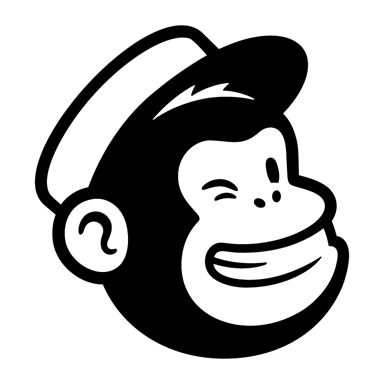Typeform
Über Typeform



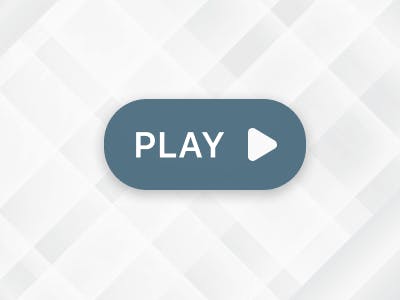



Typeform Preis
Typeform bietet eine Gratisversion und eine kostenlose Testversion. Die kostenpflichtige Version von Typeform ist ab 29,00 $/Monat verfügbar.
Alternativen für Typeform
Alle Bewertungen zu Typeform Filter anwenden
Nutzerbewertungen zu Typeform durchsuchen
Alle Bewertungen zu Typeform Filter anwenden
- Branche: Buchhaltung
- Unternehmensgröße: Selbstständig
- Monatlich für 6-12 Monate genutzt
-
Quelle der Bewertung
Mehr Details anzeigen
So machen Umfragen Spaß.
Vorteile
Es hat einfach etwas, das sich humanistischer und einladender anfühlt. Der Umfrageprozess weniger langweilig und unterhaltsamer als bei anderen Programmen dieser Art. Es gibt eine Menge Software zum Erstellen von Formularen aber diese gefällt mir persönlichem am besten.
Nachteile
Für meine Zwecke funktioniert die Software super.
- Branche: Logistik & Lieferkette
- Unternehmensgröße: 2–10 Mitarbeiter
- Monatlich für 6-12 Monate genutzt
-
Quelle der Bewertung
Mehr Details anzeigen
Incredible form builder
Typeform makes it smooth to build forms in my website, I will recommend for web developers and technical users
Vorteile
It help build technical forms in a very short time
Nachteile
It's kind of complicated to use for someone without technical experience, especially the code embedding in source code
- Branche: Marketing & Werbung
- Unternehmensgröße: 2–10 Mitarbeiter
- Monatlich für 6-12 Monate genutzt
-
Quelle der Bewertung
Mehr Details anzeigen
Great but not the best!
Generally great! Preferred it to all the other form builders, even the legacy ones! Until I found FilOut
Vorteile
One of the TOP form builders available. Easy to use, easy to make beautiful interactive forms. The UI & UX are great as well. Fairly customizable
Nachteile
Far too expensive compared to FilOut! Their pricing is not bad compared to many of their competitors. However, it is up to you to look into those companies yourself. And you'll find they all have way more features.
That being said, if your going to spend upwards of $59/month on your form builder, you should be getting more features like HubSpot, SalesForce, or MailChimp with WP Forms or Gravity
- Branche: Marketing & Werbung
- Unternehmensgröße: 11–50 Mitarbeiter
- Wöchentlich für 6-12 Monate genutzt
-
Quelle der Bewertung
Mehr Details anzeigen
Form creation
It is a user-friendly interface and its a AI-driven making it speedy to save time
Vorteile
It helps me in survey tools provisions like creation of online forms
Nachteile
I haven't found any problem with this software
- Branche: Computer-Software
- Unternehmensgröße: 11–50 Mitarbeiter
- Täglich für Mehr als 1 Jahr genutzt
-
Quelle der Bewertung
Mehr Details anzeigen
An outstanding tool with room to grow for complex-volume forms
My overall experience with Typeform has been positive, especially due to its intuitive design, ease of use and ability to create visually appealing, engaging forms. It excels in providing a smooth, user-friendly experience for both creators and respondents.
However, when working with a high volume of projects or complex workflows, certain limitations become apparent. The lack of advanced organizational tools, such as drag-and-drop functionality for duplicating projects across folders, can slow down productivity. I think something similar happen with the absence of bulk editing options for text or global settings for slides that can make repetitive tasks more tedious.
Vorteile
It makes simple the creation of form with pre-made templates, renponsiveness and appealing layout.
Nachteile
What I liked least about Typeform is the lack of more advanced drag-and-drop options, especially for duplicating projects across different folders. For those of us working with a high volume of projects, having this feature would save a lot of time and make organization much smoother.
Additionally, it would be great to have more text-editing options, such as bulk find-and-replace for words or phrases, as well as more global settings that apply to all slides instead of adjusting each slide individually.
- Branche: Computer-Software
- Unternehmensgröße: 51–200 Mitarbeiter
- Monatlich für Mehr als 2 Jahre genutzt
-
Quelle der Bewertung
Mehr Details anzeigen
Worth the money for short campaigns
It's one of those rare applications that are just fun to use like a Miro and Notion. When you discover it's part of your tech stack - you're excited. I love that.
Vorteile
Typeform is the best survey tool out there. It's easy to setup, fun to customize, and very enjoyable for users to fill out. I use it for technical challenges as well, and our applicants have mentioned they've enjoyed their experience as well.
Nachteile
It's quite expensive, but it's worth the cost for short campaigns. I wouldn't commit to paying for this long-term when there's many other tools in your tech stack that you need to account for. There's many free options out there like Google Forms, or slightly cheaper tools like Survey Monkey.
In Betracht gezogene Alternativen
SurveyMonkeyGründe für den Wechsel zu Typeform
It's just better in every way from UI to overall functionality- Branche: Marketing & Werbung
- Unternehmensgröße: 2–10 Mitarbeiter
- Wöchentlich für 1-5 Monate genutzt
-
Quelle der Bewertung
Mehr Details anzeigen
Typeform is the Industry Leader in Conversational Forms for a Reason
Typeform is a great platform to conduct surveys, create quizzes, and generate leads.
Vorteile
Typeform is the industry leader when it comes to conversational forms
Nachteile
The only downside to using Typeform is the cost at scale
In Betracht gezogene Alternativen
FormalooGründe für den Wechsel zu Typeform
I love so much about Typeform, but on a budget, Formaloo would be a better choice.- Branche: Bildungsmanagement
- Unternehmensgröße: 201–500 Mitarbeiter
- Täglich für 6-12 Monate genutzt
-
Quelle der Bewertung
Mehr Details anzeigen
Sleek and Interactive Form Builder
Vorteile
I really like the auto save feature that enables users to continue filling a form later. I also like the diverse question formats at our disposal when creating forms.
Nachteile
There is room for improvement in the functionality of exporting and filtering data.
- Branche: Automotive
- Unternehmensgröße: 2–10 Mitarbeiter
- Wöchentlich für Mehr als 2 Jahre genutzt
-
Quelle der Bewertung
Mehr Details anzeigen
Great software if you're looking for a one-stop form creating and info capture platform
Vorteile
Good free and paid platform and very simple to use.
Nachteile
Paid platform is expensive but mostly worth it
- Branche: Informationstechnologie & -dienste
- Unternehmensgröße: 11–50 Mitarbeiter
- Monatlich für Mehr als 2 Jahre genutzt
-
Quelle der Bewertung
Mehr Details anzeigen
Flexible and visual survey tool
I’ve used Typeform for many years now in B2B and B2C marketing to create dynamic and visually appealing surveys, I much prefer it to SurveyMonkey / Google forms etc as it is so customisable but still easy to use.
Vorteile
Easy to use interface, ability to build out more complex surveys
Nachteile
The results section and reports can be a little bit difficult to understand sometimes
- Branche: Marketing & Werbung
- Unternehmensgröße: 2–10 Mitarbeiter
- Monatlich für 6-12 Monate genutzt
-
Quelle der Bewertung
Mehr Details anzeigen
Typeform: forms that engage!
Typeform has a perfect presentable look and is as simple and intuitive as you can imagine it is the best tool for the creation of interactive and engaging forms
Vorteile
That’s good because it is not only user-friendly but also very polished, and it is easily possible to develop dynamic surveys that can protect a high user experiences and respond rate
Nachteile
I especially love the efficiency of Typeform
- Branche: Finanzdienstleistungen
- Unternehmensgröße: 11–50 Mitarbeiter
- Monatlich für Mehr als 2 Jahre genutzt
-
Quelle der Bewertung
Mehr Details anzeigen
Simple Tool for Creating Surveys of All Kinds
We use Typeform for all kinds of surveys and collecting user feedback for our products. It's an all around great and simple tool that allows you to quickly put together surveys, preview them in real time, customise the appearance and the conditional logic as well as use a variety of question types. You can analyse your survey results with the in-built analytics and organise your past surveys into folders. We have so far been satisfied with this product.
Vorteile
Typeform is very easy to use and has a highly intuitive interface. This allows you to create surveys within a few minutes, using a variety of question types that can be easily customised. It's also helpful for analysing survey results, providing both an overview of the results and a table with all the answers, which can easily be exported and filtered using tags.
Nachteile
Although you can easily embed Typeform surveys into emails, they don't always look very elegant there, but that can be solved with further customisation and adjusting the code.
- Branche: Medizinische Praxis
- Unternehmensgröße: 2–10 Mitarbeiter
- Täglich für Mehr als 2 Jahre genutzt
-
Quelle der Bewertung
Mehr Details anzeigen
Make my task easy to automate forms.
Typeform made it easy to gather feedback and data from my audience but make it a fun and engaging experience. My favorite tool for building surveys, quizzes, and forms that folks actually want to fill out.
Vorteile
Typeform turns your mundane forms into conversational experiences. Its design is smooth, conversationalism allows you to insert images and videos into your surveys / quizzes making it engaging. The analytics dashboard gives good statistical insights into responses and completion rates.
Nachteile
Typeform does have a free plan, but advanced features such as logic jumps and integrations are locked behind a paywall.
- Branche: Personalwesen
- Unternehmensgröße: 2–10 Mitarbeiter
- Täglich für Mehr als 1 Jahr genutzt
-
Quelle der Bewertung
Mehr Details anzeigen
Amazing product
setting up questions, automation, asking questions about clients needs and having follow up
Vorteile
It is very easy to use and it helps in many ways to collect information
Nachteile
fast, easy and able to collect information from a potential lead
- Branche: Bildungsmanagement
- Unternehmensgröße: 11–50 Mitarbeiter
- Monatlich für 6-12 Monate genutzt
-
Quelle der Bewertung
Mehr Details anzeigen
Great-looking forms to collect more data
Although we usually use other options due to organization's policies, I prefer using Typeform when we have a survey in which I would like to make the users more prone to answer and have higher rates. Since the questions are so well presented in this tool, and users can focus one question at a time, it has proven to us to make the survey respndents more satissfied and thus we get more answers. Also, it allows you to integrate with your branding really well, as it's minimalistic in nature and provides different options for questions that you can include, not only standard checkboxes or radio buttons.
Vorteile
The biggest advantage of Typeform is the great look and the smooth experience it gives to your users. So, it makes your forms fit with the brand image and not be 'just another boring survey'. The fact that when filling out the forms you get clear focus on the question and really user inteface for navigation helps get the completion rates a bit higher than with an average-loooking survey.
Nachteile
Pricing might be a bit steep for small educational providers who do not use it very often, but I guess it's worth it.
- Branche: Textilien
- Unternehmensgröße: 2–10 Mitarbeiter
- Wöchentlich für 6-12 Monate genutzt
-
Quelle der Bewertung
Mehr Details anzeigen
A tool for creating dynamic forms
Being a relatively small company, the use of this software is more within the company's employees and so far everyone is comfortable with it.
Vorteile
The main thing is that it is free, the most important thing for basic things of course. But also a large capacity of fields that can be customized (matrices of options for example) and at the end to be able to analyze the results.
Nachteile
I consider that it lacks functions such as conditional logic to be able to be more assertive in the questions that you want to show. Also, it is not possible to configure multilingual forms.
- Branche: Marketing & Werbung
- Unternehmensgröße: Selbstständig
- Monatlich für Mehr als 1 Jahr genutzt
-
Quelle der Bewertung
Mehr Details anzeigen
Incredible tool for form creation
Vorteile
The drag-and-drop feature is so helpful especially when there's a survey and form that needs immediate response. Customizing it according to our brand guidelines is easy and not as complex as other tools.
Nachteile
It's a bit costly for me, especially when I want to use other features, but so far, the free version is enough for what I need.
- Branche: Finanzdienstleistungen
- Unternehmensgröße: 51–200 Mitarbeiter
- Täglich für Mehr als 2 Jahre genutzt
-
Quelle der Bewertung
Mehr Details anzeigen
One of the best form builders you can have
Vorteile
- Personalization is key: Being able to use custom fields and questions to map them directly into our CRM- Ideal for big and complex surveys because it's very easy to get the data out of them and insert it in another platforms - Analytics and aesthetics
Nachteile
- Mobile experience on bigger forms can be a hit or miss;- Brand customization could be improved
- Branche: Umweltdienstleistungen
- Unternehmensgröße: 51–200 Mitarbeiter
- Wöchentlich für Mehr als 1 Jahr genutzt
-
Quelle der Bewertung
Mehr Details anzeigen
Better than Google forms
Easier to fill out than Google forms and more accessible too
Vorteile
You can key in choices rather than just selecting. Also you can pick more than one answer
Nachteile
Nothing I think it is one of the better survey tools
- Branche: Telekommunikation
- Unternehmensgröße: 2–10 Mitarbeiter
- Monatlich für Mehr als 2 Jahre genutzt
-
Quelle der Bewertung
Mehr Details anzeigen
Great for form collection with sharp presentation
If you don't recognize Typeform by its brand name, you would certainly recognize the product. Sleek, line-by-line forms. Many of our clients really like the product.
Vorteile
Survey response tech with very cool packaging. It makes your form feel sleek.
Nachteile
A little expensive and limited for what it is.
- Branche: Automotive
- Unternehmensgröße: 51–200 Mitarbeiter
- Wöchentlich für 6-12 Monate genutzt
-
Quelle der Bewertung
Mehr Details anzeigen
Certainly a great form builder with a lot of customizable options
Typeform empowers me to create visually appealing surveys for my clients, enabling them to express their thoughts, opinions, and requirements. The platform offers a delightful and user-friendly experience, both for me and my clients, featuring a fun and modern design. Additionally, Typeform's analytics dashboard provides valuable insights into the collected data. Having this tool at my disposal for swift survey creation and customer engagement is truly invaluable. I appreciate its well-designed features and analytical capabilities.
Vorteile
I send surveys to my clients, and I find Typeform to be a satisfying choice. It offers various designs, diverse question types, and elevates my professional image in the eyes of my clients. Its intuitive interface and customization options are truly impressive.
Nachteile
One minor limitation that prompted me to explore alternative form builders was Typeform's number field, which didn't support decimal values, restricting its use for currency-related forms. However, I've found various valuable applications for Typeform in my work
- Branche: Bekleidung & Mode
- Unternehmensgröße: Selbstständig
- Wöchentlich für Mehr als 1 Jahr genutzt
-
Quelle der Bewertung
Mehr Details anzeigen
Love using Typeform!
It was excellent. We used Typeform for a lead generation form for our brand ambassador funnel (integrated with Klaviyo)
Vorteile
They made it very easy to build and design forms, and set up custom automations.
Nachteile
Customer support was a tad slow responding to our inquiries. Likely because of how busy they are.
- Branche: E-Learning
- Unternehmensgröße: 201–500 Mitarbeiter
- Monatlich für 6-12 Monate genutzt
-
Quelle der Bewertung
Mehr Details anzeigen
Easy to use for work
It is a good platform, easy to use, allows you to personalize your survey, and if you are a teacher you can easily work on it by preparing material for your students such as brainstorming, forms, etc.
Vorteile
Typeform allows you to create surveys or forms quickly, it is a friendly platform for those who do not have much technical knowledge. A very good detail for me is that it allows you to later work on the data with Google Sheets.
Nachteile
Although the platform has a free version, something I don't like is that for example I can't work with Google Analytics, I would like it to have the option to do that with the first job, and then I could decide whether to buy the paid version.
- Branche: Einzelhandel
- Unternehmensgröße: Selbstständig
- Wöchentlich für 6-12 Monate genutzt
-
Quelle der Bewertung
Mehr Details anzeigen
The easiest survey tool yet!
Exceptional. I migrated from Jotfform and could not recommend Typeform more.
Vorteile
It was ridiculously easy to set up; whether I chose to do it on my own entirely or go through the .ai generator which created an entire survey for me based on just one descriptive paragraph. Just about hands and the analytics are so simple to review!
Nachteile
The only difficult part that had me reaching out to support was how to set up email notifications for each form submitted.
- Branche: Forschung
- Unternehmensgröße: 11–50 Mitarbeiter
- Täglich für 1-5 Monate genutzt
-
Quelle der Bewertung
Mehr Details anzeigen
Good with checking errors and validating data
We usually need many data collection and entry tools to capture a broad range of market research data. We recently tried Typeform and it offers a few benefits we miss on other tools such the ability to choose the range within which the data responses from clients should fall. Although we are yet to learn how everything works, it is quite useful. So our experience is generally positive.
Vorteile
I like Typeform because creating a survey is easy and straightforward because of the drag-and-drop function. It supports many question types including rating scales that target respondents can understand and answer. I also Typeform because it is easy to avoid errors by validating the data by setting numerical range restrictions.
Nachteile
The subscription plan is designed in such a way that you will always want the higher plan, from the free plan to basic, plus, business and enterprise. Some users would appreciate a tool that offers every feature missing in the free plan after subscription. It relies on the internet to collect, store, manage, and analyze data. It requires learning because I am still yet to learn how to utilize all its functions.
- Branche: Non-Profit-Organisation Management
- Unternehmensgröße: 201–500 Mitarbeiter
- Wöchentlich für 1-5 Monate genutzt
-
Quelle der Bewertung
Mehr Details anzeigen
Typeform is the One to Go With
Using Typeform for my websites has been a game-changer. The platform is incredibly user-friendly, making it easy to create interactive forms that look great and function smoothly. It’s flexible enough to handle everything I need, from simple contact forms to more complex surveys. The integration with other tools is seamless, which helps streamline my workflow. Overall, Typeform has elevated the user experience on my sites, and I’ve been really happy with the results.
Vorteile
Ease of use setting up custom forms for my websites
Nachteile
Nothing, I like it all except that it wasn't free!
- Branche: Informationstechnologie & -dienste
- Unternehmensgröße: 51–200 Mitarbeiter
- Monatlich für Mehr als 1 Jahr genutzt
-
Quelle der Bewertung
Mehr Details anzeigen
Makes the complex, simple
Proven to be a game-changer for creating engaging, dynamic surveys. The standout feature, especially for researchers, is the ease with which you can implement logic jumps to reroute respondents through different paths based on their answers. This functionality allows for the creation of complex, tailored surveys that feel personal and relevant to each participant, enabling me to gather more nuanced and specific insights from different respondent segments.
Typeform’s real-time data sharing via live links has been incredibly useful for keeping stakeholders informed while the surveys are still open. Stakeholders can check progress and view preliminary insights as they unfold, which promotes transparency and ensures continuous engagement throughout the research process.
Vorteile
Typeform excels in allowing you to add logic that reroutes respondents based on their answers. This is perfect for tailoring surveys to different audience segments or guiding participants through more complex decision trees without overwhelming them. It helps capture richer data by asking the right follow-up questions based on each user’s input.
Real-Time Data Sharing: You can share live links to survey results while the survey is still active, allowing stakeholders to monitor responses as they come in. This real-time insight fosters early discussions and alignment on key findings while the data collection process is ongoing.
Nachteile
Typeform provides some reporting and analytics, but for UX researchers needing deep analysis, exporting data to external tools like Google Sheets for further analysis is necessary.
- Branche: Informationstechnologie & -dienste
- Unternehmensgröße: 201–500 Mitarbeiter
- Wöchentlich für Mehr als 2 Jahre genutzt
-
Quelle der Bewertung
Mehr Details anzeigen
Typeform is an essential form tool with the features to satisfy most requirements
Typeform provides us enough power to design well optimised, highly intelligent forms to power our business across the board from UX feedback, inbound and partnerships.
Vorteile
Typeform is particularly valuable for a number of reasons. Firstly, the logic within Typeform makes our forms far more intelligent. This helps us build different user journeys depending on answers which creates a high level of personalisation converting more inbound. Typeform automations enable us to pipe through responses to slack and other applications across our business which is also incredibly important. Lastly, the analytics on conversion throughout the form give us insights we need to optimise this.
Nachteile
Again, as a business, we are highly attracted to platforms that have a vertical stack with more features, products and functionality. Typeform is a standalone product when you have products like ClickUp with a forms feature within a much more powerful project management platform.
- Branche: Kosmetik
- Unternehmensgröße: 2–10 Mitarbeiter
- Täglich für Mehr als 1 Jahr genutzt
-
Quelle der Bewertung
Mehr Details anzeigen
Client Screening Automation
I use typeform to screen new clients. It has helped tremendously because it minimizes the need for me to physically ask them the questions on the typeform. I can sort clients and review the data to help market.
Vorteile
The ease of use. It's so user friendly and they update the software regularly.
Nachteile
It could load a little faster. But in all honesty, it's an overall great software.
- Branche: Einzelhandel
- Unternehmensgröße: 2–10 Mitarbeiter
- Täglich für 6-12 Monate genutzt
-
Quelle der Bewertung
Mehr Details anzeigen
Engaging & Interactive
Easy to use....sometimes the conditional mapping is a bit challenging to follow. But it is a great way to get client engagement with interactions.
Vorteile
I like that the same way the "end user" uses typeform, so does the person creating the typeform. I also like that you can make universal changes (background colors, fonts, logo colors, etc)
Nachteile
I can't say that this is the fault of typeform directly, but we did not get many completions of the form.
- Branche: Marketing & Werbung
- Unternehmensgröße: 2–10 Mitarbeiter
- Wöchentlich für 6-12 Monate genutzt
-
Quelle der Bewertung
Mehr Details anzeigen
Sondaggi, form e molto altro
Cercavamo un software in grado di creare sondaggi per valutare prodotti ma anche quiz per trovare il prodotto adatto ad ogni cliente. La formula è completata non solo dalla personalizzazione che si può avere ma anche dai dati che riceviamo tramite il report ben fatto.
Vorteile
Piattaforma per creare sondaggi, form, quiz con un monitoraggio e report.
Se avete bisogno di un software funzionale e semplice da utilizzare questo fa al caso vostro.
Completamente personalizzabile costo accessibile puoi iniziare anche a costo 0.
Nachteile
Nessun problema riscontrato con il mio utilizzo e quello dei miei colleghi.
- Branche: Freizeit, Reisen & Tourismus
- Unternehmensgröße: 201–500 Mitarbeiter
- Täglich für 6-12 Monate genutzt
-
Quelle der Bewertung
Mehr Details anzeigen
Good CX, But Pricey
Typeform is a great product for look and feel, it's relatively simple to use and can easily be deployed. It is quite difficult / inflexible when it comes to managing workflows and it is also super expensive if you want a decent number of responses to your forms, even as a Non-Profit.
Vorteile
The platform looks great to customers and is an excellent tool for encouraging completion of forms
Nachteile
It is relatively inflexible in what you are able to do with it vs competitors, and it is quite significantly more expensive too
- Branche: Computer-Software
- Unternehmensgröße: 11–50 Mitarbeiter
- Wöchentlich für Mehr als 1 Jahr genutzt
-
Quelle der Bewertung
Mehr Details anzeigen
User-friendly and easily integrated survey platform
Vorteile
Ease of use, ability to integrate other martech, and slick UI.
Nachteile
I just wish there were some more customization options for the design of templates/questions.
In Betracht gezogene Alternativen
SurveyMonkey- Branche: Computer-Software
- Unternehmensgröße: 501–1.000 Mitarbeiter
- Monatlich für 6-12 Monate genutzt
-
Quelle der Bewertung
Mehr Details anzeigen
Typeform Review
Overall, my experience is positive. We use this product to gauge customer feedback on our software
Vorteile
I loved the user interface and that their product was simple to navigate and implement.
Nachteile
Sometimes I wanted to add choices and I didn’t have the option to.
- Branche: Gesundheit, Wellness & Fitness
- Unternehmensgröße: Selbstständig
- Täglich für 6-12 Monate genutzt
-
Quelle der Bewertung
Mehr Details anzeigen
Great for engagement but you’ll need to upgrade with more traffic!
I’ve used Typeform for interactive surveys and lead generation, and while it looks great, it’s not without its drawbacks. Typeform is perfect if you want stylish, interactive forms that improve engagement. But if you’re on a budget or need more control over design and structure, other form builders might be a better fit.
Vorteile
It is easily customizable and has beautiful design features. You can add images, videos, and logic jumps for a more personalized experience. It connects with tools like Zapier, HubSpot, and Google Sheets for automation.
Nachteile
The free plan is very limited, and paid plans can get expensive. The one-question-at-a-time layout is great for brief data collection or engagement but can feel tedious for longer surveys.
- Branche: Immobilien
- Unternehmensgröße: 1.001–5.000 Mitarbeiter
- Täglich für Mehr als 1 Jahr genutzt
-
Quelle der Bewertung
Mehr Details anzeigen
Can't work without Typeform
It's dead simple to use and lets me create interactive forms that are a joy to fill out. Forget those boring old questionnaires, Typeform's got everything I need to make engaging forms that grab people's attention and boost my marketing campaigns.
Vorteile
This is my go-to form creation tool, mate! Love the modern design and interactive features, it's a beaut.
Nachteile
Well, except maybe it could have a few more advanced features in the free version.
- Branche: Computer-Software
- Unternehmensgröße: 11–50 Mitarbeiter
- Täglich für Mehr als 1 Jahr genutzt
-
Quelle der Bewertung
Mehr Details anzeigen
Simple, Easy, and Versatile
We run surveys after every event we run, and being able to automate Typeform into the process has saved us hundreds of hours of development time building out our own form builders and analytics tools.
Vorteile
Typeform is very versatile, and covers pretty much any need you might have for creating questionnaires, surveys and polls, and the various integrations and connectors make it incredibly easy to slot into your processes, apps and workflows.
Nachteile
While the forms you can create in Typeform are very customisable in terms of branding, typography and colour, the interface is still very distinguishable as Typeform. Sometimes it would be nice to have a bit more control over the look and feel of the forms.
- Branche: Bildungsmanagement
- Unternehmensgröße: 2–10 Mitarbeiter
- Täglich für Mehr als 1 Jahr genutzt
-
Quelle der Bewertung
Mehr Details anzeigen
Powerful tool to collect data from customers
I am using Typeform to collect data from my leads which is used to generate documents for quotes and proposals
Vorteile
Intuitive tool to build advanced forms and integrate them to my operations
Nachteile
When I tried building a personality test using Typeform, it didn't have the required features
- Branche: Fotografie
- Unternehmensgröße: Selbstständig
- Täglich für 6-12 Monate genutzt
-
Quelle der Bewertung
Mehr Details anzeigen
Typeform: Uma Ferramenta Inovadora para Formulários Interativos
Fluxo de Trabalho Rápido, Interatividade, o formato de apresentar uma pergunta por vez cria uma experiência mais fluida e conversacional, tanto para o criador quanto para quem responde.
Vorteile
Layout simples e objetivo, Design Moderno e Personalizável. É possível criar formulários em poucos minutos. A ferramenta tem um editor intuitivo o que facilita o processo de criação.
Nachteile
Custo Elevado;
O Typeform é mais caro em comparação com outras ferramentas de criação de formulários.
- Branche: Marketing & Werbung
- Unternehmensgröße: Selbstständig
- Monatlich für Mehr als 2 Jahre genutzt
-
Quelle der Bewertung
Mehr Details anzeigen
Best tool for survey
I use it routinely with customer and student feedback questionnaires, to gather ideas, etc.
Vorteile
For me the best tool for doing online surveys. Easy and fast to use.
Nachteile
The best options in the pro account. But to test the platform, the basic form works very well
- Branche: Buchhaltung
- Unternehmensgröße: 51–200 Mitarbeiter
- Wöchentlich für 1-5 Monate genutzt
-
Quelle der Bewertung
Mehr Details anzeigen
Formularios interactivos y personalizados
La experiencia general con Typeform fue positiva. Fue más fácil de implementar que lo que pensábamos. Sus herramientos de análisis de datos nos son muy útiles.
Vorteile
Ofrece una interfaz bastante amigable, fomenta la interacción, permite formularios atractivos y dinámicos, se integra fácilmente con otras herramientas, y brinda análisis detallados con diseño personalizable.
Nachteile
Los planes avanzados pueden ser algo costosos. A veces puede presentar carga lenta.
- Branche: Design
- Unternehmensgröße: Selbstständig
- Täglich für 6-12 Monate genutzt
-
Quelle der Bewertung
Mehr Details anzeigen
TF is the best pal for collecting responses
Overall, TF is my go-to tool when I need to collect any kind of answers. My clients also ended up using it after my recommendation...
Vorteile
I enjoy that TF lets me customize my forms to detail (also in other languages). The user interface is straight-forward, easy to understand from the beginning. That I can easily integrate with other tools I use.
Nachteile
Definitely the price and how slow it is on loading. I didn't know that I had to set up the integration with Notion before receiving answers...
- Branche: Marktforschung
- Unternehmensgröße: 11–50 Mitarbeiter
- Monatlich für 1-5 Monate genutzt
-
Quelle der Bewertung
Mehr Details anzeigen
A tool a bit more complex than most on the market, but easy to understand and deploy
We needed customer feedback, and to deploy a form after our monthly publications. Typeform allows for the creation of a simple questionnaire quickly, and especially with ergonomics and templates a bit more upscale than its free competitors.
The tool is a bit expensive for our use. But it meets our needs.
Vorteile
Typeform is easy to use. Easily modifiable. And it does not require the intervention of a technical profile. Any user from marketing, management, human resources, communication can quickly get to grips with it.
Its basic templates are clean and usable. And natively responsive.
It's a rather complete tool and easy to adopt.
Nachteile
Typeform is limited or becomes complex when you start to encounter more than 3 or 4 possible scenarios in a questionnaire.
Its graphical management of scenarios can become unreadable.
The tool is suitable for simple scenarios, but as soon as you exceed this number of scenarios, you quickly find yourself searching for the design error in the form. This can slow down its deployment.
The tool can be expensive if not used regularly: At least once or twice a month. Or connected to an automation of a quality survey, for example.
In Betracht gezogene Alternativen
JotformWarum Typeform gewählt wurde
Typeform was more upscale visually than its direct competitors. And especially simple and quick to deploy.Gründe für den Wechsel zu Typeform
The bulky aspect of the forms was a dealbreaker for JotForm. And the ergonomics of the menus were less clear for users.- Branche: Finanzdienstleistungen
- Unternehmensgröße: 501–1.000 Mitarbeiter
- Wöchentlich für Mehr als 2 Jahre genutzt
-
Quelle der Bewertung
Mehr Details anzeigen
User friendly and simplistic.
Vorteile
The integration between Google sheets and Typeform is brilliant and I have found it helpful, for automatically moving responses to surveys I create into Google Spreadsheet for advanced analysis purposes .
Also, Typeform is user friendly to use , both for when I am creating survey forms and for respondents answering my surveys. The level of simplicity that Typeform offers is currently unrivalled by any other survey tool I have tried.
Nachteile
My only displeasure with Typeform, is that they discontinued the chat form creation functionality, a few months ago.
- Branche: Kosmetik
- Unternehmensgröße: 51–200 Mitarbeiter
- Monatlich für Mehr als 2 Jahre genutzt
-
Quelle der Bewertung
Mehr Details anzeigen
Efficient and User-Friendly Survey Tool
Vorteile
- User-Friendly Interface
- Customizable Templates
- Interactive Experience
- Integration Options: Typeform integrates seamlessly with numerous third-party applications such as Google Sheets, Slack, Airtable, ...
- Reporting & Analysis feature
Nachteile
- Pricing: The cost can be relatively high for small businesses or individual users, especially when needing advanced features or higher response limits.
- Branche: E-Learning
- Unternehmensgröße: 2–10 Mitarbeiter
- Monatlich für Mehr als 2 Jahre genutzt
-
Quelle der Bewertung
Mehr Details anzeigen
I love the free version, hence got the paid one!
Vorteile
Very clean, elegant user interface. Can be easily embedded into websites too.
Nachteile
I think they can have much better reporting and analytics
In Betracht gezogene Alternativen
SurveyMonkeyWarum Typeform gewählt wurde
Google Forms seemed very primitive and the question types are limited, especially for surveys- Branche: Computer-Software
- Unternehmensgröße: Selbstständig
- Monatlich für 6-12 Monate genutzt
-
Quelle der Bewertung
Mehr Details anzeigen
Modern style and customisable questions, but not very brand customisable
Overall, I love Typeform - especially it's main style and the templates. It does so much that's so useful, and it's definitely mainly a good experience. If I had to choose all over again which product I use, I would choose Typeform again for sure.
Vorteile
The default (and only) style is modern and looks great, and there are a huge range of options for the question and response types. There are a huge amount of great templates, which make it very quick to create a still detailed form.
Nachteile
There's a lack of brand customisation, so you can't match the form to your brand's style. This makes it look less native if you embed it into your application or website. Also, while the stats are mostly alright, they lack a feature that Jotform has that I love - turning all your statistics into a presentation automatically.
- Branche: Animation
- Unternehmensgröße: 11–50 Mitarbeiter
- Täglich für 1-5 Monate genutzt
-
Quelle der Bewertung
Mehr Details anzeigen
Une solution interactive mais coûteuse
Vorteile
Ce que j’apprécie le plus dans Typeform, c’est son design moderne et interactif qui rend les formulaires beaucoup plus engageants
Nachteile
Ce que j’aime moins dans Typeform, c’est son coût relativement élevé pour accéder aux fonctionnalités avancées
- Branche: Musik
- Unternehmensgröße: Selbstständig
- Täglich für Kostenlose Testversion genutzt
-
Quelle der Bewertung
Mehr Details anzeigen
Typform review
Easy to create best opinions to control all
Vorteile
Is the ideal software to understand customers
Nachteile
Best to create best content and know feedback from customers
- Branche: Non-Profit-Organisation Management
- Unternehmensgröße: 11–50 Mitarbeiter
- Monatlich für Mehr als 2 Jahre genutzt
-
Quelle der Bewertung
Mehr Details anzeigen
Super efficient survey creation and management tool!
Vorteile
Typeform is a really great form management software, especially in comparison to Google Forms. We have used Typeform to collect so many different types of information and data, but it is very easy to set up the different types of surveys!
Nachteile
Sometimes Typeform can be a bit tricky to get a handle of when new features are released, but they always maintain a super great FAQ and How-To section.