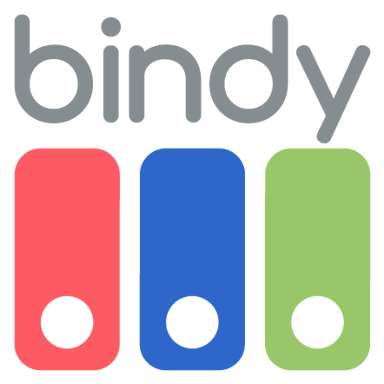Über Kianda









Kianda Preis
Kianda bietet eine kostenlose Testversion. Die kostenpflichtige Version von Kianda ist ab 9,00 €/Monat verfügbar.
Alternativen für Kianda
Alle Bewertungen zu Kianda Filter anwenden
Nutzerbewertungen zu Kianda durchsuchen
Alle Bewertungen zu Kianda Filter anwenden
- Branche: Bau
- Unternehmensgröße: 501–1.000 Mitarbeiter
- Täglich für 6-12 Monate genutzt
-
Quelle der Bewertung
Mehr Details anzeigen
Kianda
Vorteile
Drag and drop feature. Easy implementation of the business logic. Nice and simple layout. Customer support provides great service.
Nachteile
Major cons is documentation, it needs to be completed.
- Branche: Non-Profit-Organisation Management
- Unternehmensgröße: 201–500 Mitarbeiter
- Täglich für Mehr als 2 Jahre genutzt
-
Quelle der Bewertung
Mehr Details anzeigen
Happy customer, love this solution
Before, after analysis there would be a long period of getting things done at an application level. Waiting for their priority list to be solve, waiting for budget and resources of their teams. Right now, we deploy solutions that make swift impacts in the process. And the integration with main systems is simple and cost efficient.
We are making a real digital transformation with Kianda. Processes that use to be paper or email support are being transformed into workflow integrated web base, activity list kind of processes. Not only that, but we are also being able of integrating more of the process life cycle in the workflow, in which we now can go from customer request to SAP record operation in the same application without having to change screen user or application. Different teams, with different roles in the process, just receive an alert that there is something to do, follow the link, do what they have to do, and the process doesn’t stop, is not delay on account of something that was forgotten or something. We can know where things are and what is happening, we can define notifications for critical issues and answering in time.
Vorteile
real no-code, easy to use, makes simple to address complex problems, has a lot of integration features that allowed us to connect with other systems to real integrate the process life cycle. best part: without any real knowledge of codding, we can build state of the art workflows that leave everybody happy. we connected with SAP, email, PowerShell, SOAP service and Active Directory in easy terms that allow us to become full integrated. between the rules, the table features, the field options and the form options, we pretty much have the ability to need almost nothing else to fully transform our processes.
Nachteile
I believe I am a critical guy, that is a part of the nature of my job. So, I do not like that I do not have cons about Kianda. But I really do not have “least” features. I whis we could have more human resource power to use it more.
In Betracht gezogene Alternativen
Nintex Process PlatformGründe für den Wechsel zu Kianda
this was back in 2018 but was nintex and two other solutions. basic problem: cost and the fake promise of no code. in one case the simple exchange of a field took a senior development 1 hour to make it work. more even, the cost of just 5 workflows would top our budget for the year!Antwort von Kianda Technologies
Thank you for taking the time to write this review. Your feedback will go a long way to inspire our team to continue making the Kianda platform even better and add more value to our users.
- Branche: Bau
- Unternehmensgröße: 501–1.000 Mitarbeiter
- Täglich für Mehr als 2 Jahre genutzt
-
Quelle der Bewertung
Mehr Details anzeigen
Awesome application for non coders!
Excellent overall I would rate my experience as excellent
Vorteile
Good integration with all standard software and really easy to use I really can't recommend this software highly enough. You don't even need to have much of an techie background to get the hang of it.
Nachteile
Like any software it's always evolving better and better it just needs more features I think
Antwort von Kianda Technologies
Hi Derek, Thank you for your great review. We strive to ensure the best user experience. We appreciate the feedback! Best regards, Kianda
- Branche: Maschinenbau oder Wirtschaftsingenieurwesen
- Unternehmensgröße: 201–500 Mitarbeiter
- Wöchentlich für Mehr als 1 Jahr genutzt
-
Quelle der Bewertung
Mehr Details anzeigen
Intuitive and Time Saving
Vorteile
Building custom forms with customs workflows is so easy with kianda, ive used infopath in the past but kianda dosnt come close.
Nachteile
No issues here. If there was something custom we wanted kianda dev team where able to create a solution for use
Antwort von Kianda Technologies
Hi David, Thank you for your lovely review. We are delighted that you are enjoying the Kianda user experience to build your custom forms and workflows. We appreciate the feedback! Best regards, Kianda
- Branche: Bau
- Unternehmensgröße: 201–500 Mitarbeiter
- Monatlich für Mehr als 2 Jahre genutzt
-
Quelle der Bewertung
Mehr Details anzeigen
Nice Product and support are very respnsive and helpfull
We cureenlly have our IT Ticeting system on Kianda, Many forms for HR,EHSQ and Accounts.
Vorteile
There seams to be lot more support for applictions support being added. we are currenlty devolepoing an app that will autmatically create office365 groups with specfic names and then update sharepoint document libray subsites this will save us a lot of time and the kianda have been very helpfull working with us on any issues we ran into. A+
Nachteile
I feall like kianda has come a long way evolving for the better but intergration more apps would be nice.
Antwort von Kianda Technologies
Thank you Marc for your detailed review. We are delighted that you are enjoying the growing benefits of the Kianda platform and we look forward to continuing to work with you and supporting any questions you may have
- Branche: Bau
- Unternehmensgröße: 501–1.000 Mitarbeiter
- Täglich für 1-5 Monate genutzt
-
Quelle der Bewertung
Mehr Details anzeigen
Great application to create forms and see data in lists, charts and tiles
Vorteile
-Good for people who have either no coding or coding background
-Easy to create simple forms in minutes and have them published
-Useful for creating forms that need to go outside the company
-Easy to navigate around on the designer
-Can create visual data with graphs/charts and tiles on the dashboards
-Easy to create data connectors
-Great support from the team at Kianda
Nachteile
-There is documentation about how to use Kianda , but missing a bit of documentation to help the user figure out the issue with new features with either the designer , rules or dashboards
-Can only go into the main folders from the data tree and not into subfolders folders