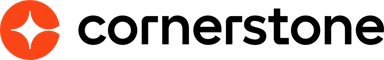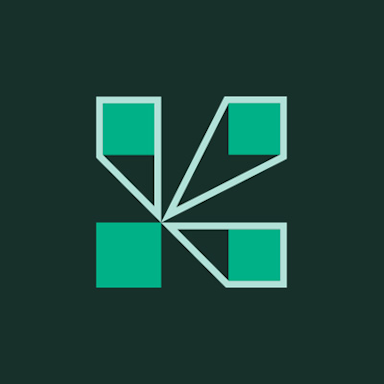Adobe Learning Manager
Über Adobe Learning Manager

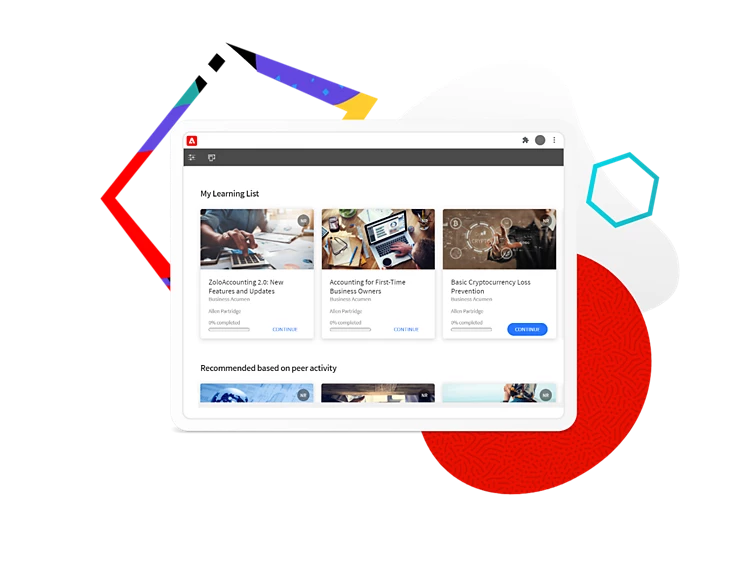



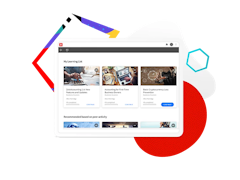

Adobe Learning Manager Preis
Adobe Learning Manager bietet keine Gratisversion, aber eine kostenlose Testversion.
Alternativen für Adobe Learning Manager
Alle Bewertungen zu Adobe Learning Manager Filter anwenden
Nutzerbewertungen zu Adobe Learning Manager durchsuchen
Alle Bewertungen zu Adobe Learning Manager Filter anwenden
- Branche: Gesundheit, Wellness & Fitness
- Unternehmensgröße: 1.001–5.000 Mitarbeiter
- Täglich für 6-12 Monate genutzt
-
Quelle der Bewertung
Mehr Details anzeigen
Ich lerne nun leichter mit dem Adobe Learning Manager
Das Lernen wird durch die vielen Möglichkeiten,die die Software bietet (offline, online, videos use) sehr leicht gemacht, es könnte auf Dauer allerdings etwas kostspieleig werde, diese Software zu nutzen
Vorteile
Das Lernen wird spielerisch und mobil ermöglicht, so habe ich wesentlich mehr Lernerfolge als bisher
Nachteile
Die Erstbedienung der Software ist etwas gewöhnungsbedürftig, ich habe etwas gebraucht, um mich damit vertraut zu machen
- Branche: Einzelhandel
- Unternehmensgröße: 11–50 Mitarbeiter
- Täglich für 6-12 Monate genutzt
-
Quelle der Bewertung
Mehr Details anzeigen
Solid LMS that's in the process of improving.
The software meets our needs, and hosts all content we need. It takes a lot of learning to grasp the system, and you will be doing most of the learning on your own. Certainly a competitive service. Definitely worth your consideration.
Vorteile
This software has all the features that you may be looking for in an LMS. It has some CRM features, can host all standard e-learning file types, has a social learning function, and allows for a solid user experience.
Nachteile
I didn't like how there is no method to execute all functions on the LMS without swapping between user profiles. Admin has certain permissions, as does the author and learner roles. It's your responsibility to learn which profile type does what.
Additionally, the customer service is quite slow. If you're looking for quick support on the service, you'd be better off troubleshooting on your own. I rarely get an appointment with my CapPrime rep within the same week I request it.
Finally, the system is inexpensive, but requires a big upfront cost. They currently only offer a 3-year commitment plan to the service. If I would've known about the speed of customer service I would've reconsidered our choice.
Gründe für den Wechsel zu Adobe Learning Manager
Inexpensive price and ability to integrate with other Adobe applications easily. (e-sign, connect, acrobat etc.)- Branche: Bau
- Unternehmensgröße: 10.000+ Mitarbeiter
- Täglich für Mehr als 1 Jahr genutzt
-
Quelle der Bewertung
Mehr Details anzeigen
A ten over ten software, Adobe Learning Manager is the perfect solution for all your problems.
The experience was amazing and fruitful. A devoted user even in the future.
Vorteile
My credit goes to its extra ordinary features which makes it deliver magnificently. Adobe Learning Manager helps us to engage fully with our customers thus increasing our productivity. Elevate your brand with Adobe Learning Manager. It's everything we've been looking for.
Nachteile
Everything is amazing with Adobe Learning Manager no cons at all.
- Branche: Elektrische/elektronische Fertigung
- Unternehmensgröße: 201–500 Mitarbeiter
- Täglich für 6-12 Monate genutzt
-
Quelle der Bewertung
Mehr Details anzeigen
RAE Corp - Captivate Prime Review
It has been good. I wouldn't say great. The customer support is good, very responsive and friendly but often they don't have a solution or explanation for what I need help with. The product is good. It's user friendly but sometimes it can be glitchy and doesn't seem to accommodate every thing that we need it to do in a manufacturing facility.
Vorteile
I like the new social aspects, developing content and always having fresh content is a huge tasks and I have a very small team so I can see how that will be extremely helpful especially for professional positions.
It is very easy to use, I demo's several learning management systems before deciding and this one seemed most practical and affordable.
My rep is great and very responsive.
Nachteile
The reports. It does an okay job of reporting what activities have taken place, but there is still a lot of information that we need that we cannot easily get. We have to do a lot of manipulating in excel to get the info we need. Examples: who can who has logged in but it doesn't tell you who hasn't logged in. You cannot export a report from the content library to easily see what all content exists in the system. Admins don't get notified or have a central place to review what is happening in the social aspect of the system or course discussion boards so it is very hard to control and make sure people don't post anything that would be considered unprofessional or misleading.
We need our employees to engage in and track their hands on training but they work in a manufacturing setting, they aren't at computers all day, they don't have access, and most don't know how, to upload a document to confirm they completed an activity module.
Because many of our employees don't have computer access on the shop floor they also don't have work email accounts so it would be extremely helpful for them to receive push notifications via text messaging, I know that currently exists for billing and password recovery I don't understand why it isn't possible for enrollment notifications.
Supervisors cannot communicate or do evaluations with their employees through the system. I know several LMS systems we demo'd did include that, I was suprised that Adobe didn't have something like that.
- Branche: Chemikalien
- Unternehmensgröße: 51–200 Mitarbeiter
- Wöchentlich für Mehr als 1 Jahr genutzt
-
Quelle der Bewertung
Mehr Details anzeigen
Adobe Learning Manager, thumbs UP
The robust analytics provide valuable insights into learner progress and engagement, while the seamless integration with other Adobe tools enhances its versatility. It's perfect for organizations looking to upskill their teams efficiently.
Vorteile
Adobe Learning Manager is an exceptional platform for managing and delivering engaging learning experiences. A very intuitive interface makes it easy to create, track and customize training programs.
Nachteile
I really don't have anything negative to say about Adobe Learning manager. I lve and utilize a number of Adobe's products and while there can be frustrating moments, I typically find it's user error and not their applications themselves.
- Branche: Bürgerliche & soziale Einrichtungen
- Unternehmensgröße: 501–1.000 Mitarbeiter
- Monatlich für Mehr als 1 Jahr genutzt
-
Quelle der Bewertung
Mehr Details anzeigen
Adobe Learning Manager
This was used for a municipal league conference.
Vorteile
This app is easy to use and gives access to all of the break-out sessions so that I am able to learn and get credit for all of them.
Nachteile
Honestly, I wasn't excited about having to download another app.
- Branche: Kunst & Handwerk
- Unternehmensgröße: 2–10 Mitarbeiter
- Wöchentlich für 1-5 Monate genutzt
-
Quelle der Bewertung
Mehr Details anzeigen
Useful Customization
Overall, This software allows me to give each customer the information they will specifically need.
Vorteile
I like that Adobe Learning Manager is able to customize the learning experience for each of my customers.
Nachteile
There is not anything I did not like about this software.
- Branche: Animation
- Unternehmensgröße: 201–500 Mitarbeiter
- Wöchentlich für Mehr als 1 Jahr genutzt
-
Quelle der Bewertung
Mehr Details anzeigen
Adobe review
Vorteile
For the adobe they makes in the high picture design
Nachteile
They is nothing wrong that I can say about the adobe
- Branche: Großhandel
- Unternehmensgröße: 2–10 Mitarbeiter
- Wöchentlich für Mehr als 1 Jahr genutzt
-
Quelle der Bewertung
Mehr Details anzeigen
Adobe Self Help
Vorteile
What I enjoy most is the easy and convenient of this softawate. It helps my team organize important documents and reports
Nachteile
What I like least is the number of organizing options.
- Branche: Verbraucherdienste
- Unternehmensgröße: 5.001–10.000 Mitarbeiter
- Wöchentlich für 6-12 Monate genutzt
-
Quelle der Bewertung
Mehr Details anzeigen
Using Adobe Learning Manager
It works smooth with our daily training team schedule and allows us to make change when needed.
Vorteile
I love how the Content creation and delivery: Options for creating and delivering engaging multimedia content, including videos, interactive presentations, quizzes, and assessments.
Nachteile
Lack of flexibility: An LMS that doesn't offer customization options or the ability to adapt to specific organizational needs and workflows may limit its usability and appeal.
- Branche: Marketing & Werbung
- Unternehmensgröße: 51–200 Mitarbeiter
- Täglich für Mehr als 2 Jahre genutzt
-
Quelle der Bewertung
Mehr Details anzeigen
The best
Vorteile
My work is easier with adobe managment learning
Nachteile
Bugs must be fixed and aupport must be fastwr
- Branche: E-Learning
- Unternehmensgröße: Selbstständig
- Täglich für Mehr als 2 Jahre genutzt
-
Quelle der Bewertung
Mehr Details anzeigen
Great tool for online learning
Vorteile
So many great features that are available to use and provide the best customer experience
Nachteile
It can be overwhelming to have so many options available
- Branche: Marktforschung
- Unternehmensgröße: 2–10 Mitarbeiter
- Täglich für Mehr als 2 Jahre genutzt
-
Quelle der Bewertung
Mehr Details anzeigen
Adobe learning manager
Standard consumer experience with Fluidic Player. Provide a simplified content consumption experience through Fluidic Player.
Vorteile
Adobe Learning Manager provides learning management capabilities and enables online collaboration
Nachteile
Learning that streamlines businessLearning to improve the performance of marketing and sales teams, increase customer satisfaction and retention, and streamline business
- Branche: Informationstechnologie & -dienste
- Unternehmensgröße: 1.001–5.000 Mitarbeiter
- Täglich für 6-12 Monate genutzt
-
Quelle der Bewertung
Mehr Details anzeigen
Easy to use LMS platform for startup and medium organisation to manage employee courses
Overall, captivate is a brilliant tool that helped me learn so many courses with fun. I don't have to go somewhere else, I have found all my courses in one place. I would like to suggest some improvements in test attempts failures and due to application crashes. It's really easy tool with good UI for beginners or startups.
Vorteile
I have been introduced to this platform from my recent organization to learn new verticals. I loved their vast collection of courses and assessment mechanisms. Furthermore, I need to pass the test to show my understanding of the course. Until I get passed in that exam, I cannot attempt for other part of course.
Also, I liked the way the dashboard is arranged so that you can see a graphical view of your learning progress. I can also see leaderboard where other employees taking same courses.
Nachteile
Most of the time captivate crashes in between taking video courses, this frustrates me. I have even observed that if you're attempting a test and toll crashes then it consider as failed attempt.
I would like to have more than 3 attempts to pass an exam, or there should be some provisions regarding this.
- Branche: Unternehmensberatung
- Unternehmensgröße: Selbstständig
- Weitere für Kostenlose Testversion genutzt
-
Quelle der Bewertung
Mehr Details anzeigen
IN Seach of tommorrows learning and development software - The Future Self Learning Workforce
The overall experience was really good. I tried to see whether a project program could be written to onboard the technology within a company or clients organisation Mainly step by step guidance and some ideas on adoption to ensure the program will be integrated within an organisation. Especially the current new employees joining companies who are used to contributions on digital platforms. Becomming subject matter experts in fields of their profession. I received a small content edittor which was easy to use and could create rapid content. It was easy to use. If the employee workforce will have the tools available to create content easily and have a system available it could support many areas of business. From product development and all the training content it might require. I hope this trend will coninue and see a system LMS as key within organisations investing in Onboarding , Allow Emplyees be well informed. But also more formal as in complaince and mandatory training requiremnts. Espessially now the governemnt has strickly created legislation for ocmpanies to provide learning and development to ensure future growth and organisations need to invest in development of their employees. No by default get expertiese outside your company first train or ensure you r current employees are enabled with LMS. Dimissial without a training or proven development program will not be tollerated by govenrment.
Vorteile
There are a lot of functionality I came across which supprised or liked during my short journey in Trial. From the challenges, Badges and points scorings to the social learning and the numerous integrations with content providers to have an uptodate curriculum. Also the features to create content for company employees to allow for a companies Mission Vision and core values being regularly distributed and compliance or code of conduct during onboaridng of new employees seemed easy to use and administer.
Nachteile
I had a excel file with dummy users - fake employees which I tried to upload. This was not such a success and the infomation available during this process was limited. e.g. error messages where limited and the descriptions on how to create and upload where not that extensive. Overal not a big issue but tricky to get right. For prodution I read there is various integrations options so this was one time.
- Branche: Einzelhandel
- Unternehmensgröße: 5.001–10.000 Mitarbeiter
- Täglich für Mehr als 1 Jahr genutzt
-
Quelle der Bewertung
Mehr Details anzeigen
Excellent LMS
Overall, Captivate Prime helped us get huge amounts of people trained and certified, and it's a great LMS.
Vorteile
This LMS is really well-suited to big companies who need to train. We use it for thousands of employees, and it works great. The ability to make Learning Paths, design courses, and pull reporting is so much better than Adobe Connect.
Nachteile
There were occasionally errors in the reporting, for which we had to open a support ticket with Adobe. Also, the logging in processes is a bit complex and often throws an error for our employees who share a computer.
- Branche: Automotive
- Unternehmensgröße: 201–500 Mitarbeiter
- Täglich für 1-5 Monate genutzt
-
Quelle der Bewertung
Mehr Details anzeigen
Customer Training Tool
Overall, we are new users, but we are moving forward at a good pace with our project and Captivate Prime has been fairly easy to set up. We are looking forward to expanding our use to internal employees and foresee a long relationship with Adobe!
Vorteile
There are several functions in Captivate Prime that have met the needs of our company. First of all, we needed to grant access to a course or group of courses to our customers based on a 12-month contract. The pricing structure and ability to purchase blocks of users on a 12-month schedule works perfectly for us. Also, we needed the ability to assign certain courses and certifications to specific customers. The Learning Plan feature is easy to use, contains just what the customer needs to complete, and we can set up an instance that coincides with their contract so that reminders are sent prior to the expiration date of the learning plan.
One final feature that really met our need is the mobile app for customers who will complete our training "on-the-go". We really like that the lessons will pick up where the learner left off and allow them the flexibility they need.
Nachteile
There are several things I have had to research extensively to understand and it seems like they online user guide could be much more detailed. I don't understand why I can't delete User Groups that I created during testing now that I don't need them any longer. Doesn't make much sense. One recommendation I have is to disable all emails/notifications as you begin and then go back and select those that you want. There are too many in my opinion and they are redundant. I want to respect our customer's time and inbox - too many emails can be off putting!
- Branche: E-Learning
- Unternehmensgröße: Selbstständig
- Weitere für Kostenlose Testversion genutzt
-
Quelle der Bewertung
Mehr Details anzeigen
A great LMS
Adobe captivate is a robust and capable application that provides a ton of features and integration with other sources. When you first create an account, you have access to four different profiles, each providing you with a different set of features and tools. You can be an author, an administrator, a learner or an integration admin. This separation keeps things organized and less confusing. The UI is also very clean, intuitive and comfortable to navigate.
The learning experience is broken down to six different options: Job aid, learning programs, learning plans, certification, catalogs and courses. The courses are the most basic and include a list of all courses available. The learning program is for instances where a learner needs to learn a particular subject. A learning plan is designed for future learning in the event the learner has new developments requiring additional learning or training, like a promotion, the need to acquire a new skill and so on. The catalog is a comprehensive and organized place where all courses pertaining to a particular area of interest are grouped. The certification path is for gamification and for industries requiring it. Finally, the job aid option is accessible without the need to enroll in a course. The content can be documents or links to external content, but cannot be a learning module designed by an authoring tool.
The great thing about the Prime LMS is that it integrates with other learning platforms including Lynda and LinkedIn.
Vorteile
1. Covers various methods of course delivery
2. Integrates with external content providers.
3. Makes it easier to define a skill and provide content covering it.
4. Provides the user/admin with several views in the same tab, eliminating the need to have
to sign in on a different page to see the learner’s perspective
5. Great built in tutorials.
6. Many options to set up automatic emails upon the happening of an event, all organized
by categories
Nachteile
1. The service is a bit expensive as it is based on the number of users and does not include a flat fee for a set number as provided by other services
2. Cannot use interactive content for job aids
- Branche: Bildungsmanagement
- Unternehmensgröße: 10.000+ Mitarbeiter
- Wöchentlich für Mehr als 2 Jahre genutzt
-
Quelle der Bewertung
Mehr Details anzeigen
Its simple and it works
One of the best features of using captivate prime, is that you can get going with a fully fletched LMS within 24 hours - fully branded and organised! ...and the pricing model is fair compared to common competition.
Vorteile
Captivate Prime is an out-of-the-box LMS. It has all standard features needed for an effective and fun learning environment including gamification elements such as leaders boards, badges and general points. The interface is both, intuitive for the user and the administrator and can easily be customized to your personal preferences and access rights. The hosting of content is open to all types of SCORM compliant content, but also simple text files, graphics and videos. The structuring of programs can be done according to a single file system as well as clustered items in a program structure. One of the key performance tools is the mobile app provided. The app gives you the full spectrum of the desktop version, including an offline capability.
Nachteile
If you purchase this LMS via a volume license program (rather then buying a few licenses with credit card online), then it is recommended to find a local ADOBE certified dealer. The customer service team in (I believe ) India, is friendly, but very slow in the response and it takes several attempts to get things done. Therefore, using a local certified dealer and letting them deal with the headquarter, does not necessarily speed things up, but it does save you a lot of time.
- Branche: E-Learning
- Unternehmensgröße: 51–200 Mitarbeiter
- Täglich für 6-12 Monate genutzt
-
Quelle der Bewertung
Mehr Details anzeigen
The latest ring of the chain is completed and Voltron has revealed.
The biggest problem today's world, using very different tools for doing business. However, when we use Adobe products for eLearning ecesystem, we have a single point of contact and support center. It gives us time.
Vorteile
Adobe Captivate Prime is the latest ring of the chain. We are using Adobe Captivate for rapid course creation and Adobe Connect for webinars. So, on the LMS side, Adobe Captivate Prime gives us an opportunity to manage our eLearning lifecycle from a single point. You have everything under the one band. It gives you a single point of support contact.
On the LMS side, we have a great harmony with the eLearning courses which are created by Adobe Captivate. We are uploading our courses to Adobe Captivate Prime directly and manage them easily.
Nachteile
In my opinion, the user interface needs to be developed for user experience. But I can say that if you are using a big brand and have a good support user-interface is the second issue.
- Branche: Bildungsmanagement
- Unternehmensgröße: 51–200 Mitarbeiter
- Wöchentlich für 6-12 Monate genutzt
-
Quelle der Bewertung
Mehr Details anzeigen
Established Brand, Polished Product.
Training at employees convenience, offline, online on any device.
Vorteile
Learning content is easily accessible, online, offline device independent.Easy integration into current CMS & LMS systemsWorks well in the Adobe ecosystem.
Nachteile
Can be a bit costly, however you get a quality product with an established ecosystem
- Branche: Bibliotheken
- Unternehmensgröße: 1.001–5.000 Mitarbeiter
- Weitere für Kostenlose Testversion genutzt
-
Quelle der Bewertung
Mehr Details anzeigen
Adobe Captivate Prime LMS review
It is a modern LMS with great features, reduces set up/course upload and deployment time and takes off much of the burden of tracking and user engagement from the content owner.
Vorteile
The market for LMSs is consistently on the increase, with evolving needs based on the end user and other factors in between. Most platforms have evolved but this is especially true with the UX experience for Adobe Captivate Prime. I find that captivate prime has most of the current market standard features plus more. From features such as setting learning paths for students to others such as reporting, gamification and user tracking etc.
I found the set up easy enough, even as a new admin user and was able to load content within a few minutes. I was especially impressed with the simple interface that reduced the platform learning curve for me and the course set up/deployment time.
I think the option to break down a course content upload to three sections (core modules, prework modules, and testout) is a great feature. Although a little more work, this would improve tracking and provide more detailed usage data/student interaction with the modules.
I also liked that it has gamification elements available for use for individual or group learning.
On the pricing module, I like the flexibility to add and remove users on a monthly basis, which is ideal for selling subscription-based courses.
Nachteile
I would like to see a pricing module targeted at educational institutions as there currently doesn’t seem to be one. It is unfortunate that it seems only targeted at corporate institutions at this point.
- Branche: Marketing & Werbung
- Unternehmensgröße: 2–10 Mitarbeiter
- Täglich für 6-12 Monate genutzt
-
Quelle der Bewertung
Mehr Details anzeigen
Learn easily online
In general, it is a very good working tool
Vorteile
Very easy to use especially on my Android phones
Nachteile
No, no problems to report with the use of the software
- Branche: Informationstechnologie & -dienste
- Unternehmensgröße: 51–200 Mitarbeiter
- Täglich für 1-5 Monate genutzt
-
Quelle der Bewertung
Mehr Details anzeigen
Good product, except for the customer support
Vorteile
Simple and clean look, the main features work well, overall good feeling about the product.
Nachteile
Everything is great until you face a problem. Then you will struggle with the customer support, which is all outsourced and responds to emails after two days at best. After it does, if you had a simple problem, it will be solved. If it's not that common, you will struggle for weeks until someone figures out what was wrong.
The second thing is their certifications. You can't upload your own certificate through your admin profile. You need to contact support over and over and they will ask you to create a template in HTML, and then it will not work for no reason, and you can't test and fix it yourself. Seems like this feature just doesn't work, and you can't provide your learners with a printable certificate, only a badge in their profile.
External groups are completely separated from the internal ones, so it's much easier to use the system for your employees than for your customers.
- Branche: Telekommunikation
- Unternehmensgröße: 10.000+ Mitarbeiter
- Wöchentlich für Mehr als 1 Jahr genutzt
-
Quelle der Bewertung
Mehr Details anzeigen
Very easy to use and navigate in Adobe Captivate Prime
Its simplicity is amazing. I like that new comers can easily navigate in it. Adobe products have very good interface including this software. The awesome thing that I like is that you can customize courses as it suits you. You can gather analytics, it is very helpful. There are amazing tutorials which are very helpful to learn.
Vorteile
Adobe Captivate Prime is simple software. It is very easy to use and the best thing that I like is that learners can easily navigate and see the learning calendar which helps in scheduling course while training. The analytics in Adobe Captivate Prime is helpful. You can customize courses according to as per your own wish.
Nachteile
Installation process was quite difficult for me. It must be made easy. Other problem is the pricing of this software. I don’t like the pricing. According to me it is very expensive. The mobile application is not customized properly. I think that it needs a lot of improvement. Apart from these issues I find this software very good.
- Branche: Automotive
- Unternehmensgröße: Selbstständig
- Wöchentlich für Mehr als 1 Jahr genutzt
-
Quelle der Bewertung
Mehr Details anzeigen
online training
Vorteile
the software '' Adobe learning Manager helped me to take online courses and did need have to move everytime.
Nachteile
the sofware works well but need to add more interessings students texts.
- Branche: Unterhaltung
- Unternehmensgröße: 2–10 Mitarbeiter
- Täglich für 6-12 Monate genutzt
-
Quelle der Bewertung
Mehr Details anzeigen
Adobe learning manager
Vorteile
It is easy to follow the simple steps on how to use the program with no problems.
Nachteile
It takes a while to load the pages but after the pause it's straightforward to business
- Branche: Finanzdienstleistungen
- Unternehmensgröße: 2–10 Mitarbeiter
- Wöchentlich für Mehr als 2 Jahre genutzt
-
Quelle der Bewertung
Mehr Details anzeigen
Adobe Learning Manager Review
My overall experience with Adobe Learning Manager has been positive. The software provided a robust platform for creating and managing e-learning content. The extensive feature set, including multimedia support and analytics capabilities, allowed me to develop engaging and effective training programs. The integration with other Adobe tools enhanced the creative possibilities and streamlined the content creation process. However, the initial setup and configuration process could be challenging, requiring technical expertise. Additionally, the pricing structure made it less accessible for smaller organizations or individual users. Nonetheless, the overall value and functionality of Adobe Learning Manager were commendable, making it a powerful tool for delivering high-quality e-learning experiences.
Vorteile
One of the things I liked most about Adobe Learning Manager was its comprehensive set of features for creating and managing e-learning content. The software provided a user-friendly interface that allowed me to design interactive and engaging learning modules. The wide range of multimedia options, such as videos, images, and interactive quizzes, made it easy to create dynamic and interactive courses. The integration with Adobe Creative Cloud tools also provided seamless access to design assets, enhancing the overall visual appeal of the content. Additionally, the robust analytics and reporting features helped me track learner progress and assess the effectiveness of the training programs.
Nachteile
One thing I liked least was the complexity of the initial setup and configuration process. It required a certain level of technical expertise to properly set up the system and configure the various settings. Additionally, the pricing structure of the software was quite high, especially for smaller organizations or individual users. This made it less accessible for those with limited budgets or who needed a more cost-effective solution.
- Branche: Automotive
- Unternehmensgröße: 11–50 Mitarbeiter
- Wöchentlich für 1-5 Monate genutzt
-
Quelle der Bewertung
Mehr Details anzeigen
Sometimes a program comes along that is to good to be true!
Excellent and would recommend!
Vorteile
For what we use it for in training our new hires its Amazing!
Nachteile
Alot of unnecessary categories that are not needed!
- Branche: Informationstechnologie & -dienste
- Unternehmensgröße: 10.000+ Mitarbeiter
- Wöchentlich für 6-12 Monate genutzt
-
Quelle der Bewertung
Mehr Details anzeigen
La herramienta perfecta para sustituir las capacitaciones por videollamada
Es una herramienta muy amigable y practica que toda empresa que imparta constantes capacitaciones deberia de tener.
Vorteile
Que aqui puedo tomar mis cursos a mi ritmo y en mis tiempos sin tener que estar en capacitaciones por video llamadas.
Nachteile
Que a veces al seleccionar respuestas de los examenes es un poco confuso avanzar o que algunas diapositivas las muestra como si fuera video y no son videos.
- Branche: Automotive
- Unternehmensgröße: 501–1.000 Mitarbeiter
- Täglich für 1-5 Monate genutzt
-
Quelle der Bewertung
Mehr Details anzeigen
ALM Review
Vorteile
great software to engage with customers and to increase colleagues/employers skills
Nachteile
Not so easy for someone who is not used to the "internet", to expensive for the features.
- Branche: Bildungsmanagement
- Unternehmensgröße: 2–10 Mitarbeiter
- Monatlich für Kostenlose Testversion genutzt
-
Quelle der Bewertung
Mehr Details anzeigen
Great for trainings
Love the high speed and makes things run much smotther
Vorteile
The speed and easy to use great for trainings
Nachteile
Haven't found anything yet this is great to have
- Branche: Forschung
- Unternehmensgröße: Selbstständig
- Wöchentlich für 6-12 Monate genutzt
-
Quelle der Bewertung
Mehr Details anzeigen
Adobe Learning Manager pour les cours et formation en ligne sans problème
Avec Adobe Learning Manager la formation et les cours en ligne sont devenus facile pour moi
Vorteile
Toutes les fonctionnalités de Adobe Learning Manager sont importantes
Nachteile
Le seul inconvénient est le prix qui est élevé
- Branche: Geschäftsbedarf & -einrichtung
- Unternehmensgröße: 2–10 Mitarbeiter
- Täglich für 6-12 Monate genutzt
-
Quelle der Bewertung
Mehr Details anzeigen
Soluzione di apprendimento completa con margini di miglioramento
Nonostante i suddetti problemi, la mia esperienza complessiva con Adobe Learning Manager è stata positiva. Sono stato in grado di semplificare il mio processo di formazione, creare contenuti accattivanti e monitorare efficacemente i progressi dei miei studenti.
Vorteile
Gli strumenti di analisi sono stati anche molto utili per tenere traccia dei progressi dei miei studenti e adattare di conseguenza il mio approccio all'insegnamento.
Nachteile
Ho notato che a volte la piattaforma può essere lenta, in particolare quando si tratta di file di grandi dimensioni o di un numero elevato di utenti.
- Branche: Computer-Software
- Unternehmensgröße: Selbstständig
- Täglich für Mehr als 1 Jahr genutzt
-
Quelle der Bewertung
Mehr Details anzeigen
Avantage et inconvenient dans l'utilisation de Adibe learning Manager
Pour ma part 'outils est très pratique dans la mesure où il permet d'interagir avec les apprenant sans toutefois les frustré ceux qui n'arrivent pas a interagir avec l'enseignant dans une salle de classe normal. il est important de noter qu'appart les difficulté que l'on peu avoir dans la gestion des feedback des apprenant et ceci au niveau de l'enseignant et aussi au regard des inconvénient de connexion qui peu faire que l'apprenant peu perdre le fil du cours, cet outils reste très utile dans sont ensemble.
Vorteile
Adobe Learning Manager offrent des avantages considérables. Parmi ces avantages, on peut citer la flexibilité et l'accessibilité. Les apprenants peuvent accéder aux cours en ligne depuis n'importe où et à tout moment, ce qui leur permet de travailler à leur propre rythme. Des fonctionnalités de suivi et de rapports, qui permettent aux formateurs de suivre les progrès des apprenants et de personnaliser les expériences d'apprentissage.
Nachteile
L'un des principaux inconvénients est que l'apprentissage en ligne peut est solitaire. En outre, certains apprenants trouvent l'apprentissage avec l’outil difficile en raison du manque de structure ou de la discipline nécessaire a leur propre niveau pour travailler de manière autonome.
- Branche: Bildungsmanagement
- Unternehmensgröße: 11–50 Mitarbeiter
- Wöchentlich für Mehr als 2 Jahre genutzt
-
Quelle der Bewertung
Mehr Details anzeigen
Good communication improves working performance.
Adobe learning manager easy to use and improve my quality of life because of the support t program of the this software.
Vorteile
It offers access and mobile app support. It makes works easy and fastest to use.
Nachteile
Adobe can be difficult if the product is not compatible to this software.
- Branche: Non-Profit-Organisation Management
- Unternehmensgröße: 51–200 Mitarbeiter
- Wöchentlich für Mehr als 2 Jahre genutzt
-
Quelle der Bewertung
Mehr Details anzeigen
Learning Manager
Vorteile
That it enables conveying a predictable, brand-mindful, customized, and exceptionally captivating opportunity for growth inside their brand's computerized properties.
Nachteile
The new computer-generated simulation highlight isn't exactly there as I would like to think, and it has specific weaknesses with regard to managing a few languages.
- Branche: Marketing & Werbung
- Unternehmensgröße: 2–10 Mitarbeiter
- Täglich für 1-5 Monate genutzt
-
Quelle der Bewertung
Mehr Details anzeigen
Crea tu propio contenido
Vorteile
Está diseñado con medidas de seguridad avanzadas para proteger los datos de formación de las organizaciones y garantizar la privacidad de los usuarios. tambien tiene informes detallados y personalizados que permiten a las organizaciones evaluar el rendimiento de los usuarios y el impacto de la formación en su organización. Fácil de usar que permite a las organizaciones crear, gestionar y distribuir contenido de formación de alta calidad.
Nachteile
Es una plataforma de pago y puede resultar costosa para algunas organizaciones, especialmente para aquellas que tienen un presupuesto limitado. Requiere una infraestructura técnica y de recursos de personal especializado para su complementación y uso eficiente. Una fuerte capactiación para los usuarios, ya que requiere cierta familiarización con la interfaz y las herramientas.
- Branche: Unterhaltung
- Unternehmensgröße: 5.001–10.000 Mitarbeiter
- Täglich für Mehr als 2 Jahre genutzt
-
Quelle der Bewertung
Mehr Details anzeigen
Adobe Learning works, but its pricey and has its flaws.
Overall it works solid as LMS software and allows employees to learn via mobile devices - which is our biggest request/need. I think it could be better, but currently, it fulfills our needs. If scores and adaptable elements were saved better I think it would be perfect! We do enjoy using if for our learning platform and will continue to do so for the foreseeable future.
Vorteile
Adobe learning as a portal/service is extremely fluid and functional. We have multiple courses and they are easy to manage and access for all of our employees. They are known as the industry leader and thus they garner more customers than other LMS, but that requires them to upkeep the software and that is a large benefit for us as the customer / consumer. The learning portals do work well and the tests are good when you are navigating them.
Nachteile
I wish it did a better job of saving test scores/certifications. Sometimes our employees will finish a class but the scores they tested with don't save and they have to attempt again. This is a technical issue we have asked for help with - so they provided a button to submit as support - which was nice, but we still have the issue.
- Branche: E-Learning
- Unternehmensgröße: 11–50 Mitarbeiter
- Wöchentlich für Mehr als 1 Jahr genutzt
-
Quelle der Bewertung
Mehr Details anzeigen
An excellent tool for beginning to learn
I like being able to share learning materials with my colleagues in the e-learning industry. The interaction on this platform is fantastic because we can share our knowledge, form opinions, and rate learning materials to set a good example for other readers.
Vorteile
The user interface is simple and easy to use and allows you to easily compare grades and see which students have completed what course.
Nachteile
A daily or regular learning alert system can be extremely beneficial. As an advantage, a notification system and access to multiple courses and classes can be added. The outlook, as well as the ability to see what is going on, could be improved and made more modern.
-The pricing appears to be out of reach for the majority of SMEs, and the tool appears to be geared toward larger enterprise types rather than SMEs.
- Branche: Finanzdienstleistungen
- Unternehmensgröße: 1.001–5.000 Mitarbeiter
- Täglich für Mehr als 2 Jahre genutzt
-
Quelle der Bewertung
Mehr Details anzeigen
Adobe Captivate Prime - Make Sure You vet them well
Overall, the ACP sales team is very good at what they do in advertising features. The basic functions of integrations with an HRIS is complex and needs to be well tested before you enter in a contract. The basic functions for calendaring needs to be well tested to make sure Adobe systems communicate with your email provider. Reporting looks extensive but requires a lot of your own manipulation to be useful.
Vorteile
The user experience is strong and the look of the platform is very eye appealing. You can customize tiles by your own images and branding. The UX can be customized to your organization colors as well. SSO has worked very well for users.
Nachteile
Integration in Workday has taken 2.5 years to resolve and they advertised it would instantly work. There are a lot of reports but they only come in excel files and if you want something more comprehensive, you need a strong analyst or a Power BI license with someone who knows how to extrapolate data into dashboards. The dashboards in ACP are on a day lag for reporting. The basic calendaring functions for live or virtual classes (send out invites, update invites, cancel meetings) is the most basic function and is still inconsistent/unreliable for us. Their support team takes extensive time to resolve problems or never resolves them or takes them a long time to provide a work-around or just acknowledge they cannot fix something.
- Branche: Kino & Film
- Unternehmensgröße: 11–50 Mitarbeiter
- Täglich für Mehr als 1 Jahr genutzt
-
Quelle der Bewertung
Mehr Details anzeigen
The best in e-learning and team training
It is a powerful ability to create different types of e-learning content easily, professional results and very useful for companies to train their customers or if you are doing a specific course, it is good for you and also track reports with a set of dashboard in addition to managing courses, schedules, virtual training and also video record with Audio to create a video presentation.
Vorteile
It is one of the best e-learning software and tasks can be obtained, completed and managed easily plus it is easy to simulate, add animations and highlight contents. It's easy to navigate and see all my courses. Their customer service team is very helpful and responsive and also the idea of having access to more than one different profile, these perks the truth is that I tested many products for Adobe because of my work as a video editor, and I can say that they are a professional company that makes their customers happy.
Nachteile
The cost may be high for me whether I work alone or with a small company of two or more because
The program is directed to large companies, in addition to the fact that there are not many templates, and the player window is not on the same page as the slides and elements
- Branche: Zeitung
- Unternehmensgröße: 11–50 Mitarbeiter
- Täglich für Mehr als 2 Jahre genutzt
-
Quelle der Bewertung
Mehr Details anzeigen
Adobe Learning Manager Review: Unrivaled E-Learning Platform
After using Adobe Learning Manager, I can confidently say that it is the best e-learning platform on the market. It offers an incredibly user-friendly interface, a wealth of features and customization options, a content library and analytics tools. I highly recommend this platform to anyone looking to create and manage online courses.
Vorteile
Adobe Learning Manager is an incredibly user-friendly, comprehensive e-learning platform that makes it easy to create and manage high-quality online courses. The intuitive interface makes it easy to navigate, and the platform offers a wide array of features and customization options. The content library and analytics tools give you deep insights into how your learners are interacting with content, allowing you to adjust and optimize your courses to maximize effectiveness.
Nachteile
Visio is an outdated software and lacks many of the features available in modern e-learning platforms. Its user interface is outdated and not intuitive and the lack of customization options make it difficult to create courses that meet the needs of learners. Additionally, there is no content library or analytics tools to provide insights into how learners interact with content.
- Branche: Non-Profit-Organisation Management
- Unternehmensgröße: 1.001–5.000 Mitarbeiter
- Täglich für Mehr als 2 Jahre genutzt
-
Quelle der Bewertung
Mehr Details anzeigen
The complete package
As a instructional designer for going on 15 years, I've seen e-learning products come and go. Captivate has been a staple on my computer since the start. I use it daily.
Vorteile
The prebuilt learning templates are easy to use and dynamic. The video conferencing is, as always, easy to yet and extremely reliable. I also really like the PPT integration feature. For my less tech-savy faculty members, this has proven be a very teaching asset.
Nachteile
The new virtual reality feature isn't quite there in my opinion. I fully believe is the future of online learning and Captivate is going to be one of the leaders in the field. But many users actual hardware isn't quite ready to keep up with this feature.
In Betracht gezogene Alternativen
Articulate 360- Branche: Umweltdienstleistungen
- Unternehmensgröße: 51–200 Mitarbeiter
- Weitere für Mehr als 2 Jahre genutzt
-
Quelle der Bewertung
Mehr Details anzeigen
Captivate - the reason we don't have a training department anymore. Endlessly buggy w/ rude...
We no longer have a training division, because of Adobe Captivate & Adobe Captivate Prime. If you don't have an enterprise license, their support team has no interest in helping you. It takes a huge amount of evidence to convince the support team that your bug or complaint is valid, they insist on blaming you or the user. Everytime one bug was solved, another one appeared.
When we realized that Captivate was more embarrassing than helpful, we had to close our training division. We didn't have the financial or time resources to re-build all of our training module on a new platform. While we used Captivate, it caused so many of our students to be angry at us. We had to give many refunds. Most importantly, it damaged our reputation.
Vorteile
The most basic level functionality is pretty simple to understand.
Nachteile
We built our entire curriculum on Adobe Captivate (100s of files). When we used Moodle as our LMS, we often had problems. For example, the user needing to enable pop-ups and unsafe scripts, the files freezing, and a student watching the entire lesson and then not having it register as completed.
We assumed that Moodle was the problem. So, we moved our courses to Adobe Captivate Prime (which required considerable time and effort).
To our dismay, the problems did not improve. If anything, they got worse.
There are many things I could talk about, but the worst was the support. They were so unwilling to admit fault. A specific example of this is when they had a bug with the radio buttons in Captivate quizzes. The first several times I tried to contact support about the problem, they blamed the problem on the users. Only after I'd sent them several user complaints, screenshots, and videos did they start to listen. Even then, it took me being very assertive to get them to admit that the problem was on their end (& would take months to fix).
Other issues: I couldn't manually mark buggy lessons as complete for students. Students had to enable "unsafe scripts." Many problems were unrepeatable - a students would send me a screenshot of a problem. I'd wouldn't be able to re-create. They they'd try again later and it would work.
Because all of our lessons were built in Captivate & even Adobe's solution couldn't play them, we closed our training department.
- Branche: Hochschulbildung
- Unternehmensgröße: 1.001–5.000 Mitarbeiter
- Täglich für Mehr als 1 Jahr genutzt
-
Quelle der Bewertung
Mehr Details anzeigen
Buono ma non eccezionale
Adobe Learning Manager è una buona scelta per le organizzazioni che cercano un LMS pratico e conveniente.
Vorteile
L'aspetto sociale di Adobe Learning Manager è un'ottima funzionalità, che semplifica lo sviluppo e la gestione di nuovi contenuti.
Nachteile
La funzione di reporting deve essere migliorata, in quanto non fornisce tutte le informazioni necessarie e i report richiedono molta manipolazione manuale.
- Branche: E-Learning
- Unternehmensgröße: Selbstständig
- Täglich für Mehr als 1 Jahr genutzt
-
Quelle der Bewertung
Mehr Details anzeigen
Captivate Prime - getting better
It has been good for setting up the programme - but I cannot really fully commercialise the programme until document security is better. It is easy to use, a good interface for learners. It has been a good experience but a little way to go yet in some parts of the application.
Vorteile
The product is evolving and starting to become a lot easier to use - a simple PDF manual would also help to bring new administrators on. It does the job well and the licencing is flexible. It is so much improved from around 18 months ago. I have found the product easier to manage and the addition of some simple features like deletion of modules has made content easier to catalogue and manage.
Nachteile
The product still has not adopted to meet commercial training provider needs, there is no paywall for example. There are also some simple things that commercial training providers need - after much discussion with ADOBE ACROBAT PRO DC teams, the pdf security (no printing or copy/pasting settings) are undone by PRIME when content is loaded (users can simply highlight, copy and paste content). This means a student or anyone accessing the programme can easily copy/paste content. This simply creates the capacity for IP loss. Its a small change I suspect - but critical in protecting IP for commercial providers. In the end I have had to use a workaround with MP4s. Support on the PRIME side was contradictory - despite ACROBAT testing the feature.
In Betracht gezogene Alternativen
LitmosGründe für den Wechsel zu Adobe Learning Manager
Great pricing, it was obvious that early on that the product was in its infancy and I was in no rush to launch as I was busy creating content. I would not switch now as the product has evolved and is close to what I need.- Branche: Konsumgüter
- Unternehmensgröße: 5.001–10.000 Mitarbeiter
- Täglich für Mehr als 2 Jahre genutzt
-
Quelle der Bewertung
Mehr Details anzeigen
Improving
We offer outside contractor and visitor training to our clients. This platform has served us well.
Vorteile
I understand the difficulty in creating a single LMS that will satisfy everyone. We all have very different needs. There is steady, albeit slow, improvement in functionality and features. The options to have different domains and the ability to share content between domains is a nice feature. Much easier to navigate and set up than other LMSs I have used. Customer support has been very responsive.
Nachteile
The requirement for an email address to log in. I serve a clientele that is not tech savvy and many do not have an email address(I know hard to believe in 2019, but true). You can use a fake email but then the ability to recover your password does not exist. The lack of password control by administrators can be problematic. My usage is external. Many people logging in from all over the country. If they have a password issue I can not help them. The placement of a cookie on your system every time you log in. If the learner does not use the "Sign Out" option and just closes the browser it makes it impossible for another to log in until that cookie is cleared. This is an issue with clients who use the same computer for many users.
- Branche: Telekommunikation
- Unternehmensgröße: Selbstständig
- Monatlich für 1-5 Monate genutzt
-
Quelle der Bewertung
Mehr Details anzeigen
sales
despite the need for these improvements , the platform is very practical , and in some respects it does meet my needs
Vorteile
I'm more for courses, because it's easy to use because it gives a lot of tools
Nachteile
they could be more agile in checking accounts that are already registered on the platform, but I understand that the platform takes extra care with users, and also put more objective functions
- Branche: Internet
- Unternehmensgröße: 201–500 Mitarbeiter
- Täglich für 1-5 Monate genutzt
-
Quelle der Bewertung
Mehr Details anzeigen
An intelligent LMS Solution for eLearning and Enhanced Engagement
One of the major problems that we were trying to overcome was how to deploy our eLearning modules, presentations, and learning plans while still tracking user engagement, retention, and participation all without requiring our own hosted server. Adobe Captivate Prime delivers this solution while providing us with exceptional support.
Vorteile
The major positive that has Adobe Captivate as our top choice is the wealth of functionality that it comes with. It completely blows the competition out of the water where features are concerned. Whether you want to record training presentations, do screen capturing, schedule notifications and reports, create learning plans, or incentivize your learning modules, prime basically has it all. The program is intelligent in its format delivery allowing our users to change their languages, formats, or playback methods, and it enables enhanced user engagement through offline learning, gamification, badges, bookmarks and revision notes. Unlike other programs, Adobe Captivate delivers for those who want to create an enjoyable eLearning experience.
Nachteile
Despite Adobe Captivate’s attempts at a more modern user-interface with flat menus and no hidden buttons, the software is not intuitive for those jumping in for the first time. Unfortunately, a lot of the functionality of the software is buried deep within the thick menus and because of the single web page architecture, you need to invest in a lot of time to sort through the program to find what you need. With dozens of buttons and menus, you end up investing a ton of time into experimentation and tutorial reading. This is definitely a piece of software for those who want to use it and nothing else, as jumping in and “going with the learning flow” is not as easy as they make it sound.
Ähnliche Kategorien
- Schulungsplattformen
- Cloud-basierte Lernmanagementsysteme
- Computergestützte Lernsoftware
- SCORM-kompatible Lernplattformen
- Mobile Learning Systeme
- Lernplattformen für PPS-Systeme
- Lernplattformen für Nonprofit-Organisationen
- Lernplattformen für Gesundheitswesen
- Lernplattformen für Einzelhandel
- Lernplattformen