
Über Slab


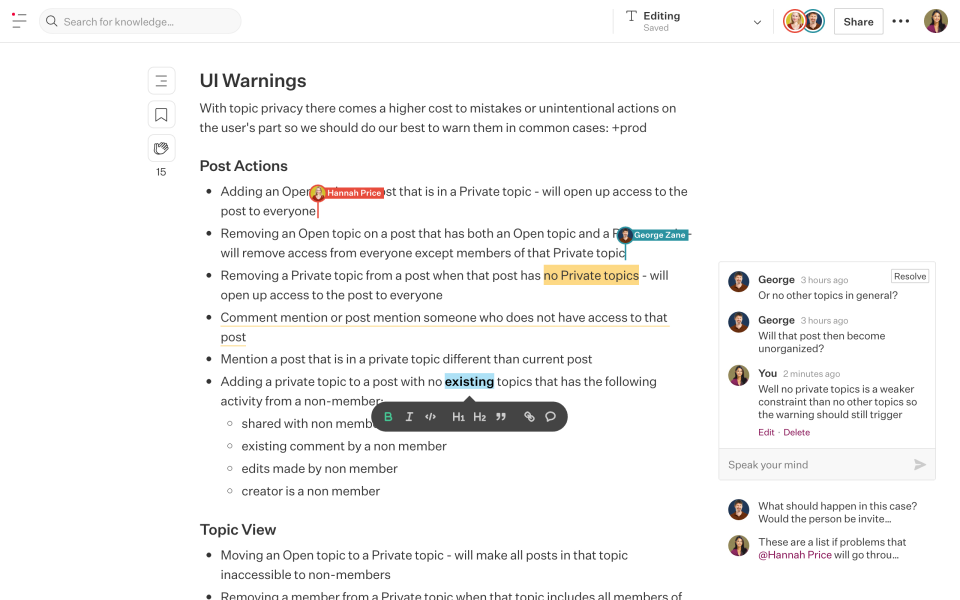
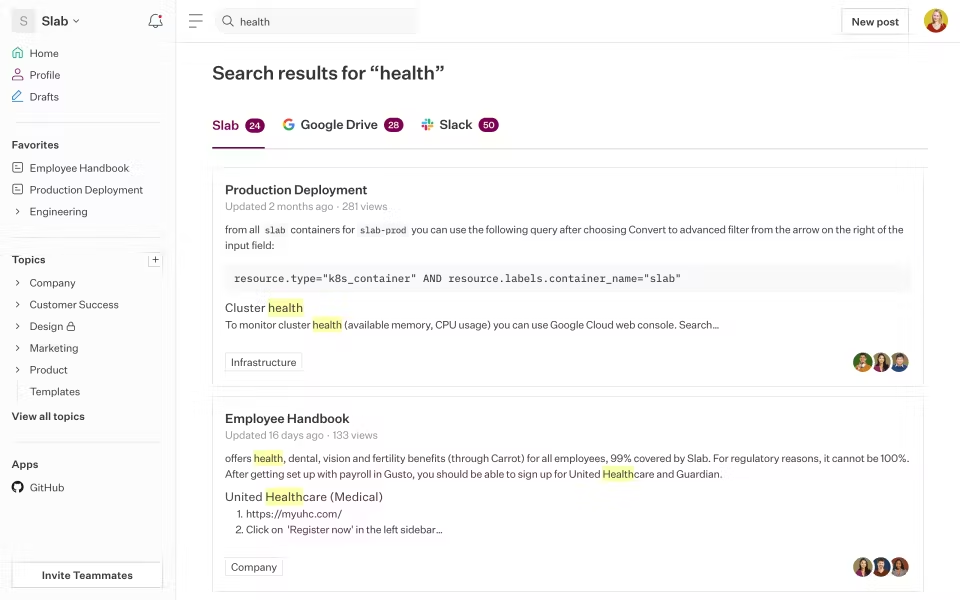
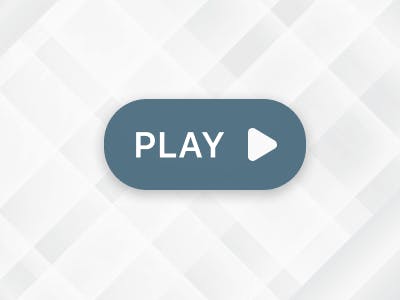




Slab Preis
Slab bietet eine Gratisversion und eine kostenlose Testversion. Die kostenpflichtige Version von Slab ist ab 6,67 $/Monat verfügbar.
Alternativen für Slab
Alle Bewertungen zu Slab Filter anwenden
Nutzerbewertungen zu Slab durchsuchen
Alle Bewertungen zu Slab Filter anwenden
- Branche: Rechtsberatung
- Unternehmensgröße: 2–10 Mitarbeiter
- Täglich für 1-5 Monate genutzt
-
Quelle der Bewertung
Mehr Details anzeigen
Most affordable for a small company just getting started with a knowledge base program
We are solving the problem of how to document processes/knowledge base.
Vorteile
It does the basics of making searchable recipe cards for how to do things, including uploading documents/files
Nachteile
There is nothing I don't like. I am sure programs that cost a lot more do more but this is a starter option for a small company
- Branche: Internet
- Unternehmensgröße: 2–10 Mitarbeiter
- Täglich für 6-12 Monate genutzt
-
Quelle der Bewertung
Mehr Details anzeigen
Slab changed the way our company creates and uses documentation
Slab is so easy to use and has just the right amount of features to be everything you need, but not a lot of extra features that get in the way. From setting it up, to getting the team onboard, to adding new articles, to searching articles, everything works as you would expect without having to figure anything out. It's simple and easy to use, and we enjoy using it more and more.
We are a web development firm and provide website maintenance services, so Slab contains everything from company policies to detailed technical documentation for solving specific problems, and it has worked great for everything we wanted to document.
Vorteile
We love how easy it is for everyone to create and find documentation. We tried many different systems to store documentation, but Slab has worked really well for everyone in the company. The integration with Slack makes it so much more convenient than always having to go to yet another system. We can frequently answer each other's questions with a Slab article, and when we can't, we try to create the Slab article right then and respond to the person with a link to the newly built article. This has allowed us to better expand our documentation and stop repeating the same questions.
Nachteile
There are only a few minor things we found that would be nice such as the ability to attach files right to an article rather than having to upload somewhere else and linking to it. We also looked at other systems that had checklists which seemed like a nice feature, but we realized we wouldn't actually use that feature. Neither of these features has even been missed as we've been using Slab for months now, and the more we use it, the more we like it.
- Branche: Bildungsmanagement
- Unternehmensgröße: 501–1.000 Mitarbeiter
- Täglich für 1-5 Monate genutzt
-
Quelle der Bewertung
Mehr Details anzeigen
Functional but needs more features
Slab will be a useful tool for us to share information internally. Updates are coming, but the updates page (https://updates.slab.com/) doesn't seem to be updated in sync with releases and updates don't seem too frequent. I look forward to monitoring the direction the Slab team takes their software.
Vorteile
My favourite things about Slab are:
- integration with Google Drive (including searches).
- searches don't just bring up where the term was found, but also highlight it in context.
- calendars, spreadsheets, and other documents can be embedded into documents.
- ability to add guests.
Nachteile
My least favourite things about Slab are:
- it can be hard to know what to read and how to read it.
- images cannot be embedded inline with text.
- email addresses are not automatically parsed into mailto: links.
- there is no find and replace (within a post nor system wide).
- ordered lists cannot have paragraphs in between (without restarting the numbering).
- when cross-referencing other posts (by typing + to bring up the contextual menu and then starting to type), there's no easy way to link to a heading.
- there's no feature to check for dead links.
- when tagging teammates, it only uses their full name (there's no way to enter just their first name or put a shortened ID via one's profile).
- screenshots are outdated on their website (so what you see there isn't what you see in your account).
- there does not appear to be any document versioning.
- Branche: Informationstechnologie & -dienste
- Unternehmensgröße: 11–50 Mitarbeiter
- Täglich für 6-12 Monate genutzt
-
Quelle der Bewertung
Mehr Details anzeigen
Sleek, Intuitive, Blazing fast, and great customer support!
I was looking for a reasonably priced knowledge management service that works well with Korean.
I've tried many services in the past, and I had a lot of issues with search, export and sharing.
Atlassian's product was overwhelmingly feature-rich. It is a very nice product. But it wasn't for our team. Our team needed a simple product that is not so hard to use, and works well with Korean./
Slab is awesome in that it does the basic things just right. It is easy to write, find and share contents. I think it even presents very nicely.
I was very impressed by Slab team's customer support. They responded quickly to my questions and were very friendly. When I requested a feature, the team kept track of my request and sent me a mail a month later reminding me to check out the feature that I requested.
I am not working for Slab nor am I related to their team by any means.
I am leading a small IT system admin team in Korea, (less than 15 people) and I found Slab while I was searching for a knowledge management system for my team.
I tried more than 5 solutions in the past 2 years. Slab was my pick.
Vorteile
- fast search (it's really fast and precise)
- fast rendering of pages
- renders markdown in a very pleasing way
- an auto-generated table of contents is a great feature
- awesome customer service.
Nachteile
It's still actively developing. Things might change here and there.
Integration still has rooms for improvement. I hope it supports integration with more on-premise solutions like NextCloud, and Mattermost.
- Branche: Forschung
- Unternehmensgröße: 11–50 Mitarbeiter
- Täglich für 6-12 Monate genutzt
-
Quelle der Bewertung
Mehr Details anzeigen
Excellent alternative for creating a wiki or corporate knowledge base
It is the tool that I selected to create the knowledge base of the research team to which I belong. We have been using it since the beginning of 2020. Very useful for academic or business use.
Vorteile
Very organized, clean and elegant interface. Very easy to write articles, to organize knowledge. The same article can belong to multiple topics. Pleasant to use for reading and writing. Individual pages can be shared publicly. Good cost-benefit.
Nachteile
The main weakness is that there are many competitors in this niche, in particular Notion and Coda.io. Competitors have more integrations via API, features and allow embedding a greater number of file types.
- Branche: Internet
- Unternehmensgröße: 11–50 Mitarbeiter
- Täglich für 6-12 Monate genutzt
-
Quelle der Bewertung
Mehr Details anzeigen
A great tool to store knowledge for your organization
We were looking for a durable place to store team knowledge that everyone could search and contribute to. We experimented with a dozen other platforms but Slab was the most feature-complete and easiest to use of the bunch. The team is small but their response time and customer service is excellent.
Vorteile
It's easy to use with a wonderfully simple interface. Very easy to teach to peers and get them contributing in no time. The ability to search Slab, Slack, and Google Drive all at once is a lifesaver.
Nachteile
It can be a little bit difficult to visually navigate between the different topics. The interface is very minimal so it's out of the way, but not exactly beautiful.
- Branche: Informationstechnologie & -dienste
- Unternehmensgröße: 11–50 Mitarbeiter
- Täglich für 1-5 Monate genutzt
-
Quelle der Bewertung
Mehr Details anzeigen
Much Better Than Confluence
My team finds that Slab meets our needs MUCH better than Atlassian Confluence. We made up our minds to make the switch only a few days into our trial.
Vorteile
Slab just WORKS. It achieved our major requirements:
* Live-updating for collaborative note taking (especially helpful in meetings and interviews)
* Access restrictions: some of our knowledge needs to be accessible only by certain users
* Great cut-and-paste: this was especially helpful in transitioning from Confluence, and in aggregating knowledge from other sources
* Reasonable pricing
* Stable: it just works! A huge shift from Confluence, which was constantly broken
Nachteile
I miss columns and more advanced layouts, but they are not mission-critical.
I *really* miss embedding PDFs. Slab lets you upload images... but that's it. No other files. I REALLY hope this changes soon.
- Branche: Design
- Unternehmensgröße: 51–200 Mitarbeiter
- Täglich für Mehr als 1 Jahr genutzt
-
Quelle der Bewertung
Mehr Details anzeigen
Slab was down for an hour due to some fire or windstorm something weird and I could hardly...
Whenever a vendor or person who doesn't work here uses our slab they have decided to implement slab at their company. Every. Time.
Vorteile
easy and clean way to store your teams information. integrates with most everything.
we work with a lot of vendors, and slab is by far the easiest way to onboard them with all the info they could ever need.
Nachteile
you need a champion. to speerhead getting onboarded and practicing regular hygeine. one you get over that initial internal user adoption bump tho, (i undestand this will sound weird) but people will get addicted to making sure your companies info and policies are correct.
- Branche: Freizeit, Reisen & Tourismus
- Unternehmensgröße: 11–50 Mitarbeiter
- Täglich für 1-5 Monate genutzt
-
Quelle der Bewertung
Mehr Details anzeigen
The only company wiki you will ever need!
We compared apps ranging from minimalst Nuclino to complex Confluence: Slab was the clear winner and we never regretted the choice! It was a breeze to get everyone onto the app and going. Sharing articles on Slack is practical, collaboration features don't leave anything desired, user access is handy, activity keep you updated and history makes human error easy to fix. Frequent updates makes this app better by the month, the team cares and is quick to respond. Thanks to representative and his team!
Vorteile
- easy of use, setup and management (domain sign-on, sections, familiar editor)
- slick and modern design lets you focus on what's important and forget everything else
- best in class editing experience, reminiscent of Dropbox Paper
- growing list of integrations with apps we love (Airtable, Paper, Asana, Trello, Slack...)
- powerful unified cross platform search (Slab, Slack, Google Drive)
- find always what you're looking with Slab's magical search
Nachteile
- lack of text formatting (some can be accessed through keyboard shortcuts)
- table integration could be more complex
- sections can't be collapsed
- no user groups, though it's easy to add single users
- Branche: Informationstechnologie & -dienste
- Unternehmensgröße: 11–50 Mitarbeiter
- Täglich für 6-12 Monate genutzt
-
Quelle der Bewertung
Mehr Details anzeigen
Great decision to utilize Slab!
We have had a great experience with Slab! They have been so helpful and responsive during our preparation in rolling this out to our team.
Vorteile
The design is very aesthetically appealing and design is easy to use!
Nachteile
So far, our team has not run into any cons for this software. Any issues we have run into has been fixed in a timely manner.
- Branche: Lagerung
- Unternehmensgröße: 11–50 Mitarbeiter
- Wöchentlich für 6-12 Monate genutzt
-
Quelle der Bewertung
Mehr Details anzeigen
Useful tool in managing documents
Vorteile
Slab is helpful in storing, sorting, and sharing documents with team members and clients.
Nachteile
Sometimes the vast amount of documentation can be overwhelming. But the search feature is super helpful in overcoming that!
- Branche: Computer-Software
- Unternehmensgröße: 11–50 Mitarbeiter
- Wöchentlich für Mehr als 1 Jahr genutzt
-
Quelle der Bewertung
Mehr Details anzeigen
I am absolutely in love with Slab a hassle free way to share documentation!
Overall in love with it. Very useful, easy to use and it provides a smooth UX. I would say "Thank you!" to the Slab team :)
Vorteile
- templates
- document categorization
- series just rocks and is such a great idea to introduce!
- Content Map !! So awesome for quick access!
- groups - perfect for quickly sharing a particular document with multiple team members
Nachteile
I do not have a con. I wish however there were more options for the Table of Contents feature.
- Branche: Informationstechnologie & -dienste
- Unternehmensgröße: 51–200 Mitarbeiter
- Wöchentlich für 1-5 Monate genutzt
-
Quelle der Bewertung
Mehr Details anzeigen
Slab is a great choice for Markdown-based team documentation
We are solving the business problem of a lack of documentation. We didn't have much in the way of documentation prior to using Slab. Slab has helped us compile most of our docs and information into one easy-to-access, easy-to-use central repository.
We have realized benefits with on-boarding especially -- there's a lot of information we keep in Slab that isn't "ASAP must-reads" for new hires -- but that stuff is definitely still helpful for them to absorb in their first few weeks. Having a place where they can explore the documentation on their own, at their own pace -- it has been very valuable.
Vorteile
- Simple, Markdown based docs. You can copy-paste from a Github repo if you were originally using that to store your information -- or vice versa, if you decide your Slab docs would be better off living in a README.
- Sensible export with usable file-names -- no platform lock. If you don't like Slab, you can leave very easily. One click of a button grabs all of your documents in Markdown format and sticks them into a Zip file.
- Congratulatory thanks messages on your posts are a nice touch that helps you feel as though your docs are actually being used when someone thanks you for them
- Organization/team/user settings are simple and they just work. Don't have to play with a billion permissions to make sure users can read and edit docs. Inviting new users is very simple.
Nachteile
- No warning/success/failure/note pull-blocks to emphasize certain information. That said, I suggested it to Slab's customer support team, and they said it is on the roadmap!
- Tables are not so good -- but Markdown tables in general are very simple, so this is more a Markdown limitation than a Slab limitation.
- Image handling is not so good -- you don't get to set alignments or text wrapping. Again I think this is a Markdown limitation rather than a Slab limitation -- you are trading the Markdown simplicity for some table and image control.
- Branche: Computer-Software
- Unternehmensgröße: 11–50 Mitarbeiter
- Täglich für Mehr als 1 Jahr genutzt
-
Quelle der Bewertung
Mehr Details anzeigen
Slab has become a core part of how we do business
Vorteile
Easy to get started, easy to use. You don't need a whole library of knowledge or even have thought about the perfect organizational scheme. Slab was a great tool for us when we were just getting started, has scaled with us nicely, and I can clearly see how it will scale with us further as we grow.
Nachteile
Weren't many integrations to start, but have been adding them at a rapid clip.
- Branche: Informationstechnologie & -dienste
- Unternehmensgröße: 11–50 Mitarbeiter
- Wöchentlich für 1-5 Monate genutzt
-
Quelle der Bewertung
Mehr Details anzeigen
A sleek and intuitive wiki tool with outstanding search and the best customer support
It has been nothing but positive, and I wish Slab further growth and a ton of happy users!
Vorteile
Slab is extremely user-friendly and easy to set up. It took no time to figure out all of the conveniently laid out features and start documenting my team's knowledge and organizing it using Topics (labels).
- The search is fantastic and extends to your Slack and GDrive if you give Slab the permissions;
- The roles and permissions settings are very flexible and you can compartmentalize your information and give access only to the people who should see it.
- The live chat support is the best I've ever encountered, and the overall customer service experience has been great: quick response time, helpful answers, positive attitude.
- The product has been continuously developing and improving over the course of the 4 months I've been using it, and a ton of functionality has been added as if per my personal request addressing all of my team's core needs (private topics, topic subscriptions and others).
Nachteile
The only drawback for my team is lack of Gitlab integration, but I know it's a huge piece of functionality, so I hope as the demand grows it will be added.
- Branche: Internet
- Unternehmensgröße: 51–200 Mitarbeiter
- Täglich für Mehr als 1 Jahr genutzt
-
Quelle der Bewertung
Mehr Details anzeigen
Great team wiki
I’ve loved using slab as an engineering manager onboarding new hires, as well as a startup founder focused on product management.
Vorteile
The beautiful, intuitive, simple interface
Nachteile
Lack of permissions, which has recently been fixed with secret notes and guest access
- Branche: E-Learning
- Unternehmensgröße: 51–200 Mitarbeiter
- Wöchentlich für 1-5 Monate genutzt
-
Quelle der Bewertung
Mehr Details anzeigen
One of the best collaborative knowledge sharing products
No more permission issues or an admin blocking you from access a file, you just send your colleague an invite to the Slab post and you can start working on it together.
Vorteile
I find the real-time collaborative aspect great. The ease of single sign-on is great as well. You can easily import existing documentation from Google Drive where most of our documentation was.
Nachteile
I will suggest easier integration from Google Drive, when you import the documents, the structure of it is not great and you need to do a lot of work to make it look the way you want.
- Branche: Computer-Software
- Unternehmensgröße: 11–50 Mitarbeiter
- Täglich für 1-5 Monate genutzt
-
Quelle der Bewertung
Mehr Details anzeigen
Really nice collaborative notes
We use Slack and take notes on our own computers, usually using Bear. Before Slab, we would literally copy and paste the latest markdown from a specific note into a Slack channel or DM. Basecamp doesn’t offer collaborative notes whatsoever, and we got tired of not being in sync. Slab is our go-to collaborate note taking app now, and we use it constantly throughout the day on a number of software projects. It’s the only way we’d be able to keep in sync.
Vorteile
Markdown support and collaborative editing! We had previously used a tool named for mountain climbing, and editing text using their editor was horrendous. For a web tool made around teams, Slab does an excellent job getting out of the way when we start working.
Nachteile
It’s sometimes unclear at first what to do with projects and posts, since they nest inside each other. I also haven’t figured out if there’s a way to specify a default post sort for all projects (descending by modified time would be best). Both are very minor.
- Branche: Gesundheit, Wellness & Fitness
- Unternehmensgröße: 11–50 Mitarbeiter
- Wöchentlich für 6-12 Monate genutzt
-
Quelle der Bewertung
Mehr Details anzeigen
Great alternative to Google docs
We enjoy using it. We have tried other similar softwares, such as confluence, but Slab works better and has a better user experience and smoother flow
Vorteile
Allows more interaction and building off of the work from others on the team. It serves as a great library of information and can be read through easily.
Nachteile
There are a lot of moving pieces and it can get overwhelming.
- Branche: Computer-Software
- Unternehmensgröße: 11–50 Mitarbeiter
- Wöchentlich für Kostenlose Testversion genutzt
-
Quelle der Bewertung
Mehr Details anzeigen
A breath of fresh air after Confluence
Much easier to access vs. our on-premise Confluence install, and the real-time collaboration features are working well so far.
Hopefully performance keeps up over time.
Vorteile
You can write up and use a table of contents WHILE editing your document
Topics make it easy to tag a document for multiple teams and make it easy to find
Promising embedding feature for things like Docs and Sheets
Nachteile
The edit vs. read switch isn't very clear to me, and I often click it back and forth to make sure I'm in the right mode
- Branche: Onlinemedien
- Unternehmensgröße: 51–200 Mitarbeiter
- Täglich für 6-12 Monate genutzt
-
Quelle der Bewertung
Mehr Details anzeigen
Intuitive & a pleasure to use
Vorteile
Easy to use, customizable, and well adapted for companies seeking to have a central hub for documentation for the entire org.
Nachteile
At first, it was challenging to figure out some of the product features that were available.
- Branche: Informationstechnologie & -dienste
- Unternehmensgröße: 11–50 Mitarbeiter
- Täglich für 1-5 Monate genutzt
-
Quelle der Bewertung
Mehr Details anzeigen
Better price than confluence
Vorteile
Easy to navigate on the front end. Easy to categorize and update.
Nachteile
Search isn't as effective but not a deal breaker given the price.
- Branche: Anwaltskanzlei
- Unternehmensgröße: 51–200 Mitarbeiter
- Wöchentlich für 6-12 Monate genutzt
-
Quelle der Bewertung
Mehr Details anzeigen
Internal Wiki for Law Practice
They have been responsive to my needs. Some of my product feedback was fixed and implemented very quickly. I appreciate the attention to customer feedback. The recent UX update is very nice as well.
Vorteile
It is an easy way to disseminate information to a broad legal team to make sure high value legal knowledge is not silo'd in individuals. It improves our overall efficiency as a firm.
Nachteile
One of our use cases is a Quora type Q&A. However, it is not easy to capture Quora like functionality. This would help make the product more dynamic for our purposes.
- Branche: Gesundheit, Wellness & Fitness
- Unternehmensgröße: 11–50 Mitarbeiter
- Täglich für 1-5 Monate genutzt
-
Quelle der Bewertung
Mehr Details anzeigen
My desktop is beautiful now
Vorteile
Work feels calm, cool and collected when I use Slab. I spend less time bouncing back and forth between tabs and more time *actually thinking* through the content of a doc. With their integrations, everything flows in so smoothly.
Not to mention, I spend way less time searching through my inbox, slack messages and Drive in order to find the thing I actually need - THAT is game-changing for my productivity and flow.
Nachteile
I wish you could make some topics public so it could serve as a help desk!
- Branche: Informationstechnologie & -dienste
- Unternehmensgröße: 51–200 Mitarbeiter
- Weitere für Kostenlose Testversion genutzt
-
Quelle der Bewertung
Mehr Details anzeigen
Really cool knowledge management software
Used it for creating our marketing wiki and to share stuff within the organization and enable the sales team.
Vorteile
It has an awesome & crisp user interface, easy to use editor with tons of integrations and most importantly this app super fast unlike many collaboration tools I have seen that get really slow. I have enjoyed working on it thus looking forward to getting the paid version.
Nachteile
Not that I can think of anyone right now. Would love Grammarly integration.
- Branche: Immobilien
- Unternehmensgröße: 2–10 Mitarbeiter
- Wöchentlich für 6-12 Monate genutzt
-
Quelle der Bewertung
Mehr Details anzeigen
The best team Wiki and company information and process documentation application.
We use slab for an Internal Wiki and team information storage.
Vorteile
1. Very fast and responsive. The search and speed of the application is among the fastest i've seen.
2. Easily to quickly jump in and start using effectively right away.
3. Nice design. Easy to navigate within the application. The commenting features are great.
Nachteile
1. Would be a couple features i'd like to see added but overall its perfectly sufficient for what we use it primarily for.
- Branche: Politische Organisation
- Unternehmensgröße: 11–50 Mitarbeiter
- Täglich für 1-5 Monate genutzt
-
Quelle der Bewertung
Mehr Details anzeigen
Slab Provided the Easy Documentation Needed
I would gladly recommend this as a wiki for enterprise use. It's easy to use while still offering most of what an organization needs in a system like this.
Vorteile
It was easy to begin creating our first documents. Once we'd determined our topic organizational structure we were off. We had a stockpile of Google docs that copied over. New pages were simple to create and edit.
Nachteile
I wish Slab had an automated table of contents that functioned independently of the topics.
- Branche: Computer-Software
- Unternehmensgröße: 51–200 Mitarbeiter
- Täglich für 1-5 Monate genutzt
-
Quelle der Bewertung
Mehr Details anzeigen
Using Slab to replace Confluence
Great! It has really helped us rapidly organize our SW Documentation with little to no team training to use.
Vorteile
So easy to use ... I had our entire documentation structure built in about 10 min and was able to rapidly role this out internally.
Nachteile
The biggest issue I see is the interface for attaching Google Drive documents inside of Posts. Instead of being able to just browse and select a file you have to get the share link and manually paste it in.
- Branche: Risikokapital & privates Eigenkapital
- Unternehmensgröße: 2–10 Mitarbeiter
- Wöchentlich für 1-5 Monate genutzt
-
Quelle der Bewertung
Mehr Details anzeigen
Useful product for team wiki and employee training
Has been a great resource to quickly train employees and new hires, as well as a reference source for our team
Vorteile
How easy it is to embed video and spreadsheets, so that all the key materials are in an easy to find place for any given topic you want to access.
Nachteile
The word editing for slab pages is a bit clunky, but not game-breaking. Not that intuitive in regard to editing slab pages or sharing.
- Branche: Non-Profit-Organisation Management
- Unternehmensgröße: 2–10 Mitarbeiter
- Täglich für 1-5 Monate genutzt
-
Quelle der Bewertung
Mehr Details anzeigen
Easy Wiki Solution
Vorteile
This is extremely easy to use and implement on a team. Allows for a great collaboration and easy sharing of information with those outside the organization as well.
Nachteile
Some of the export features are limited. The PDF export does not utilize the markdown platform very well. To create a shareable link outside the organization is slightly confusing
- Branche: Verlagswesen
- Unternehmensgröße: 11–50 Mitarbeiter
- Täglich für 1-5 Monate genutzt
-
Quelle der Bewertung
Mehr Details anzeigen
Slab is the smartest "no-brainer" knowledge database for our company.
Our experience with Slab has been phenomenal.
We were currently using an alternative knowledge database, but the functionality, and ease-of-use does not compare at all to Slab.
Vorteile
-Incredibly user-friendly interface
-Integration with many different tech tools, like Slack and Google Drive
-Beautiful design
Nachteile
Honestly, everything looks incredible. I honestly can't find a single flaw.
- Branche: Hochschulbildung
- Unternehmensgröße: 5.001–10.000 Mitarbeiter
- Wöchentlich für 6-12 Monate genutzt
-
Quelle der Bewertung
Mehr Details anzeigen
Slab
Vorteile
Slab as a knowledge base is great - it allows for anyone in our organization to contribute and edit pages. It also has a very easy-to-use search function.
Nachteile
As a new user, it can seem a bit overwhelming at first.
- Branche: Computer-Software
- Unternehmensgröße: 11–50 Mitarbeiter
- Täglich für 1-5 Monate genutzt
-
Quelle der Bewertung
Mehr Details anzeigen
Dream come true (literally, for real)
Beyond expectations
Vorteile
- intuitive
- clean design
- simple but covers all the needs
- very responsive team
Nachteile
Just a few larger company things like more hierarchy in permissions and things but they’re adding features in this area so fast it doesn’t even matter.
- Branche: Design
- Unternehmensgröße: Selbstständig
- Wöchentlich für 6-12 Monate genutzt
-
Quelle der Bewertung
Mehr Details anzeigen
Absolutely Love Slab
I have had no issues. You guys are awesome.
Vorteile
Ease of use, readability, UI, great customer support
Nachteile
A dark theme would be nice. Perhaps even the option to implement custom CSS. A desktop Mac app version would be really nifty too.
- Branche: Versorgungsunternehmen
- Unternehmensgröße: 2–10 Mitarbeiter
- Wöchentlich für 1-5 Monate genutzt
-
Quelle der Bewertung
Mehr Details anzeigen
Good clean product with lots of room for improvement
We use slab as an alternative to masses of google docs for internal notetaking, meeting agendas, etc.
Vorteile
I love the ability to tag posts with multiple topics. This makes it easy to categorize posts that might fall into more than one category. Compared to a google doc this makes it much easier to organize things.
Nachteile
The table functionality within posts is still pretty immature and hard to use. At least you can link to google sheets, but sometimes this is not as nice as creating a table within the post.
- Branche: Marketing & Werbung
- Unternehmensgröße: 11–50 Mitarbeiter
- Wöchentlich für 1-5 Monate genutzt
-
Quelle der Bewertung
Mehr Details anzeigen
Clean, simple and intuitive
We need to get a simple to user solution for all departments to share the stuff we need to know. Slab delivers by just doing one thing .. really well. Not overloaded in features we just wont use.
Vorteile
Great user interface that delivers total flexibility for document and knowledge management.
Super fast search - it quickly become my go-to for all the stuff I dont want to keep in my head!
Nachteile
Would be great to be able to upload files direct into posts.
- Branche: Marktforschung
- Unternehmensgröße: 11–50 Mitarbeiter
- Wöchentlich für 1-5 Monate genutzt
-
Quelle der Bewertung
Mehr Details anzeigen
A well done documentation tool
We have been using it in the development team and actually use the tool rather than have stale google docs laying around
Vorteile
Easy to setup (Google SSO is useful)
Flexible organization (Wiki on steroids)
Integrations that provide rich embeds
Nachteile
The editor can still be improved, without chasing coda it could do with improvements in things like handling external copy/paste, tables management, SVG support
- Branche: Finanzdienstleistungen
- Unternehmensgröße: 2–10 Mitarbeiter
- Monatlich für 6-12 Monate genutzt
-
Quelle der Bewertung
Mehr Details anzeigen
Perhaps Slab #20 User
They are there to develop product and help clients.
Vorteile
It is fast and constantly is being improved with total dedication.
Nachteile
The entire ease of use the entire product maybe an issue for slow users, like me, not super simple. This is mainly my con that Slab product cons, which I expect too much from an early stage product.
- Branche: Informationstechnologie & -dienste
- Unternehmensgröße: 51–200 Mitarbeiter
- Wöchentlich für 1-5 Monate genutzt
-
Quelle der Bewertung
Mehr Details anzeigen
Simple but powerful, easy to use, and fast
Slab has quickly become our go-to platform for documenting and sharing knowledge internally (and sometimes externally too).
Vorteile
It's easy to get up and running. The UI is really simple and straightforward.
The search functionality is great!
Nachteile
It did take me a few minutes to understand how posts are organized in Slab using "topics".
- Branche: Computer-Software
- Unternehmensgröße: 2–10 Mitarbeiter
- Monatlich für Kostenlose Testversion genutzt
-
Quelle der Bewertung
Mehr Details anzeigen
Slab is a modern area to sort your documentation and internal team information
Vorteile
Inline editing is a sinch. Compared to software like confluence or other on-prem solutions, Slab's cloud product is lightweight and simple for exactly what you need it for. An intranet dashboard for your team, that's fun to use.
Nachteile
I think some features like adding an option to customize the logos/colors in the dashboard would be cool. Otherwise I like Slab's features. I think as it grows more features will get added that will make things even easier for handling team internal documentation.














