
Everhour
Über Everhour
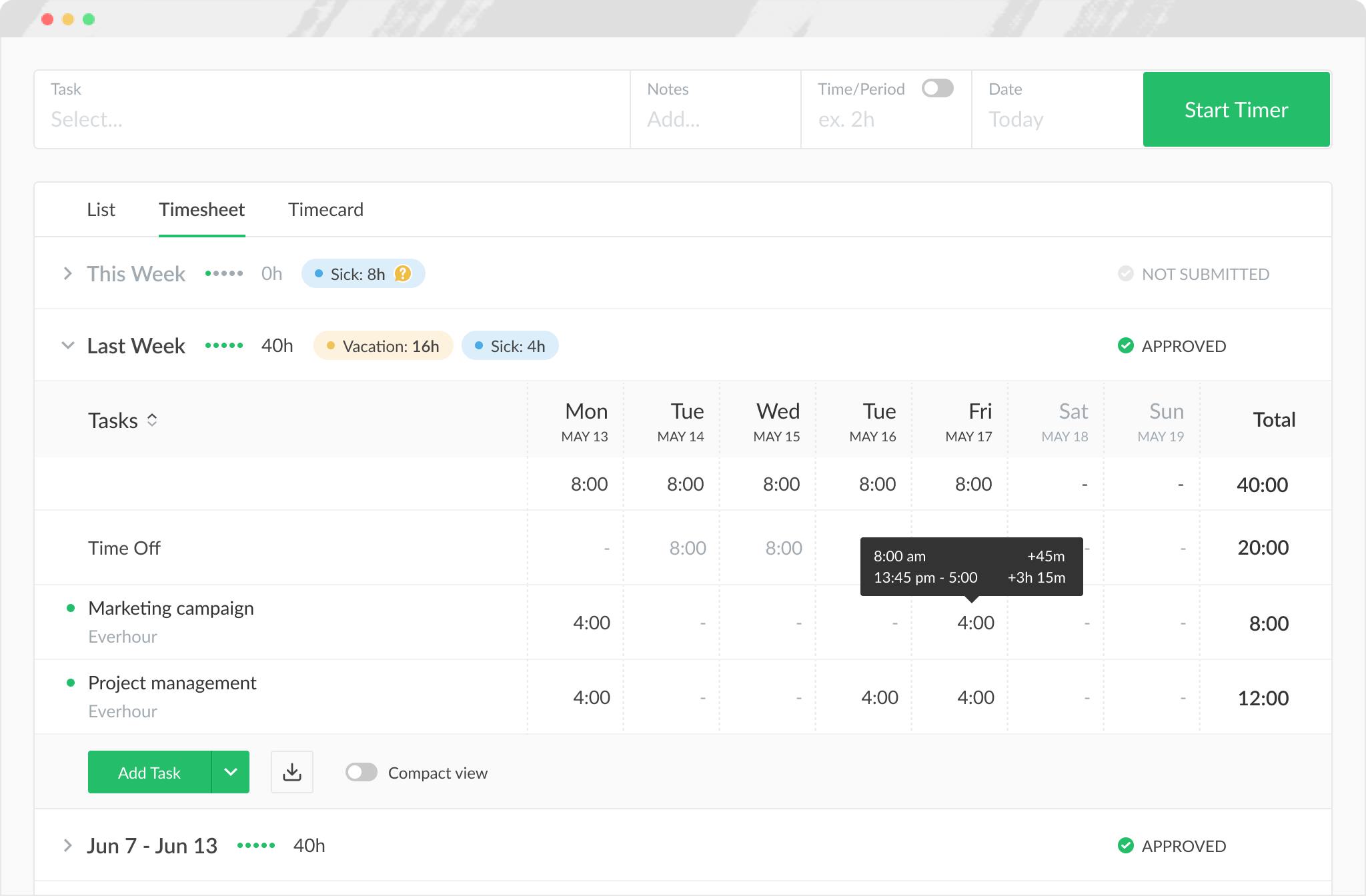
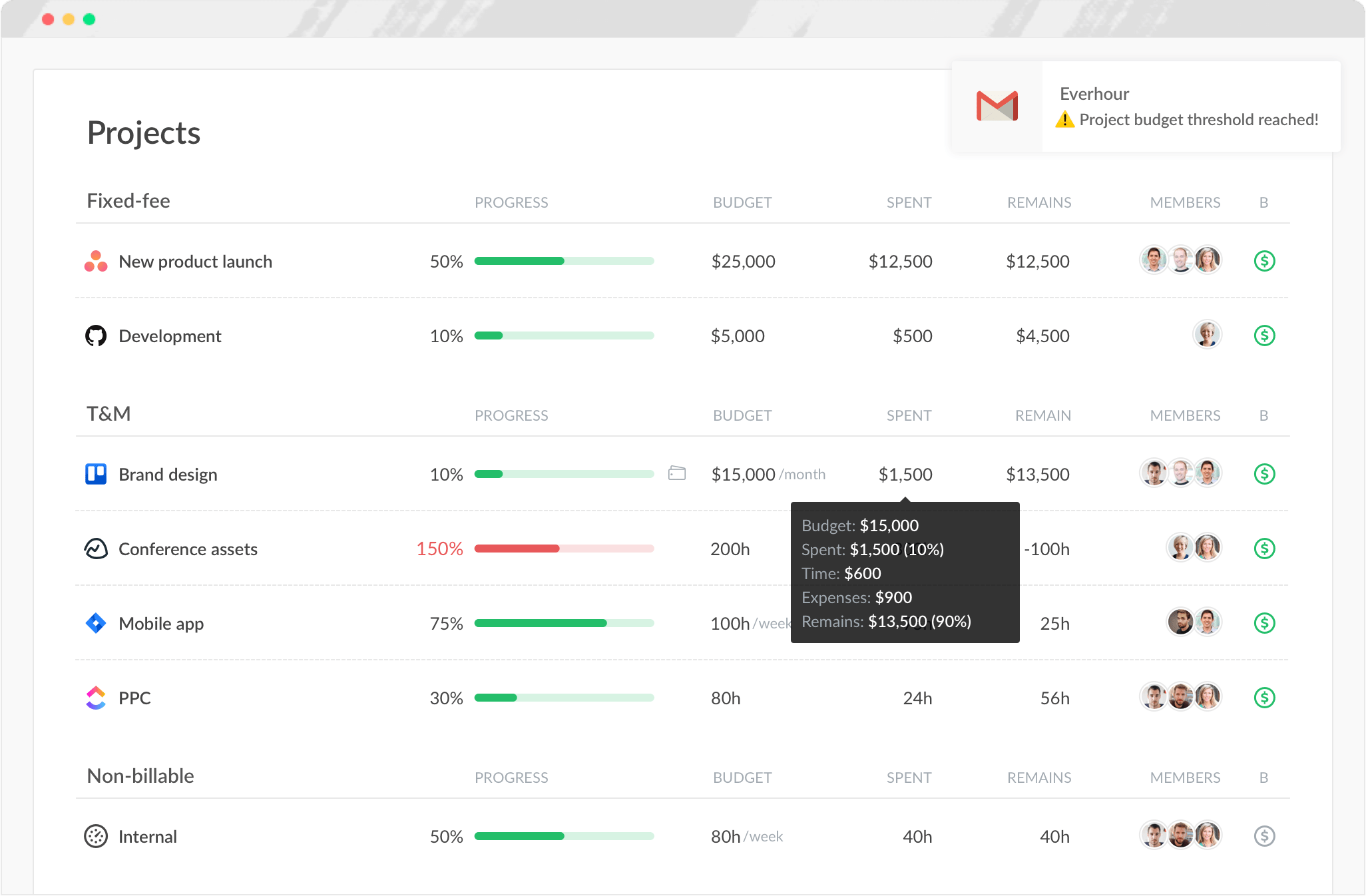
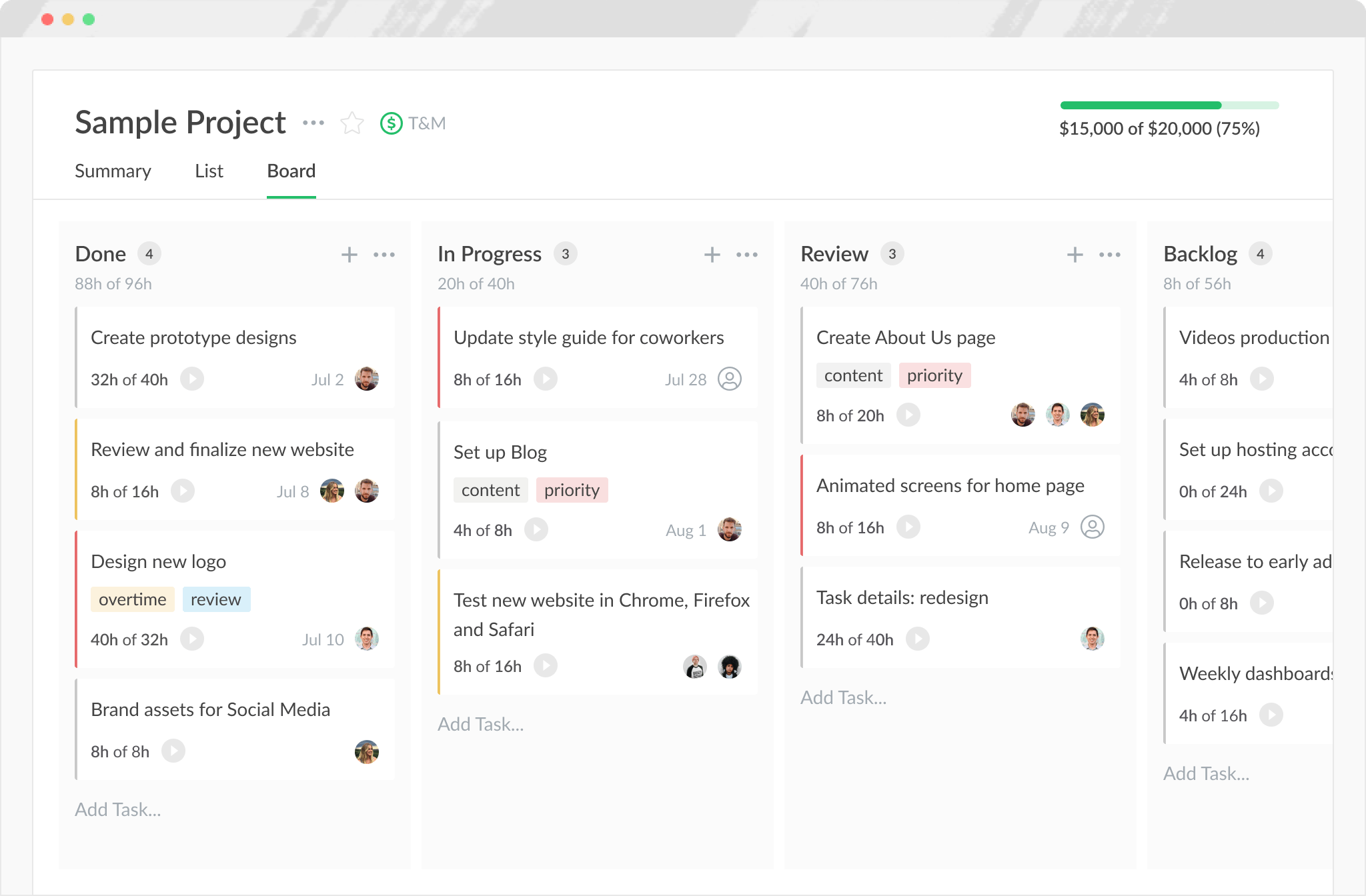
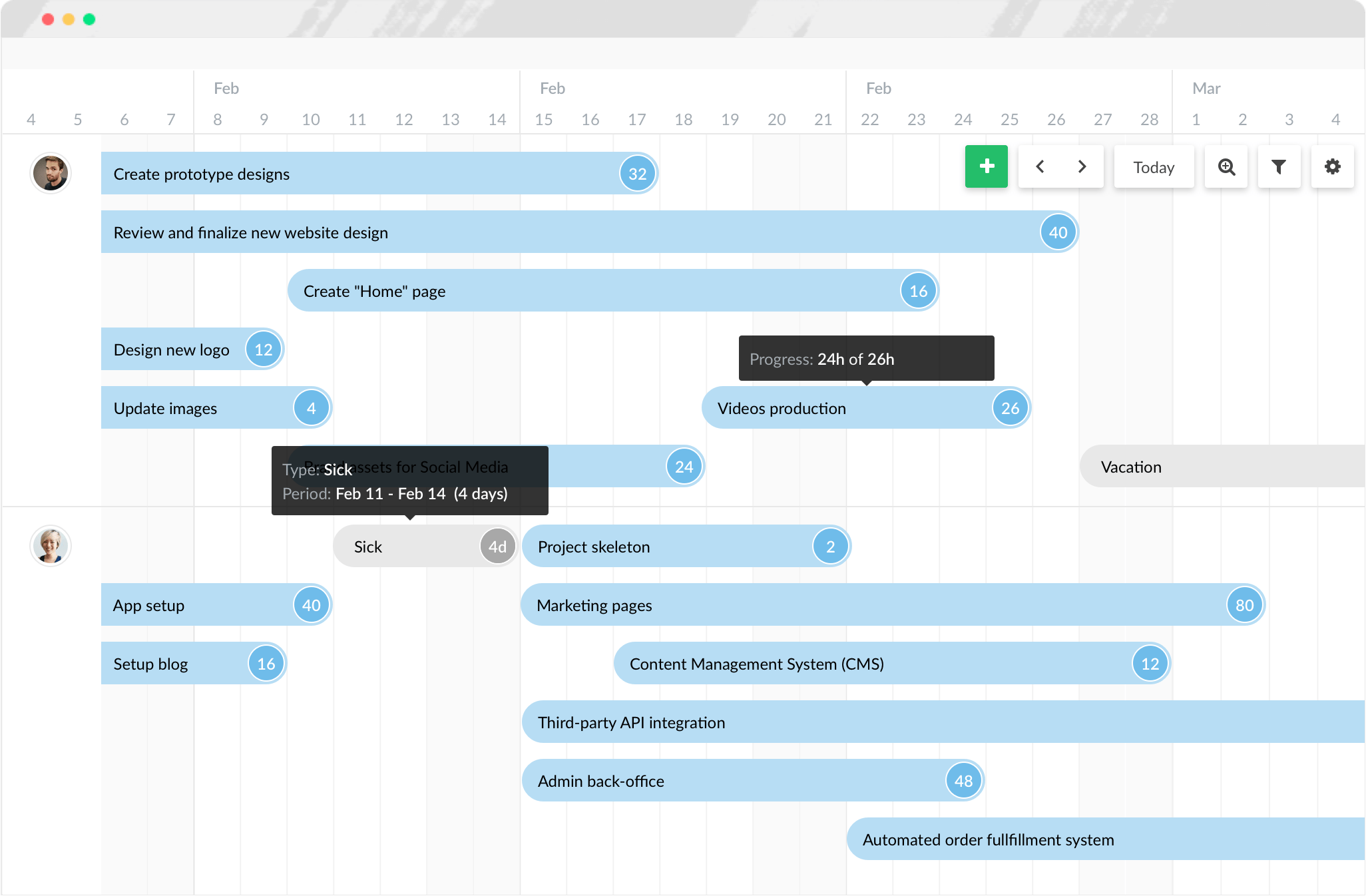
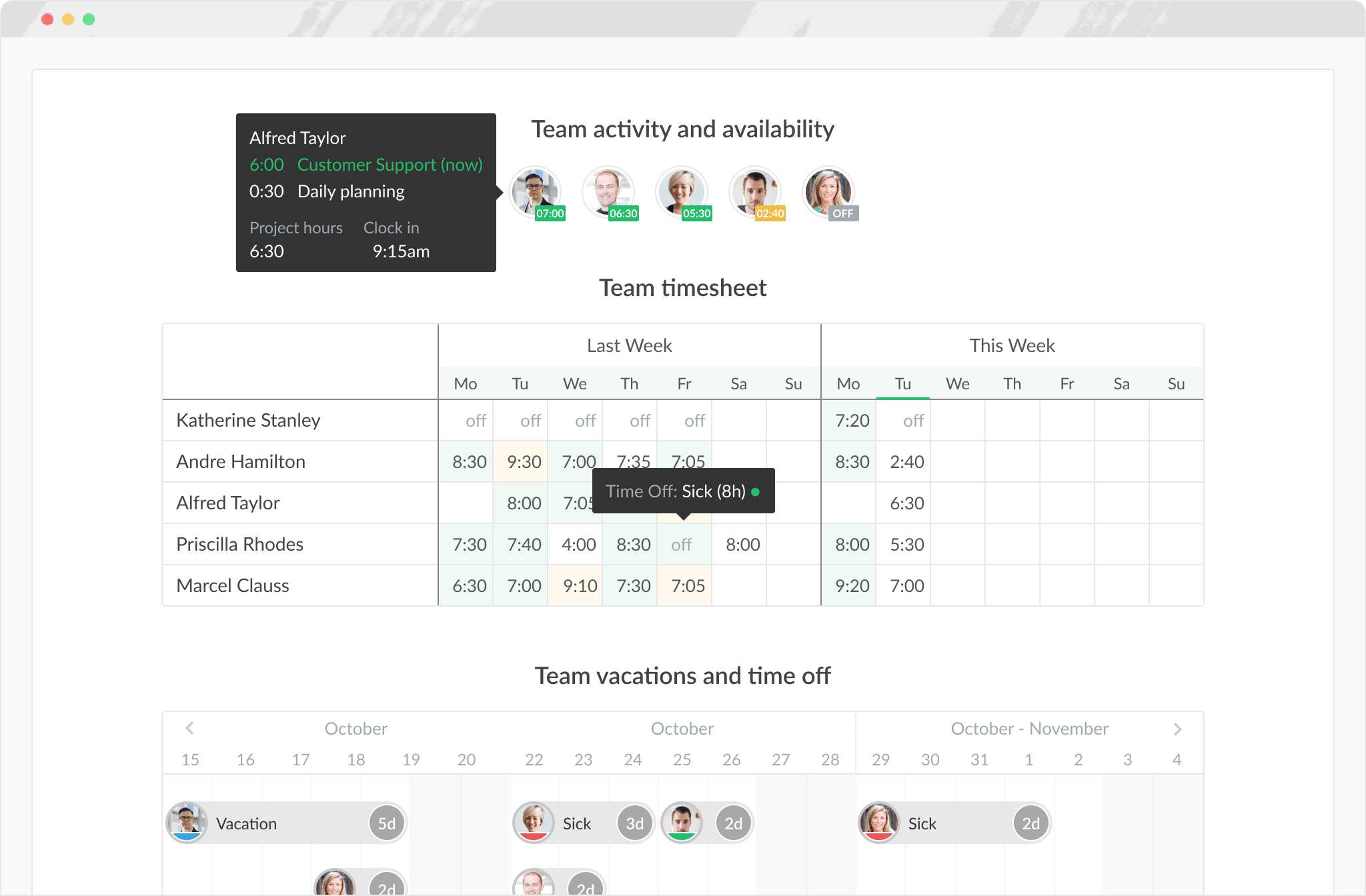
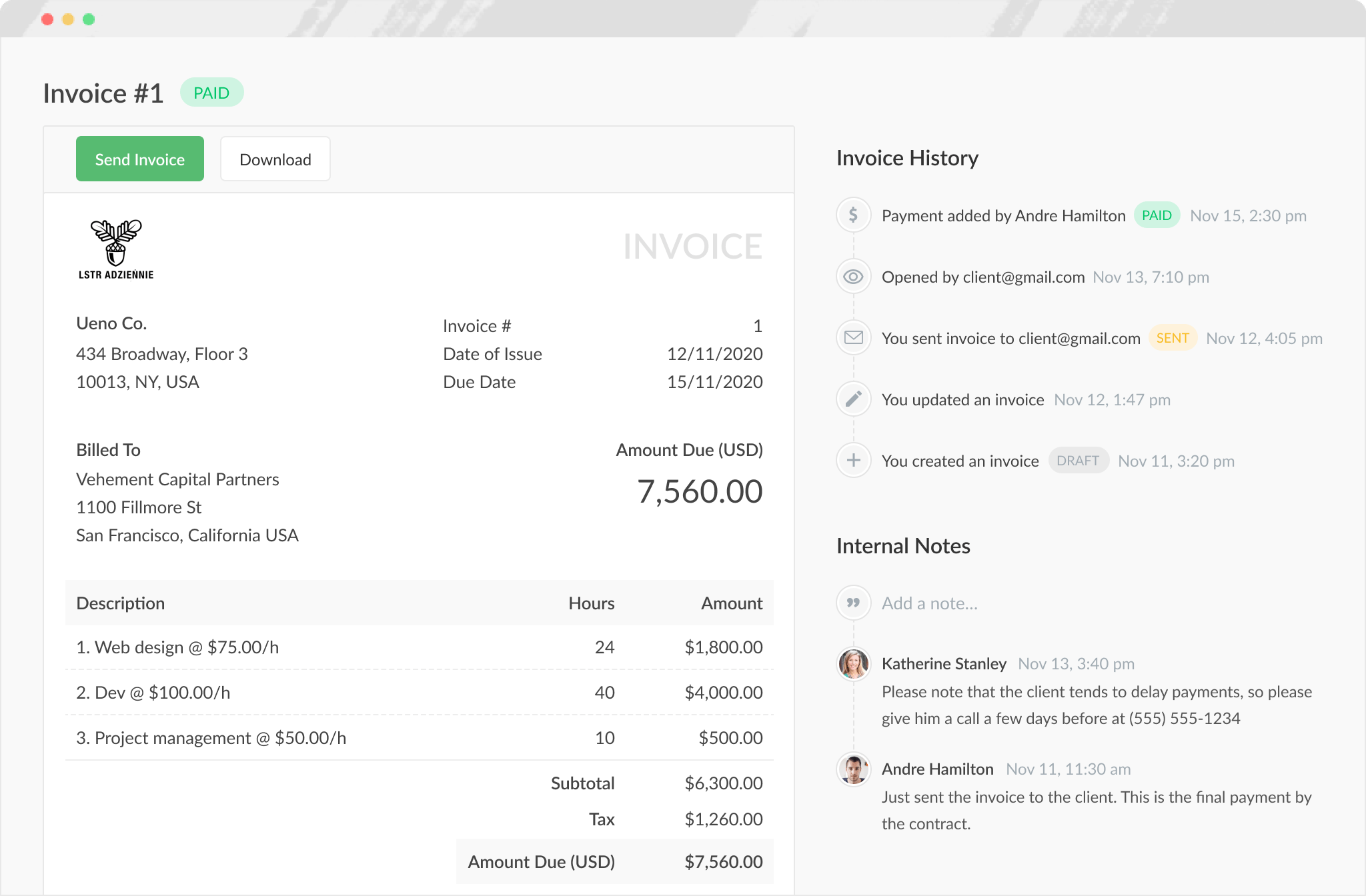


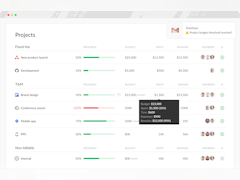
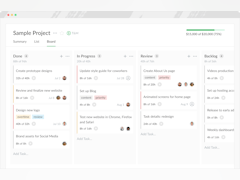


Everhour Preis
Everhour bietet eine Gratisversion und eine kostenlose Testversion. Die kostenpflichtige Version von Everhour ist ab 6,00 $/Monat verfügbar.
Alternativen für Everhour
Alle Bewertungen zu Everhour Filter anwenden
Nutzerbewertungen zu Everhour durchsuchen
Alle Bewertungen zu Everhour Filter anwenden
- Branche: Marketing & Werbung
- Unternehmensgröße: 2–10 Mitarbeiter
- Täglich für 1-5 Monate genutzt
-
Quelle der Bewertung
Mehr Details anzeigen
So far, so good...
We're pretty new to the platform, but so far we like it! Like any software, there are a few missing functionalities, but overall it's great. Way better than Clockify and Hubstaff :-)
Vorteile
The integration with Asana is excellent—way better than any other time tracking app we've used in the past.
Nachteile
There are a few functionalities that I wish it had, for example, the ability to choose which day of the week your work week starts on (not just Sunday or Monday). I also can't get the idle detection to work properly.
- Branche: Bau
- Unternehmensgröße: 11–50 Mitarbeiter
- Täglich für 1-5 Monate genutzt
-
Quelle der Bewertung
Mehr Details anzeigen
Excellent Time Tracking and Simple Project Management Software
The trial and setup of Everhour was by far the easiest of any time tracking software. The interface is minimalist and extremely logical, so there was almost no learning curve for our team.
Vorteile
The clock in/out functionality is by far one of the most simple yet organized on the market. We assign multiple projects to our regular clients, which perfectly fits our workflow. At the end of the billing period, we export an invoice to know exactly how many hours to bill our clients. This gives our company a solution to professionally track hours in a minimalist and frictionless way. Everhour fit our company's self management setup while providing an effective way to coordinate our tasks and summarize time.
Nachteile
Some project management features could be expanded, with stronger rules when assigning tasks to other team members. We would like to see more granular permission controls that would allow our accounting team to publish invoices without them having permission to modify our time or projects.
Gründe für den Wechsel zu Everhour
This was the only program that actually fit our teams needs. Project Management programs like Monday have too many features that it becomes a chore to manage tasks. Interestingly, they also have no functionality to keep track of and export time.Antwort von Everhour
Thanks for the review!
- Branche: Marketing & Werbung
- Unternehmensgröße: 2–10 Mitarbeiter
- Täglich für Kostenlose Testversion genutzt
-
Quelle der Bewertung
Mehr Details anzeigen
Not suitable for small business
Vorteile
Real-time updates, easy integration with project management tools like ClickUp
Nachteile
It does not allow to downgrade to the free plan after the trial.
In Betracht gezogene Alternativen
JibbleWarum Everhour gewählt wurde
Desktop software requires heavy RAM usage.Zuvor genutzte Software
TrackabiGründe für den Wechsel zu Everhour
Jibble offers free time tracking for unlimited users, making it ideal for small teams and businesses.Antwort von Everhour
Dear Bashir,
On our pricing page, it is explained that the free plan does not include integrations, including ClickUp. It also mentions that if an integration is enabled during the trial, it must be removed—along with any synchronized data—before transitioning to the free plan. We handle this process upon request to our support team. You could have reached out to us, and we would have gladly assisted you with this.
Unfortunately, we do not offer a fully free product with integrations.
- Branche: Buchhaltung
- Unternehmensgröße: 11–50 Mitarbeiter
- Täglich für 1-5 Monate genutzt
-
Quelle der Bewertung
Mehr Details anzeigen
Great Tool for Transparency and Accuracy
Took a few days to get used to. Very easy to integrate and helps so much with time tracking.
Vorteile
Integrates seemlessly with Asana. Creates absolute rransparency on where staff are spending their time. Very useful tool as a leader of our organization.
I really appreciate the daily, weekly, and monthly reports automatically sent to me.
Nachteile
I wish I could see time by custom fields in my reports.
We have client groups with tasks spread across several projects. It would be a game changer for us to be able to compile the time reports by the custom field we use to group them in Asana.
In Betracht gezogene Alternativen
AsanaWarum Everhour gewählt wurde
Bad features, lack of transparency, lack of integration woth our process and systems.Gründe für den Wechsel zu Everhour
Better power in reporting for time tracking- Branche: Marketing & Werbung
- Unternehmensgröße: 2–10 Mitarbeiter
- Täglich für 1-5 Monate genutzt
-
Quelle der Bewertung
Mehr Details anzeigen
Everhour is worth every penny
The set up is easy. The interface is really intuitive. I love that it integrates with other systems seamlessly and any calls to support have been answered promptly.
Vorteile
What I like most about Everhour is that it that it's drop dead simple to use and integrates with my other systems like Trello seamlessly.
Nachteile
All the features and functions of the product are great. All I would say is that $50 a month seems a bit steep for a one-man company. It's the most expensive SaaS in my tech stack - by far.
Warum Everhour gewählt wurde
Wanted a more robust time tracking software.Gründe für den Wechsel zu Everhour
ease of use and integrations with other systems was key in this investment- Branche: Marketing & Werbung
- Unternehmensgröße: 2–10 Mitarbeiter
- Täglich für 1-5 Monate genutzt
-
Quelle der Bewertung
Mehr Details anzeigen
Very user friendly
Very good experience. It's pretty intuitive and works pretty well for my purposes. Easy to use with Asana. Very user friendly.
Vorteile
Easy to use with Asana. Very user friendly.
Nachteile
It would be better to be able to create tasks to asana through everhour. Tasks like morning preparation or reading an email of a client that takes 4 minutes cannot be attributed to a project until first created in asana. Would be great if this step could be skipped
- Branche: Marketing & Werbung
- Unternehmensgröße: 2–10 Mitarbeiter
- Täglich für 1-5 Monate genutzt
-
Quelle der Bewertung
Mehr Details anzeigen
Amazing Time & Utilization Tracking
Super please. Exactly what I was looking for and glad we made the switch
Vorteile
I was looking for a solution that would allow me to capture time for each of my clients projects. The integration with Asana is perfect and provides us the info and access we need to be successful.
Nachteile
None at this time, so far very happy with everything Everhour offers
In Betracht gezogene Alternativen
HarvestWarum Everhour gewählt wurde
Bigtime didn't offer the overall solution we needed including the integration and information for utilization. Further, it was clunky with it's integration to QB.Zuvor genutzte Software
BigTimeGründe für den Wechsel zu Everhour
Harvest had room for user error with tracking the work and entering time.Antwort von Everhour
Hi Ashley,
Thanks you for leaving this review.
- Branche: Marketing & Werbung
- Unternehmensgröße: 11–50 Mitarbeiter
- Täglich für 6-12 Monate genutzt
-
Quelle der Bewertung
Mehr Details anzeigen
Excellent App
I would rate my experience using everhour at excellw t
Vorteile
You can edit the time in real time.
Nachteile
For now I find it very good and usefull.
- Branche: Bau
- Unternehmensgröße: 2–10 Mitarbeiter
- Täglich für Mehr als 1 Jahr genutzt
-
Quelle der Bewertung
Mehr Details anzeigen
Great Time Software
Vorteile
We ultimately chose Everhour because of the ability to integrate multiple applications and software such as Notion. It's easy to use and very customizable. We used it with several remote contractors, and it's been nice to utilize to determine hours spent on specific projects and easily track their times for compensation.
Nachteile
Nothing-it has worked great for what we've needed it for and continue using it.
Gründe für den Wechsel zu Everhour
We chose it due to options to integrate multiple other applications and software such as Notion and QB.Antwort von Everhour
Thanks for your review, Amy!
- Branche: Informationsdienst
- Unternehmensgröße: 11–50 Mitarbeiter
- Täglich für 1-5 Monate genutzt
-
Quelle der Bewertung
Mehr Details anzeigen
Everhour Review
Vorteile
The ease of access to allocate time tracking for certain tasks.
Nachteile
There is no tags that can organise which type of tasks are recorded.
- Branche: Marketing & Werbung
- Unternehmensgröße: 2–10 Mitarbeiter
- Täglich für 1-5 Monate genutzt
-
Quelle der Bewertung
Mehr Details anzeigen
Robust time tracking app
Vorteile
I love the ability to integrate with Monday.com, and track activities while tasking.
Nachteile
I didn't see an easy way to reference a weekly calendar in which I could easily review and edit time-based (clock based) logs / entries, but I believe this might be a feature under development.
Antwort von Everhour
Thanks Rachel for this review!
- Branche: Marketing & Werbung
- Unternehmensgröße: 11–50 Mitarbeiter
- Täglich für 1-5 Monate genutzt
-
Quelle der Bewertung
Mehr Details anzeigen
Good product
Overall is a good product that have their pros and cons
Vorteile
It is very user-friendly and the interface looks good. Easy to use for the employees
Nachteile
The mobile app is what I liked the least because it is just for iPhone and not everyone on the company have iPhone, so when they are working outside the office they are not being able to keep track of the time spent on a project. Even with people with iPhone they are not able to search by project
Gründe für den Wechsel zu Everhour
It was the most user-friendly and quickly to understand and teach the employees. Also because I liked the interfaceAntwort von Everhour
Thanks for the feedback, Alan!
- Branche: Bildungsmanagement
- Unternehmensgröße: 201–500 Mitarbeiter
- Täglich für Mehr als 1 Jahr genutzt
-
Quelle der Bewertung
Mehr Details anzeigen
Phenomenal tool for effective time management
Everhour has made our time tracking seamless hence empowering our project management.
Vorteile
I like its robust forecasting capabilities that help us to accurately estimate time and budgets. Thanks to Everhour, we are able to get indepth reporting on our projects which enhance project and time planning.
Nachteile
The functionalities of its mobile app could be enhanced for effective time tracking.
Antwort von Everhour
Thanks for the phenomenal review!
- Branche: Computer-Software
- Unternehmensgröße: 11–50 Mitarbeiter
- Täglich für 1-5 Monate genutzt
-
Quelle der Bewertung
Mehr Details anzeigen
Less than 6 months on Everhour
Vorteile
So far, so good.
I like the fact that you can integrate with other CRMs such as ClickUp.
It's been easier for the team.
Nachteile
Probably is not that intuitive for the team to understand.
Antwort von Everhour
Hi, love your review!
- Branche: E-Learning
- Unternehmensgröße: 1.001–5.000 Mitarbeiter
- Täglich für 6-12 Monate genutzt
-
Quelle der Bewertung
Mehr Details anzeigen
Very nice time tracking tool
Vorteile
Very easy to set up and use. I can generate different kind of reports.
Nachteile
I would like to have more reminders options. Since we're working in french university, I would like to have the possibility to get the settings in french.
In Betracht gezogene Alternativen
HarvestAntwort von Everhour
Thanks, we will think about your suggestions in the future.
- Branche: Pharmazeutika
- Unternehmensgröße: 10.000+ Mitarbeiter
- Täglich für Mehr als 2 Jahre genutzt
-
Quelle der Bewertung
Mehr Details anzeigen
Robust & Reliable
Vorteile
Easy to use and deploy. Reporting and dashboards make the tool an ally in making resource decissions. Definitively gets you the value for the money.
Nachteile
No cons recorded, most of the constraints on the project were mostly associated to Trello setup.
In Betracht gezogene Alternativen
Tempo TimesheetsWarum Everhour gewählt wurde
Easy to use and implement. Possibility to import and export data.Antwort von Everhour
Thanks for choosing us over Tempo!
- Branche: Informationstechnologie & -dienste
- Unternehmensgröße: 11–50 Mitarbeiter
- Täglich für 1-5 Monate genutzt
-
Quelle der Bewertung
Mehr Details anzeigen
Very pleased with Everhour
Vorteile
Everhour has been able to fill the informational gap we had with Basecamp. It's ease of use and the ability to configure our own reports has made this a firm favourite of our team.
Nachteile
The ability to add the task estimates to our Basecamp templates would be a game changer! Currently, it is a time-consuming and tedious task to have to input the estimated times over again and again for templated projects. At times when we are busy, estimated times get missed which impacts the quality of our data.
Antwort von Everhour
Thanks!
- Branche: Informationstechnologie & -dienste
- Unternehmensgröße: 2–10 Mitarbeiter
- Täglich für 6-12 Monate genutzt
-
Quelle der Bewertung
Mehr Details anzeigen
Great tool for daily use
Vorteile
Everhour's time tracking and reporting features are incredibly impactful, providing comprehensive insights into project hours, budgets, and team productivity. Everhour is extremely user-friendly with its intuitive interface and straightforward navigation, making it easy for both individuals and teams to adopt and utilize effectively. Integrating Everhour into our existing business processes was a seamless experience, allowing us to seamlessly sync with project management tools and effortlessly incorporate time tracking into our workflow.
Nachteile
Limited customization options for reports and dashboards.Mobile app lacks some advanced features available on the web platform.The initial learning curve for configuring advanced settings may be slightly steep for new users.
Antwort von Everhour
Thanks! Definitely, we need more work on our mobile app.
- Branche: Marketing & Werbung
- Unternehmensgröße: 2–10 Mitarbeiter
- Wöchentlich für 1-5 Monate genutzt
-
Quelle der Bewertung
Mehr Details anzeigen
Great service
Vorteile
Very intuitive UI, figured it out in seconds upon first usage
Nachteile
Nothing in particular. I really have nothing bad to say.
Antwort von Everhour
Thanks a ton for this wonderful review!
- Branche: Onlinemedien
- Unternehmensgröße: 2–10 Mitarbeiter
- Täglich für 1-5 Monate genutzt
-
Quelle der Bewertung
Mehr Details anzeigen
Satisfied
Vorteile
Ease of Use, the automated Summary per Mail
Nachteile
So far nothing, it's too early to tell and I need to use it more.
Antwort von Everhour
Thank you!
- Branche: Computer-Software
- Unternehmensgröße: 2–10 Mitarbeiter
- Wöchentlich für 1-5 Monate genutzt
-
Quelle der Bewertung
Mehr Details anzeigen
Review
I can easily track my expenses per project and generate necessary reports.
Vorteile
Ease of access. Great user experience. Performance is nice.
Nachteile
Pricing model can be more flexible. It's not so cheap per user. I'd rather not pay for administration as they don't necessarily need to log their hours.
Antwort von Everhour
Thanks!
- Branche: Design
- Unternehmensgröße: 2–10 Mitarbeiter
- Täglich für 1-5 Monate genutzt
-
Quelle der Bewertung
Mehr Details anzeigen
Using Everhour with Clickup Integration
Vorteile
Custom Reporting and ClickUp Integration
Nachteile
Make projects/Tasks/Clients a little more open and customizable.
Antwort von Everhour
Thanks for the review!
- Branche: Biotechnologie
- Unternehmensgröße: 501–1.000 Mitarbeiter
- Täglich für 1-5 Monate genutzt
-
Quelle der Bewertung
Mehr Details anzeigen
Reflecting on the use of Everhour
Good so far.
Vorteile
Ease of using it. Pretty intuitive. Would recommend it to any other company.
Nachteile
If I submit a report and realize I made a mistake, I cannot recall it to update it unless I ask the approver to send it back to me.
Antwort von Everhour
Thanks!
- Branche: Automotive
- Unternehmensgröße: 51–200 Mitarbeiter
- Täglich für Mehr als 2 Jahre genutzt
-
Quelle der Bewertung
Mehr Details anzeigen
Simple and useful
Vorteile
It's simple and quick. Browser extension on chrome easily integrates with asana where I do my tasks.
Nachteile
I don't have any complaints about the use. I guess it would be nice if there's an option to see all task monthly basis just like it has default weekly options.
Antwort von Everhour
Thank you!
- Branche: Design
- Unternehmensgröße: 2–10 Mitarbeiter
- Täglich für 1-5 Monate genutzt
-
Quelle der Bewertung
Mehr Details anzeigen
Useful tool for time tracking
Vorteile
I like the ease of use. Especially the integration with Asana. Just press play and get to work.
Nachteile
Sometimes I need to reload Asana as the link seems to have broken?
Antwort von Everhour
Thanks Cole!
- Branche: Marketing & Werbung
- Unternehmensgröße: 2–10 Mitarbeiter
- Täglich für 6-12 Monate genutzt
-
Quelle der Bewertung
Mehr Details anzeigen
the good review that puts others to shame
It has been a very helpful tool that is used every work day.
Vorteile
It is integrated into everything: google docs, sheets, etc. I love the extension feature in my browser so I can quickly view my activity and start/stop the timer anywhere. The app's integration in the app clickup is something I use every day.
Nachteile
sometimes the timer is laggy or won't stop when I click stop. Not entirely sure if its my computer or not though.
- Branche: Informationstechnologie & -dienste
- Unternehmensgröße: 11–50 Mitarbeiter
- Täglich für 1-5 Monate genutzt
-
Quelle der Bewertung
Mehr Details anzeigen
Great time tracking software with very interesting extra functionalities
We are very satisfied with Everhour. Before using it we had another Asana integration. I think that Everhour is better than that integration and for less amount of money!
Vorteile
We use Everhour with Asana integration. It is very usefull to keep track of time spent in each task and it allows to do very interesting time and costs reports for each project, type of task, team member, etc. The reporting functionality is very powerfull because it is fully customizable with lots of options.
Home page is also very interesting as you can see in what is working each team member in every moment. If you are a manager you also have a very interesting view of all the team in which you can see very quickly if everybody is tracking time correctly.
Nachteile
We use Everhour with Asana integration. When you remove a task from Asana, maybe you are setting up a project and defining tasks and then you realize that 2 task could be combined in only one task, the removed task still appears in everhour timeline functionality (as completed) and you cannot remove it anyway form that view.
Antwort von Everhour
Thanks, keep going!
- Branche: Bildungsmanagement
- Unternehmensgröße: 201–500 Mitarbeiter
- Täglich für Mehr als 1 Jahr genutzt
-
Quelle der Bewertung
Mehr Details anzeigen
Tracking time and managing projects with Everhour
Vorteile
I like the flexibility and scalability potential of the tool which allows us to track many projects we manage all at once.
Nachteile
No particular issue with the tool so far, everything seems to work perfectly
Antwort von Everhour
Thanks a lot!
- Branche: Bildungsmanagement
- Unternehmensgröße: 201–500 Mitarbeiter
- Täglich für Mehr als 1 Jahr genutzt
-
Quelle der Bewertung
Mehr Details anzeigen
Invoicing and scheduling tool
Vorteile
I like the great visualization tools including Gantt charts which make it easy to represent information and invoicing.
Nachteile
To new users it might prove hectic and difficult to use
Antwort von Everhour
Hi Njeru,
Thank you for your review!
- Branche: Architektur & Planung
- Unternehmensgröße: 51–200 Mitarbeiter
- Täglich für 6-12 Monate genutzt
-
Quelle der Bewertung
Mehr Details anzeigen
Arhcitect SR
Its a helpfull tool to have more control on the unique ressource that we forget to count, Time, so it gives me more visualization on that.
Vorteile
I have more control on the time I spend on each project.
Nachteile
Sometimes when i put the comments on the comment area I have to go through some clicks more than I would like.
- Branche: Bildungsmanagement
- Unternehmensgröße: 201–500 Mitarbeiter
- Täglich für Mehr als 1 Jahr genutzt
-
Quelle der Bewertung
Mehr Details anzeigen
Invoive creation and sheduling solution
Vorteile
The tool has a user friendly interface making it east to schedule and create invoice
Nachteile
The tool has been effective and i have not yet realized any issues so far
Antwort von Everhour
Thanks for your wonderful review!
- Branche: Buchhaltung
- Unternehmensgröße: 11–50 Mitarbeiter
- Täglich für 1-5 Monate genutzt
-
Quelle der Bewertung
Mehr Details anzeigen
DYPE review
Vorteile
I like the integration with asana, because it makes it easy to track each task - better price making; better overview
Nachteile
I dont like the roles. Due to approvals of timesheet we at the moment have more than 10 admins..Even though I choose option: Admin*, I think it would be easier and more user friendly to add a possibility "timesheet approvals" for "SUPERVISORS". At that moment it would be easier for me to set up (now i need to check what the admin* can or cannot see in Everhour and sometimes I need to make bigget concessions that I would like to.
Antwort von Everhour
Thanks for the review. Unfortunately, we can't change the user permissions easily.
- Branche: Informationstechnologie & -dienste
- Unternehmensgröße: 1.001–5.000 Mitarbeiter
- Täglich für 6-12 Monate genutzt
-
Quelle der Bewertung
Mehr Details anzeigen
Effortless Time Management with Everhour
Vorteile
I love the detailed, real-time reports that Everhour generates which give us insights into how much time we’re spending on specific tasks.
Nachteile
The pricing structure can be a bit steep for smaller teams or startups.
- Branche: Computer-Software
- Unternehmensgröße: 10.000+ Mitarbeiter
- Täglich für Mehr als 1 Jahr genutzt
-
Quelle der Bewertung
Mehr Details anzeigen
Efficient Time Tracking with Everhour
Vorteile
I liked how I could quickly log hours directly from my project management tool, ensuring accurate time reports for all my tasks.
Nachteile
While it tracked time well, generating detailed, customized reports was a bit challenging.
Antwort von Everhour
Hi, thanks for leaving a review.
- Branche: Bildungsmanagement
- Unternehmensgröße: 201–500 Mitarbeiter
- Täglich für 6-12 Monate genutzt
-
Quelle der Bewertung
Mehr Details anzeigen
A powerhouse in time tracking and boosting efficiency
Vorteile
The elaborate reporting capabilities in Everhour give valuable information about time and team efficiency, which enables us to maximize our resource usage. The feature of integrating Everhour with our project management tools results in the convenience of a well-organized and smooth-running workflow.
Nachteile
Everhour does time tracking but may require additional tools for full project management functionality.
Antwort von Everhour
Hi, thanks a lot for this review!
- Branche: Informationstechnologie & -dienste
- Unternehmensgröße: 51–200 Mitarbeiter
- Täglich für 1-5 Monate genutzt
-
Quelle der Bewertung
Mehr Details anzeigen
Great tool!
Awesome! Very easy to use. Easy to add/edit/delete entries. integrates well with chrome and asana though Sometimes the chrome extension can't find the asana task.
Vorteile
Very easy to use. Easy to add/edit/delete entries. integrates well with chrome and asana.
Nachteile
Sometimes the chrome extension can't find the asana task.
- Branche: Computer-Software
- Unternehmensgröße: 2–10 Mitarbeiter
- Täglich für 1-5 Monate genutzt
-
Quelle der Bewertung
Mehr Details anzeigen
Solid Time Tracking software
We've trialed most leading time tracking and project management platforms.
Everhour meets our specific needs to be able to log hours against client projects and easily issue real time reports with account statements.
Vorteile
project time tracking, the reporting, support was very good.
Nachteile
Would like to be able to use more than 1 tag for a task without it creating a new line item on the reports.
Antwort von Everhour
Thanks for this review!
- Branche: Internet
- Unternehmensgröße: 2–10 Mitarbeiter
- Täglich für 1-5 Monate genutzt
-
Quelle der Bewertung
Mehr Details anzeigen
Everhour is great !
Vorteile
Easy to setup and to use, the tea adopted it really quickly
Nachteile
Easy to use, good features, linear integration is smooth, good tech work
Antwort von Everhour
Hi, thanks a lot for your review, Titouan!
- Branche: Elektrische/elektronische Fertigung
- Unternehmensgröße: 51–200 Mitarbeiter
- Täglich für 1-5 Monate genutzt
-
Quelle der Bewertung
Mehr Details anzeigen
Easy to Use and Excellent tool to monitor the task progress
Excellent tool for monitoring the task progress and the time consumed in each task.
Vorteile
Simplicity and Integration with the existing application
Nachteile
Nothing. It worked well. Login and integration process was smooth.
- Branche: Marketing & Werbung
- Unternehmensgröße: 2–10 Mitarbeiter
- Täglich für 6-12 Monate genutzt
-
Quelle der Bewertung
Mehr Details anzeigen
Easy to use and competitively priced.
Vorteile
I like that it is so easy to use to track hours per project.
Nachteile
Price is a little high but worth it because it is so useful.
Antwort von Everhour
Hi, thanks for the review!
- Branche: Informationstechnologie & -dienste
- Unternehmensgröße: 11–50 Mitarbeiter
- Täglich für Mehr als 1 Jahr genutzt
-
Quelle der Bewertung
Mehr Details anzeigen
Everhour has seamless integration
Great time tracker and great integrations. We would recommend it to anyone.
Vorteile
One of the biggest reasons we chose Everhour was for the two integrations it has with Asana, and with Quickbooks.They are now seamlessly integrated where we can track time in Everhour or in Asana without them feeling disconnected or incongruent. The Asana integration has worked great for our time tracking needs.Our Quickbooks client and project list is our single source of truth. With Everhour it was able to take those lists and integrate them just as we needed it to. When we create invoices through Everhour it does a great job of copying them to Quickbooks.
Nachteile
Our biggest problem (and truly the only hitch right now) is that we have to manually export all of our invoices from Everhour to Quickbooks. We wish that this could be a simpler and less manually intensive route where we don't need to click through every client and we end up with 50+ tabs that have created the invoices.We wish we had a more dedicated page to send off the Invoices quickly and effortlessly, while still being able to edit the line items and expenses. (Further, why aren't we able to create invoices that only have expenses in them more easily?)
In Betracht gezogene Alternativen
monday.comWarum Everhour gewählt wurde
Everhour has better integrations and a smarter way to track time. Pause/unpause is great!Antwort von Everhour
Thanks for the notice, Greg. We will think it further.
- Branche: Informationstechnologie & -dienste
- Unternehmensgröße: 11–50 Mitarbeiter
- Täglich für Mehr als 1 Jahr genutzt
-
Quelle der Bewertung
Mehr Details anzeigen
Software engineer: end user review
Vorteile
Time tracking for tasks.
Easily answerable to clients.
Nachteile
All Good. Nothing much.
Sometimes the task is not selected when I start the timer.
Not major concern.
Antwort von Everhour
Thanks, glad to hear that.
- Branche: Marketing & Werbung
- Unternehmensgröße: 2–10 Mitarbeiter
- Wöchentlich für 1-5 Monate genutzt
-
Quelle der Bewertung
Mehr Details anzeigen
General Monday
overall the experience has been straightforward would like for it to work with mobile Monday
Vorteile
using the computer version is straightforward and efficient
Nachteile
cant log on the phone as well as I would like
- Branche: Verlagswesen
- Unternehmensgröße: 5.001–10.000 Mitarbeiter
- Monatlich für 1-5 Monate genutzt
-
Quelle der Bewertung
Mehr Details anzeigen
EASE OF USE
OVERALL, A GREAT AND EASY APPLICATION TO USE
Vorteile
SIMPLE AND EASE OF USE, NOT COMPLICATED AT ALL
Nachteile
DIFFERENTIATION BETWEEN ABSENCE AND BANK HOLIDAY
- Branche: Programmentwicklung
- Unternehmensgröße: 51–200 Mitarbeiter
- Täglich für 6-12 Monate genutzt
-
Quelle der Bewertung
Mehr Details anzeigen
Everhour Review
Vorteile
Easy to use, for clocking and to see how many hours worked.
Nachteile
Doesn't always sync right away with clickup tasks.
Antwort von Everhour
Thanks, please reply to our support to get help with tasks!
- Branche: Informationstechnologie & -dienste
- Unternehmensgröße: 11–50 Mitarbeiter
- Täglich für Mehr als 1 Jahr genutzt
-
Quelle der Bewertung
Mehr Details anzeigen
Great product
Vorteile
Asana integration makes it easy to start and stop time from cards
Nachteile
The mobile app is ok, but very limited. I'd like to see search so I can find an old task and start the timer.
Antwort von Everhour
Thanks!
- Branche: Marketing & Werbung
- Unternehmensgröße: 11–50 Mitarbeiter
- Täglich für Mehr als 2 Jahre genutzt
-
Quelle der Bewertung
Mehr Details anzeigen
Does what it says it'll do!
Amazing support
Vorteile
Live, real-time view of time tracking against the budget in Asana
Nachteile
I would love a cheaper per-person rate for contractors needing basic time-tracking capability. I would love it if the reporting setup was a little easier and template-driven.
In Betracht gezogene Alternativen
HarvestWarum Everhour gewählt wurde
Because it's junk! Horrible interface and reporting.Gründe für den Wechsel zu Everhour
Familiarity with it before switching to WorkflowMax (on the advice of our accountants).Antwort von Everhour
Thanks Paul!
- Branche: Marketing & Werbung
- Unternehmensgröße: 11–50 Mitarbeiter
- Täglich für 1-5 Monate genutzt
-
Quelle der Bewertung
Mehr Details anzeigen
My feedback
Vorteile
Accurate time tracking and project tracking
Nachteile
Not Applicable. So far, I like it. And easy to use
Antwort von Everhour
Thanks!
- Branche: Marketing & Werbung
- Unternehmensgröße: 2–10 Mitarbeiter
- Täglich für 1-5 Monate genutzt
-
Quelle der Bewertung
Mehr Details anzeigen
Domo Review
Vorteile
The ability to track tasks efficiently and plan ahead.
Nachteile
The fact that I can't clock in our out in mobile. This needs to change. Many projects are not performed at a desktop.
Antwort von Everhour
Hi, thank you for the review. We will check the possibility to enhance our mobile app.
- Branche: Computer-Software
- Unternehmensgröße: 51–200 Mitarbeiter
- Wöchentlich für Kostenlose Testversion genutzt
-
Quelle der Bewertung
Mehr Details anzeigen
Perfect i do like the system
Vorteile
Time tracking and othe features are flexible to manage the time
Nachteile
I do like every features as my company using as a time tracking system
Antwort von Everhour
Great review, thanks!














