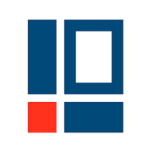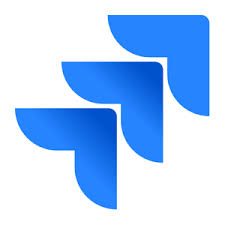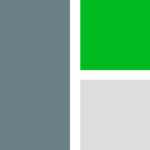Über Minitab Engage
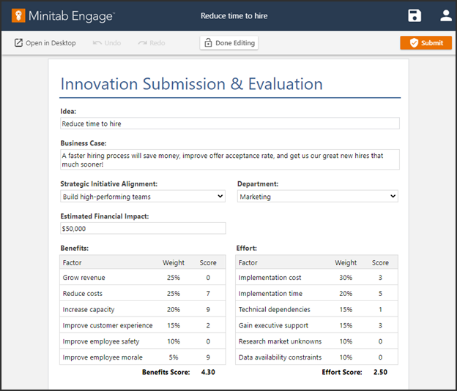
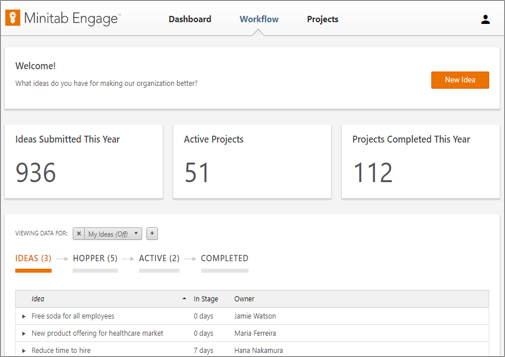



Minitab Engage Preis
Minitab Engage bietet keine Gratisversion, aber eine kostenlose Testversion. Die kostenpflichtige Version von Minitab Engage ist ab 10,00 $ verfügbar.
Alternativen für Minitab Engage
Alle Bewertungen zu Minitab Engage Filter anwenden
Nutzerbewertungen zu Minitab Engage durchsuchen
Alle Bewertungen zu Minitab Engage Filter anwenden
- Branche: E-Learning
- Unternehmensgröße: 2–10 Mitarbeiter
- Monatlich für Mehr als 1 Jahr genutzt
-
Quelle der Bewertung
Mehr Details anzeigen
Enterprise Project Portfolio Management
I have used Companion since version 1 until now. This is more than 10 years.
Vorteile
Six sigma Projects. Lean projects. Projects supervised by a PMO, or by a team.
Projects. Many projects. Paraphrasing Jursn? Improvement is achieved one project at a time. And here it is where Companion can help. It provides an enterprise project management systems you can use to gathered, compile, and report data from different projects. Companion connects with Workspace (desktop) . Data from every project in Workspace is retrieved by Companion so dashboards can be created. You can answer many questions about your portfolio of projects such as status, people involved, key terms and more.
Nachteile
Companion is great working with Workspace. It could be project management professionals using Microsoft Project or other PM solutions may experience Companion as a different approach.
- Branche: Konsumgüter
- Unternehmensgröße: 51–200 Mitarbeiter
- Täglich für Mehr als 1 Jahr genutzt
-
Quelle der Bewertung
Mehr Details anzeigen
Essential...
It is essential to our lean initiatives. Prior to Companion we managed everything on Microsoft Excel and was tedious with users who are less versed in the office suite. As an administrator I am able to quickly train subordinates and delegate tasks shortly after with a minimal learning curve as the software is extremely user friendly.
Vorteile
The ability to incorporate all the tools needed to manage a project, whether it be a small JDI, a kaizen event or a lengthy DMAIC project, all in one place is really convenient. Time study data, Process flow mapping and VSM's. I was also able to create a yamazumi chart template in order to balance our departments.
Nachteile
The sandbox takes getting used to. The software is relatively user friendly as a user but getting in depth with custom form creating takes a little further effort.
- Branche: Krankenhausversorgung & Gesundheitswesen
- Unternehmensgröße: 201–500 Mitarbeiter
- Monatlich für 6-12 Monate genutzt
-
Quelle der Bewertung
Mehr Details anzeigen
companion by minitab
We are required to use minitab to get our PCAP projects approved. I was not sure how to do this but Rumbi was very helpful to me in learning how to use this program.
Vorteile
It keeps my project in a very organized manner.
Nachteile
It was very difficult to maneuver around and understand how to find things.
- Branche: Professionelles Training & Coaching
- Unternehmensgröße: 2–10 Mitarbeiter
- Wöchentlich für Mehr als 2 Jahre genutzt
-
Quelle der Bewertung
Mehr Details anzeigen
Companion/Workspace is Great!
I don't believe there is anything close to competing with Companion by Minitab or Workspace for those in business and industry that are managing many projects that may use a plethora of different tools and applications. There is nothing that makes things as simple as these programs. I teach LSS Black Belts and Master Black Belts as dozens of companies and I wouldn't recommend any other software for them to manage their projects. It is phenomenal.
Vorteile
Companion/Workspace by Minitab is a very intuitively-designed software program for Continuous Improvement specialists to manage projects all in one place. A common headache is the need for many programs. This has all of the soft skill templates, forms and project flow in one place.
Nachteile
There is some individual tool functionality that can be improved, such as the Prioritization of Inputs (X's) taken from a Process Map. But, as an overall software, the few improvements that would be necessary are nothing compared to the changes and improvements that Minitab has made over the past 13+ years that I've used the product since it's Quality Companion days.
- Branche: Risikokapital & privates Eigenkapital
- Unternehmensgröße: 201–500 Mitarbeiter
- Täglich für Mehr als 2 Jahre genutzt
-
Quelle der Bewertung
Mehr Details anzeigen
Kate Kraft Review
Love it! I use it all the time.
Vorteile
I love the available tools and templates available for each project type
Nachteile
I think for the beginners I would like an assistant much like the Minitab assistant to help folks pick the right tool.
- Branche: Chemikalien
- Unternehmensgröße: 1.001–5.000 Mitarbeiter
- Täglich für Mehr als 2 Jahre genutzt
-
Quelle der Bewertung
Mehr Details anzeigen
Quality Companion
We have been using this for more than 2 years and the dashboard features helps us create more accountability on key cost saving projects across the organization. The customer service and technical support team have always been helpful
Vorteile
Quality companion desktop feature and workflow system is awesome. It helps us in streamlining our DMAIC process
Nachteile
I would love more automation with emails when a task is assigned to the members. Currently, there is no email notification for tasks assigned in companion
- Branche: Luft- & Raumfahrt
- Unternehmensgröße: 10.000+ Mitarbeiter
- Wöchentlich für Mehr als 2 Jahre genutzt
-
Quelle der Bewertung
Mehr Details anzeigen
Great software for all Engineers!
Very happy and satisfied.
Vorteile
Ease of use, straight-forward and versatile with lots of helpful materials.
Nachteile
Sometimes when tech support is needed, it takes long.
- Branche: Elektrische/elektronische Fertigung
- Unternehmensgröße: 1.001–5.000 Mitarbeiter
- Täglich für Mehr als 1 Jahr genutzt
-
Quelle der Bewertung
Mehr Details anzeigen
Project management tool
Vorteile
Feasibility to use and develop any methodology and tools
Nachteile
Web based dashboard open to everyone. Some important reveal to everyone
- Branche: Konsumgüter
- Unternehmensgröße: 1.001–5.000 Mitarbeiter
- Täglich für 1-5 Monate genutzt
-
Quelle der Bewertung
Mehr Details anzeigen
Companion
Overall the experience has been great. It was a tool that i had been looking for for some time.
Vorteile
We really like the dashboard and the project repository. The dashboard allow our VP's to look at it and at a quick glance be able to see the status of our projects and savings goals. With the repository I am able to go into it and see exactly what my team is working on and the status of the projects. Also it is very easy to customize the software to what you need
Nachteile
At first there are some features that seemed hidden and were hard to find. Bit once we started to use it you start finding out what it can do.
- Branche: Chemikalien
- Unternehmensgröße: 10.000+ Mitarbeiter
- Monatlich für Mehr als 2 Jahre genutzt
-
Quelle der Bewertung
Mehr Details anzeigen
A great tool box
Vorteile
I'd the most about Companion the fact that you can have plenty of tools in one project and the fact that you can custom a lot of stuff.
Nachteile
It could be more integrated with Microsoft programs, but that is not necessarily a problem.
- Branche: Automotive
- Unternehmensgröße: 10.000+ Mitarbeiter
- Monatlich für Mehr als 1 Jahr genutzt
-
Quelle der Bewertung
Mehr Details anzeigen
Companion helps with Green Belt project
I used Companion for my Green Belt project to handle whole documentation in one place. I have found it very helpfull and have not noticed any big issues during work. The ease of use, attached templates, possibility to share project with others (i.e. reviewers) and support for external documents handling were most important features I have used.
Vorteile
The SW was for me easy to use due to DMAIC tools templates already attached into project. That helps a lot for proper organizing the work and selection of tools. The process of attaching supporting documents into project works without any issues.
Nachteile
The SIPOC template is sufficient for some general items, but making more detailed table in structured way was too complicated and finally I gave up with this - created one in Excel, exported to pdf and attached as external document.
- Branche: Krankenhausversorgung & Gesundheitswesen
- Unternehmensgröße: 51–200 Mitarbeiter
- Wöchentlich für Mehr als 2 Jahre genutzt
-
Quelle der Bewertung
Mehr Details anzeigen
Companion by Minitab-L6S
Enjoyed learning a totally new project management tool and all it has to offer.
Vorteile
It's ease with managing an improvement project.
Nachteile
How your whole project can be stored in one spoth. You can share viewing/editing if needed and work on several projects at one time. Save over time as well.
- Branche: Medizinische Praxis
- Unternehmensgröße: 10.000+ Mitarbeiter
- Wöchentlich für Mehr als 1 Jahr genutzt
-
Quelle der Bewertung
Mehr Details anzeigen
Mini Tab
Easy to derive decisions with data and prompt discussion in meetings.
Vorteile
Charts and ability to run hypothesis tests
Nachteile
Difficult to navigate and learn hot keys
- Branche: Maschinenbau oder Wirtschaftsingenieurwesen
- Unternehmensgröße: 1.001–5.000 Mitarbeiter
- Wöchentlich für 6-12 Monate genutzt
-
Quelle der Bewertung
Mehr Details anzeigen
Great handy software for project management
the overall experience is good.
Vorteile
It's a software which combines nearly everything you need for a quality project. The built-in apps are extremely powerful.
Nachteile
It's a bit costly!
I hope you can allow other visualization tools to connect to Companion data, such as Power BI.
- Branche: Finanzdienstleistungen
- Unternehmensgröße: 501–1.000 Mitarbeiter
- Wöchentlich für 6-12 Monate genutzt
-
Quelle der Bewertung
Mehr Details anzeigen
Excellent Project Tracking
Vorteile
Easy to implement tracking, management of projects, archiving documents related to project, and dashboard.
Nachteile
Sometimes a new update will break the system and prevent opening projects. Annoying when it has to go through company IT
- Branche: Automotive
- Unternehmensgröße: 10.000+ Mitarbeiter
- Weitere für 6-12 Monate genutzt
-
Quelle der Bewertung
Mehr Details anzeigen
Companion
The ability to collaborate with others on projects
Vorteile
The product is easy to figure out and use. The web based tool is also easy to assign others permissions.
Nachteile
At this point nothing is coming up to dislike about the software.
- Branche: Bildungsmanagement
- Unternehmensgröße: Selbstständig
- Wöchentlich für 1-5 Monate genutzt
-
Quelle der Bewertung
Mehr Details anzeigen
Pros and Cons
My overall experience with Companion with projects has been very efficient.
Vorteile
The free trial is very helpful to figure out how to use the software. The online support is also very helpful!
Nachteile
The software is not as user-friendly as the other software such as Minitab. But is useful and helpful for every project with over 200 tools.
- Branche: Essen & Trinken
- Unternehmensgröße: 1.001–5.000 Mitarbeiter
- Wöchentlich für Kostenlose Testversion genutzt
-
Quelle der Bewertung
Mehr Details anzeigen
Companion Review
Vorteile
It has a great variety of tools. I have not found a similar product with its quality in the market. Besides, those tools are exactly what we were looking for.
Nachteile
Sometimes it is slow, but maybe it is just my internet connection.
- Branche: Konsumgüter
- Unternehmensgröße: 1.001–5.000 Mitarbeiter
- Monatlich für 6-12 Monate genutzt
-
Quelle der Bewertung
Mehr Details anzeigen
Minitab Companion
good.
Vorteile
Tracking of many aspects of improvement projects.
Nachteile
Lack of windows integration. Trying to figure out how to use Teams to manage department and Companion to manage projects simultaneously.
- Branche: Pharmazeutika
- Unternehmensgröße: 501–1.000 Mitarbeiter
- Monatlich für 1-5 Monate genutzt
-
Quelle der Bewertung
Mehr Details anzeigen
User Friendly
Being able to use with sites around the world.
Vorteile
Very user friendly, since training on Minitab as an undergraduate I'm yet to find software that is as user friendly as Minitab in the same price bracket.
Nachteile
It would be good to gave more tutorials that are accessible / free training courses to use it optimally.
- Branche: Medizinische Geräte
- Unternehmensgröße: 201–500 Mitarbeiter
- Monatlich für 1-5 Monate genutzt
-
Quelle der Bewertung
Mehr Details anzeigen
User Friendly
Vorteile
The software was user friendly and easy to implement. We were able to Manage and track progress of a project effectively.
Nachteile
More visual cues can be added. Pricing structure can be flexible.