
Zulip
Über Zulip
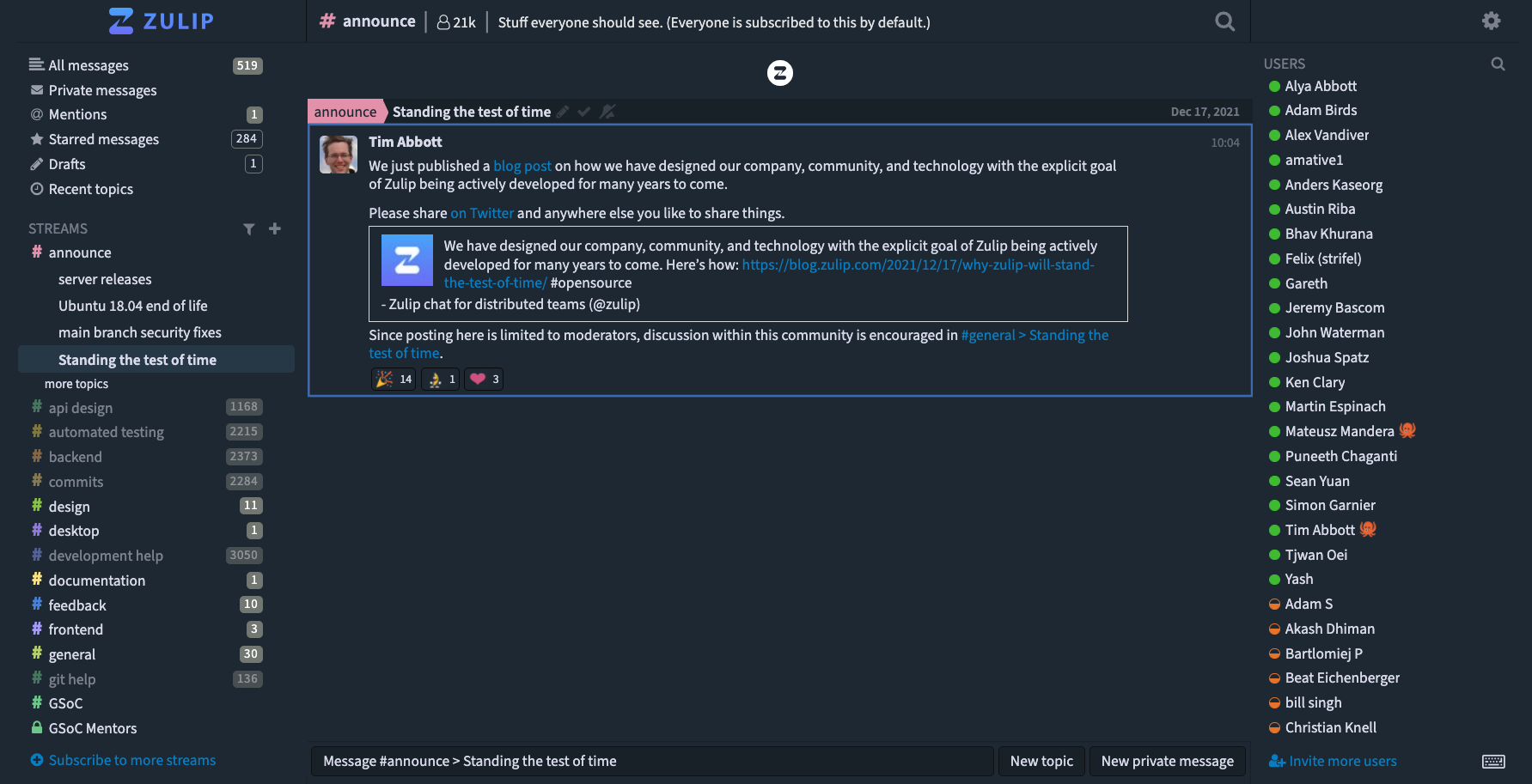
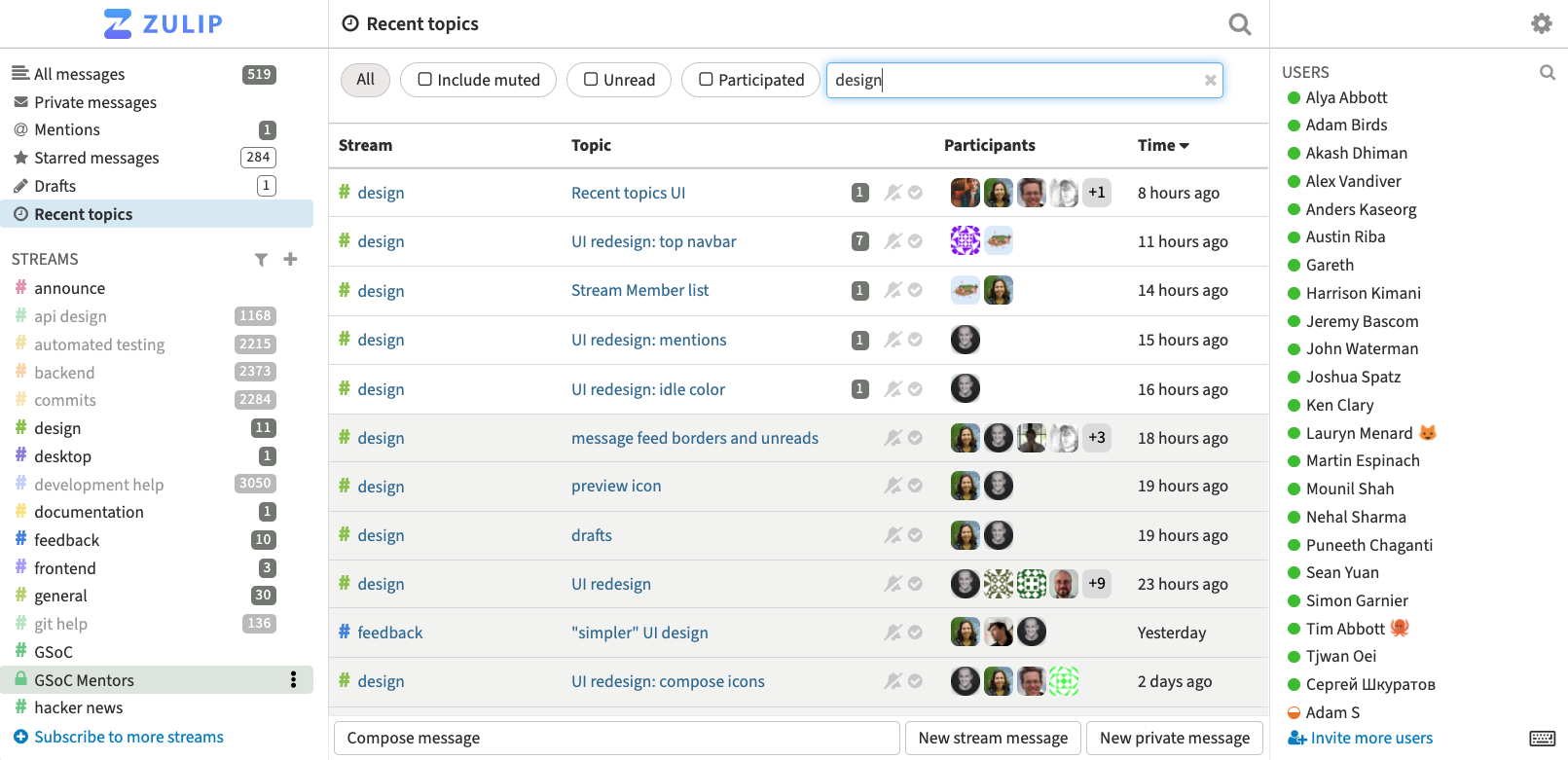


Zulip Preis
Zulip bietet eine Gratisversion, aber keine kostenlose Testversion. Die kostenpflichtige Version von Zulip ist ab 6,67 $/Monat verfügbar.
Alternativen für Zulip
Alle Bewertungen zu Zulip Filter anwenden
Nutzerbewertungen zu Zulip durchsuchen
Alle Bewertungen zu Zulip Filter anwenden
- Branche: Forschung
- Unternehmensgröße: 2–10 Mitarbeiter
- Täglich für Mehr als 2 Jahre genutzt
-
Quelle der Bewertung
Mehr Details anzeigen
Zulip is essential for running a succesful research group
Everything feels well done, and it's not a RAM hoarder unlike other similar systems.
Vorteile
Great customer support, they are super willing to help for both open source projects and research groups.The experience is just flawless, there is absolutely no need for slack when zulip exists.We rely heavily on the history log in zulip to look up old charts that were shared via Zulipand to document important points.Also we can share accounts with collaborators, which eases communication a lot, since zulip also worksvery well in its browser version.
Nachteile
The only thing I don't like about zulip is thatthere is no option to change the math behaviour and use $$ instead of the default ```math environment.This is however a super low priority thing.
- Branche: Non-Profit-Organisation Management
- Unternehmensgröße: 51–200 Mitarbeiter
- Täglich für Mehr als 2 Jahre genutzt
-
Quelle der Bewertung
Mehr Details anzeigen
Zulip makes chat actually useful
Vorteile
The chat functionality in the web client is awesome for distributed teams - well, for any team, actually. Splitting in topics, all the formatting options, integration of automation really great.
If somebody has only used, let's say, MSTeams chat, Zulip will blow them out of water. From excitement.
Nachteile
The mobile app didn't seem to be as polished - for example, the recent topic view could not be found anywhere.
Warum Zulip gewählt wurde
Ease of access, great organisation in topics, very easy to follow conversations in real time and jumping in every now and then, public archive, opensource.Zuvor genutzte Software
SlackGründe für den Wechsel zu Zulip
Other solutions were much worse functionally or very closed, proprietary.- Branche: Forschung
- Unternehmensgröße: 11–50 Mitarbeiter
- Täglich für Mehr als 2 Jahre genutzt
-
Quelle der Bewertung
Mehr Details anzeigen
Zulip for academic research
It is certainly superior to Slack, but I should note that I have a high tolerance for bugs. The support for academics (i.e. free) is incredibly valuable - we don't generate income in a regular fashion, it comes in spurts.
Vorteile
The topics are very useful for organizing discussion The ability to move material under the appropriate topics is very useful. You can see all of the important (active) discussions under a stream at a glance. It is great that you can mark certain topics as completed because this makes it easy to assign to-dos on the fly.
Nachteile
The inability to easily upload photos or content from your phone (compared to Slack or other messaging apps) is a big downside. On OSX Zulip somehow keeps crashing. I also wish the team's custom emojis appeared at the top of the emoji list (true of Slack).
- Branche: Elektrische/elektronische Fertigung
- Unternehmensgröße: 2–10 Mitarbeiter
- Täglich für Mehr als 1 Jahr genutzt
-
Quelle der Bewertung
Mehr Details anzeigen
Great Team Communications Tool!
Works great on desktop and mobile. Looking forward to implementing some integrations when we get the time. On the free plan right now but would gladly upgrade when our team expands and our usage picks up. Highly recommended!
Vorteile
We try to use and support smaller and open source technologies, and Zulip really fits the bill for team communications. I also like the fact that there's a self-hosting capability, though we haven't done it yet.
Nachteile
I don't have any dislikes. It's a little rough around the edges compared to Slack and Teams, but that has never been a problem.
In Betracht gezogene Alternativen
SlackWarum Zulip gewählt wurde
Not a fan of Microsoft products in general.Zuvor genutzte Software
Microsoft TeamsGründe für den Wechsel zu Zulip
Pricing, self-hosting capabilities, open source.- Branche: Hochschulbildung
- Unternehmensgröße: 1.001–5.000 Mitarbeiter
- Täglich für Mehr als 2 Jahre genutzt
-
Quelle der Bewertung
Mehr Details anzeigen
Zulip: Geek-compatible open-source Slack with genuine improvements
Zulip is a tool I use daily and would miss horribly. I use it alongside other communication forms with most people (for ephemeral chats), but it became my key source of preserving process and technical knowledge in shared & distributed projects.
Vorteile
Compared to Slack or MS Teams, Zulip is much easier to keep organized using the topics (filters for topic within a channel).
Moreover, proper and clean formatting using Markdown and full LaTeX formula support (like with Mathjax) makes this my preferred tool for coordinating research collaborations.
Nachteile
The clients are very slightly less polished compared to big business alternatives (but they do work reliably)
- Branche: Computer-Software
- Unternehmensgröße: 1.001–5.000 Mitarbeiter
- Täglich für Mehr als 2 Jahre genutzt
-
Quelle der Bewertung
Mehr Details anzeigen
Zulip's top features are named threads
Vorteile
Zulip's top feature is the ease with which you create named threads, you just type in the thread title, and then start a conversation.
By using named threads, conversations are way easier to search, and feel less like a chat, more live a live forum.
Nachteile
Everything was great for me, I have recommended Zulip to my past employer and there are still using it, and I'm now using it in my team as well.
In Betracht gezogene Alternativen
Microsoft TeamsWarum Zulip gewählt wurde
Because we found out about threads that are way easier to manageZuvor genutzte Software
MattermostGründe für den Wechsel zu Zulip
Because threads are way easier to follow on Zulip- Branche: Computer-Software
- Unternehmensgröße: 2–10 Mitarbeiter
- Täglich für Mehr als 1 Jahr genutzt
-
Quelle der Bewertung
Mehr Details anzeigen
Slack, but Free and Superior
We've had a pretty seamless and positive experience with Zulip.
Vorteile
It's such high-quality software for it to be an open-source tool. Despite some advanced features requiring payment, you can get most of the fundamentals along with some really cool tools on the completely free plan.
Nachteile
It would be nice if you could attach your personal Zoom room to the "Start Meeting" button. This may already be a feature, or be a paid feature, but I'm not entirely sure that it's available. The channel structure of Zulip relying on topic threads does require slightly more manual organization than a continuously running channel.
- Branche: Bürgerliche & soziale Einrichtungen
- Unternehmensgröße: 2–10 Mitarbeiter
- Täglich für Mehr als 1 Jahr genutzt
-
Quelle der Bewertung
Mehr Details anzeigen
Used by management board of charitable association
We are a charitable association with 300 members and a managing board of about 12 people. We use the tool for communications between members of the management board and it allows us to avoid the well known "Respond to all" trap with conventional e-mail
Vorteile
The flexibility of setting up different group discussion channels along with the availability of private communications between individuals. We also like the ability to post a message in a channel from an e-mail source.
Nachteile
The android, while quite usable when you get familiar with it could be improved for first users. Upon opening of the app, if there are no new messages, the blank screen and the icons do not visual clues about how to use the app. Also the zulip icon on the Android launcher screen sometimes fails to show an remindera new message has arrived.
- Branche: E-Learning
- Unternehmensgröße: 2–10 Mitarbeiter
- Täglich für Mehr als 1 Jahr genutzt
-
Quelle der Bewertung
Mehr Details anzeigen
Best Open-Source Slack Alternative
I use it for academic and small-team communication purpose instead of Slack.
Vorteile
Open-source, free tier is fantastic, ease of use, conversation labels make it fairly easy to find threads
Nachteile
I think Slack thread UI is a little more intuitive. I miss being able to branch off from an existing conversation and see number of replies to that thread.
- Branche: Informationstechnologie & -dienste
- Unternehmensgröße: 2–10 Mitarbeiter
- Täglich für Mehr als 2 Jahre genutzt
-
Quelle der Bewertung
Mehr Details anzeigen
Zulip ROCKS!
It is the best chat system. I've used Microsoft Teams, Slack, Discord, Google Chat (Hangouts) and many others. Zulip is the best.
Vorteile
The interface with Channels, Topics, and Private chats
Nachteile
It's missing a notes feature, but that's not its core function.
- Branche: Telekommunikation
- Unternehmensgröße: 2–10 Mitarbeiter
- Täglich für Mehr als 2 Jahre genutzt
-
Quelle der Bewertung
Mehr Details anzeigen
So far so good
Our team went from hipchat to zulip (we also looked at alternatives) and after a few years I must say I really like zulip. We use it mainly for text chat, document exchange, code snippets reviews.
The tool gets regular updates and works like a charm. Hope it continues that way.
Vorteile
Reliable. Easy to use. Powerful Search. Threaded Conversations. Integration with other tools (jenkins, ...)
Nachteile
Not plug and play for a small team but once setup it's OK.
In Betracht gezogene Alternativen
TrelloWarum Zulip gewählt wurde
Hipchat was ended and we were looking for something more user friendly.Gründe für den Wechsel zu Zulip
Threads. Price. Platform support. Open source.- Branche: Informationstechnologie & -dienste
- Unternehmensgröße: 11–50 Mitarbeiter
- Täglich für Mehr als 2 Jahre genutzt
-
Quelle der Bewertung
Mehr Details anzeigen
Loving Zulip! 💬 ❤️
Loved self-hosting it on my own server in Azure, but after we moved to zulip.com we are always running with the latest release which is fantastic
Vorteile
Channels with topics, custom emojis, email alerts, mobile app, push notifications
Nachteile
Don’t have any complaints other than sometimes the iOS app gets a little slow or out of sync with incoming push notifications
Gründe für den Wechsel zu Zulip
Cost, ability to self host and review source code- Branche: Forschung
- Unternehmensgröße: 11–50 Mitarbeiter
- Täglich für Mehr als 2 Jahre genutzt
-
Quelle der Bewertung
Mehr Details anzeigen
Great open source app for team communication
Vorteile
I’ve been using Zulip as an open source alternative to slack. I use it for quick communication with my research group of 15-20 students. It provides easy navigation and organisation into channels and topics. Unlike slack, it does not delete messages after 90 days!
Nachteile
Some actions don’t feel intuitive. IIRC, various roles in the organisation have not worked as expected.
New posts get added to a ‘no topic’ - and need to be moved manually.
Adding a new person to a DM creates a new conversation- they can’t see older messages.
- Branche: Bildungsmanagement
- Unternehmensgröße: 2–10 Mitarbeiter
- Täglich für 6-12 Monate genutzt
-
Quelle der Bewertung
Mehr Details anzeigen
Fantastic! A+++
Vorteile
It's a wonderful, smooth, secure alternative to Slack - perfect for our growing community.
Nachteile
Nothing - all great! I only wish I had found it earlier.
In Betracht gezogene Alternativen
SlackWarum Zulip gewählt wurde
Security, cost and ease of displaying mathZuvor genutzte Software
SlackGründe für den Wechsel zu Zulip
Ease of use. Functionality. Cost. Display of math.- Branche: Kunst & Handwerk
- Unternehmensgröße: 2–10 Mitarbeiter
- Wöchentlich für Mehr als 1 Jahr genutzt
-
Quelle der Bewertung
Mehr Details anzeigen
Excellent ethos-driven communication platform alternative to corporate titans
Vorteile
Its ethos-driven approach and excellent functionality
Nachteile
no major issues; sometimes slightly lacking in flexibility between channels/subjects
- Branche: Maschinenbau oder Wirtschaftsingenieurwesen
- Unternehmensgröße: 51–200 Mitarbeiter
- Täglich für Mehr als 1 Jahr genutzt
-
Quelle der Bewertung
Mehr Details anzeigen
Great open-source software for internal commucations
Vorteile
It resembles Slack but is less expensive, open-source and doesn't lock you out. Great choice for IT professionals. Zulip makes it possible to manage and keep well-organized many one-to-one and group conversations on various topics.
The solid community of Zulip users and contributors seems to really influence the development roadmap.
Nachteile
Limited choice of external call providers
- Branche: Forschung
- Unternehmensgröße: 2–10 Mitarbeiter
- Wöchentlich für 6-12 Monate genutzt
-
Quelle der Bewertung
Mehr Details anzeigen
Zulip is a logistical boost for new professors/research groups!
As a new professor, I thought it was a great way to stay organized with my growing/new lab members and also people who wish to collaborate with me, and I'm also on other folks' Zulips. I also like that it's easy to link in pages to other places that I use actively like Notion.
Vorteile
The easy ways to organize information and people on separate channels. Usually I think being hyper-compartmentalized on other platforms makes things worse, here I think it actually works. I really like breaking down projects/topics more and pulling in who I want on a channel.
Nachteile
The notifications on my browser aren't effective. It could be user error but I'm supposed to get desktop notifications and they don't appear, on my bookmarks bar the red # showing messages is very delayed. I also think visually when writing a reply in a channel, it gets messy so I often choose to start a new message than reply directly to one.
- Branche: Hochschulbildung
- Unternehmensgröße: 51–200 Mitarbeiter
- Täglich für Mehr als 1 Jahr genutzt
-
Quelle der Bewertung
Mehr Details anzeigen
It does things well, and it doesn't try to mess with your other tools (unless you want to).
We use Zulip for discussions between devs and maintainers, and to offer support for users. Since ns-3 is made by many models, I love that the discussions can be organised by channels and threads.
Plus, Zulip gives us a simple way to check at a glance the status of issues and merge requests on GitLab, which is great.
Overall experience: 7 out of 5.
Vorteile
Simple, direct, integrated with the tools we use (GitLab and GitHu mainly).
However, the thing I love the most is that it does its job and doesn't try to do everything (like managing my calendar and email).
Nachteile
Bots are not intuitive, especially if you're using the could version.
In Betracht gezogene Alternativen
Rocket.ChatGründe für den Wechsel zu Zulip
It did fit our needs more than RocketChat- Branche: Telekommunikation
- Unternehmensgröße: 2–10 Mitarbeiter
- Wöchentlich für Mehr als 1 Jahr genutzt
-
Quelle der Bewertung
Mehr Details anzeigen
Zulip is great for structured discussion
Currently the best chat system that I know and we have tried matrix/element, discord, Slack and Twist.
Vorteile
It is a stable chat with all the features I currently expect. And I prefer Zulip over other systems because of its nicely working topic-based chat. Other systems call this also "threads". It sounds like a small thing but this can make discussions much more structured and searchable. Although it also requires a tiny bit more understanding e.g. how to move comments into other topics or similar but is mostly self-explanatory.
Nachteile
The design is a bit old fashioned, but I still prefer this "clean UI" over other solutions.
I'm also not sure about the state of the video conferencing for zulip (I think they offered it via jitsi?), but I do not expect this from a chat system at the moment.
Also it seems that zulip chats are not e2e encrypted, but not my highest priority.
In Betracht gezogene Alternativen
SlackGründe für den Wechsel zu Zulip
Topic-based ("threads") works much better- Branche: Forschung
- Unternehmensgröße: 11–50 Mitarbeiter
- Täglich für Mehr als 1 Jahr genutzt
-
Quelle der Bewertung
Mehr Details anzeigen
Excellent app
Vorteile
Open source
Flexibility
Diversity of functions
Improvement over time
Great desktop app
Nachteile
The smartphone app could be improved, in particular the handling of several organizations simultaneously
In Betracht gezogene Alternativen
SlackGründe für den Wechsel zu Zulip
It's open source. It has no ads. It's free.- Branche: Internet
- Unternehmensgröße: 2–10 Mitarbeiter
- Täglich für Mehr als 2 Jahre genutzt
-
Quelle der Bewertung
Mehr Details anzeigen
Zulip is my favorite alternative product
At Mojeek we have been using Zulip for many years. We have never found any problems
Vorteile
No tracking. We don't want our data accessible or monetisable by Big Tech.
Nachteile
That it's not so well known. Were it so, would more integrations be available?
- Branche: Computer-Software
- Unternehmensgröße: 2–10 Mitarbeiter
- Wöchentlich für Mehr als 1 Jahr genutzt
-
Quelle der Bewertung
Mehr Details anzeigen
Revies as a dev
Great for team cooperation. Would love to use it if working on a project next time.
Vorteile
Open source and provide free instance.
Minimal while include most useful features.
Best part: built-in bot support, which allows me to watch GitHub update, interact with Zulip using email, etc.
Also: has terminal version.
Nachteile
CJK characters search is poor. For example, searching "非常" should return "非常好的作品", as Chinese does not use space as word delimiter.
Web interface seems a little boring.
- Branche: Verbraucherdienste
- Unternehmensgröße: 10.000+ Mitarbeiter
- Wöchentlich für 6-12 Monate genutzt
-
Quelle der Bewertung
Mehr Details anzeigen
A Powerful and Efficient Team Communication Tool
Zulip has benefited me significantly improving our communication and collaboration processesIt has made it easier to manage our projects, communicate effectively, and locate critical information quickly.
Vorteile
Zulip enables the categorization of discussions into specific topics, ensuring that conversations remain laser-focused and easy to track. This feature improves productivity and reduces the clutter often associated with group chats. If you're seeking for a communication platform that improves productivity and simplifies teamwork, Zulip is undoubtedly the way to go.It's easy to navigate, and the organized conversation threads (called "streams") and topics help to keep discussions structured and accessible.our experience with Zulip has been exceptionally positive. the organization of messages helps us to stay on top of things in times when there's a lot to handle at the same time.
Nachteile
While Zulip's interface is generally user-friendly, the concept of streams and topics may require a bit of a learning curve, especially for new users. Complex to use for non daily users It may take some time for teams to fully adapt to the platform.
- Branche: Forschung
- Unternehmensgröße: 2–10 Mitarbeiter
- Täglich für Mehr als 2 Jahre genutzt
-
Quelle der Bewertung
Mehr Details anzeigen
Zulip is fantastic for coordinating within tight remote teams
Vorteile
It's very easy to keep track of messages among groups and on key topics, it has support for a lot of useful text features like including math and images in messages, and it just runs smoothly.
Nachteile
There are a couple quality-of-life addons that I would like to see, such as being able to sort messages by whether they include files, and the ability to pin messages to the top of specific topics. Otherwise, though, it's very feature-complete.
- Branche: Marketing & Werbung
- Unternehmensgröße: 11–50 Mitarbeiter
- Täglich für 6-12 Monate genutzt
-
Quelle der Bewertung
Mehr Details anzeigen
Excellent cost-effective solution for team collaboration
Zulip helped us overcome team collaboration & file sharing. Specially since we work with a remote team, Zulip helps us eliminate multiple email threads for simple communication.
Vorteile
Zulip has a very intuitive & made for team collaboration
Nachteile
The user interface is good, but they can improve the user experience. Make it easy for teams to go back & forth on the topics, sometimes it becomes very cluttered when working on more than one project.
- Branche: Bildungsmanagement
- Unternehmensgröße: 1.001–5.000 Mitarbeiter
- Täglich für Mehr als 2 Jahre genutzt
-
Quelle der Bewertung
Mehr Details anzeigen
An organized and fun workspace
I used to be a teacher and I now manage the maths teachers in a French region (2000 math teachers) with 5 other colleagues. I have been using Zulip for years with different work groups (teachers and education managers). Each time I join a new group I present Zulip and it often gets adopted. I currently have three Zulip groups, in each group I have many projects to work on with collaborators. It's very simple to create a Zulip space with a custom name. I can easily switch accounts on my phone and get alerts for each group. I mostly work on my computer, and always have Zulip tabs open, it's really an efficient way of interacting on several projects. For some projects only a sub-group follows the thread so it doesn't anoy the other members of the group. I'm a big fan of markdown and often use the 'spoiler' function. It allows to paste a long mail or text without ruining the experience of short message chats. Thanks to the threads and discussions, we can also use Zulip for some fun small talk on some subjects like we did on WhatsApp (gif and emojis) without cluttering the serious work space. As a bonus we can write maths using LaTeX :)
Vorteile
Free, simple, with markdown. Allows my team to be much more organized than when we just had a WhatsApp group and a cloud !
Even non-geeks manage to use it properly.
Nachteile
I'd like to have a place with folders and enough space to save files on Zulip instead of using a cloud. I could link to a file directly in Zulip and comment on it.
- Branche: Computer-Software
- Unternehmensgröße: 2–10 Mitarbeiter
- Täglich für Mehr als 2 Jahre genutzt
-
Quelle der Bewertung
Mehr Details anzeigen
Zulip is fantastic, but has some painpoints
I love Zulip, it is lightweight and functional and has all the essential features. I would love for it to be easier to organise larger teams, e.g. with documents and/or a clearer and more concise overview of chats and channel data.
Vorteile
LaTeX support, markdown editing, Free hosting, simple yet functional.
Nachteile
It is hard to keep channels and chats organized. Replying on messages copies the entire message -- this should be some kind of expandable I think.
The delay in image uploads behaves strangely. If sending a message with an image, it is possible to send the message before the image is uploaded, but then the image will never appear in the message.
The final thing I am missing is a better setup for customizing the UI, and integrating addons. A calendar function and/or a todo-list support would be great!
- Branche: Hochschulbildung
- Unternehmensgröße: 2–10 Mitarbeiter
- Täglich für Mehr als 2 Jahre genutzt
-
Quelle der Bewertung
Mehr Details anzeigen
A serious tool for research and education
I have used it in small research groups around five people to coordinate joint writing and programming projects, in university courses I teach with a larger number of students, and in a large research community with thousands of members.
Vorteile
Zulip is an efficient and tool for communication and coordination in groups of any size. It encourages users to structure discussions into topics so that chat messages naturally evolve into knowledge bases. And if users are not systematic at the start then as a moderator one gets excellent tools to restructure topics, move them to different channels etc.
Zulip is fast and efficient. Compared to MS Teams or Slack it uses a lot less resources and the application reacts quickly/instantly. This holds for the desktop and the mobile app.
Last not least, Zulip is stable both in the sense that it basically never crashed for me, and in the sense that the interface has looked the same for a couple of years now. It is a pleasure that the developers are NOT changing things for the sake of changing.
Nachteile
There are minor bugs sometimes, my favorite one is that the go-back mouse button in the desktop app is broken. (This issue is tracked on GitHub and shall eventually be fixed.)
The strong focus on topics can also irritate new users, and the user interface can be overwhelming for users who are more used to being hand-held by competing systems.
Gründe für den Wechsel zu Zulip
Faster, less chaotic, more efficient. Open source.- Branche: Einzelhandel
- Unternehmensgröße: 2–10 Mitarbeiter
- Täglich für Mehr als 1 Jahr genutzt
-
Quelle der Bewertung
Mehr Details anzeigen
Good alternative for remote communication among independent contractors
Our small business needed a remote communication solution for a collaborative team of independent contractors. We were looking for an app that stood independently of other software systems to eliminate a need for the contractors to need to use their personal accounts and allow them to communicate freely and privately without corporate oversight since they are not employees. We also wanted something that would allow for voice and video calling and file sharing, and the ability to post your status so that each user can see at a glance who is available. The biggest negative feedback we receive using the product is that it is up to the user to manually update a custom status, and custom statuses cannot be saved as a preset. The short list of presets do not include a "lunch" status, for example. And, it's difficult to see who is on or off duty unless they remember to specifically post that. We place a high importance on a healthy work-life balance and do not want to message contractors who are not actively working, and Zulip is less than ideal for accomplishing that. Closing out the app does not change the status. When a user is invisible we don't know if they are not currently working or whether they are just immersed in work in another window and the Zulip app has gone idle. We would prefer it if closing the app automated an "off-duty" status to make it easy to tell who is OK to disturb or not. We love that it works across PC and Mac and across all desktop and mobile devices our contractor team uses, perfect for remote work.
Vorteile
Open source and cross-platform functionality
Nachteile
Can't save customized status posts and does not automate an off-duty status when user closes app.
In Betracht gezogene Alternativen
SlackWarum Zulip gewählt wurde
Other - not listed - ICQ. ICQ is no longer available, we were forced to make a changeGründe für den Wechsel zu Zulip
open source, private messaging and independent of other means of communication- Branche: Programmentwicklung
- Unternehmensgröße: 2–10 Mitarbeiter
- Täglich für Mehr als 1 Jahr genutzt
-
Quelle der Bewertung
Mehr Details anzeigen
Best tool to manage non-trivial projects.
I have been using Zulip to manage https://github.com/pdf-rs/pdf and related projects for many years now. By far the best tool available to manage medium and large projects efficiently.
Vorteile
It is a very effective tool to manage and track many concurrent conversations with specific topics each.
Nachteile
My only complaint is that people are not using it enough.
One reason I heard for a company to not use it, was problems with data retention certification.
- Branche: Informationstechnologie & -dienste
- Unternehmensgröße: 2–10 Mitarbeiter
- Täglich für Mehr als 2 Jahre genutzt
-
Quelle der Bewertung
Mehr Details anzeigen
Excellent all around
Excellent, zero complaints. I recommend it to anybody who needs a chat client for work.
Vorteile
Huge fan of the customisation options, the very functional UI and especially the topics system makes information way better organised than my time on Slack and Teams.
Nachteile
Not much to hate. I had a few features I missed from Slack when we moved but I put feature requests on GitHub and they were all implemented.
In Betracht gezogene Alternativen
Microsoft TeamsWarum Zulip gewählt wurde
Massive price increase prompted us to look at other options.Zuvor genutzte Software
SlackGründe für den Wechsel zu Zulip
I trust open source software over Microsoft generally and Teams in particular has been awful every time I've been forced to use it.- Branche: Bildungsmanagement
- Unternehmensgröße: 2–10 Mitarbeiter
- Täglich für Mehr als 2 Jahre genutzt
-
Quelle der Bewertung
Mehr Details anzeigen
Safe and Reliable - Zulip is invaluable
Our overall experience with Zulip has been amazing. During Covid we were suddenly forced into a situation where teens who had been seeing each other on a regular basis were isolated and we needed a safe reliable way for them to communicate. We started using Zulip at that point, and even when restrictions were lifted have continued to use it - it's a fabulous tool, great for communication, keeping users safe and apart from unwelcome external influences.
Vorteile
Zulip is safe and secure for all users - especially for minors who need to contact each other in a safe environment, without the worry of external influences Zulip has been invaluable. For both for administrators and users the desktop product is easy to manage and the layout is intuitive and attractive.
Being able to customize it is an added bonus. Users can create individual discussions, or join together easily.
Nachteile
The mobile app is less intuitive, but still useable.
In Betracht gezogene Alternativen
Microsoft TeamsGründe für den Wechsel zu Zulip
The other products were managed by large commercial companies, and did not allow the same customization, and concerns for privacy. Also, there were ads placed, the content and images of which the admins had no control over, meaning you wouldn't know what is going to be displayed next to your messages.- Branche: Computerspiele
- Unternehmensgröße: 2–10 Mitarbeiter
- Täglich für 6-12 Monate genutzt
-
Quelle der Bewertung
Mehr Details anzeigen
Best chat app for remote and async teams
Colleagues who were skeptical at first are now convinced by how Zulip is structured regarding threads.
Vorteile
How discussions are structured, it allows me to navigate between multiple subjects / teams without being lost. It simplifies async work between team members. Basically it's an hybrid between a forum and a chat.
Nachteile
Onbaording colleagues can be hard because of the UX a bit different from other apps. For instance the lack of a WYSIWYG message editor.
Also lacks the ability to create categories to put channels in it.
In Betracht gezogene Alternativen
Rocket.ChatWarum Zulip gewählt wurde
Slack too confusing (lack of proper thread model) and too pricey. Discord is a very bad text chat if you need to do actual work / async work and go back to old threads.Zuvor genutzte Software
SlackGründe für den Wechsel zu Zulip
Thread model, No vendor lock-in, open source- Branche: Medienproduktion
- Unternehmensgröße: Selbstständig
- Täglich für Mehr als 2 Jahre genutzt
-
Quelle der Bewertung
Mehr Details anzeigen
Great Long-term Service
Our group has had nothing but good experiences with Zulip, and the consistent upgrades and updates make us confident that it's a good long-term product/service for us.
Vorteile
Their ties to the open source community and secure, private servers.
Nachteile
The interface still has a few elements that aren't simple or elegant.
Warum Zulip gewählt wurde
We used Google Allo for years, until Allo ended, and then switched to Slack. When Slack began to get negative press regarding security issues, we decided to go elsewhereZuvor genutzte Software
SlackGründe für den Wechsel zu Zulip
Price, security, dissociation from the sketchy behaviors of big tech- Branche: Hochschulbildung
- Unternehmensgröße: 2–10 Mitarbeiter
- Täglich für Mehr als 1 Jahr genutzt
-
Quelle der Bewertung
Mehr Details anzeigen
Great tool for organizing team work (topics within streams!)
I am very content with this application. I have organised my team not only in separate projects, but also topics within projects, and stored all the content for unlimited time. Now I have everything in one place which makes life much easier.
Vorteile
It is an open (free) platform that allows users to store their content for unlimited time. I particularly like having topics within streams, which enables me to group content within projects.
Nachteile
I can not think of anything... Maybe not having the possibility to have topics within topics...
In Betracht gezogene Alternativen
PumbleWarum Zulip gewählt wurde
they started charging the unlimited time storage of content (messages)Zuvor genutzte Software
SlackGründe für den Wechsel zu Zulip
Zulip has the possibility of organizing the content in topics within streams- Branche: Computer-Software
- Unternehmensgröße: 2–10 Mitarbeiter
- Täglich für 6-12 Monate genutzt
-
Quelle der Bewertung
Mehr Details anzeigen
Excellent Small Business Collaboration Tool
As a business owner, I have used Slack, Guilded, and other tools to communicate with my team, and once we switched to Zulip, we have never looked back. It feels like a glove on the hand - you know its there, but it is not in the way and you can focus on the work at hand.
Vorteile
Clean interface. Elegant UI decisions. Has every feature I'd want in a team collaboration tool. It is always available.
Nachteile
I honestly have no complaints about Zulip. I've had no issues with it, and it always performs as expected. It is rock-solid.
- Branche: Politische Organisation
- Unternehmensgröße: 2–10 Mitarbeiter
- Wöchentlich für Mehr als 1 Jahr genutzt
-
Quelle der Bewertung
Mehr Details anzeigen
A breath of fresh air after Slack, Telegram, Discord etc.!
I love Zulip and wish I never had to use Slack or Telegram again.
Vorteile
Zulip’s unique topic-based threading model is a complete game-changer in terms of being able to prioritize attention to discussions which matter the most. In contrast, Slack's anonymous threading model is about as sensible as if email was designed without any Subject header. Imagine if your email inbox was full of messages none of which you were able to know what they were about without opening up and reading each one individually!
Being able to move messages between topics to keep conversation threads clean and easy to follow is magical.
Furthermore, the fact that it's Open Source guarantees long-term freedom to use and enhance however anyone wants.
Nachteile
Zulip doesn't enjoy the same network effects as Slack and Discord, therefore there are a lot fewer third party integrations.
Also there are one or two gaps in the keyboard shortcuts, e.g. switching between channels should be easier, but it should be easy to fix these.
Warum Zulip gewählt wurde
Zulip’s unique topic-based threading model makes communication much more efficient and stress-free.Zuvor genutzte Software
SlackGründe für den Wechsel zu Zulip
Zulip’s unique topic-based threading model makes communication much more efficient and stress-free.- Branche: Krankenhausversorgung & Gesundheitswesen
- Unternehmensgröße: 2–10 Mitarbeiter
- Täglich für Mehr als 1 Jahr genutzt
-
Quelle der Bewertung
Mehr Details anzeigen
Zulip is Great!
Excellent. Thank you to [sensitive content hidden] & the Team @ Zulip
Vorteile
Functionality. Communication well organized in one place. Efficiency with team communication.
Nachteile
Slack has a more crisp UI. The interface for Zulip doesn't look great. The backend is good though.
Gründe für den Wechsel zu Zulip
It's better. It's free. I like the company's ethos. Slack burnt another business I worked with their 90d history change. I like that Zulip have said they won't do this kind of thing. That was what prompted me to recommend Zulip over competitors, when I saw it had all the functionality we needed and a good team behind it. Without me recommending and pushing for it though, and implementing it, training people and encouraging them to use it, without that impetus it would not have happened, and we'd be doing many more meetings and meeting minutes. Zulip has saved us money and time.- Branche: Computer-Software
- Unternehmensgröße: 51–200 Mitarbeiter
- Täglich für Mehr als 2 Jahre genutzt
-
Quelle der Bewertung
Mehr Details anzeigen
Highly recommended
We have been using it successfully at work for some years now, I'm very glad we chose Zulip instead of Slack or Teams.
Vorteile
Most organized communication/"chat" tool. Easy to catch up on conversations. Solves the problem of "cross-talking" in channels.
Also the most programmer-friendly tool, the syntax highlighting, markdown and LaTeX support are extraordinary.
Nachteile
Doesn't have an integrated video meeting + screen sharing tool, but it can integrate with other tools.
- Branche: Hochschulbildung
- Unternehmensgröße: 10.000+ Mitarbeiter
- Täglich für Mehr als 2 Jahre genutzt
-
Quelle der Bewertung
Mehr Details anzeigen
Zulip enabled seamless 500x growth for our community
The app seems to be run by a dedicated team who really care about getting things right at a high level. Again and again we saw very responsive reactions from the devs to even the smallest queries/suggestions for improvement.
Vorteile
In six years our community grew from 20 users to 10,000 and Zulip scaled effortlessly. The thread/channel set-up enables many different conversations to happen simultaneously. Extremely fast and efficient technical support. Ability by admins to move threads around to new threads ensures conversations remain coherent even if they split and go off on a tangent. Very powerful linkifier system which we put to extensive use.
Nachteile
Search on the Android app is not as powerful as on the desktop app. It is also a great shame that our chat is not indexed by Google because it is by far the largest and most important resource for my community.
- Branche: Fluggesellschaften/Luftfahrt
- Unternehmensgröße: 2–10 Mitarbeiter
- Täglich für 6-12 Monate genutzt
-
Quelle der Bewertung
Mehr Details anzeigen
Genius tool at the core of our internal communication
Zulip is that nerdy, super-smart friend who might take a minute to warm up to, but you're impressed once you get to know them. It's not trying to be like every other messaging app out there but taking a new approach to internal communications. It might take a little patience to get started, but trust me, it's worth the effort. Think of it like learning to use a sophisticated coffee machine - once you get the hang of it, you'll wonder how you ever lived without it!
Vorteile
The way they organize conversations into streams and topics is genius. I don´t have to search the conversations; I know exactly where everything is. This avoids turning everything into a chaotic mess. What sold me is that it's open-source. It's like the Swiss Army knife of team communication.
Nachteile
Zulip has a short learning curve, but you must change how you manage conversations as a company. The streams and topics take some getting used to. The GUI isn´t the prettiest, but it is very functional.
- Branche: Non-Profit-Organisation Management
- Unternehmensgröße: 2–10 Mitarbeiter
- Täglich für Mehr als 1 Jahr genutzt
-
Quelle der Bewertung
Mehr Details anzeigen
We really like it!
Radically improved my team's communication.
Vorteile
You can move conversations between topics. Totally a game-changer for us.
Nachteile
This is a really small thing, but the "follow this topic" thing is something I'd like to turn off – I just want to follow all topics. Also, it would be nice if you could use check boxes to select message that you'd like to move (as opposed to just "all following" or "only this one").
In Betracht gezogene Alternativen
SlackGründe für den Wechsel zu Zulip
Moving threads was a cool feature that we wanted to try.- Branche: Luxusgüter & Schmuck
- Unternehmensgröße: 2–10 Mitarbeiter
- Täglich für Mehr als 2 Jahre genutzt
-
Quelle der Bewertung
Mehr Details anzeigen
An underlooked gem
I have had a wonderful experience. It is very good for communicating code and math.
Vorteile
It is a very powerful messaging platform that allows text, image, video, latex, markdown, and code blocks with syntax highlighting.
Nachteile
I have had a hard time getting others to adopt it, even though it is very good and free.
In Betracht gezogene Alternativen
GmailWarum Zulip gewählt wurde
Rocket requires we pay money for push notifications, which was a deal breaker.Zuvor genutzte Software
Rocket.ChatGründe für den Wechsel zu Zulip
I don't want to feed my data to the AI thank you. I want privacy.- Branche: Computer-Software
- Unternehmensgröße: 51–200 Mitarbeiter
- Täglich für Mehr als 2 Jahre genutzt
-
Quelle der Bewertung
Mehr Details anzeigen
Great instant messenger
Great. It's the best instant messenger application I've used and preferred within the company
Vorteile
Easy to use, allows you to organize instant messages with teams. Self hosting option is great, we wouldn't be as productive and quick active as we do without zulip. WWE also have Teams, Slack, Zoom, and zulip is by far the best and everyone's preference. Mobile app works great to
Nachteile
None. We haven't found any issues with it. We don't have it integrated with video calls, but I know that's something we can do easily with a plug-in.
In Betracht gezogene Alternativen
Microsoft TeamsGründe für den Wechsel zu Zulip
Usability, price, simplicity, efficiency- Branche: Informationsdienst
- Unternehmensgröße: Selbstständig
- Täglich für Mehr als 1 Jahr genutzt
-
Quelle der Bewertung
Mehr Details anzeigen
Zulip is great for communicating with students
Zulip is fantastic software written by people who clearly use it themselves.
Vorteile
I use Zulip to communicate with classes of 25–40 students. It is far more efficient than using the communication tools in Canvas, and the mobile app is great for students and for me. Plus there is fantastic support for Markdown, code blocks, images and videos, etc.
Nachteile
There is really nothing I find lacking about this software.
- Branche: Forschung
- Unternehmensgröße: 11–50 Mitarbeiter
- Täglich für Mehr als 2 Jahre genutzt
-
Quelle der Bewertung
Mehr Details anzeigen
The best there is!
I have used Zulip for 7 years and whenever I have to use another platform it always results in frustration. I always use Zulip for groups and organizations needing an online infrastructure to communicate.
Vorteile
I use and recommend Zulip for all organizations and groups. The organization and storage of messages has enhanced the productivity of myself and colleagues for years.
Nachteile
There isn't anything I would change about Zulip.
- Branche: Umweltdienstleistungen
- Unternehmensgröße: 2–10 Mitarbeiter
- Täglich für Mehr als 1 Jahr genutzt
-
Quelle der Bewertung
Mehr Details anzeigen
Our organisation can't lvie without it anymore!
I first tried to install it myself on an ARM64 system, but I couldn't get it to work. Then went for the hosted version and our organization was up and running with Zulip in no time!
Vorteile
The fact that it's free for small companies... It's an ideal way to try out and see whether it is a good fit for our organization. Zulip is very intuitive: all our 9 employees were able to start working with it without any training or instruction.
Nachteile
There's nothing I don't like about Zulip.
In Betracht gezogene Alternativen
SlackGründe für den Wechsel zu Zulip
Well, Slack is very expensive and for the functionality we need, Slack also seemed overkill.- Branche: Forschung
- Unternehmensgröße: 5.001–10.000 Mitarbeiter
- Täglich für 6-12 Monate genutzt
-
Quelle der Bewertung
Mehr Details anzeigen
Excellent framework for managing research groups
Vorteile
Very simple and intuitive. Possibility to write latex and markdown. Free.
Nachteile
iPad app is the same of the mobile one. But I think that it deserves an app similar to the desktop. The mobile app is too simple, with many options not already available.
- Branche: Forschung
- Unternehmensgröße: 501–1.000 Mitarbeiter
- Täglich für Mehr als 1 Jahr genutzt
-
Quelle der Bewertung
Mehr Details anzeigen
Zulip just works for Maths and Code
I learnt of Zulip because of its use by the Lean community, where it has been superb. Over the years I have seen software communities (mainly scala earlier) move between various discussion forums, always trying to tradeoff.
With Zulip everything is essentially as it should be, allowing asynchronous coordination of workflows involving code and mathematics in an intuitive and clean fashion. Except for the phase when Gitter was well maintained, Zulip is the first forum which just works.
Vorteile
* It has excellent support for code and mathematics, and also images.
* Its markdown-based composition support is also excellent, including nice features like timezone independent times.
* It has a very convenient streams and threads model, allowing for focussed discussions over time.
* The apps are good, especially the desktop app.
* The developers are responsive to feature requests and issues raised.
Nachteile
I have not faced any real issues with Zulip.
- Branche: Computer-Software
- Unternehmensgröße: 11–50 Mitarbeiter
- Täglich für Mehr als 2 Jahre genutzt
-
Quelle der Bewertung
Mehr Details anzeigen
Delightful, reliable, open source
Using Zulip has been a delightful experience, and its open source model makes it an even more compelling choice.
Vorteile
Zulip's unique threading model stands out as its strongest feature, making it easy to follow multiple conversations within a single channel without losing context. The ability to search across streams and topics with advanced filters is another highlight for me.
Nachteile
The mobile app occasionally lags behind in performance compared to the desktop version.














