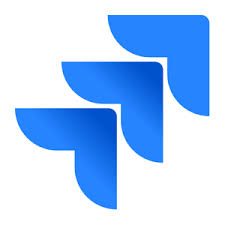Workzone
Über Workzone






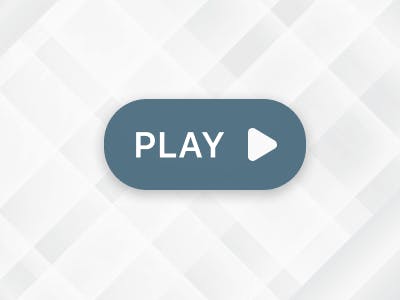





Workzone Preis
Workzone bietet keine Gratisversion, aber eine kostenlose Testversion. Die kostenpflichtige Version von Workzone ist ab 24,00 $/Monat verfügbar.
Alle Bewertungen zu Workzone Filter anwenden
Nutzerbewertungen zu Workzone durchsuchen
Alle Bewertungen zu Workzone Filter anwenden
- Branche: Bau
- Unternehmensgröße: 2–10 Mitarbeiter
- Täglich für 6-12 Monate genutzt
-
Quelle der Bewertung
Mehr Details anzeigen
Avis workzone
This software is great but the interface is often absolute
Vorteile
Workzone software is an application that I really like. It helps me better manage my professional projects as well as administrative files. I highly recommend it.
Nachteile
it's a good software but I often face two problems: the absolute interface and especially the learning curve
- Branche: Krankenhausversorgung & Gesundheitswesen
- Unternehmensgröße: 201–500 Mitarbeiter
- Täglich für Mehr als 2 Jahre genutzt
-
Quelle der Bewertung
Mehr Details anzeigen
BEST project management tool out there!
Overall, the BEST program I've used to manage my projects - it's orderly, chronological, & easy to navigate. I've used other programs before, & they were a MESS. WZ's success is due to their attention to detail, & now their success is my success!
Vorteile
It's design - I love how I can click on my projects by tab and the drop down lists my tasks in chronological order. Then it emails me when something is late, and I can check my "to-do" list every day to see what is due. FANTASTIC!
Nachteile
The only thing I have trouble with is the Request Forms. Those are hard to edit. When I'm trying to add something to the tasks/make sure everything relates to the appropriate item, the pop-up list is very, very small and I have a hard time reading it when I'm trying to organize it.
- Branche: Fotografie
- Unternehmensgröße: Selbstständig
- Wöchentlich für 1-5 Monate genutzt
-
Quelle der Bewertung
Mehr Details anzeigen
One of the best tools to save time
Amazing super user friendly with great features that allow me to stay on top of things while maintaining efficiency
Vorteile
Helped me enable teams to plan, manage, execute, and report on high volumes of projects. Which helped in my time managements
Nachteile
My only complaint is that you cannot open tasks in new tabs on your browser or window.
- Branche: Informationstechnologie & -dienste
- Unternehmensgröße: 1.001–5.000 Mitarbeiter
- Täglich für Mehr als 1 Jahr genutzt
-
Quelle der Bewertung
Mehr Details anzeigen
Optimized Team Coordination
I further notice that Workzone gives great service in managing design team collaboration and managing task. As for the platform, it was selected due to its balance between having powerful features and having a very simple to use interface. Thanks to its space to handle multiple projects with the ability to keep things clear and organized and communicate with each other, this was the best option for our team.
Vorteile
Customizable workflow templates that adjust to the project types and methodologies. A powerful advanced workload management system that displays visual cues indicating team capacity and project bottlenecks.
Nachteile
Potentially to make the file preview capabilities better for designing files. Custom field creation is needed with somewhat more flexibility. If I can report more customized metrics in reporting tools, that would be awesome.
- Branche: Forschung
- Unternehmensgröße: 1.001–5.000 Mitarbeiter
- Täglich für 6-12 Monate genutzt
-
Quelle der Bewertung
Mehr Details anzeigen
Project Management tracking made easy
I enjoyed using the software and found it easy to set-up and manage with amazing support from Workzone customer service and training.
Vorteile
Workzone's lists and filters made it very easy to use and to see which projects were in which phases of progress. The quick view of current projects and ease of opening up tasks for each project by timeline was especially helpful and easy.
Nachteile
The settings tab has different options based on which main view you are using.
In Betracht gezogene Alternativen
monday.comGründe für den Wechsel zu Workzone
The Gantt chart feature and ability to easily create custom templates were essential- Branche: Krankenhausversorgung & Gesundheitswesen
- Unternehmensgröße: 1.001–5.000 Mitarbeiter
- Täglich für Mehr als 1 Jahr genutzt
-
Quelle der Bewertung
Mehr Details anzeigen
A great tool for a marketing team!
There are no other companies for any software that support their customers as well as Workzone. From transparency and communication to continuously adding features, this is a company that listens to their customers and meets them where they are needed. We love Workzone!
Vorteile
I like that you can schedule out the tasks for a project, or add as needed. I also like the reporting. I also like that we have quarterly check ins with our customer success rep where she keeps us up to date on improvements from the developers, or ways that we can improve our work flow. Lastly, Workzone listens to its customers. Some of our suggestions have actually been implemented. A great PARTNER in our team success.
Nachteile
The only thing we wish could change would be an "out of office" feature. This is something Workzone has been receptive to, though. In fact, we've been included in some Q and A about how it would function. So even though it's not a feature now, their team is still committed to listening to feedback and finding ways to make it work.
- Branche: Immobilien
- Unternehmensgröße: 2–10 Mitarbeiter
- Täglich für 6-12 Monate genutzt
-
Quelle der Bewertung
Mehr Details anzeigen
Business MUST for Project and Task Tracking & Planning
Super glad we pushed through and have put Workzone in our daily business operations toolbox. If you need a real time project and task management, or goals planning tool, this is amazing! The team with Workzone is some of the best customer service I've experienced. Truly a partner!
Vorteile
What I like most is the ease of navigating up and down through projects and tasks, and cross project visibility. Both in list form and Gantt schedule views with various optionality for time periods and sub tasks levels. Their customer service is THE BEST. Exceptional for the implementation and ongoing support.
Nachteile
Lacks functionality currently in providing spreadsheet type calculations with formulas on data points. Does not have the "Excel" abilities like some other project management tools.
Gründe für den Wechsel zu Workzone
Project view, and it's very easy functionality, and optionality. Customized reports! Plus the free and United States based customer support team to implement and provide ongoing support set them apart.- Branche: Hochschulbildung
- Unternehmensgröße: 1.001–5.000 Mitarbeiter
- Täglich für 6-12 Monate genutzt
-
Quelle der Bewertung
Mehr Details anzeigen
Excellent support, excellent system
Vorteile
In addition the basic functions of the system, I am continually impressed with the support the company provides. It was one of the best (if not the best) onboarding process, and the support options available day-to-day are great. The team is fast to respond, and even if they can't solve the exact problem, they always offer an alternate solution to help us accomplish our goals.
Nachteile
We wish there was a function that allowed us to set an "out of office" setting and a backup person so any time an individual is gone, their tasks/notifications automatically are set to a designated individual. We have found workarounds with this, but this is the only feature we really feel is missing.
- Branche: Bau
- Unternehmensgröße: 501–1.000 Mitarbeiter
- Täglich für Mehr als 2 Jahre genutzt
-
Quelle der Bewertung
Mehr Details anzeigen
Workzone is a Game-Changer for Project Management!
Workzone has been a game-changer for our team! It’s incredibly easy to use and has made managing multiple projects a breeze. The intuitive interface allows everyone on the team to stay on track, ensuring that tasks are completed on time, and nothing falls through the cracks. Workzone has significantly improved our workflow and communication, making project management more efficient than ever. Highly recommended for any team looking to streamline their project management process!
Vorteile
What I love most about Workzone is its ease of use and how it keeps my team organized across multiple projects. The platform makes it simple to assign tasks, track progress, and ensure deadlines are met. The collaborative features have significantly improved our team's communication and efficiency, making project management seamless and stress-free.
Nachteile
While Workzone is a great tool overall, I find that the reporting features could be more customizable. It would be helpful to have more flexibility in creating tailored reports that better fit our specific needs. Additionally, the interface, while user-friendly, could benefit from a more modern design to enhance the overall user experience.
- Branche: Gesundheit, Wellness & Fitness
- Unternehmensgröße: 1.001–5.000 Mitarbeiter
- Täglich für 1-5 Monate genutzt
-
Quelle der Bewertung
Mehr Details anzeigen
Love Workzone
Vorteile
It is easy to use and easy to teach others
Nachteile
small things, like being able to filter productivity rates from different years. For example, if I wanted to know if we were more productive and on time with our projects this month compared to this time last year, I don't believe there is a way to do that.
In Betracht gezogene Alternativen
monday.com- Branche: Non-Profit-Organisation Management
- Unternehmensgröße: 501–1.000 Mitarbeiter
- Täglich für 6-12 Monate genutzt
-
Quelle der Bewertung
Mehr Details anzeigen
New User, Love it
Vorteile
Great functionality and a wide variety of customization! Extremely helpful in task and project management.
Nachteile
It could be a little prettier, but I hear they are updating this. I'd rather it work well than look pretty (unlike a lot of other options out there that look pretty but don't function well), but pretty is nice sometimes.
- Branche: Elektrische/elektronische Fertigung
- Unternehmensgröße: 1.001–5.000 Mitarbeiter
- Wöchentlich für 6-12 Monate genutzt
-
Quelle der Bewertung
Mehr Details anzeigen
Workzone experience
Vorteile
Workzone helps us to do easier our job. It helps on tracking our Plexus localizations project for each customer and gives visibility of each action and task pending to complete.
Nachteile
I would like the tool to be able to make monetary calculations to see the impact of projects from a financial perspective
- Branche: Personalbeschaffung & -besetzung
- Unternehmensgröße: 2–10 Mitarbeiter
- Monatlich für 6-12 Monate genutzt
-
Quelle der Bewertung
Mehr Details anzeigen
excellent software
Vorteile
its really user friendly and very efficient and helps me to keep organised and on top of my business
Nachteile
none this is an excellent product that i would definitely recommend
- Branche: Unterhaltung
- Unternehmensgröße: 2–10 Mitarbeiter
- Wöchentlich für 6-12 Monate genutzt
-
Quelle der Bewertung
Mehr Details anzeigen
Like it but i am learning to use it.
Good, very useful.
Vorteile
Tracking the progress of my proyect, and keep everything organized.
Nachteile
Sometimes i spend too much time looking for certains functions.
- Branche: Religiöse Einrichtungen
- Unternehmensgröße: 51–200 Mitarbeiter
- Täglich für 6-12 Monate genutzt
-
Quelle der Bewertung
Mehr Details anzeigen
Incredible Software and Remarkable Customer Service
ABSOLUTELY INCREDIBLE! The software/platform (both pc/mac & mobile device) are intuitive and easy to use, once you fully understand/ are functioning within the platform. Our Project Management efficiency has increased tremendously. Though, there was a pretty steep learning curve from our previous platform, it has been well worth it. My best advice - just get in and use it daily, set up a Test Workspace where your teams are free to play, experiment, explore, build out, attach, etc.
OVER THE TOP & ABOVE AND BEYOND Customer Service from the WZ Team! The onboarding process, weekly zoom calls and recap emails were so helpful. We were included in the entire process - it was not one-sided at all ... they made suggestions/showed examples, yet we had say ... it was truly a WZ and Us/Admins team effort every step of the way! That being said, we/Admins had to own our end of things and were assigned 'homework' in between our calls, which truly helped keep the onboarding process moving along at a tangible pace.
SUGGESTIONS FOR IMPROVEMENTS - the WZ Team really listens to your needs and 'could it do this?' suggestions. Since we've been using WZ, several updates/improvements have been made to enhance functionality.
TAKE ADVANTAGE OF Tutorials, Webinars and Knowledge Base - the WZ Team has done a PHENOMINAL job of making these available. Searching is easy, and if you can't find what you're looking for, their team is extremely quick to respond when you reach out for assistance.
Vorteile
The over all concept of how the software serves the needs of comprehensive Project Management. From small (one task) projects to massive (hundreds of tasks) projects, the WZ software is capable of organizing and tracking it ALL.
Nachteile
Some functionalities that we were accustomed to from our previous software weren't included, which is to be expected when you make a software switch such as this. But we found work-arounds, and/or made suggestions to the WZ Team as to potential improvements to functionality.
- Branche: Finanzdienstleistungen
- Unternehmensgröße: 501–1.000 Mitarbeiter
- Täglich für Mehr als 2 Jahre genutzt
-
Quelle der Bewertung
Mehr Details anzeigen
Why Sammons likes Workzone as our PM system
Overall, we really like the simplicity of Workzone as a project management system. It works for our environment and workflow. We've used Workzone for over 10 years. I have quarterly meetings with a WZ rep and find this to be very valuable. Workzone has always been open to suggestions on recommendations for enhancements or additional to improve the system.
Vorteile
Ease of use, a simple way to manage and track projects
Nachteile
Some of the recent upgrades has caused confusion for reviews regarding when they are in the document manager section in regards to adding new versions of files that are routing for review vs adding files to the project folder. Unfortunately, this has caused some pain-points for us.
- Branche: Bürgerliche & soziale Einrichtungen
- Unternehmensgröße: 1.001–5.000 Mitarbeiter
- Täglich für Mehr als 2 Jahre genutzt
-
Quelle der Bewertung
Mehr Details anzeigen
Intuitive and Effective Project Management Tool
The service I've received from the Workzone team has been incredible. I became the administrator of the software during Covid when a large portion of my team was laid off, including our design services specialist. I was experienced with the software as a user but didn't know how to set up workgroups, users, and reporting. [SENSITIVE CONTENT] our account rep., was quick to respond and made sure I got the help I needed to keep things moving. Nearly two years later I'm still serving as admin, and [SENSITIVE CONTENT] and his team have been most helpful and patient with my ongoing questions. The Workzone team has been a definite extension of our marketing and design team that has helped us maintain productivity with very limited human resources during these unprecedented times.
Vorteile
Our team has found Workzone to be an integral part of our project and resource management practices. The software is intuitive, easy to use, and user-friendly. It has allowed us to create efficiencies in managing our limited human resources for graphic design projects.
Nachteile
There really isn't anything I don't like about the software. It's so comprehensive, I know I haven't built an understanding of how to fully utilize the software.
- Branche: Bildungsmanagement
- Unternehmensgröße: 201–500 Mitarbeiter
- Täglich für Mehr als 2 Jahre genutzt
-
Quelle der Bewertung
Mehr Details anzeigen
Helps me keep track of large projects involving many participants!
I have nothing but positive things to say about our experience so far. It meets our needs, and if there is ever a question, a nearly immediate response from Workzone support can be expected. If you decide this is the solution for you, USE the support they provide. They'll help you work through your questions and ensure the ideal implementation plan is put in place for you.
Vorteile
The ability to customize this software to meet the wide variety of needs we have within our program. Projects can be big or small. Reporting options give multiple views of task/project status - as detailed or as broad as you would like them to be. Weekly "To Do" email reminders keep all parties abreast of progress, or lack of progress, on specific tasks.
Nachteile
Can what I like most also be what I like the least? There are so many features and ways to use the system that it might be overwhelming getting started. Take the time and ask for help if you need it. Even if you don't think you need it, talk it through with someone from the Workzone team. It's worth it to get off on the right foot with your planned use and they will have great suggestions for you.
In Betracht gezogene Alternativen
Microsoft ProjectGründe für den Wechsel zu Workzone
Web-based.- Branche: Gesundheit, Wellness & Fitness
- Unternehmensgröße: 1.001–5.000 Mitarbeiter
- Täglich für Mehr als 2 Jahre genutzt
-
Quelle der Bewertung
Mehr Details anzeigen
Great Product, Easy to use.
I have been very happy with Workzone. Having come from using MS Project Server, Workzone is a much easier piece of software to use for Project Management. MS Project is a bit too robust and not easy to scale down. Customer service has been great, quarterly status update meetings and training how to sessions are above and beyond. Having the same customer success manager really gives it a personal feel.
Vorteile
Ease of use, short learning curve for new users. Simplified format. Fantastic customer support.
Nachteile
Would be nice to have more plug-ins or API for our Microsoft products
- Branche: Krankenhausversorgung & Gesundheitswesen
- Unternehmensgröße: 201–500 Mitarbeiter
- Täglich für Mehr als 2 Jahre genutzt
-
Quelle der Bewertung
Mehr Details anzeigen
Workzone makes project management a snap.
Project management is just one of the many facets of my job. After researching several software packages, Workzone met all of our needs for assigning and tracking marketing and design projects and well as task management for our events team. We use Workzone every day and would be lost without it.
Vorteile
- Ease of use is key. The training we provide for new team members takes about 1/2 hour.
-The cost of Workzone (for us, a nonprofit organization) was a pro. We have all the facets of the product we need and the cost is very reasonable (especially compared to other products we tested).
- Customer service deserves an "A" if not an "A+".
-Because project management is just a facet of our job, WorkZone appealed to us because it had just the right amount of features, without being overwhelming.
Nachteile
- I wish there were more templates set up for the type of projects we use (design and copy). Now that we've used WorkZone for several years, they may have these, but we've built out own.
- You can easily get carried away with email notifications, especially if you oversee many projects/ staff. (This is customizable and probably has more to do with how we choose to use WorkZone.)
- Branche: Bau
- Unternehmensgröße: 501–1.000 Mitarbeiter
- Täglich für Mehr als 2 Jahre genutzt
-
Quelle der Bewertung
Mehr Details anzeigen
Great tool for any Project Manager
We manage several hundred construction projects from bidding, to design to shipping. These projects can run for years and Workzone has helped us stay organized. We have all the information about he job at our fingertip. Reminders helps us stay on top of projects before due dates. The ease of the platform allows everyone (designers, sellers and yard operators ) the ability to stay on task by sharing and pass the baton when their part is done. This has helped us reduce errors, ensure deadlines are met and spend less time looking for information.
Vorteile
We have been using this software for about three years now and cannot imagine life without it. Best thing about the software is the ease of use. For a software that's so robust, it's quite intuitive. The team have been able to figure out how to navigate around with minimal training. We also like that we can store files with the tasks and can set reminders. Although we haven't had to use them a whole lot, customer service has been very responsive.
Nachteile
Getting reports is not idea, but this may be more what we need. Reporting functionality if fine and I can usually extract the information I need and manipulate it to get what I want.
- Branche: Hochschulbildung
- Unternehmensgröße: 11–50 Mitarbeiter
- Täglich für Mehr als 2 Jahre genutzt
-
Quelle der Bewertung
Mehr Details anzeigen
Order for a disorderly designer
Very good experience, overall. Workzone provides the needed structure to the often chaotic world of graphic design. A deep organizational feature set allows us to keep tabs on all of our projects, providing a consistent delivery of content to our clients.
Vorteile
To-do lists, push notifications, task lists, advanced search features.
Pretty easy to navigate for such a deep-featured software system.
Nachteile
I have had some difficulty returning to the overall task list from other pages.
- Branche: Marketing & Werbung
- Unternehmensgröße: 1.001–5.000 Mitarbeiter
- Täglich für Mehr als 2 Jahre genutzt
-
Quelle der Bewertung
Mehr Details anzeigen
Excellent software, support, and value
Excellent experience. We rely on WZ to manage all of our marketing projects and tasks, and it's vital to our entire marketing department.
Vorteile
It's customizable, intuitive, and reliable.
Nachteile
I wish we could sort by columns within the projects list.
I also wish that I could add a task even when my name is filtered.
- Branche: Informationstechnologie & -dienste
- Unternehmensgröße: 51–200 Mitarbeiter
- Täglich für Mehr als 1 Jahr genutzt
-
Quelle der Bewertung
Mehr Details anzeigen
Amazing Work Management Tool
Workzone is an amazing tool, I love all its services and work on it on a daily basis especially its integration to other software such as Slack and Evernote provide a great level of Inclusion.
Vorteile
Workzone has a lot of tools for Workspace Productivity, I love its Project Tracking tool where we can not just see all the Project Tickets on a Single Page but also track the amount of time spent on each work. It provides tools such as Gantt Chart and offers both Micro as well as Macro Management software as a Service.
Nachteile
Workzone has a lot of Functionalities that are unexplored, because of its User Interface it's a bit complicated to understand what all things are possible.
- Branche: Unterhaltung
- Unternehmensgröße: 10.000+ Mitarbeiter
- Täglich für Mehr als 2 Jahre genutzt
-
Quelle der Bewertung
Mehr Details anzeigen
Great Experience with WorkZone
WorkZone has been very helpful in supporting our internal marketing and review processes. We needed a central source for our projects and documents, and WorkZone provided the perfect solution.
Vorteile
We chose this software because of the dual functionality...the project management and document storage/sharing. It's very intuitive and easy to use, and was easy to set up initially. Customer support is very responsive with training and any issues we have had....as well as very open to suggestions when we find something we would "like" to be able to do.
Nachteile
None that I can think of. Maybe a few idiosyncrasies in managing date changes, but with regular usage it became easier to manage.
- Branche: Bildungsmanagement
- Unternehmensgröße: 501–1.000 Mitarbeiter
- Täglich für Mehr als 1 Jahr genutzt
-
Quelle der Bewertung
Mehr Details anzeigen
Workzone Review
I use Workzone everyday. It helps our team stay on track with Institutional Relations and Central Printing requests.
Vorteile
I like the ability to comment, add files, and reply to a comment within workzone.
Nachteile
I think that the drop down menus for each workzone project should be consolidated.
- Branche: Hochschulbildung
- Unternehmensgröße: 1.001–5.000 Mitarbeiter
- Täglich für 6-12 Monate genutzt
-
Quelle der Bewertung
Mehr Details anzeigen
Customer service is stellar
Our experience with Workzone has been stellar. From the initial trial period when we were exploring new PM systems, to our onboarding and training, to current customer service and regular check-in calls, the entire Workzone team has been amazing to work with. They work to find solutions, really listen and take feedback to heart, and work hard to customize the system to our individual needs.
Vorteile
The training and onboarding process with Workzone was incredibly thorough, personal, and customized. The team that worked with us was attentive, quick to answer questions or troubleshoot, and made our transition feel easy compared to similar onboardings with other outside companies.
Nachteile
Our team wishes that Workzone had some more high-end features for our project management needs, but we've been assured that those features are currently in development--our feedback really feels like it matters to them.
- Branche: Konsumgüter
- Unternehmensgröße: 1.001–5.000 Mitarbeiter
- Täglich für Mehr als 2 Jahre genutzt
-
Quelle der Bewertung
Mehr Details anzeigen
Great Project Management Tool for Creative and Managing Projects & Tasks
Easiest, most user friendly project management tool I've ever used.
Vorteile
What I like most about Workzone is how easy it is to use - I've used a lot of Project Management tools in my career and Workzone is by far my favorite! Anyone in the organization can be introduced to Workzone and jump right in and start using it. Workzone provides very helpful and easy to understand instructional videos - which is a time saver when there is not a lot of time for formal training or demonstrations. With Workzone, you can upload all of your creative, have it reviewed and approved, and receive edits, feedback in one collaborative workspace. The reporting feature is fantastic with details and is easy to understand, which is helpful when communicating workload or project status updates. I like how you can create your own project template and save them to use for reoccurring projects without having to re-create the wheel each time! Also, there is something to be said about how SUPER easy timelines and tasks are to create! You can see your projects and tasks on a list, Gannt chart, and can even reference a calendar that will show your assigned tasks for the month, week, day or receive a daily or weekly project /task report straight to your inbox. Workzone provides the most visibility to help manage mine and my teams projects. The customer service is top notch with quick responses!
Nachteile
The cons have more to do with our internal processes and how we can integrate Workzone features with those processes instead of with Workzone itself.
- Branche: Hochschulbildung
- Unternehmensgröße: 1.001–5.000 Mitarbeiter
- Täglich für Mehr als 2 Jahre genutzt
-
Quelle der Bewertung
Mehr Details anzeigen
Cantu's review
It's been great so far. In comparison to when I first started my job until now. I have understood how to use it better for my job specificially.
Vorteile
It's a valued tool that keeps track of our projects.
Nachteile
There is nothing that I'm displeased with at the moment.
- Branche: Krankenhausversorgung & Gesundheitswesen
- Unternehmensgröße: 10.000+ Mitarbeiter
- Täglich für Mehr als 1 Jahr genutzt
-
Quelle der Bewertung
Mehr Details anzeigen
WorkZone for project management, task management, time tracking
Vorteile
Customer service and training support is awesome, very available and helpful.
Nachteile
adding tasks is a simple step but after using other PM software, it's not a quick return to enter multiple tasks, so some use excel or other format and import for multiple tasks.
- Branche: Computer-Vernetzung
- Unternehmensgröße: 51–200 Mitarbeiter
- Täglich für Mehr als 1 Jahr genutzt
-
Quelle der Bewertung
Mehr Details anzeigen
Love Work Zone
It is user friendly and easy to navigate.
Vorteile
I like that I can see all my open projects and how successful they are.
Nachteile
I don't have no dislikes about work zone.
- Branche: Krankenhausversorgung & Gesundheitswesen
- Unternehmensgröße: 10.000+ Mitarbeiter
- Monatlich für Mehr als 1 Jahr genutzt
-
Quelle der Bewertung
Mehr Details anzeigen
Workzone works!
My overall experience with Workzone is pretty good
Vorteile
I can submit request easily for other teams to review and approve. It provides status updates as well
Nachteile
What I like least about Workzone is the look. It can be more exciting and fun than the bland gray...
- Branche: Finanzdienstleistungen
- Unternehmensgröße: 501–1.000 Mitarbeiter
- Wöchentlich für Mehr als 1 Jahr genutzt
-
Quelle der Bewertung
Mehr Details anzeigen
Workzone is a great tool!
I was able to jump in as a new user with ease. I have used other PM tools and that experience was very easy to translate to Workzone. I think it's important to make sure your team uses the tool in the same ways so that you can take full advantage of all the features Workzone provides.
Vorteile
If you are someone who uses bullet journals and other similar to-do lists, Workzone is super intuitive and easy to use.
Nachteile
My experiences with Workzone have been frictionless. I have no issues with the tool.
- Branche: Hochschulbildung
- Unternehmensgröße: 10.000+ Mitarbeiter
- Täglich für 6-12 Monate genutzt
-
Quelle der Bewertung
Mehr Details anzeigen
A lifesaver for teams needing a flexible and collaborative project management system.
Vorteile
Workzone has many great collaboration features, such as file approvals, file markup, comment threads, and project and task responsibilities among many more. All of these contribute to a more efficient workflow, allowing our team to complete projects quickly. As we often has several open projects at a time, Workzone's robust filtering options also allow me to focus on only the projects that immediately require my attention, preventing information overload and burnout.
Nachteile
While Workzone has plenty of amazing features, there are a few features I'd like to see expanded upon. Boards currently have to be tied to a Workspace. An "All Workspaces" Board could help organize tasks that span across multiple Workspaces. One minor feature I'd like to see added is the ability to change the Start or End Date filter to a custom number, instead of the preset 1 day, 3 days, 7 days, etc.
- Branche: Marketing & Werbung
- Unternehmensgröße: Selbstständig
- Täglich für Mehr als 2 Jahre genutzt
-
Quelle der Bewertung
Mehr Details anzeigen
Everything I need to manage design projects
Overall, I've had a very good user experience with Workzone over the years. As mentioned, my favorite attribute is their customer service and their willingness to listen and improve their product based on user input. It almost feels like they've customized the product just for me. Also, we literally speak to them face to face through status and update calls or trouble shooting specific issues. No bots or automated calls here.
Vorteile
With all the great tools that Workzone provides to help me manage multiple projects across different team members, the best thing I like about it is their customer support. They really care that you have success with their product and will work with you to maximize your experience as a user. They always ask for input on how to improve their product and they listen and actually do it!
Nachteile
This is not necessarily a negative but there are so many tools available that it can be overwhelming sometimes. This also depends on your role and contribution to the shared project. As a designer, I only use the tools that are useful to me but it's nice to know that others can use other features that can help them manage their specific tasks.
- Branche: Hochschulbildung
- Unternehmensgröße: 5.001–10.000 Mitarbeiter
- Wöchentlich für Mehr als 2 Jahre genutzt
-
Quelle der Bewertung
Mehr Details anzeigen
Workzone works
Vorteile
Intuitive design, great customer service.
Nachteile
That it alerts my boss when I'm behind on a project, but that's probably a good thing.
- Branche: Versicherung
- Unternehmensgröße: 201–500 Mitarbeiter
- Täglich für Mehr als 2 Jahre genutzt
-
Quelle der Bewertung
Mehr Details anzeigen
Great support and flexible but simple to use product!
We've been very pleased with how willing the WorkZone team is to regularly seek out and listen to our feedback, and how responsive they have been to evolving to meet their customers' needs.
Vorteile
We really like the simplicity of use and the ease of managing individual workflows.
Nachteile
We'd love to continue seeing an evolution of reporting features as well as a build-out of more campaign-level scheduling/management functionality.
- Branche: Personalwesen
- Unternehmensgröße: 2–10 Mitarbeiter
- Täglich für Mehr als 1 Jahr genutzt
-
Quelle der Bewertung
Mehr Details anzeigen
Could Have Been Better
The experience was OK but we decided to move to another application.
Vorteile
The ability to list the tasks and reuse and upload templates from previous projects.
Nachteile
The form piece of the application wasn't easy to use or create.
- Branche: Pharmazeutika
- Unternehmensgröße: 10.000+ Mitarbeiter
- Täglich für 6-12 Monate genutzt
-
Quelle der Bewertung
Mehr Details anzeigen
Overall a good experience
Good
Vorteile
user friendly and ease of access, software is well optimized and protected.
Nachteile
Certain times, the link wont redirect to the destination.
- Branche: Automotive
- Unternehmensgröße: 10.000+ Mitarbeiter
- Täglich für 6-12 Monate genutzt
-
Quelle der Bewertung
Mehr Details anzeigen
Workzone is a fit for us
Users have found Workzone easy to adopt, and we were quickly able to organize Workspaces based on our functional work groups within HR. This is the first time we have been able to do effective long range planning with a comprehensive view of all project work.
Vorteile
The ease of use for a range of users with varying degrees of experience with project management applications and project management in general has been critical to our success. All our users have been able to get started right away with minimal training.
Nachteile
We are looking forward to being able to eventually baseline tasks and projects. Also, we operate on a 13 period fiscal year that starts at the end of August/beginning of September. We would very much like an option to display alternate calendars, since the fiscal year view is important to our planning processes.
Gründe für den Wechsel zu Workzone
Cost, ease of rollout, usability- Branche: Hochschulbildung
- Unternehmensgröße: 501–1.000 Mitarbeiter
- Täglich für Mehr als 2 Jahre genutzt
-
Quelle der Bewertung
Mehr Details anzeigen
Why I love Workzone
Excellent! It had been needed for years in our department.
Vorteile
Workzone has been the savior of project management for our department, which, ultimately, affects the entire college. It has meant accountability, improved time and project management, the ability for employees outside our department to request projects easily (and if not easily on their end, we help them navigate the process) and so much more.
Nachteile
I have no problem with it. Once you learn it and you use it daily, like I do, it's simple! There are features, like dependents, that I don't use, but some features I probably haven't even tried yet, and I should try them. I really have no complaints. If I can't figure something out, I work on it myself or I ask Workzone for help, and they are very quick to respond.
- Branche: Versicherung
- Unternehmensgröße: 10.000+ Mitarbeiter
- Täglich für Mehr als 2 Jahre genutzt
-
Quelle der Bewertung
Mehr Details anzeigen
Great Overall Project Management Tool
We use Workzone daily within our team to submit and track all marketing projects. As I mentioned, the tool is extremely user-friendly, and they are always adding new enhancements to make it even better. Compared to other project management tools that we've used in the past, WZ is by far the best!
Vorteile
Workzone had all of the main features we were looking for in a project management tool. It is extremely easy to use, and the support team is excellent and always accessible. The system was easy to implement into our everyday processes.
Nachteile
There is honestly nothing really negative I can say about Workzone to-date.
- Branche: Marketing & Werbung
- Unternehmensgröße: 10.000+ Mitarbeiter
- Täglich für Mehr als 2 Jahre genutzt
-
Quelle der Bewertung
Mehr Details anzeigen
Great Software
Workzone brought us out of the dark ages!! It has been a pleasure working with Workzone over the last 4 years, it has been an overall great experience!
Vorteile
When we onboarded Workzone, we did not have a project management software. The integration was very easy, the software is very user friendly. I like the fact that when you check your task complete it notifies the next person in the timeline to start on their task. Workzone has also worked with us to help implement changes to help improve our business.
Nachteile
One thing that we've discussed with Workzone is the lack of a financial tool within the software. We know this is a project management software, first and foremost, but having that tool would amplify the system.
- Branche: Marketing & Werbung
- Unternehmensgröße: 51–200 Mitarbeiter
- Täglich für 6-12 Monate genutzt
-
Quelle der Bewertung
Mehr Details anzeigen
Great app with lots of support
Mentioned it above, but their support is really great. You get to know the folks who work there and even though we're not a huge client, we feel totally supported. That really helps with communicating ideas, asking for advice, and making it a useful tool for your company. You're meeting with folks who know their software and not some third-party service reading through a decision chart.
Vorteile
I've toured a number of project management systems and it's surprising how many can't deliver what needs to get done. WorkZone does a great job at being a functional project management system. Our company needs a blend of project mgmt that is effective, yet not so robust its unwieldy, and WZ really fits the bill. It doesn't have some of the flashy features others might, but often those systems are super pricey, or don't work as advertised. WZ has plenty of features we don't utilize, so I don't mean to make it sound basic. But it works great for our team and does what it needs to, and well. Oh, also, they've been super supportive, great customer service, are continually adding new features, and open to feedback.
Nachteile
I guess the biggest con is that there isn't an app (like for an iPad), but that's definitely not a deal-breaker. We tested other systems that offered apps and maybe looked prettier, but weren't functional when we kicked the tires. Another con might be that, at the start, it isn't super intuitive (like most new things), but it didn't take long to get your bearings. Again, once we were up and running, it's been really smooth and useful.
In Betracht gezogene Alternativen
AsanaWarum Workzone gewählt wurde
Not to knock TeamGantt; it was also a good tool, but wasn't implemented in a way that was useful to a growing team. WorkZone had some functionality that TG didn't, but overall we made the switch as a newly reformed team, deciding on a tool together.Zuvor genutzte Software
TeamGanttGründe für den Wechsel zu Workzone
We also dipped our toes in Asana, but the email login really killed it. We're a smaller unit in a larger company, and Asana was really only interested in nabbing the entire entity. Even getting a functional trial was difficult since someone must have sampled it who-knows-when. Asana also wasn't very supportive or interested in working with a team our size. When we realized we'd need a second email account for all users, that was the dealbreaker. We also looked at Hive, which wasn't a good fit for our team, and some other system that was way too expensive.- Branche: Öffentlichkeitsarbeit und Kommunikation
- Unternehmensgröße: 1.001–5.000 Mitarbeiter
- Täglich für 6-12 Monate genutzt
-
Quelle der Bewertung
Mehr Details anzeigen
The Structure Your Team Needs
We adopted Workzone in order to provide our institution 'clients' with project request forms and also to help our team manage daily priorities. It took some time to convey the benefits and get folks to stay accountable (i.e. actually use the forms and project tracking) but now that everyone is on board we're able to continue working towards improved processes and organization.
Overall, I couldn't be more thrilled about this platform because it reduces the need for emails, tracks conversations, streamlines project-creation via templates, keeps file-review painless and makes task-reporting simple enough to hold folks accountable.
Vorteile
The best attributes about Workzone are hands-down the project templates, the list structure/outlining, and the approval request option for files. Templates prevent the need to create projects from scratch every time and the linear task view/list keeps your priorities straight and holds everyone accountable. As a communications specialist, there's a lot of approval required for each draft hence why I'm a fan of the approval request feature. No more drafts getting lost in email or excuses for outstanding items.
Nachteile
The biggest issue I'm witnessing is the learning curve for folks who aren't process-oriented and/or those who aren't familiar with other project management systems (I've used others like Basecamp and Asana). However, the remedy for this is patience, practice and utilizing Workzone's training sessions/don't be afraid to ask the rep. Every customer service interaction is wonderful and they constantly make updates that make the platform easier and more efficient.
- Branche: Industrieautomation
- Unternehmensgröße: 51–200 Mitarbeiter
- Täglich für Mehr als 1 Jahr genutzt
-
Quelle der Bewertung
Mehr Details anzeigen
Workzone rollout, Daily use
Excellent experience, the tech support is terrific, online questions are answered immediately, most times a simple Google search results in your answer. Phone support is off the charts, I only had to leave a voicemail a few times and a follow up call was returned right away. Follow up from the sales/implementation team is excellent as well. I have used other products in a past work environment and this has been a main issue for me in the past, not so with the Workzone team.
Vorteile
Intuitive design/functionality. Flexible configuration/set-up, the product allows you to define user roles between different project types with the same individuals, (i.e. users can be reviewers in one work space while having a higher role defined in a different work space). Very cost effective product for our size of a company, to receive this powerful functionality at this cost point was important. We use it for engineering, sales/marketing as well as production/shop projects. We intend to eventually adapt our Quality-Six Sigma projects to use Workzone. Management really likes the visibility/accountability and reporting provided by Workzone. The time tracking function is easy to use and was a big seller for management.
Nachteile
When entering new tasks it is a little cumbersome to set the sequence of the tasks in the project view. The due date and task completion time automatically re-shuffle the sequence so if you make a mistake entering a task or sub task it can get confusing. It is easier in the GANNT chart view. Some users who aren't comfortable using a GANNT chart struggle a little bit with this when first starting out.
Project numbering by the automatic feature is restrictive, you cannot adapt it if you have a current method for numbering projects, so you still have to keep a data base/list of project numbers.
- Branche: Marketing & Werbung
- Unternehmensgröße: 11–50 Mitarbeiter
- Täglich für 6-12 Monate genutzt
-
Quelle der Bewertung
Mehr Details anzeigen
Excellent Customer Service
A lot of agency will use several different platforms and you don't always realize that when its all very easily tracked in one place it drastically simplifies the process for your team. It really saves a lot of time by streamlining tasks and projects.
Vorteile
You have a designated customer success person working with you regularly to ensure you're getting the most out of the product. If you have any questions they are incredibly quick to respond and you always get a real person who is very knowledgable of the product.
Nachteile
I don't have a lot to say for cons. If there are any concerns, they address them right away. Even with implementation they'll jump in with suggestions if your team is struggling.
- Branche: Computer-Software
- Unternehmensgröße: 51–200 Mitarbeiter
- Täglich für Mehr als 2 Jahre genutzt
-
Quelle der Bewertung
Mehr Details anzeigen
WrokZone-Project Management One stop shop
Overall experience with WZ has been great and I don't say that lightly. WorkZone has helped transform our PMO and our enterprise. We have been with WZ since 2015. The driver behind us looking for a solution and selecting WZ was primarily driven by the lack of transparency in our organization and the WZ tool provides the visibility we need from a project, resource perspective as well as providing the organization the enterprise picture of all projects in the works, upcoming and ones to be reviewed.
Vorteile
We all know that moving or using different tools brings inherit challenges but with the WorkZone platform, the transition is pretty simple. The platform itself is really user friendly, there are training modules, videos, how to guides and an awesome sales/support team to help your organization through the process.
Key benefit take-aways-ease of resource use, easy set-up, PMO 1 stop solution from project requests (project intake process), document management for projects, time tracking of resource tasks and portfolio reporting (must have for my company) and other key reporting reports are already built into the system. The ability to comment and tag people for input has also been extremely value add as all of those comments go into WZ and you can see the history before the project was assigned or kicked off.
Nachteile
There are a couple idiosyncrasies from a project management perspective. None of which are showstoppers and have easy workarounds.
PM's seem to be continually challenged using FS (finish to start) for task planning.
No critical path-this is actually an upcoming WZ to-do
No project to project dependencies-this is actually an upcoming WZ to-do
No true milestones (0days duration)-WZ is time based so every tasks needs time allocated. 1min is the workaround we use along with the milestone category.
- Branche: Marketing & Werbung
- Unternehmensgröße: 51–200 Mitarbeiter
- Täglich für 6-12 Monate genutzt
-
Quelle der Bewertung
Mehr Details anzeigen
Workzone Review
My overall experience with Workzone was good. It helped us in project and task management. It allowed us to transfer some tasks to another employee along with tracking their time to complete those tasks.
Vorteile
Workzone has an excellent dashboard that gives all the important information you need to see on the front. Another good feature of Workzone is that it allows users to save their own project as a template.
Nachteile
Workzone is a good tool for project management but with an outdated interface. It's user-interface needs to be updated. Also, sometimes there is a slight delay that occurs while updating the tasks.
- Branche: Marketing & Werbung
- Unternehmensgröße: 1.001–5.000 Mitarbeiter
- Täglich für 6-12 Monate genutzt
-
Quelle der Bewertung
Mehr Details anzeigen
Great Project Management tool!
My team uses this for our corporate marketing efforts. We support all internal teams with collateral, graphic design, powerpoint deck creation, landing page and website updates, internal emails, external emails, social media posts, etc. We use Workzone to keep track of all of our deliverables and to show the value we are bringing to our business.
Vorteile
I really like the features and functionality and the customer service for this tool. You can tell that the company really cares, and they help me solve for specific project management organization and reporting issues that my team faces, and taught me some best practices for utilizing this tool to solve for our problems. Great tool if you have multiple team members and multiple projects going on at once. My favorite feature is the calendar, and how you can select which tasks you want to appear on the calendar. Great in helping our team have greater visibility to everything going on each day.
Nachteile
The price is steep for multiple users, we have about 20 users. They do have a tiered pricing structure, but it's still more expensive than our previous tool.