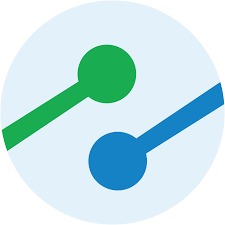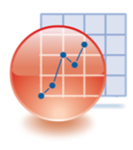Jspreadsheet
Über Jspreadsheet
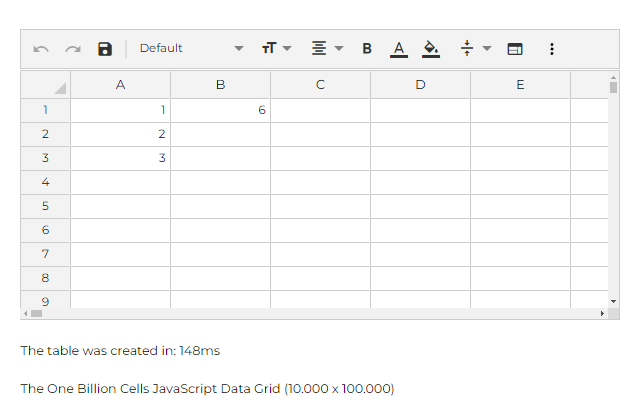
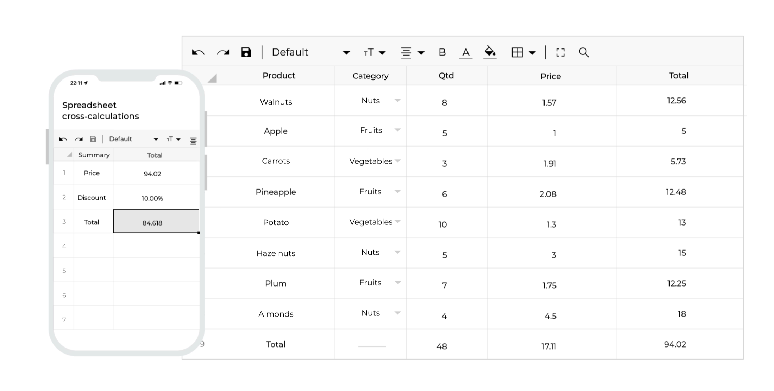
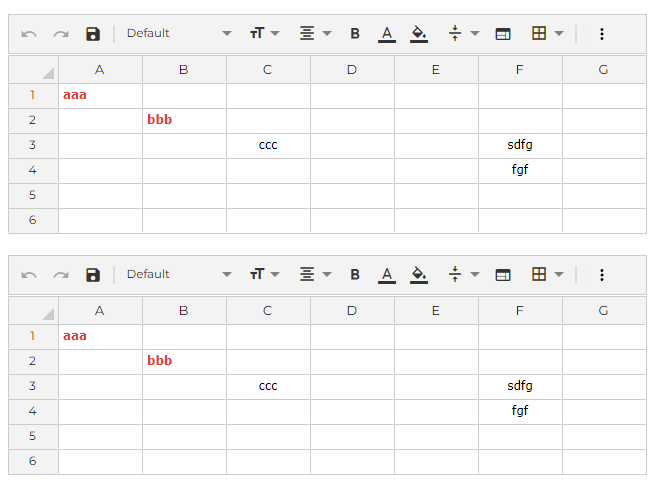
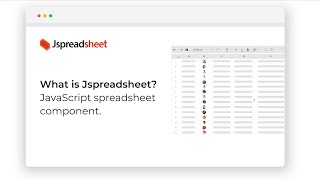



Jspreadsheet Preis
Jspreadsheet bietet keine Gratisversion, aber eine kostenlose Testversion. Die kostenpflichtige Version von Jspreadsheet ist ab 49,00 $/Monat verfügbar.
Alternativen für Jspreadsheet
Alle Bewertungen zu Jspreadsheet Filter anwenden
Nutzerbewertungen zu Jspreadsheet durchsuchen
Alle Bewertungen zu Jspreadsheet Filter anwenden
- Branche: Öl & Energie
- Unternehmensgröße: 51–200 Mitarbeiter
- Wöchentlich für 6-12 Monate genutzt
-
Quelle der Bewertung
Mehr Details anzeigen
Hands-down the best spreadsheet library out there.
Vorteile
1. We compared several spreadsheet libraries, and Jspreadsheet is simply the most feature-rich and usable out of the box.
2. End-users familiar with Microsoft Excel have a great time using the default UI.
3. For a library that does so many things well, the overall performance is very impressive. Things like virtualization are done very well.
Nachteile
1. Documentation can be much better - things aren't always easy to find, and the site could do with a revamp.
2. Important plugins aren't tightly integrated with the main library and often have scattered documentation and examples. In some cases, they do not work with the latest versions. For instance, the copypaste_advanced plugin doesn't work with v11.
3. Consider making extensibility more accessible. For several things, we had to read the source code to figure out how to extend the core feature set. It'd be awesome if documentation was available, at least for the things that we can already do with the library - for instance, writing complex render functions to create entirely custom types of columns.
Antwort von Jspreadsheet
Thank you for the great feedback! We're glad to hear that Jspreadsheet stands out as the most feature-rich option and works well for users familiar with Excel. Performance and usability are key goals for us, so it’s wonderful to hear we’re hitting the mark there.
We appreciate your input on documentation and plugin integration. Improving these areas is a priority, and we’re working on making things like plugin compatibility and customizations more straightforward. Your suggestions are really helpful as we keep enhancing Jspreadsheet.
Thanks again, and please reach out anytime with more feedback!
- Branche: Informationstechnologie & -dienste
- Unternehmensgröße: 11–50 Mitarbeiter
- Wöchentlich für Mehr als 1 Jahr genutzt
-
Quelle der Bewertung
Mehr Details anzeigen
Flexible and Customizable Spreadsheet Solution with Seamless Integration
My experience with JSpreadsheet has been very positive overall. It’s a powerful tool that proved easy to deploy in our environment, and its flexible configuration options allowed us to tailor it specifically to our needs. The ability to restyle it extensively meant we could fully integrate it into our solution’s visual theme, which was a huge plus. While the flexibility did require some additional time to learn certain configurations, it was well worth the effort for the customization it offers. The documentation, although decent, could benefit from more depth to make the setup smoother. Despite these minor challenges, JSpreadsheet has proven to be an excellent choice, offering a robust and adaptable spreadsheet solution that enhances our application.
Vorteile
JSpreadsheet has been a fantastic addition to our toolkit. One of its standout features is how easy it was to deploy in our environment—installation was seamless, and we were able to get it up and running quickly without needing any complex setup. The customization and restyling options allowed us to adapt the interface to match the look and feel of our solution perfectly, making it appear fully integrated and on-brand. Another major advantage has been its flexibility; we found it very configurable, which allowed us to tailor it specifically to our needs. Whether we needed specific column behaviors, data formatting, or other custom configurations, JSpreadsheet delivered without a hitch. Highly recommended for anyone looking for a versatile, easy-to-implement spreadsheet component!
Nachteile
While it’s capable of handling a wide range of configurations, it took us a bit longer to figure out some specific setups. The documentation, while better than many alternatives, could still use some expansion to help streamline the process for new users. Overall, though, the benefits have greatly outweighed these minor challenges, and JSpreadsheet remains a highly recommended choice for anyone needing a versatile, customizable spreadsheet solution
Antwort von Jspreadsheet
Thank you for sharing such detailed feedback! We're delighted to hear that Jspreadsheet has been a valuable addition to your toolkit and that you found it easy to deploy and customize to fit your solution. It’s fantastic to know that the flexibility and restyling options helped you achieve a fully integrated, on-brand experience.
We appreciate your constructive input on the documentation as well. Enhancing our documentation is something we’re actively working on, as we want to make setup and customization as smooth as possible for all users. If you have any specific areas where more clarity would be helpful, please feel free to let us know! We’re here to support you and look forward to keeping Jspreadsheet a reliable, adaptable tool for your projects. Thank you again for recommending us!
- Branche: Logistik & Lieferkette
- Unternehmensgröße: 11–50 Mitarbeiter
- Täglich für 6-12 Monate genutzt
-
Quelle der Bewertung
Mehr Details anzeigen
JSpreadsheets
Good, makes a lot of things easy to implement.
Vorteile
I enjoy how easy it makes it to implement Excel-like functionality on web apps.
Nachteile
Sometimes the x and y coordinates will be returned as strings, other times they are returned as integers.
Caused a lot of frustration when using a function like setValueFromCoords that expects numbers for the x and y coordinates.
Antwort von Jspreadsheet
Thank you for your feedback! We're glad to hear that you appreciate how Jspreadsheet simplifies implementing Excel-like features in web applications. Making things easier for developers is one of our top priorities!
We also appreciate your insights on the handling of x and y coordinates. Consistency is key, and we understand how frustrating it can be when data types vary unexpectedly. I’ll make sure to pass this feedback on to our development team as we work on refining our functions to provide a smoother, more predictable experience. If you encounter any other issues or have additional suggestions, please don’t hesitate to reach out. Thank you for helping us improve!
- Branche: Erneuerbare Energien & Umwelt
- Unternehmensgröße: 11–50 Mitarbeiter
- Täglich für Mehr als 2 Jahre genutzt
-
Quelle der Bewertung
Mehr Details anzeigen
Spreadsheet UI solution that is many features and is highly configurable
We've been using Jspreadsheet for a couple years now. Our current implementation is to give the user a spreadsheet template to input values for specific calculations used in our system. Mileage, Travel, Costs, etc. These inputs are calculated with stored formulas. We limit what the user can enter and how they navigate. This gives the user a spreadsheet look and feel for their comfort. Adding new sheets and formula is very simple for us using this plugin.
There definitely was a learning curve, specifically with the configuration, but the documentation is thorough. We could potentially do much more with this library as it has many powerful features, we have not taken advantage of yet.
Vorteile
Several things. We found it was easy to setup and configure. We like that it is a lightweight package. Just a few simple imports. We like it uses JSON to store data and for creating sheet templates. Most of all, we love that it's highly configurable. A lot of configuration options allow us to limit what a user can and cannot do. We can guide their user experience through the configuration. Excellent documentation to get you started.
Nachteile
Our biggest struggle was early on when it was renamed from jexcel to jspreadsheet. This made it difficult to search solutions on the web. Those pains have since passed though.
Antwort von Jspreadsheet
Thank you for sharing your experience, Brian. It’s good to know that Jspreadsheet’s lightweight design, JSON handling, and configurability meet your needs. We’ve noted your feedback about the initial challenges with the name change and are glad it’s no longer an issue. Your use case sounds practical and well-optimized—thank you for the insights!
- Branche: Programmentwicklung
- Unternehmensgröße: 2–10 Mitarbeiter
- Täglich für Mehr als 1 Jahr genutzt
-
Quelle der Bewertung
Mehr Details anzeigen
Online spreadsheet software is continually improving
I have noticed a steady improvement in the versatility of the product. As it has developed, they are making more efforts not to "break" previous code with the introduction of new features and improvements. Many features that I previously tried to create myself, they have now implemented in later versions of the software.
Vorteile
Excellent way to create and manage spreadsheets online. Becoming more versatile all the time.
Nachteile
As someone who has been working with it for awhile, I find I am often the "beta tester" and need to alert them to any bugs I find. Thankfully, they are generally pretty responsive to feedback and most bugs are sorted out quickly, or suggesting a workaround.
Antwort von Jspreadsheet
Thank you for your review, Dana! We appreciate the recognition of Jspreadsheet growing versatility. We’re glad to hear our responsiveness has made a difference. We’re committed to continuous improvement and ensuring updates enhance functionality without disrupting existing workflows.
- Branche: Computer-Software
- Unternehmensgröße: Selbstständig
- Täglich für Mehr als 2 Jahre genutzt
-
Quelle der Bewertung
Mehr Details anzeigen
JSpreadsheet - A good customizable module of spreadsheet
I’ve been using JSpreadsheet in my applications for over 5 years, and the user experience has greatly improved thanks to this type of module.
Vorteile
Having a module that can be easily implemented in a web app, highly customizable, and with features very similar to those of market-leading spreadsheet software.
Nachteile
A small area for improvement, as the product is excellent: the default design is too reminiscent of old spreadsheets.
- Branche: Bankwesen
- Unternehmensgröße: 2–10 Mitarbeiter
- Täglich für Mehr als 2 Jahre genutzt
-
Quelle der Bewertung
Mehr Details anzeigen
Top Quality Team
I came to their team with a special request. They immediately provided me with a working solution. Their data-formatting code has been productive in an enterprise software environment ever since then. The responsiveness of their team is the best, most professional and friendly I’ve encountered in my (very long) experience.
Vorteile
Clean code, simple, easily extensible, very configurable.
Nachteile
That I did not write / create it myself!
- Branche: Buchhaltung
- Unternehmensgröße: 51–200 Mitarbeiter
- Wöchentlich für Mehr als 1 Jahr genutzt
-
Quelle der Bewertung
Mehr Details anzeigen
A good tool for Data analysis.
It was a good experience overall such that we are actively using it in our day to day life of Software development and Data analysis.
Vorteile
The ability to handle the large dataset with ease, able to write custom functions and support from their developers made it easy for us to integrate Jspreadsheet into our software product.
Nachteile
Ability to handle date pickers and format.
Antwort von Jspreadsheet
Thank you for your feedback, Yugandhar! We're glad to hear Jspreadsheet meets your needs for handling large datasets. We’ve noted your input on date pickers and formatting and appreciate your suggestions for improvement.
- Branche: Programmentwicklung
- Unternehmensgröße: 10.000+ Mitarbeiter
- Täglich für Mehr als 1 Jahr genutzt
-
Quelle der Bewertung
Mehr Details anzeigen
Very easy to use and nice online spreadsheet.
Very nice and easy. It also impressive quick response from the pic.
But need to enhance performance.
Vorteile
That plugin support various api and that make the application flexible
Nachteile
The slow performance when it change the style on runtime
Antwort von Jspreadsheet
Thank you for your feedback! We're happy to hear that you find Jspreadsheet easy to use and flexible, thanks to its API support.
We understand your concern about runtime styling performance and are continually working on optimizations to ensure a smoother experience. Your input helps us improve, so we truly appreciate it.
- Branche: Computer- & Netzwerksicherheit
- Unternehmensgröße: 2–10 Mitarbeiter
- Täglich für Mehr als 1 Jahr genutzt
-
Quelle der Bewertung
Mehr Details anzeigen
Great service
i use this services for my proyect and the experience is great, i recommend this system.
Vorteile
Is a excellent service, i use this for my proyect web
Nachteile
Mmm i think this no have any problem, is excellent
Antwort von Jspreadsheet
Thank you so much for your kind words! We’re thrilled to hear that Jspreadsheet has been a great fit for your web project and that you’re enjoying the experience. Your recommendation means a lot to us!
- Branche: Versicherung
- Unternehmensgröße: 11–50 Mitarbeiter
- Täglich für 6-12 Monate genutzt
-
Quelle der Bewertung
Mehr Details anzeigen
Excellent Tool
Setup to our environment took a long time and a lot of effort but now it is very reliable and easy to debug and service
Vorteile
Easy integration with our 3rd party Apps
Nachteile
Some of the out of the box controls are not easy to customize
- Branche: Bildungsmanagement
- Unternehmensgröße: 11–50 Mitarbeiter
- Wöchentlich für Kostenlose Testversion genutzt
-
Quelle der Bewertung
Mehr Details anzeigen
Jspreadsheet: A Versatile and Powerful In-Browser Spreadsheet Solution
Jspreadsheet is a well-rounded and versatile spreadsheet library for web applications, offering a balance of functionality, customizability, and performance. With its Excel-like features and responsive design, it provides an excellent in-browser solution for data handling needs, though for very advanced spreadsheet operations, it may require additional tools.
Vorteile
Jspreadsheet replicates many familiar Excel functionalities, such as formulas, sorting, filtering, and data validation, providing users with a familiar and intuitive interface.
Nachteile
Jspreadsheet may not include advanced Excel functions like pivot tables, which might limit it for certain complex applications.
- Branche: Finanzdienstleistungen
- Unternehmensgröße: 51–200 Mitarbeiter
- Wöchentlich für Mehr als 1 Jahr genutzt
-
Quelle der Bewertung
Mehr Details anzeigen
JSSpreadsheet: A Lightweight and Customizable Spreadsheet Solution for Web Applications
JSSpreadsheet is a solid choice for developers looking for a straightforward, customizable, and efficient way to implement spreadsheet-like functionality in web applications
Vorteile
It mimics Excel’s look and feel, making it user-friendly for both developers and end-users.
Nachteile
Customization for non-standard use cases may demand more effort
- Branche: Umweltdienstleistungen
- Unternehmensgröße: Selbstständig
- Monatlich für Mehr als 2 Jahre genutzt
-
Quelle der Bewertung
Mehr Details anzeigen
Jspreadsheet review
Vorteile
Powerful, easy to configure, able to manage different type of data
Nachteile
Cannot erase all the lines in a table, leaving it empty
Antwort von Jspreadsheet
Thank you, Paolo, for your review and for being a long-time user of Jspreadsheet! We're glad to hear you find it powerful, easy to configure, and versatile in managing different types of data. We’ve noted your feedback about clearing all rows in a table and will consider this for future improvements. Your support means a lot—thank you!
- Branche: Programmentwicklung
- Unternehmensgröße: 11–50 Mitarbeiter
- Monatlich für Mehr als 1 Jahr genutzt
-
Quelle der Bewertung
Mehr Details anzeigen
JSpreadsheet is great
JSpreadsheet is a solid product with many useful features.
Vorteile
Easy to use and integrate it into your client side applications and having very familiar and easy to use UI.
Nachteile
Was not able to easily customize it deeply.
- Branche: Informationstechnologie & -dienste
- Unternehmensgröße: 11–50 Mitarbeiter
- Monatlich für Kostenlose Testversion genutzt
-
Quelle der Bewertung
Mehr Details anzeigen
Easy to implement
It was good. Within 1 day, I was able to implement it in my project.
Vorteile
It was easy to implement .I was able to complete the tasks within a day.
Nachteile
There could be video tutorials also. That would be easy for begineers.
Antwort von Jspreadsheet
Thank you for your feedback, Ashish!
We appreciate your suggestion about adding video tutorials—it’s a great idea and something we’ll consider to make things even easier for beginners.