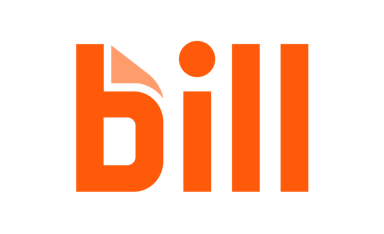Zoho Expense
Über Zoho Expense
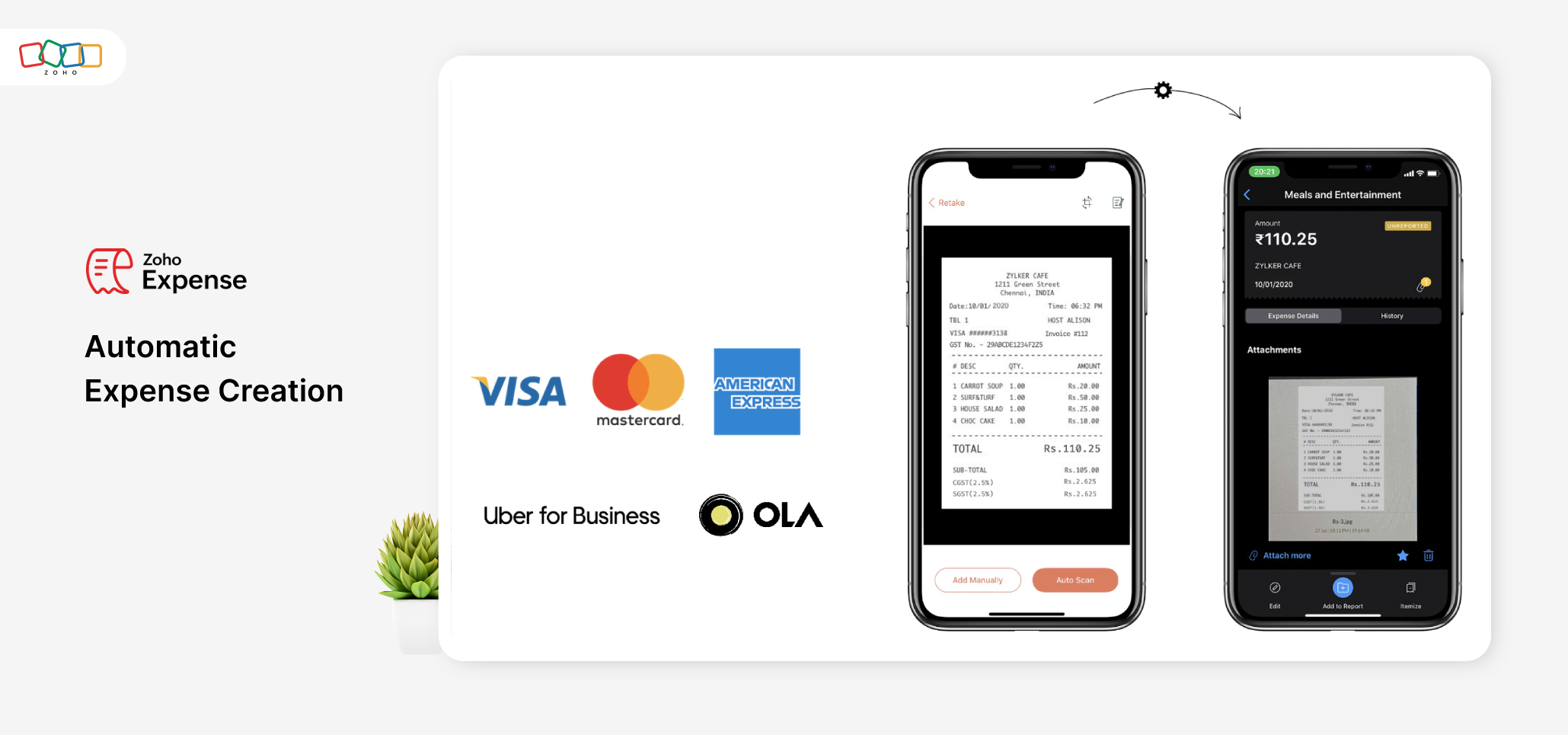
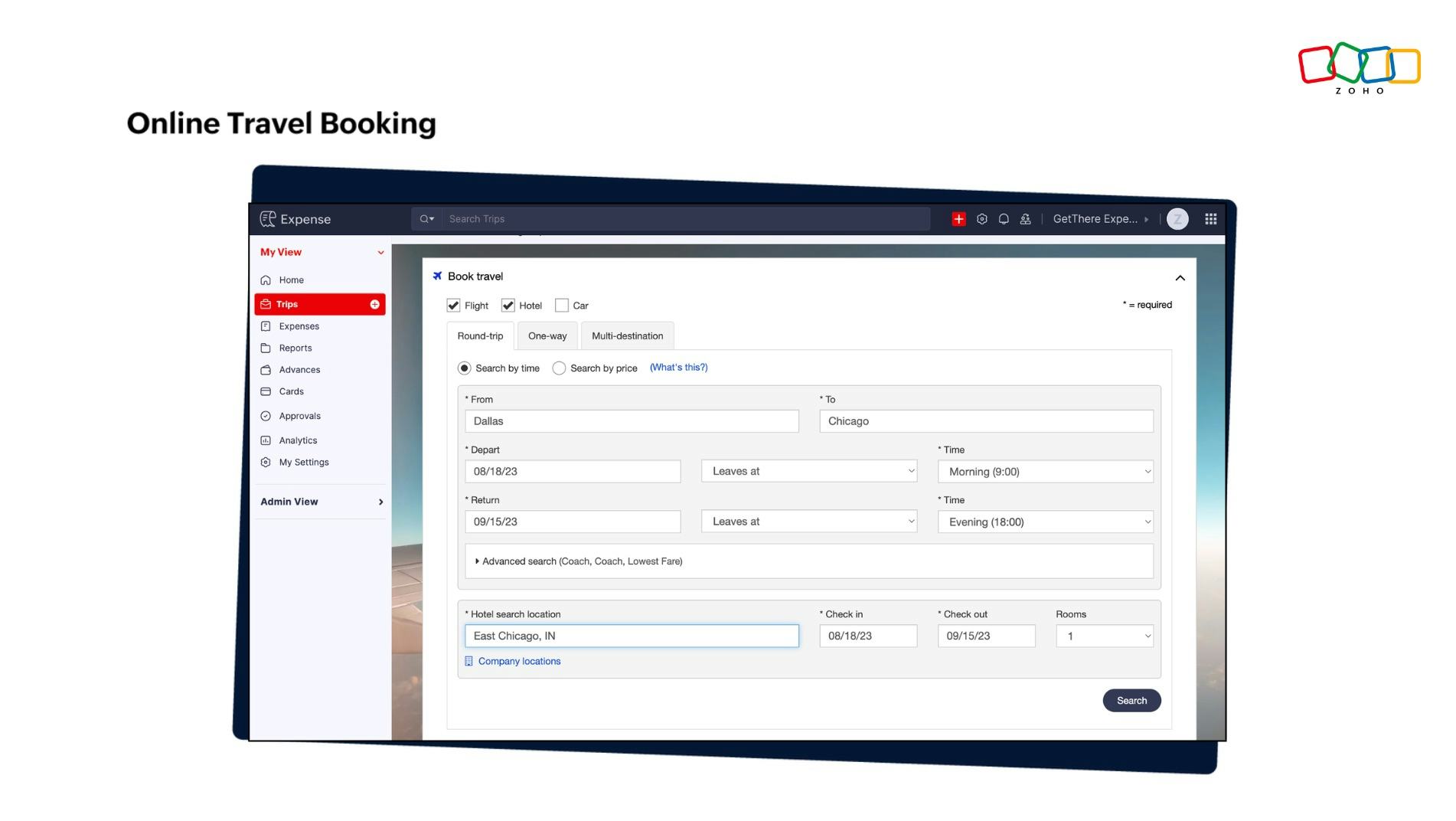
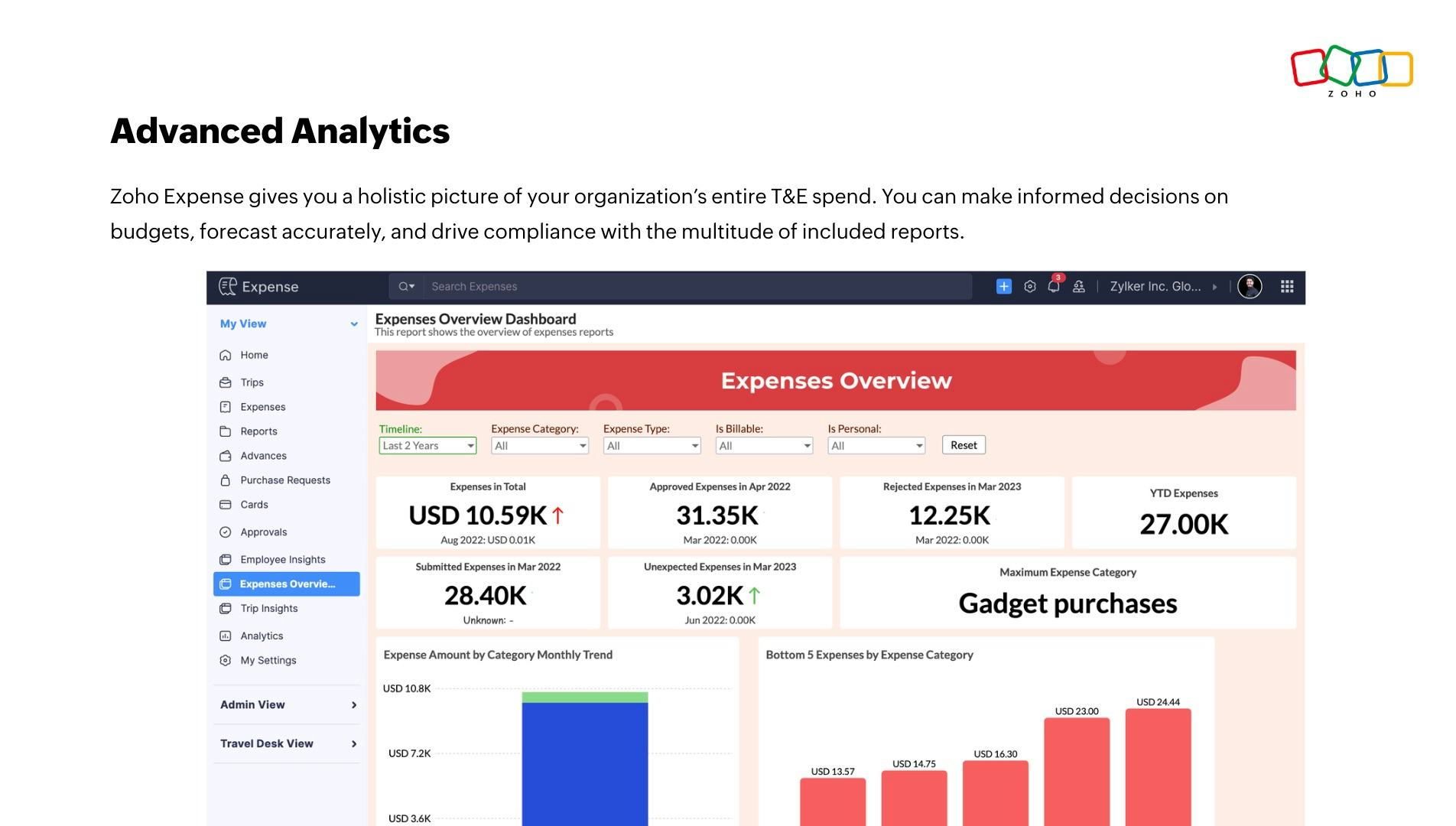
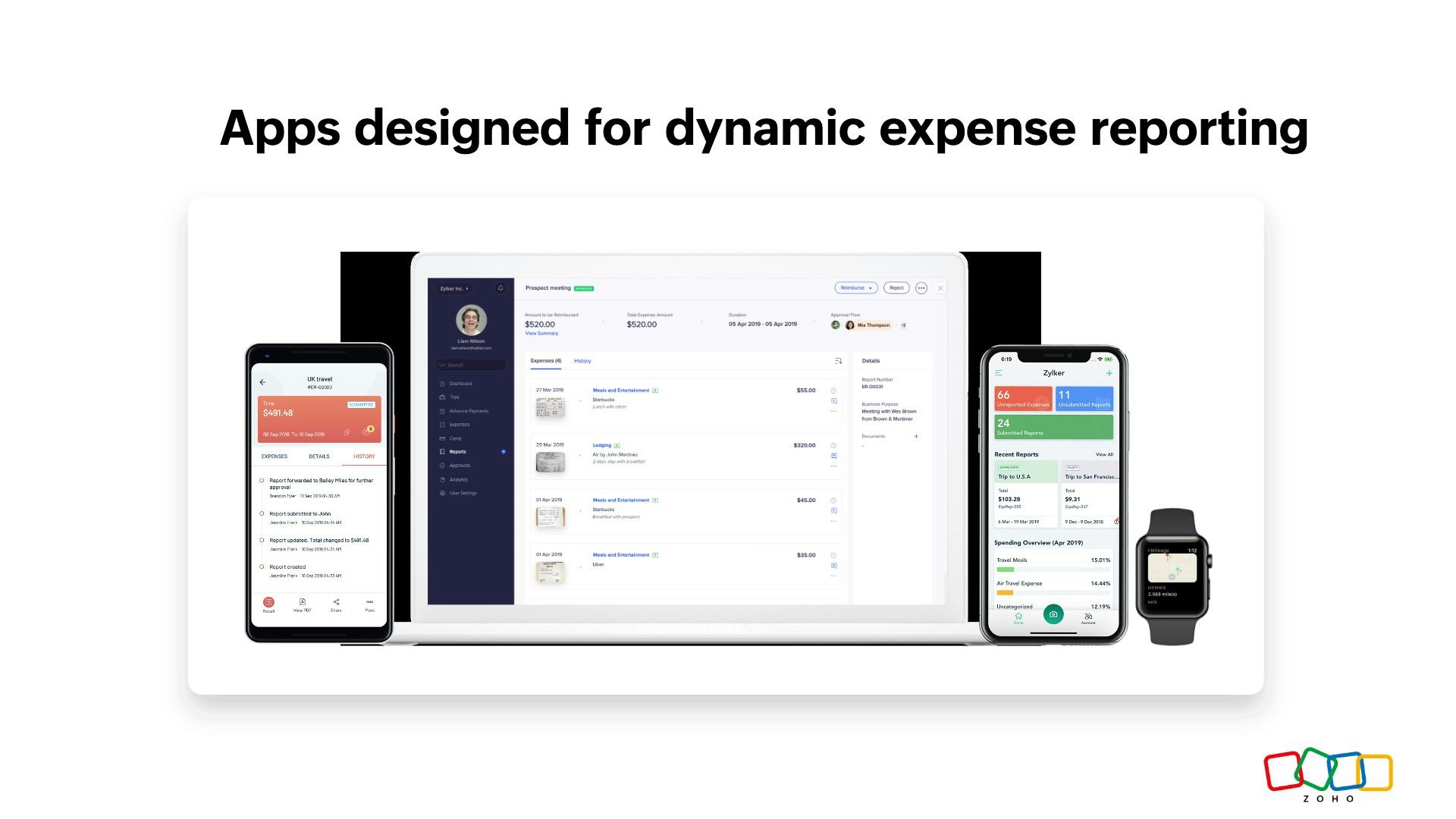





Zoho Expense Preis
Zoho Expense bietet eine Gratisversion und eine kostenlose Testversion. Die kostenpflichtige Version von Zoho Expense ist ab 4,00 $/Monat verfügbar.
Alternativen für Zoho Expense
Alle Bewertungen zu Zoho Expense Filter anwenden
Nutzerbewertungen zu Zoho Expense durchsuchen
Alle Bewertungen zu Zoho Expense Filter anwenden
- Branche: Konsumgüter
- Unternehmensgröße: 2–10 Mitarbeiter
- Wöchentlich für Kostenlose Testversion genutzt
-
Quelle der Bewertung
Mehr Details anzeigen
Super easy to use!
Vorteile
Super easy to use. I like how it integrates seamlessly with quickbooks.
Nachteile
no complaints for us! Very simple to use and affordable too.
In Betracht gezogene Alternativen
OdooGründe für den Wechsel zu Zoho Expense
Price. ease of use. integrations with quickbooks.- Branche: Vermögensverwaltung
- Unternehmensgröße: 2–10 Mitarbeiter
- Täglich für Mehr als 2 Jahre genutzt
-
Quelle der Bewertung
Mehr Details anzeigen
Zoho Expense is the most effective expense reporting tool out there.
Manage business travel with their powerful self booking tool. The experience was unforgettable.
Vorteile
For travel and management expenses, Zoho Expense has proved to be the best in class. With it's excellent advanced features it makes it a benefit to any organization. A unique user-friendly management tool for all of us. Offers automated credit and cards reconciliation to streamlined purchase. We can all agree that it's a must to have tool.
Nachteile
I am honest reviewer, it has never dissapointed us in any way.
- Branche: Personalwesen
- Unternehmensgröße: 11–50 Mitarbeiter
- Wöchentlich für 6-12 Monate genutzt
-
Quelle der Bewertung
Mehr Details anzeigen
Zoho Expense review
its easy to use
Vorteile
Ease of use. It is very collaborative and easy to use
Nachteile
limited in entry points. There are some fields that i want to input but its hard to create the line items.
- Branche: Bau
- Unternehmensgröße: 2–10 Mitarbeiter
- Täglich für Mehr als 1 Jahr genutzt
-
Quelle der Bewertung
Mehr Details anzeigen
Good expense app
Vorteile
Zoho expense is easy to use; learning curve is low and can be used immediately -- no complicated setup needed
Nachteile
Have not explored much but so far have not found any issue that cannot be resolved yet
In Betracht gezogene Alternativen
OdooGründe für den Wechsel zu Zoho Expense
Ease of use and more customization options for the web version of zoho.- Branche: Essen & Trinken
- Unternehmensgröße: 11–50 Mitarbeiter
- Täglich für 1-5 Monate genutzt
-
Quelle der Bewertung
Mehr Details anzeigen
A welcome change in expense categorization
On the whole I would say that Zoho Expense has been a very welcome change from the system we used previously. I can't imagine going back.
Vorteile
The automated workflows across the board, to pull transactions straight from our corporate card, reminders to users to categorize their transactions and submit reports, reminders to managers to review and approve said reports, and MOST of all, the Z-Receipts feature where we can simply forward an email to a dedicated individualized address and it will read both the email and any attachments, and then turn them into attachments for reporting. It's beautiful in its simplicity and utility.
Nachteile
There were some kinks in the setup process, particularly issues with one user's access to the web portal, as it seemed to think he had set up 2FA on the mobile app when he had not and consequently locked him out. There was also a lot of legwork to setting up our accounting categories at the start, but that all worked out in the end.
- Branche: Non-Profit-Organisation Management
- Unternehmensgröße: 11–50 Mitarbeiter
- Täglich für 1-5 Monate genutzt
-
Quelle der Bewertung
Mehr Details anzeigen
Zoho Expense
Vorteile
Easy to set up and use. Intuitive platform. Can create trips and link associated expenses. Customer service replies quickly and provides good information about the products.
Nachteile
In the Quickbooks sync, it does not appear that you can associate non-reimbursable expenses (credit card expenses) to more than one payment account.
- Branche: Computer-Software
- Unternehmensgröße: 1.001–5.000 Mitarbeiter
- Wöchentlich für 1-5 Monate genutzt
-
Quelle der Bewertung
Mehr Details anzeigen
Calaculate your Expenses easy with Zoho Expense
My overall experience with Zoho Expense has been positive. It’s an intuitive tool that simplifies expense tracking and approval workflows. The integration with other Zoho apps makes it seamless, though I did find the mobile app performance a bit slow at times.
Vorteile
Zoho Expense makes managing business expenses simple with its user-friendly interface and seamless receipt scanning. It's a great tool for streamlining financial tracking and approvals.
Nachteile
The mobile app can sometimes be slow when uploading receipts, and the reporting features could be more customizable for specific needs.
- Branche: Lebensmittelproduktion
- Unternehmensgröße: Selbstständig
- Wöchentlich für Kostenlose Testversion genutzt
-
Quelle der Bewertung
Mehr Details anzeigen
Tax time scramble
Good experience with lots of time and effort saved
Vorteile
The autoscan feature plus the ability to itemize expenses is a huge time saver!!
Nachteile
Scanning can be little slow and sluggish at times
In Betracht gezogene Alternativen
ExpensifyGründe für den Wechsel zu Zoho Expense
Auto scan and categorize expenses was the clincher- Branche: Immobilien
- Unternehmensgröße: 11–50 Mitarbeiter
- Wöchentlich für Kostenlose Testversion genutzt
-
Quelle der Bewertung
Mehr Details anzeigen
Zoho Review
It was easy to use and served the purpose we needed.
Vorteile
It was very easy to use and kept things organized
Nachteile
It worked well and there wasn't many cons
- Branche: Automotive
- Unternehmensgröße: 2–10 Mitarbeiter
- Wöchentlich für 1-5 Monate genutzt
-
Quelle der Bewertung
Mehr Details anzeigen
Zoho Expense
Overall it was very easy to use and pick up.
Vorteile
Easy to use and email expenses to one spot.
Nachteile
There are no significant issues with the program.
- Branche: Unterhaltung
- Unternehmensgröße: Selbstständig
- Monatlich für 6-12 Monate genutzt
-
Quelle der Bewertung
Mehr Details anzeigen
Zoho is Perfect for my Business
I don't need the entire functionality of Quickbooks. So Zoho is better for me, and I can add features and modules as I need them. I love Zoho's branding. Super modern, and user-friendly. I also love their customer service.
Vorteile
A lot of accounting and expense tracking apps out there are too expensive and have features that I don't really need for a solopreneur operation, so it's refreshing that Zoho has many different apps that you can choose from to build your perfect enterprise solution, no matter how small or big your operation is. They're highly scalable too. One of the features I love is expense automation, and this is key so I don't have to be remembering to upload regular charges for my business. And automation was easy to setup following a few steps. Autoscan is fantastic. Amazing product.
Nachteile
There are still some features that I don't need within Zoho Expense, and sometimes the app feels a bit cluttered for my operation, but I still manage to go around this and get what I need at an affordable price. For bigger operations, having these features though perfectly makes sense, and you won't go wrong on the price.
In Betracht gezogene Alternativen
QuickBooks OnlineGründe für den Wechsel zu Zoho Expense
When I first started my business, I got a cute booklet in the mail with actual good tips for a start up business, and it was from Zoho. I kept it around knowing one day I'd use their services because I really liked their brand. And about a year later they proved to be better than the competition in both affordability and functionality.- Branche: Lebensmittelproduktion
- Unternehmensgröße: 51–200 Mitarbeiter
- Täglich für Kostenlose Testversion genutzt
-
Quelle der Bewertung
Mehr Details anzeigen
Trial and evaluation
Vorteile
The demo was well presented, and we will be moving forward with the system. It fits our needs, and it simple to use, and flexible. There are things you can customize.
Nachteile
It is not clear how to connect with the credit card. We are moving forward, and dealing with this connection at the moment of implementation.
In Betracht gezogene Alternativen
ExpensifyGründe für den Wechsel zu Zoho Expense
Can produce budget vs actual reports to keep track of expending.- Branche: Erneuerbare Energien & Umwelt
- Unternehmensgröße: 11–50 Mitarbeiter
- Monatlich für Kostenlose Testversion genutzt
-
Quelle der Bewertung
Mehr Details anzeigen
Review for Zoho Expenses
Vorteile
- Ease of use and setup
- Mobile access
- Auto scan feature
- Custom workflow approval
Nachteile
Zoho Expenses interface can work better, especially it has a lot of information in the dashboard when user log in. It will confuse users at the start.
In Betracht gezogene Alternativen
ExpensifyGründe für den Wechsel zu Zoho Expense
Price, ease of set up and use, mobile access feature, custom approval- Branche: Informationstechnologie & -dienste
- Unternehmensgröße: 201–500 Mitarbeiter
- Täglich für Mehr als 1 Jahr genutzt
-
Quelle der Bewertung
Mehr Details anzeigen
Best for all type of expense management
For my day to expenses management it's best tool, also for traveling related expenses
Vorteile
I like the scan receipt feature, which simply scan my bill and receipt and fetch expenses data from it, it saves my lots of time
Nachteile
Some time app take too much loading time during the initial level, they should improve this
- Branche: Non-Profit-Organisation Management
- Unternehmensgröße: 2–10 Mitarbeiter
- Wöchentlich für Mehr als 1 Jahr genutzt
-
Quelle der Bewertung
Mehr Details anzeigen
Best expense Management app
Great. They even hook me up with it free subscription
Vorteile
Effective at providing and documenting transactions.
Nachteile
Nothing. I had a great experience with the app
- Branche: Gesundheit, Wellness & Fitness
- Unternehmensgröße: 1.001–5.000 Mitarbeiter
- Täglich für Mehr als 1 Jahr genutzt
-
Quelle der Bewertung
Mehr Details anzeigen
Zoho Expense Potrays Accuracy and Reliability
Zoho Expense is so amazing and the experience is incredible.
Vorteile
Zoho Expense is a great expense management solution.
I like the capabilities of Zoho Expense.
Nachteile
Zoho Expense has brilliant features.
The features of Zoho Expense are flawless.
- Branche: Tierarzt
- Unternehmensgröße: 51–200 Mitarbeiter
- Täglich für Kostenlose Testversion genutzt
-
Quelle der Bewertung
Mehr Details anzeigen
Efficient Expense Management Tool
Vorteile
Zoho Expense streamlines expense tracking and reimbursement processes, making it an ideal tool for businesses of all sizes. With user-friendly features for receipt scanning, categorization, and real-time expense reporting, it reduces the hassle of manual expense management. Integrations with popular accounting platforms and easy team collaboration make Zoho Expense both practical and adaptable. While the initial setup may require some time, the overall experience and functionality make it a valuable asset for managing expenses efficiently.
Nachteile
The initial setup can be time-consuming, especially for larger teams.
- Branche: Non-Profit-Organisation Management
- Unternehmensgröße: 11–50 Mitarbeiter
- Wöchentlich für Mehr als 2 Jahre genutzt
-
Quelle der Bewertung
Mehr Details anzeigen
Zoho Expense Review
Overall, Zoho Expense has been a very successful platform that has simplifies our expense tracking within the organization.
Vorteile
Sending receipts to the platform is very convenient.
Nachteile
Sometimes, matching receipts to existing expenses can be cumbersome.
- Branche: Non-Profit-Organisation Management
- Unternehmensgröße: 2–10 Mitarbeiter
- Täglich für 1-5 Monate genutzt
-
Quelle der Bewertung
Mehr Details anzeigen
I recommended Zoho to all my clients
They all enjoy Zoho. The upload is so easy and everyone has been cheerful about switching.
Vorteile
I liked the fact that it was online and mobile, very easy to use, and actually fun! The reaction of my clients employees has been wonderful.
Since they travel internationally, they really like the foreign exchange calculations.
Nachteile
Occasionally i have someone who just isn't techy and Ihave to teach them, but I'd be doing that with any software.
- Branche: Öl & Energie
- Unternehmensgröße: 11–50 Mitarbeiter
- Täglich für 1-5 Monate genutzt
-
Quelle der Bewertung
Mehr Details anzeigen
Happy customer
Vorteile
great template to ensure compliance to local tax authority
Nachteile
Flexibility to modify template to suite needs
- Branche: Architektur & Planung
- Unternehmensgröße: 11–50 Mitarbeiter
- Täglich für Mehr als 2 Jahre genutzt
-
Quelle der Bewertung
Mehr Details anzeigen
Easy to Use
Vorteile
Our employees have complimented the ease of use and the ability to easily log their expenses from anywhere. The autoscan feature along with the ability to tag expenses to project and have it sync with our financial systems automatically has been time saving and eliminates human errors with manual entry.
Nachteile
I wish that we could have a payroll integration with Gusto that would allow reimbursable expenses to be logged automatically into payroll. We run multiple Expenses systems for our subsidaries but one payroll software and there is no good way to sync these without the manual process.
- Branche: Bau
- Unternehmensgröße: Selbstständig
- Täglich für Kostenlose Testversion genutzt
-
Quelle der Bewertung
Mehr Details anzeigen
Glad to have found it
Vorteile
Easy to figure out interface. Also great that it can be accessed on mobile app and web.
Nachteile
Can't make individual receipts full page
- Branche: Non-Profit-Organisation Management
- Unternehmensgröße: 2–10 Mitarbeiter
- Täglich für Kostenlose Testversion genutzt
-
Quelle der Bewertung
Mehr Details anzeigen
Zoho Expense - a helpful tool
Vorteile
Scanning a receipt on both a computer and smartphone is very easy, and the AI reader does it properly, applying the categories as it learns the patterns, making the process faster and more accurate.
Nachteile
It could connect to other bookkeeping apps.
- Branche: Unterhaltung
- Unternehmensgröße: Selbstständig
- Monatlich für Mehr als 1 Jahr genutzt
-
Quelle der Bewertung
Mehr Details anzeigen
Great software
Effortless to make book keeping easy as 123
Vorteile
Automatic receipt scanning is so great. Then sending expense reports to zoho books.
Nachteile
Not much really its easy to use and does everything.
- Branche: Informationstechnologie & -dienste
- Unternehmensgröße: 51–200 Mitarbeiter
- Täglich für Kostenlose Testversion genutzt
-
Quelle der Bewertung
Mehr Details anzeigen
Zoho Expense - Clean functional UI
Vorteile
Zoho Expense provides a clean intuitive UI, that is bug free and easy to use across desktop and mobile.
While this may seem basic, I've used a number of expense management solutions that don't manage to get the basics right.
Getting it up and running was easy, although we aren't using any integrations at this point, which is normally where the challenges arise.
When you add on that the categorization algorithms seem to learn quickly, and the error rate on OCR is low, it all adds up to a great expense management solution.
Nachteile
While the initial trial period is great, working out which plan to land on could be easier if it was possible to explicitly trial the different plan levels.
- Branche: Unternehmensberatung
- Unternehmensgröße: 11–50 Mitarbeiter
- Wöchentlich für 1-5 Monate genutzt
-
Quelle der Bewertung
Mehr Details anzeigen
Very easy to use, real time-saver!
Product is excellent. Customer service - terrible. A person from the UK ( not my jurisdiction or timezone) did a lazy attempt to suggest a demo at the time convenient for HIM, and then disappeared - guess he figured, why bother since I purchased it anyway having been pressured by my accountant ( not your sales team).
Vorteile
I like how easy it is to file your receipts and expenses: all you need to do is to take a photo. Zoho Expense then sorts them out at about 90% accuracy. It really saves time. I also like that the trial period included a full version, it allows you to fully experience functionality
Nachteile
The so-called customer care is almost non-existent. It was a drag to schedule a demo with them: they kept sending me their calendars without bothering to connect personally. And once I finally booked a slot, their sales person cancelled on me at the last moment! They never bothered to follow up, didn't offer an alternative appointment ( oh, I had to sift through their calendars!) and once I purchased it since I liked the product anyway, they disappeared. If my accountant hadn't insist on Zoho vs Quickbooks, I would have gone with Quickbooks simply due to lack of customer care. Quickbooks sales folks were very attentive! I have two products from Zoho both professional versions and didn't hear from them once.
In Betracht gezogene Alternativen
QuickBooks Desktop- Branche: Non-Profit-Organisation Management
- Unternehmensgröße: 11–50 Mitarbeiter
- Wöchentlich für Kostenlose Testversion genutzt
-
Quelle der Bewertung
Mehr Details anzeigen
Great Tool - Great Support!
Zoho expense is a great tool and comes with great support.
Vorteile
Their tool seems very intuitive for users and admins.
I really appreciate how they have multiple ways to send expenses to the system (email, auto-scan, and manual upload)
They also have extremely fast support response time!
Nachteile
The only downsides I've seen so far is that they had a feature for Point to Point Mileage tracking by putting in your start and end points to determine miles, but I was told by support that this feature only exists on iOS (this should be disclosed somewhere on their site, but it is not).
In Betracht gezogene Alternativen
FyleWarum Zoho Expense gewählt wurde
Huge price jump by Certify. Their pricing model is based on $/expense report whereas Zoho Expense is a $/user which works so much better for us.Zuvor genutzte Software
Emburse Expense Professional (formerly Certify Expense)Gründe für den Wechsel zu Zoho Expense
The pricing structure made the most sense. We didn't do a trial of Fyle, just compared features.- Branche: Großhandel
- Unternehmensgröße: 51–200 Mitarbeiter
- Täglich für Mehr als 1 Jahr genutzt
-
Quelle der Bewertung
Mehr Details anzeigen
A technology that actually makes things faster.
Overall, it's a simple, highly funal software with great layout and quite intuitive. I can't think of anything I would imporve upon except Maybe make it so we can import our company logos or taylor a colour theme.
Vorteile
Whats not to like, A simple mobile app that takes a clear and concise image of the reciept, it learns as you enter reciepts and as you process them so that the next photo import comes in with better information. Wow. Simple to find and edit and submit, great reminders thatyou have expenses not yet submitted.
Nachteile
At first I thought it was cumbersome, but quickly learned the software just needs to learn enough to be extremely practical.
Antwort von Zoho
Hi,
Thank you for taking the time to review Zoho Expense and sharing your feedback.
We agree that using the mobile application is the best way to Autoscan receipts and report your expenses on time.
You will be able to upload your logo directly from the web application. 'Admin View'>'Settings'>'Organization Profile'>'Upload logo' and upload your company's logo. We will also definitely work on having more theme options in future.
Assuring you our best service at all times.
Regards,
Thanga - Zoho Expense
- Branche: Krankenhausversorgung & Gesundheitswesen
- Unternehmensgröße: 51–200 Mitarbeiter
- Täglich für Mehr als 2 Jahre genutzt
-
Quelle der Bewertung
Mehr Details anzeigen
A brilliant expense management software.
The product has automated all our expenses management from receipt scanning to with auto cropping and auto processes that have saved us alot of time
Vorteile
The product is a reliable expense management platform with comprehensive suite of tools that ensures automation different business activities.
Nachteile
We have not found any downside of Zoho Expense during implementation.
- Branche: Computer-Software
- Unternehmensgröße: 11–50 Mitarbeiter
- Wöchentlich für 1-5 Monate genutzt
-
Quelle der Bewertung
Mehr Details anzeigen
Cost-effective feature rich expense management solution
So far the experience has been very positive - good product supported by a friendly team
Vorteile
- Ease of use, ease of set-up, robust functionality
- Knowledge and support of the per diem process
- Active user v. inactive user pricing model.
Nachteile
- we were confused between expense types and expense categories and credit card integration became a little complex and support for this area was not as strong
In Betracht gezogene Alternativen
Emburse Expense Professional (formerly Certify Expense), Rippling und FyleWarum Zoho Expense gewählt wurde
cost and user license structure made Unanet too expensive for our organizationGründe für den Wechsel zu Zoho Expense
Zoho had the best cost v. functionality mix- Branche: Informationstechnologie & -dienste
- Unternehmensgröße: 2–10 Mitarbeiter
- Wöchentlich für Mehr als 1 Jahr genutzt
-
Quelle der Bewertung
Mehr Details anzeigen
Easy to use expense management.
I’m mostly satisfied with Zoho expenses. It integrate well with Zoho books and their autoscan feature while not perfect does help a lot managing receipts.
Vorteile
Very simple to use, usable auto-scan, integrates with Zoho books nicely.
Nachteile
Auto-scan can get things wrong and will add currency selections you don’t need which makes the process go slower than it should.
- Branche: Bau
- Unternehmensgröße: 51–200 Mitarbeiter
- Wöchentlich für 6-12 Monate genutzt
-
Quelle der Bewertung
Mehr Details anzeigen
Highly recommend with the convenience on the phone and simplicity
Efficient and convenient to use. It does what I need and there were zero issues.
Vorteile
Easy to use and very convenient to access through phone. It does the job very effectively compared to using excel.
Nachteile
None at the moment. Majority of inconveniences I encounter are more on my company side.
- Branche: Bildungsmanagement
- Unternehmensgröße: 11–50 Mitarbeiter
- Täglich für 6-12 Monate genutzt
-
Quelle der Bewertung
Mehr Details anzeigen
Ease of Use
Vorteile
ease of use of features. do not need support to set up
Nachteile
one needs custom quote to access full suite of travel management features
- Branche: Informationstechnologie & -dienste
- Unternehmensgröße: 2–10 Mitarbeiter
- Täglich für Mehr als 1 Jahr genutzt
-
Quelle der Bewertung
Mehr Details anzeigen
excellent value, full featured expense managment
Vorteile
excellent OCR
Minimal manual entry
excellent integration with books
extremely cost-effective
trip planning really good for authorisations
Nachteile
slightly convoluted onboarding
reconciliation process for company debit card expenses is complicated but fine once it is understood
trip planning could be templated to make life easier
Warum Zoho Expense gewählt wurde
value and better UI, the mobile app expense process was simplerZuvor genutzte Software
RydooGründe für den Wechsel zu Zoho Expense
UI, OCR capability and cost per user are better- Branche: Versicherung
- Unternehmensgröße: 2–10 Mitarbeiter
- Täglich für 1-5 Monate genutzt
-
Quelle der Bewertung
Mehr Details anzeigen
Simplifying Expense Management with Zoho Expense
Vorteile
Customizable Reports: The ability to customize line items and reports helps me analyze spending in a way that makes sense for my needs.
Seamless Invoice Management: The integration with invoice management keeps everything organized, ensuring that expenses and invoices are aligned.
Nachteile
I just started using Zoho Expense, so I haven’t encountered any major issues yet. I’m looking forward to seeing how it enhances my business tool list as I explore its features further!
- Branche: Hochschulbildung
- Unternehmensgröße: 1.001–5.000 Mitarbeiter
- Täglich für 1-5 Monate genutzt
-
Quelle der Bewertung
Mehr Details anzeigen
Transform Bill Management with precision
can put my overall experience in a couple of words as it is a user-friendly platform. I am a big fan of their feature to upload bills to Zoho and the amazing thing about it is that it scans each and everything from the bill, very clearly like the transaction number, amount, name of the payer, date and time etcetera. So, I can say that it is one of the best expense management tools
Vorteile
There are a lot of features in Zoho Expense however, the most liked feature of Zoho Expense is Zoho Extension which allows you to take screenshots from emails or messages and those screenshots get directly uploaded to zoho. It's also a feature that can exclude a personal transaction, automatically remember the expense, and remove it automatically. Travel expenses can be added based on mileage and per diem
Nachteile
I like everything in Zoho expenses except the reporting part which is not very customizable. It's user-friendly, however, for someone new who could get confused by the interface because it could be complex for beginners. mobile is not properly synced with the tool.
- Branche: Immobilien
- Unternehmensgröße: 2–10 Mitarbeiter
- Täglich für 6-12 Monate genutzt
-
Quelle der Bewertung
Mehr Details anzeigen
Just what I needed
It has made my reconciliation of the credit cards each month a lot easier!
Vorteile
I am able to keep track to my credit card expenses easily.
Nachteile
I wish there were a place to put a work order number. It would also be nice if I could upload the credit card statement to match the invoices.
In Betracht gezogene Alternativen
SAP ConcurGründe für den Wechsel zu Zoho Expense
The other product was more than what my company needed.- Branche: Immobilien
- Unternehmensgröße: 51–200 Mitarbeiter
- Täglich für 6-12 Monate genutzt
-
Quelle der Bewertung
Mehr Details anzeigen
Easy to use and Convenient
Love it! Very easy to use and it makes tracking so much easier for reimbursement.
Vorteile
Scanning or emailing a credit card receipt and splitting it between people or facilities is so convenient!
Nachteile
I wish it would split the amounts automatically without me having to play with the amounts to try and get it to balance.
In Betracht gezogene Alternativen
ExpensifyGründe für den Wechsel zu Zoho Expense
The Zoho platform seemed to have more in terms of need.- Branche: Bau
- Unternehmensgröße: Selbstständig
- Täglich für Mehr als 1 Jahr genutzt
-
Quelle der Bewertung
Mehr Details anzeigen
Zoho Expense Review
Overall I have been very pleased using Zoho Expense to track my reports for my EOY taxes
Vorteile
Ease of Use
Price
Customer Service
Fluff in order to meet minimum
Nachteile
Unfortunately I have to add in fluff her to meet the minimum. None.
- Branche: Personalbeschaffung & -besetzung
- Unternehmensgröße: 11–50 Mitarbeiter
- Täglich für Kostenlose Testversion genutzt
-
Quelle der Bewertung
Mehr Details anzeigen
I am very much satisfied
Vorteile
can track easily expenses from my employees
Nachteile
my suggestion is to directly link it with zoho payroll
- Branche: Bau
- Unternehmensgröße: 2–10 Mitarbeiter
- Täglich für Kostenlose Testversion genutzt
-
Quelle der Bewertung
Mehr Details anzeigen
Smooth management for our expenses
It has been smooth managing our expenses for our construction company
Vorteile
Reports module submition and reebursment
Nachteile
The purchase requesition should be same as purchase order in Zoho books
- Branche: Automotive
- Unternehmensgröße: 51–200 Mitarbeiter
- Täglich für Kostenlose Testversion genutzt
-
Quelle der Bewertung
Mehr Details anzeigen
Zoho Expense is good
Was nice to use, we will take the subscription
Vorteile
What I liked most about Zoho Expense is its intuitive and user-friendly interface, which simplifies the process of managing and tracking expenses. The mobile app integration made submitting receipts and expense reports effortless, significantly reducing manual entry and saving valuable time. Additionally, the automated workflows and real-time notifications streamlined approvals, resulting in improved efficiency and better control over company expenses.
Nachteile
Nice Software to use and get approval for all expenses
- Branche: Wein und Spirituosen
- Unternehmensgröße: 11–50 Mitarbeiter
- Täglich für Kostenlose Testversion genutzt
-
Quelle der Bewertung
Mehr Details anzeigen
Great product, but online reimbursements are complicated
Overall it is great and we will use it, but if we find an equivalent option with easier online reimbursements, we will switch.
Vorteile
Easy to use, approvals are straight forward. Automation is useful. Role based access is easy to implement.
Nachteile
Online reimbursements are very hard to use. I wish they integrated with something like Plaid.
In Betracht gezogene Alternativen
ExpensifyGründe für den Wechsel zu Zoho Expense
Multi receipts on expenses are needed for our process- Branche: Informationstechnologie & -dienste
- Unternehmensgröße: 51–200 Mitarbeiter
- Täglich für 6-12 Monate genutzt
-
Quelle der Bewertung
Mehr Details anzeigen
Zoho for Expense Tracking
I use Zoho for expense tracking and recording. It has been very easy to use and I do enjoy logging into it every time I need to create a new expense.
Vorteile
The ease of use and the GUI. All items are easy to see and use. The expense approval process is also very straight forward.
Nachteile
Nothing comes to mind at the moment. I have not had any issues with Zoho.
- Branche: Möbel
- Unternehmensgröße: 2–10 Mitarbeiter
- Monatlich für 6-12 Monate genutzt
-
Quelle der Bewertung
Mehr Details anzeigen
Individual Sales Rep
Excellent! I am terrible at keeping up with mileage on my own. Zoho Expense helped me tremendously with all the professional features at a great price!
Vorteile
I used it as an individual sales person. It helped me track mileage and stay more organized.
Nachteile
I only wanted to use the app for this function. Offered a lot of additional options that I did not need.
- Branche: Sport
- Unternehmensgröße: Selbstständig
- Wöchentlich für Kostenlose Testversion genutzt
-
Quelle der Bewertung
Mehr Details anzeigen
Zoho Expense is Worth Trying
In the limited time I have had with Zoho Expense, I have found it to be immensely helpful in tracking expenses and being able to keep them organized. Moreover, I have used Zoho to save time and headache when it comes to tracking expenses across multiple categories and periods of time.
Vorteile
This software makes for easy uploading and compiling of receipts, as well as generation of expense reports. In addition, it allows for easy expense tracking, especially over specified business periods. When expenses start to add up and fall into different facets, the app makes it easier to separate into categories. Producing reports makes it much easier to file taxes.
Nachteile
With uploading/linking a specific card, it takes a long time and can be difficult to sift through credit card statements to find pertinent expenses. At times, the portal takes a long time and can produce error or timing out.
- Branche: Non-Profit-Organisation Management
- Unternehmensgröße: 2–10 Mitarbeiter
- Monatlich für Mehr als 1 Jahr genutzt
-
Quelle der Bewertung
Mehr Details anzeigen
Heartily recommend
Vorteile
Very easy to use and navigate. Easy to import csv files from credit cards to make expense reporting easier.
Nachteile
Takes a while to figure out how to import credit card csv files. Not as clear as expensify on that end. But in all other aspects, much simpler than expensify.
- Branche: Bekleidung & Mode
- Unternehmensgröße: 2–10 Mitarbeiter
- Täglich für Mehr als 2 Jahre genutzt
-
Quelle der Bewertung
Mehr Details anzeigen
Best ever expense tracking app
Best ever expense tracking app. We always have a great experience with Zoho
Vorteile
The cloud implentation and interface which makes it easy to use
Nachteile
There is really nothing that we can dislike in this product
Antwort von Zoho
Hi Jothika,
Thank you for taking the time to review Zoho Expense and sharing your feedback.
If you have any feedback or feature suggestions feel free to reach out at <support[at]zohoexpense[dot]com>. We value feedbacks from customers and it helps us enhancing our application.
Assuring you our best service at all times.
Regards,
Thanga - Zoho Expense
- Branche: Immobilien
- Unternehmensgröße: 2–10 Mitarbeiter
- Wöchentlich für Mehr als 1 Jahr genutzt
-
Quelle der Bewertung
Mehr Details anzeigen
Not too bad
Overall it was pretty good experience using this service
Vorteile
its has great features for the low the pricing
Nachteile
Customer support is not in country or local
- Branche: Versicherung
- Unternehmensgröße: 2–10 Mitarbeiter
- Wöchentlich für Kostenlose Testversion genutzt
-
Quelle der Bewertung
Mehr Details anzeigen
Easy to Use
Pretty good. No real complaints. There was one issue and I was able to chat and fix it right away.
Vorteile
It is easy to use. If you get caught up start a chat and they are super responsive to correct the issue.
Nachteile
The fact that I have to login separately from Books and pay separately from Books. I thought it would be linked together.
Antwort von Zoho
Hi,
Thank you for taking the time to review Zoho Expense and sharing your feedback.
We are glad that you find our chat support superhelpful. Zoho Books is our accounting solution for bookkeeping needs. However, all the expenses which you approve in Zoho Expense will be pushed into Zoho Books provided the organization ID's of both your Zoho Books and Expense are same.
If you need any help regarding the integration, Please drop an email to <support[at]zohoexpense[dot]com> or initiate a chat. This would help us to assist you further.
Assuring you our best service at all times.
Regards,
Thanga - Zoho Expense