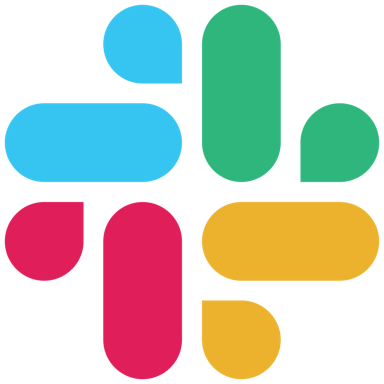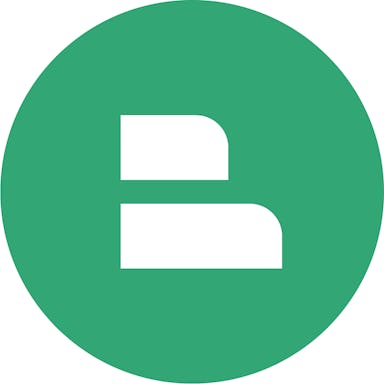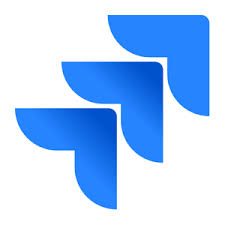Float
Über Float











Float Preis
Float bietet keine Gratisversion, aber eine kostenlose Testversion. Die kostenpflichtige Version von Float ist ab 7,50 $/Monat verfügbar.
Alternativen für Float
Alle Bewertungen zu Float Filter anwenden
Nutzerbewertungen zu Float durchsuchen
Alle Bewertungen zu Float Filter anwenden
- Branche: Logistik & Lieferkette
- Unternehmensgröße: 1.001–5.000 Mitarbeiter
- Täglich für 6-12 Monate genutzt
-
Quelle der Bewertung
Mehr Details anzeigen
An indispensable tool for project management
An excellent tool for project tracking and control, workload management, and employee work time. If you need to organize and structure internal areas of your company, this is the software you need to get started
Vorteile
An excellent tool for project management and time management, both for yourself and your work team
Nachteile
Although it is very comprehensive, it lacks tools to personalize more detailed or complex tasks for assigning to staff, like Trello or Asana does
- Branche: Informationstechnologie & -dienste
- Unternehmensgröße: 2–10 Mitarbeiter
- Wöchentlich für 6-12 Monate genutzt
-
Quelle der Bewertung
Mehr Details anzeigen
A powerful resource management, planning, and scheduling software
Extremely educational, easy to use even for a first time user
Vorteile
Forecasting Budgets: Accurate resource planning is essential for budgeting. Float helps you manage capacity, plan projects, and forecast budgets effectively. It’s like having a financial advisor for your project resource.
Nachteile
As a Software there is no free version or trial version that do not require you to enter your banking detail
In Betracht gezogene Alternativen
PaymoWarum Float gewählt wurde
I was trying to check all software that deals with project managementGründe für den Wechsel zu Float
It seems user friendly it has easy to use tools- Branche: Bau
- Unternehmensgröße: 51–200 Mitarbeiter
- Täglich für Mehr als 2 Jahre genutzt
-
Quelle der Bewertung
Mehr Details anzeigen
An all rounder for project scheduling and costing
Very impressive. Easy to use and reports are easy to download
Vorteile
The ease of managing projects costs and scheduling
Nachteile
When deleting an entry, you sometimes need to refresh the page to change the cursor back to normal
- Branche: Marketing & Werbung
- Unternehmensgröße: 2–10 Mitarbeiter
- Täglich für Mehr als 1 Jahr genutzt
-
Quelle der Bewertung
Mehr Details anzeigen
Really good program for small businesses
Really useful program that we all use daily. Really helpful training sessions.
Vorteile
Easy to use program for a small business as a central place for tasks, projects and personal
Nachteile
Not being able to accurately time tasks, it would be really useful to have a timer instead of a logging system. No clear way of making tasks clear priorities for creative. System for logging could be better so that creatives can send any notes on incomplete/unstarted tasks back to the allocator.
- Branche: Informationstechnologie & -dienste
- Unternehmensgröße: 51–200 Mitarbeiter
- Täglich für Mehr als 1 Jahr genutzt
-
Quelle der Bewertung
Mehr Details anzeigen
Easy to use and understand
Vorteile
Easy to use and understand. The new introduction of a mobile app has been great as you can now see your schedule wherever you are. The notifications system is good and allows you to be notified of changes immediately.
Nachteile
Our business allows multiple consultants to be assigned to specific work. In Float, you are unable to easily find other consultants working on the same project as you are without manually searching for it.
- Branche: Welthandel & internationale Entwicklung
- Unternehmensgröße: 501–1.000 Mitarbeiter
- Täglich für Mehr als 1 Jahr genutzt
-
Quelle der Bewertung
Mehr Details anzeigen
Highly adaptive software which blends quickly and easily with most tools.
A software rich of benefits. I appreciate the much I achieve using Float. User friendliness on another level.
Vorteile
Implementing this software is amazingly easy. It gives the user a choice to apply several tactics and features to enable best working for this tool. Project management is now a renowned process which I take pride in. Editing is easy and makes using the software friendly for beginners and new members. The free trial is something to take celebrate.
Nachteile
Absolutely satisfying. I have no cons for Float. It has played it's role so perfectly.
- Branche: Design
- Unternehmensgröße: 11–50 Mitarbeiter
- Täglich für Mehr als 2 Jahre genutzt
-
Quelle der Bewertung
Mehr Details anzeigen
The best app for planning and working with a team
I can't imagine working without Float.
Vorteile
Clear, minimalistic and great interface with awesome interactions/microinteractions. Integrations with tools like Asana, calendars, collaborations with the team, and simplicity of use! Fantastic mobile apps.
Nachteile
I don't have any points to add here, I have not had any problems using Float - maybe a desktop application for Mac would be useful ;)
In Betracht gezogene Alternativen
TrelloWarum Float gewählt wurde
Wrike was a very complicated tool - it made work difficult instead of organising itZuvor genutzte Software
WrikeGründe für den Wechsel zu Float
Simplicity, clean interface, clear workflow, integrations- Branche: Konsumgüter
- Unternehmensgröße: 10.000+ Mitarbeiter
- Täglich für 6-12 Monate genutzt
-
Quelle der Bewertung
Mehr Details anzeigen
MID-SIZE CREATIVE TEAM (20 ppl)
Vorteile
Float is a powerful tool that can help the managers to make sure the team is not overloaded (or underloaded :) ).At the same time we have a clear vision if we, as a team, we can take more projects to work on or we have to raise our hand because we are in difficult
Nachteile
Visually could be more appealing. User interface is easy but it could be more eye-catching for the creative team
In Betracht gezogene Alternativen
Resource GuruGründe für den Wechsel zu Float
The opportunity to have a mobile app and a time tracker- Branche: Internet
- Unternehmensgröße: 51–200 Mitarbeiter
- Wöchentlich für Mehr als 2 Jahre genutzt
-
Quelle der Bewertung
Mehr Details anzeigen
Easy Ressourceplanning tool
We're using it for three years now and intend to continue doing so.
Vorteile
This tool does exactly what its supposed to do for our Purposes. We are very glad to use it. On of the best features is the automated e-mail for the colleagues at the beginning of a sheduled week.
Nachteile
From our perspective there is likely nothin in particular to dislike.
In Betracht gezogene Alternativen
JIRA Service ManagementGründe für den Wechsel zu Float
Its cheaper and covers exactly our need of having a simple and intuitive ressource planning tool- Branche: Informationstechnologie & -dienste
- Unternehmensgröße: 51–200 Mitarbeiter
- Wöchentlich für Mehr als 2 Jahre genutzt
-
Quelle der Bewertung
Mehr Details anzeigen
Good Tool but not Great!
Its okay, they can improve on UI and color schemes to mske it look better
Vorteile
Ease of usage, its quite straight forward.
Nachteile
User Interface, which is so Basic.?The colour combination on screen are not great, so I get confused where to find what
- Branche: Computer-Software
- Unternehmensgröße: 51–200 Mitarbeiter
- Wöchentlich für Mehr als 1 Jahr genutzt
-
Quelle der Bewertung
Mehr Details anzeigen
Featureful, but lacking some that counts most
Vorteile
The general UI is very nifty and responsive, and the scheduling view is great for visualising timelines. When managing a specific project, it's great for visualising timelines and tasks across the team.
Nachteile
It lacks certain reports and integrations, most importantly in the revenue tracking and headcount allocation space. This means that we had to resort to "hacks" to record information, and then visualise this data elsewhere. We also had to use hacks on other softwares to set up the right invoicing / approval / billing processes.
- Branche: Unternehmensberatung
- Unternehmensgröße: 51–200 Mitarbeiter
- Täglich für Mehr als 1 Jahr genutzt
-
Quelle der Bewertung
Mehr Details anzeigen
Great for
Vorteile
How visual and easy it makes talent scheduling for our client services business! It's really intuitive in terms of its UX/UI and means that the information is shareable and understandable by everyone. It's actually created positive reliance for the business where it's become the single source of truth about who is working on which project/ away on hols and for how long, so that teams can effectively plan the best use of people. Especially as we work on multiple projects under the same client account, the tags are super useful as while we might be working for Client X, project A and project C might have completely different briefs and people scheduled on them to complete.
Nachteile
Probably some of the toggling features when you try to filter people across multiple departments.. It's not a massive issue, but one I am struggling to nail.
- Branche: Öffentlichkeitsarbeit und Kommunikation
- Unternehmensgröße: 1.001–5.000 Mitarbeiter
- Täglich für 6-12 Monate genutzt
-
Quelle der Bewertung
Mehr Details anzeigen
Makes capacity juggling so much easier
Vorteile
The tool has a simple overview, visually similar to already known calendars. This means that you don't need any time to familiarize yourself with it. Just click and add entries.If you work with many different customers, you can create them once and then easily add individual projects within these customer folders.I especially like the fact that I can tell my clients apart right at first glance using the Color Coding feature. But when I need more information, I can also click on the entries and have access to the job number, the available budget, and any other information that might be available.Thanks Float - you make my daily work so much easier :-)
Nachteile
What could be improved:Currently, when I enter vacation, my projects in the same time frame just disappear from the schedule. This is quite inconvenient and should be fixed. It would be more practical to at least be warned and transfer the projects individually to someone else from the team, or be able to specify vacation substitutions so that the projects are automatically transferred.Also, it would be great if you could duplicate blockers via copy & paste. The split tool is often a bit impractical to use.
- Branche: Forschung
- Unternehmensgröße: 11–50 Mitarbeiter
- Täglich für 6-12 Monate genutzt
-
Quelle der Bewertung
Mehr Details anzeigen
An easy and time efficient tracker
Benefits of a clearer history on tasks done in the past - so i can remember when i did certain tasks
Vorteile
The ability to keep on top of project time allocation and their tasks.
Nachteile
Would like a complete visual when logging time of the percentage of time that project has been allocated and the percentage of the allocation you're taking away when logging
- Branche: Informationstechnologie & -dienste
- Unternehmensgröße: 51–200 Mitarbeiter
- Täglich für Mehr als 2 Jahre genutzt
-
Quelle der Bewertung
Mehr Details anzeigen
best project planning and resource management software
Float takes care of all of my project management and resource management needs. It is the one place i can go to to keep an eye on the projects that my team is working on, and to see what the next 6-8 weeks looks like for my team and assign work/projects accordingly.
Vorteile
I work in consulting and manage a team of 6 consultants. I find Float really useful to be able to manage scheduling for my team as well as forward plan based on upcoming work and team availability. I also work with a wider team and need to be across what other projects are happening and where my wider team might have upcoming availability that I might be able to use for my upcoming projects. I can use tags to be able to filter based on my preference, i find this feature extremely helpful.
Nachteile
I can't really think of any. It works as it should for my needs. It has an intuitive user interface and super easy to use.
- Branche: Marketing & Werbung
- Unternehmensgröße: 2–10 Mitarbeiter
- Täglich für Mehr als 1 Jahr genutzt
-
Quelle der Bewertung
Mehr Details anzeigen
Use daily, love float!
I find Float super easy to use, I genuinely think I'd be lost without it. I'm a visual personal and I love how Float is very visual and I can see everything upcoming in a way which works for my brain. Definitely a good platform for any ND people!
Vorteile
Easy to see forward into weeks ahead for project planning and resource planning. Can easily see when my team hit the limits on hours per day to see when a project is going to need additional resource called in.
Nachteile
I don't think there is anything I don't like about Float.
In Betracht gezogene Alternativen
Teamwork.comGründe für den Wechsel zu Float
Visually much better and better UI.- Branche: Design
- Unternehmensgröße: 2–10 Mitarbeiter
- Täglich für Mehr als 2 Jahre genutzt
-
Quelle der Bewertung
Mehr Details anzeigen
A must have for all manager
very positive
Vorteile
Float makes managing a team's workload easier. I would be lost without it.
Nachteile
I don't have any issues with Float. Perhaps I need to explore the functionality further as currently I only use it for scheduling.
- Branche: Marketing & Werbung
- Unternehmensgröße: 11–50 Mitarbeiter
- Täglich für Mehr als 2 Jahre genutzt
-
Quelle der Bewertung
Mehr Details anzeigen
Float is a great tool for resource and project management
Overall very good.
Vorteile
The colour coding of projects and ease of real-time alteration of bookings.
Nachteile
The delete function at the moment makes it too easy to make a mistake and delete a booking in error.
- Branche: Marktforschung
- Unternehmensgröße: 201–500 Mitarbeiter
- Täglich für Mehr als 1 Jahr genutzt
-
Quelle der Bewertung
Mehr Details anzeigen
Float - Web Friendly Time Table
Overall, I really liked float and I would recommend it to other companies.
Vorteile
I really like using float for the first time in my 7 years of professional career as it helped me to move me from sticky notes to the web version of a kind of time table that I used to create for my day to day tasks. Its feature of scheduling has also helped my manager to have the right visibility of my work time as a result of which he has kept our work management balanced.
Nachteile
I have not used it ever on mobile phone and have listened my friends complaining about its GUI (Graphic User Interface) limitation on mobile phones as compared to other apps. So, I think mobile users needs to have better features as well similar to web users.
- Branche: Informationstechnologie & -dienste
- Unternehmensgröße: 11–50 Mitarbeiter
- Täglich für Mehr als 1 Jahr genutzt
-
Quelle der Bewertung
Mehr Details anzeigen
A well balanced system which combines ease of use and richness of features
Vorteile
Ease of use - specially the switching of my view vs company viewAlso, the color coding used in the scheduling view is very goodAnother good feature is to add multiple holidays/events on a single date, which caters to users working in different locations
Nachteile
When in the scheduling view, if the project name is long, and if a resource is assigned to it for a long period, on some weeks, the middle part of the project name is not visible. Only the first 15 or so and the last few characters are visible. This should be corrected. Also, I would like improvents in the view and functionality in the scenario when a resource is assigned to multiple projects on a single day or has a few hours off and not a full day off
- Branche: Design
- Unternehmensgröße: 201–500 Mitarbeiter
- Täglich für 6-12 Monate genutzt
-
Quelle der Bewertung
Mehr Details anzeigen
Easy and intuitive interface
Overall it's great, just a bug/inconvenience with the cursor as mentioned. There should be a way to 'clear' the function after using it.
Vorteile
I like how simple and easy it is to use, makes doing timesheets a breeze!
Nachteile
My cursor gets stuck after I add/delete/split. I have to refresh the page to get back to normal cursor mode.
- Branche: Bau
- Unternehmensgröße: 51–200 Mitarbeiter
- Täglich für Mehr als 2 Jahre genutzt
-
Quelle der Bewertung
Mehr Details anzeigen
Easy to use for work complete & future tasks
Generally a very good experience with float and it meets all my needs as an individual employee. Only note is that its hard to export specific information for myself, as noted in the Cons section of this review
Vorteile
Scheduling is easy for both myself and others. My office operates of a flexible hybrid schedule so its great that I can also indicate what days I will be in the office.
Nachteile
With the introduction of hybrid work after covid, I use float to indicate what days I am in the office using the status feature that already exists. For tax purposes, It would be very useful if I as an individual employee could export the days and hours each day that I worked from home for the past year.
- Branche: Marketing & Werbung
- Unternehmensgröße: 11–50 Mitarbeiter
- Täglich für Mehr als 1 Jahr genutzt
-
Quelle der Bewertung
Mehr Details anzeigen
Good tool for team visibility and managing flex in projects
Essential daily driver for project management.
Vorteile
Float is a super quick way to make sure everyone knows who's working on what and when. Easy to quickly re-arrange scheduled to adapt to changes in projects.
Nachteile
Interface misses some simple things (e.g. why can't I right click to copy/duplicate a task?)being able to converse on a task and track billable/non billable time would probably mean we could ditch some of our other tools...
- Branche: Öffentlichkeitsarbeit und Kommunikation
- Unternehmensgröße: 10.000+ Mitarbeiter
- Täglich für Mehr als 1 Jahr genutzt
-
Quelle der Bewertung
Mehr Details anzeigen
Great tool for Resource Managers
Float is very intuitive, so easy to implement and teach people on the team how to use it.
Vorteile
It was a great upgrade in terms of quickly visualizing the team's capacity and modifying tasks in real time.I also like the possibility of creating a project template because it saves me time when I add new projects.
Nachteile
I would like the possibility of de-zooming (or making the density more compact), because as I have a big team that would allow me to visualize the big picture of the workload of the team altogether.
- Branche: Computer-Software
- Unternehmensgröße: 51–200 Mitarbeiter
- Wöchentlich für 6-12 Monate genutzt
-
Quelle der Bewertung
Mehr Details anzeigen
Great tool, simple & intuitive
Vorteile
It's highly intuitive and easy to use. It integrates well with other software - my holiday time seems to be automatically propagated to Float
Nachteile
I think there needs to be an overall calendar view so I dont have to scroll multiple pages to review the status of my bookings for the month.
- Branche: Gastgewerbe
- Unternehmensgröße: 201–500 Mitarbeiter
- Täglich für Mehr als 2 Jahre genutzt
-
Quelle der Bewertung
Mehr Details anzeigen
Task Scheduling Made Easy
I've been using Float for 3 years now, and my experience with it has been very positive. I use it every day, and it has made scheduling tasks and tracking progress so much easier for me. It’s a tool that’s become an essential part of my workflow, helping me stay organized and manage projects more efficiently.
Vorteile
Ease of use, drag-and-drop scheduling, time tracking, clean interface
Nachteile
Very basic Gantt Chart features, lacking options when it comes to exporting schedules
- Branche: Kunststoffe
- Unternehmensgröße: 10.000+ Mitarbeiter
- Täglich für Mehr als 1 Jahr genutzt
-
Quelle der Bewertung
Mehr Details anzeigen
It allows us to have better planned projects
A complete improved planning of each person's work, delivering tasks that allows for better performance and progress
Vorteile
The entire visualization of the work allows us to have it better managed by giving a daily plan to each person according to their role in the company so that the work flow is equitable and covers the needs of each one. The production schedule has allowed us to have the progress in real time so that we can move forward with everything at the same time and deliver projects at the same time
Nachteile
Nothing bothers me and I have not had any type of circumstance that makes me angry
- Branche: Informationstechnologie & -dienste
- Unternehmensgröße: 10.000+ Mitarbeiter
- Täglich für Mehr als 2 Jahre genutzt
-
Quelle der Bewertung
Mehr Details anzeigen
Float excelente y estable
Vorteile
Su estabilidad es adecuada para toda clase de equipos de trabajo pudiendo organizar proyectos ya sea en nivel mecro y micro.
Nachteile
Teniendo en cuenta que visualmente es muy atractivo se puede llegar a encontrar demaciadas opciones que pueden llegar a confundir al usuario que empieza a trabajar con este aplicativo.
- Branche: Informationstechnologie & -dienste
- Unternehmensgröße: 10.000+ Mitarbeiter
- Täglich für Mehr als 2 Jahre genutzt
-
Quelle der Bewertung
Mehr Details anzeigen
Float asombra con su version movil.
Vorteile
me encanta que ofrezca una aplicacion movil que permite gestionar correos contactos ventas registros de llamadas y demas, desde cualquier lugar con acceso a internet, facilitando y asegunrando comunicacion continua con las operaciones.
Nachteile
es de tener en cuenta que al ser un aplicativo intuitivo su curva de aprendizaje es bastante extensa, y tardara un tiempo en costumbrarce a ella.
- Branche: Übersetzung und Lokalisierung
- Unternehmensgröße: 11–50 Mitarbeiter
- Täglich für Mehr als 2 Jahre genutzt
-
Quelle der Bewertung
Mehr Details anzeigen
Float makes the most useful tool for planning and managing work resources.
It has been a very productive experience. Float provides us with an amazing platform that help us schedule and plan our team tasks based on our resources availability. It allows us to assign tasks amongst ourselves and schedule task timelines to keep check on time.
Vorteile
Float has the best to use work scheduling tools that assist us to allocate tasks and create work schedules easily. It has an very user-friendly interface which allows us to comfortably make use of all the available functions. Float time tracking features keeps us always on the lookout on the time we are spending performing each tasks.
Nachteile
Working with Float has been so seamless and there is no aspect about it not to like best.
- Branche: Informationsdienst
- Unternehmensgröße: 51–200 Mitarbeiter
- Täglich für 6-12 Monate genutzt
-
Quelle der Bewertung
Mehr Details anzeigen
It's a good tool for the purpose
I really don't have any strong feelings about float
Vorteile
It lets me log whether I worked today and correctly assign projects
Nachteile
Slightly annoying process to log multiple blocks for the same day
- Branche: Informationstechnologie & -dienste
- Unternehmensgröße: Selbstständig
- Wöchentlich für Mehr als 2 Jahre genutzt
-
Quelle der Bewertung
Mehr Details anzeigen
Easy To Use
Vorteile
Float is very easy to use and it helps me plan my team's resources effectively. I can easily see everyone's availability and assign tasks. It also integrates with other tools that I use
Nachteile
Nothing really bad, except the reporting could be better. It would be helpful to have more options for visualizing data and generating reports
- Branche: Einzelhandel
- Unternehmensgröße: 201–500 Mitarbeiter
- Täglich für Mehr als 1 Jahr genutzt
-
Quelle der Bewertung
Mehr Details anzeigen
Great tool
Easy-to-use tool, efficient but needs more flexibility.
Vorteile
Float Streamlines project scheduling and resource allocation.
Nachteile
Float has limited customization options for unique workflows.
- Branche: Umweltdienstleistungen
- Unternehmensgröße: 201–500 Mitarbeiter
- Täglich für 6-12 Monate genutzt
-
Quelle der Bewertung
Mehr Details anzeigen
FLOAT - EI
Vorteile
minimalistic style makes it easy to identify different tasks and task blocks
Nachteile
It's a bit basic in terms of what you can do with scheduling, could be more autonomous when assigning tasks in terms of setting your own colour permanently
- Branche: Maschinerie
- Unternehmensgröße: 2–10 Mitarbeiter
- Täglich für Mehr als 2 Jahre genutzt
-
Quelle der Bewertung
Mehr Details anzeigen
Achieve an equitable and sustainable resource management with Float.
Float enlightened us on how to have better planning and resources allocations. It allows us to first understand what is available to use and with such information, it becomes easy to plan our work based on what we have and what we are capable of. It allows us to institute responsibility among ourselves since it easy to know who is allocated to which job.
Vorteile
Float excellent resources management features helps us to bring together everyone and everything in the organization under one central point and this allows us to plan our projects effectively and allocate duties based on ones capabilities. It has useful dashboards which keeps us updated on the project time and budget expenditure in real time.
Nachteile
Working with Float has always been simple for me and i have no dislikes.
- Branche: Design
- Unternehmensgröße: 11–50 Mitarbeiter
- Täglich für 6-12 Monate genutzt
-
Quelle der Bewertung
Mehr Details anzeigen
Float for a UX/UI designer in a small companyi
Vorteile
- The feature I liked most about Float is its intuitive employee scheduling interface. It made managing shifts and schedules a breeze.- The impactful features for me include the project planning/scheduling tool, which helped in allocating resources and tracking milestones effectively.- The integration with existing business processes was relatively smooth, saving us time and effort.
Nachteile
- While most aspects are user-friendly, there were occasional instances where certain features felt a bit cumbersome to navigate.- The integration with existing processes did pose some challenges initially, requiring adjustments on our end to fully align.
- Branche: Computer- & Netzwerksicherheit
- Unternehmensgröße: 51–200 Mitarbeiter
- Wöchentlich für Mehr als 1 Jahr genutzt
-
Quelle der Bewertung
Mehr Details anzeigen
Float is in the air
Vorteile
Float has a fantastic UI and extremely easy to use
It also caters to specific team types like consulting while recognizing the work we do for external clients
Nachteile
It could have a better project search functionality. It is a bit glitchy
- Branche: Animation
- Unternehmensgröße: 51–200 Mitarbeiter
- Täglich für Mehr als 1 Jahr genutzt
-
Quelle der Bewertung
Mehr Details anzeigen
Empowering Efficiency: A Scheduling Product that Masterfully Handles Prioritization
Vorteile
What sets this project management software apart is its exceptional user interface. Navigating through tasks, timelines, and reports feels intuitive and user-friendly. The visual representation of project timelines and progress is a standout feature, making it easy to grasp project status at a glance. This visual clarity has significantly enhanced our project planning and decision-making processes. With this software, complexity is simplified, and managing even intricate projects becomes a breez
Nachteile
In my experience with Float, the aspect that has the most potential for growth is the mobile app. While functional, it could benefit from more robust features and smoother navigation. Real-time updates and more comprehensive task management capabilities on the mobile platform would greatly enhance the product's utility for users on the go. Despite this, Float's desktop version remains a reliable tool for managing schedules and projects effectively.
- Branche: Architektur & Planung
- Unternehmensgröße: 2–10 Mitarbeiter
- Wöchentlich für Mehr als 1 Jahr genutzt
-
Quelle der Bewertung
Mehr Details anzeigen
Great Software for Project Managers
Great tool overall to track hours and availability of teammates over multiple projects
Vorteile
overall it is easy to use and has a lot of great quality of life features for our firm. It would be great to have the ability to integrate it with our financial software, but still a great tool for scheduling out projects and teammates.
Nachteile
It would be great to have more integration options to make it more efficient for expense tracking.
- Branche: Marketing & Werbung
- Unternehmensgröße: 2–10 Mitarbeiter
- Täglich für 6-12 Monate genutzt
-
Quelle der Bewertung
Mehr Details anzeigen
Used float in my previous position
Vorteile
I used float at my previous workplace and the ability to integrate with other apps such as Teamwork was brilliant and its easy to use and amend.
Nachteile
There wasn't anything that stood out for me
- Branche: Design
- Unternehmensgröße: 501–1.000 Mitarbeiter
- Täglich für Mehr als 2 Jahre genutzt
-
Quelle der Bewertung
Mehr Details anzeigen
Great platform for staffing and management
A good platform to manage: who, what and when. Float has maintained the visual people focus I love about the original product. Integrates well with our data compliance and avoids budget/client confidential data which will need to stay on our intranet. Presentation mode and time split functions are areas to grow functionality.
Vorteile
Intuitive and easy to use, focus on work schedule not project budget.
Nachteile
Updates are not always realtime forced page reloads required which can be troublesome for the team.
Gründe für den Wechsel zu Float
Price, easy of use, data compliance.- Branche: Personalwesen
- Unternehmensgröße: 51–200 Mitarbeiter
- Täglich für 6-12 Monate genutzt
-
Quelle der Bewertung
Mehr Details anzeigen
Need a full integration to be useful
Vorteile
The possibilities with float are very high, we could have done so much more to get the most of that software.
Nachteile
The redundance of the tasks, but it's more due to the use we do of the software than the software itself.
- Branche: Informationstechnologie & -dienste
- Unternehmensgröße: 201–500 Mitarbeiter
- Wöchentlich für 6-12 Monate genutzt
-
Quelle der Bewertung
Mehr Details anzeigen
Great tool for planning of a numerous team
Vorteile
It gives the possibility to use it with a low or high level of detail of scheduling. A lot of possibilities and very flexible tool.
Nachteile
I don't have any issue with the product. What I like least about using Float is that not every member of the team is committed in using it so we can have some misunderstandings because for instance the colleague schedule some time-off on Google calendar but then forget to report it also in Float.
- Branche: Sport
- Unternehmensgröße: 10.000+ Mitarbeiter
- Täglich für 1-5 Monate genutzt
-
Quelle der Bewertung
Mehr Details anzeigen
overall it good
Vorteile
the features you'd expect are all at the finger tips, keeping track and scheduling all simple and work as you'd want it to, or expect
Nachteile
for my use i didnt have many complaints to delve into, signing in on the mobile app can be a bit frustrating but not worth getting upset about or worrying about.
- Branche: Architektur & Planung
- Unternehmensgröße: 51–200 Mitarbeiter
- Täglich für Mehr als 1 Jahr genutzt
-
Quelle der Bewertung
Mehr Details anzeigen
Love Float !
Vorteile
Time management. Collegues and managers can know when i'm available and what bandwith i have.
Nachteile
Nothing that i can think of. I like every aspect
- Branche: Öffentlichkeitsarbeit und Kommunikation
- Unternehmensgröße: 5.001–10.000 Mitarbeiter
- Wöchentlich für Mehr als 2 Jahre genutzt
-
Quelle der Bewertung
Mehr Details anzeigen
Great employee scheduling/management tool
Vorteile
I like that float allows me to track what my team is working on and when, as well as schedule them on new tasks easily and quickly as needed. It is also a great tool for ensuring your team isn't overburdened on any given day.
Nachteile
I find scheduling different hours on the same project in a week (or longer) can be tedious so I usually just end up splitting the hours equally across the week (or longer). So it's a rough outline of what projects I/my team are working on, but it isn't exact.
- Branche: Computer-Software
- Unternehmensgröße: 11–50 Mitarbeiter
- Täglich für Mehr als 1 Jahr genutzt
-
Quelle der Bewertung
Mehr Details anzeigen
An amazing overview for the whole team!
Vorteile
It's 'straight to the point' approach with giving a clear overview of how projects are performing within the agency and to give employees that overview of what they'll be working on.
Nachteile
A lack of a running timer for time tracking puts it at a disadvantage compared to other tools like Clockify.
- Branche: Design
- Unternehmensgröße: 11–50 Mitarbeiter
- Täglich für Mehr als 2 Jahre genutzt
-
Quelle der Bewertung
Mehr Details anzeigen
Great software for Designer
Great
Vorteile
To visually schedule a whole department of designers, which is easy editable
Nachteile
I find the reporting a little tricky when there are archived members. Also similar to when purchases are pro-rata for new users added part way through the billing cycle, it would be better if credits were applied for users removed part way through the cycle too
In Betracht gezogene Alternativen
monday.comGründe für den Wechsel zu Float
The others we're more expensive, and this was more specific to our needs- Branche: Marketing & Werbung
- Unternehmensgröße: 51–200 Mitarbeiter
- Täglich für Mehr als 1 Jahr genutzt
-
Quelle der Bewertung
Mehr Details anzeigen
Float made scheduling a breeze
Job scheduling across a large team is now much easier. Integrating with our job management tool saves time on timesheet management and ensures jobs don't go over on time.
Vorteile
One dashboard, one overview of all resources and it integrates with our job creation tool which makes it super easy for timesheets. Moving jobs to other days is just a drag and drop away.
Nachteile
It would be awesome, if a job doesn't exist in our job management tool, if float could create it via push.
- Branche: Design
- Unternehmensgröße: 51–200 Mitarbeiter
- Täglich für 6-12 Monate genutzt
-
Quelle der Bewertung
Mehr Details anzeigen
Minimal approach to project management
Vorteile
I enjoy how simple it is. Software these days can feel bloated and overwhelming and in a digital age, Float has the right balance of features and lack of, to simplify the project management process.
Nachteile
I wish that float had a project management feature like asana built in so we wouldn't have to use both. I prefer float!
Ähnliche Kategorien
- Projekttracking Software
- Projektmanagement Tools für Marketing
- PPM-Software
- Online Projektmanagement Software
- Ressourcenmanagement Tools
- Aufgabenmanagement Tools
- Projektmanagement Software für kleine Unternehmen
- Zeiterfassungssysteme
- Projektmanagement Tools für gemeinnützige Organisationen
- Projektmanagement-Software für Architekten